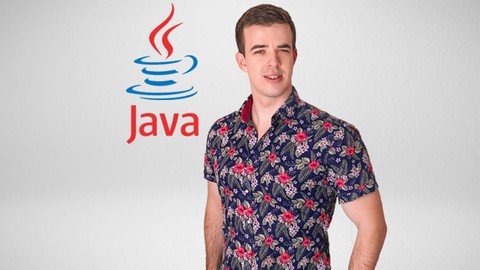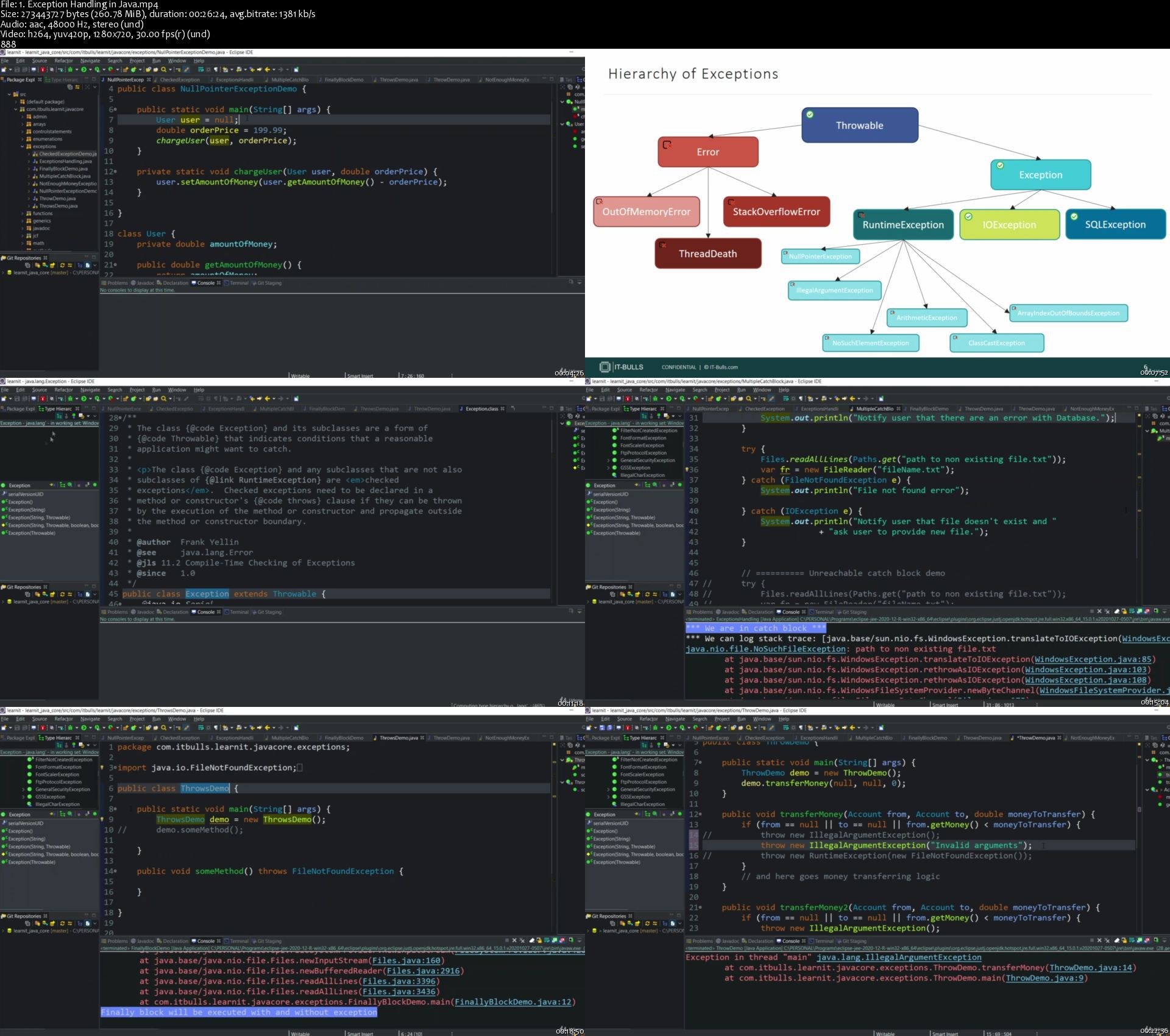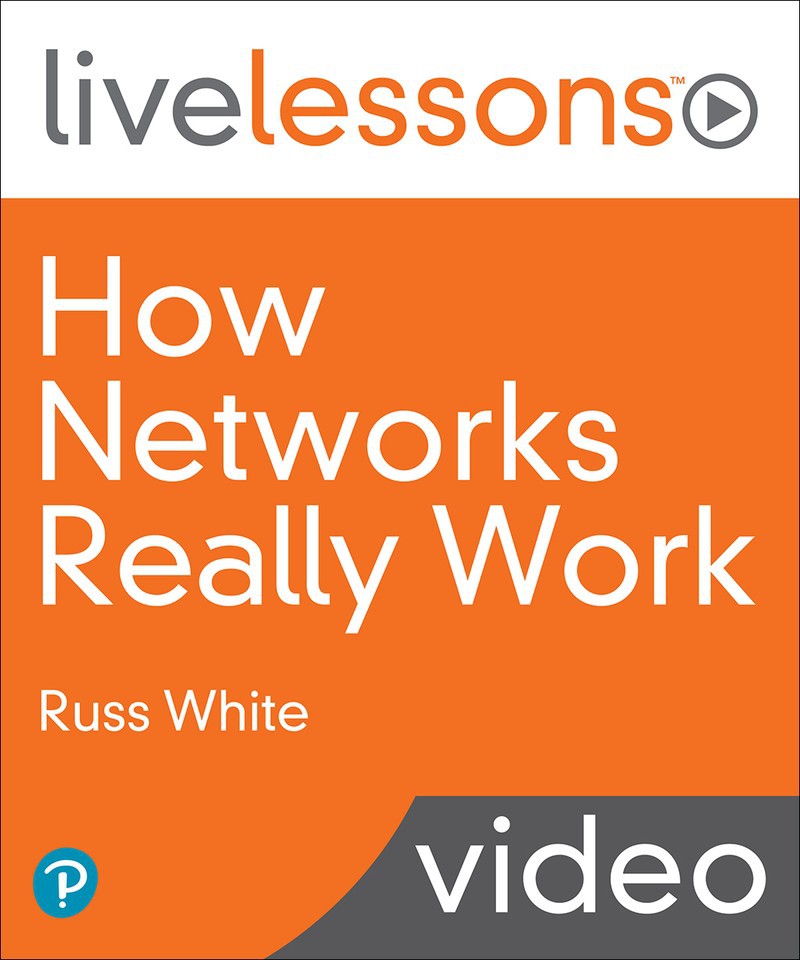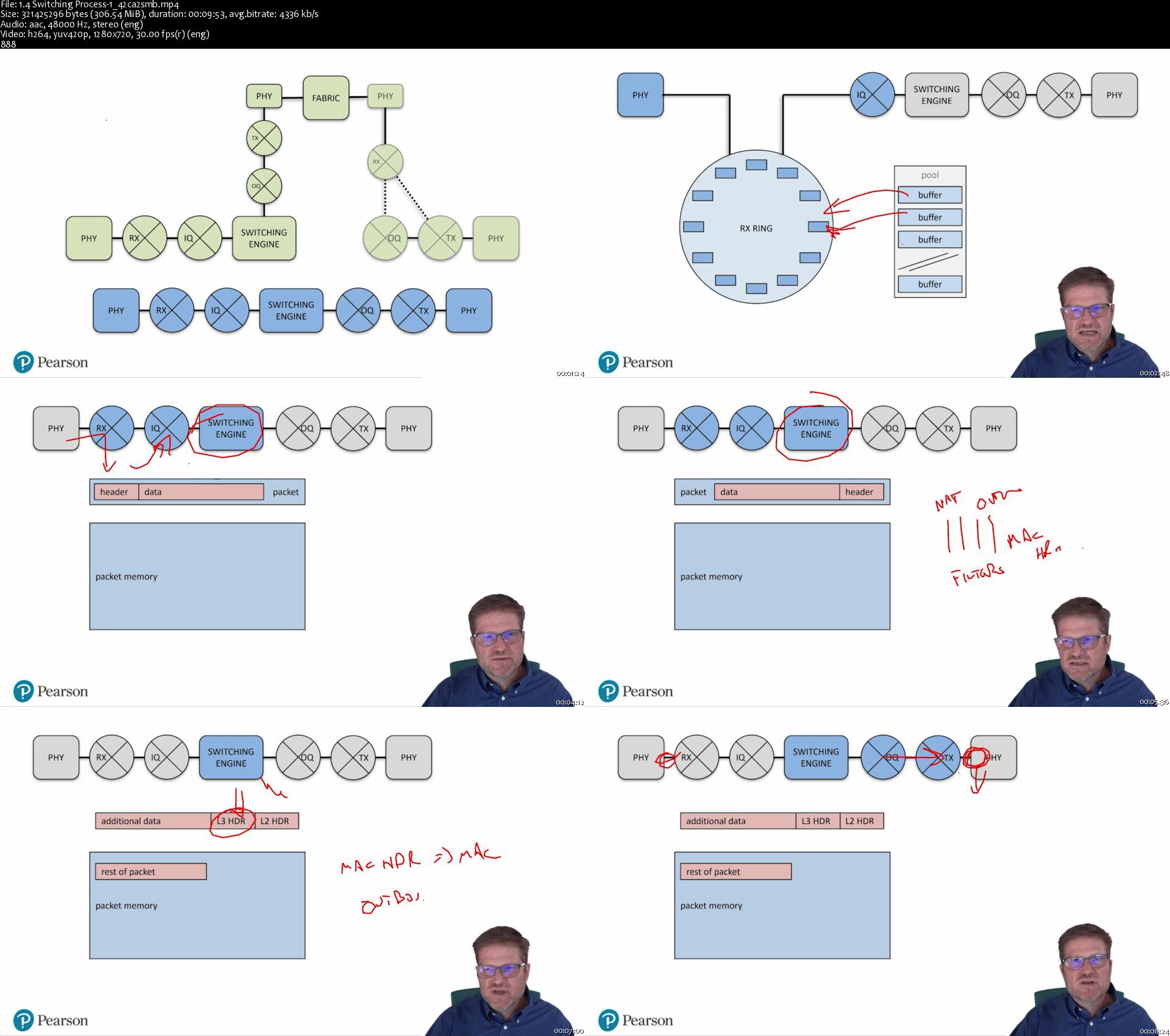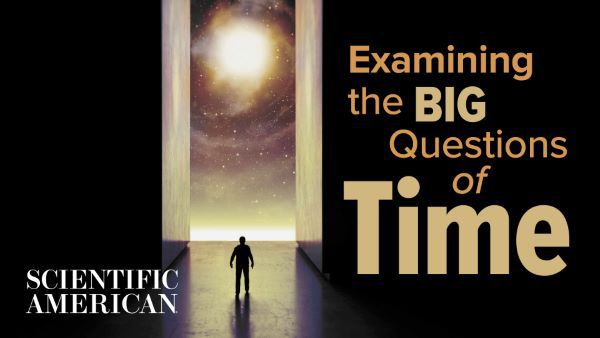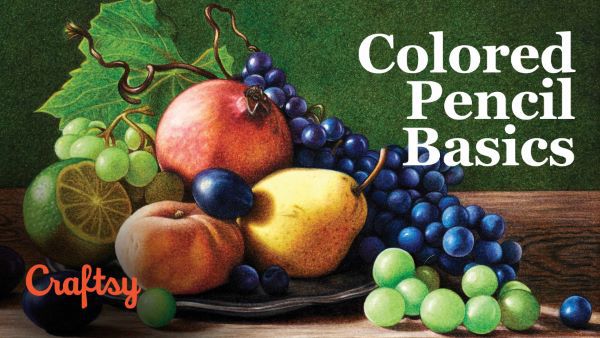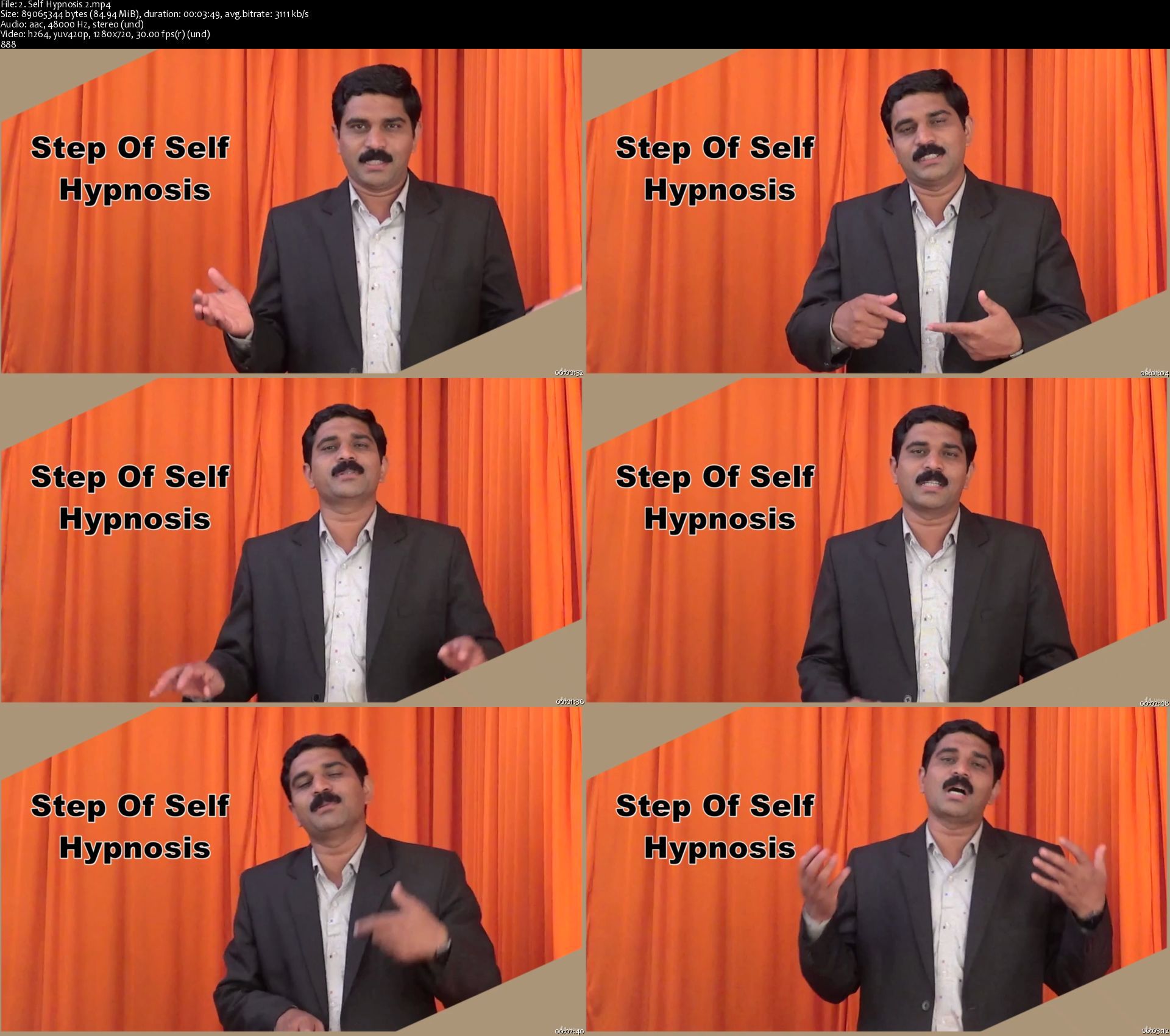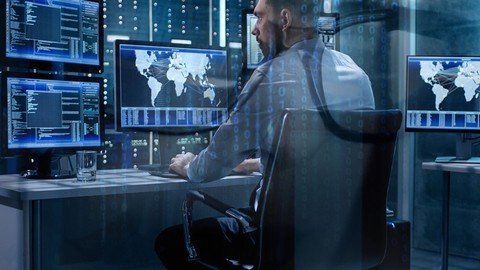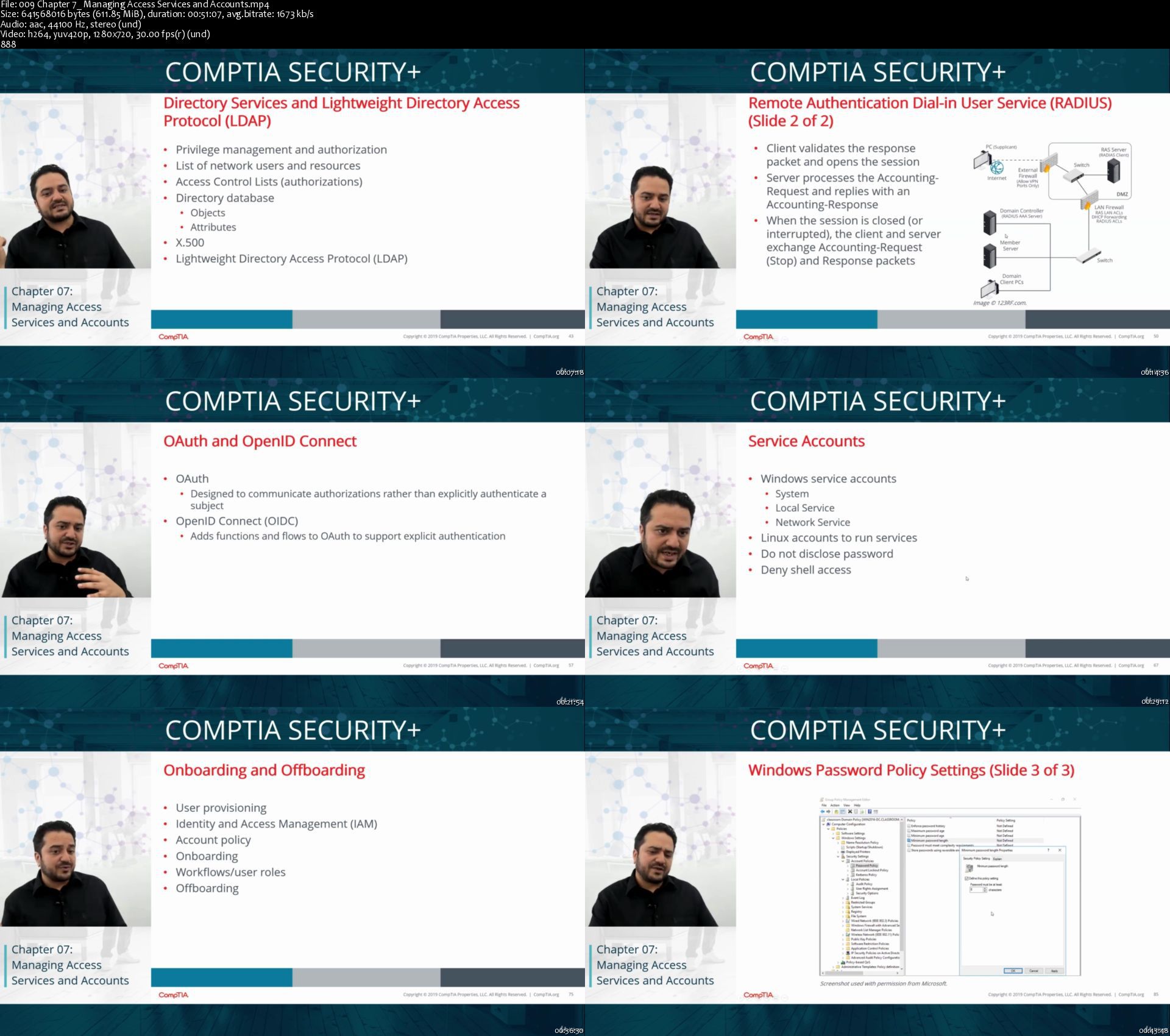Microsoft Excel Basic to Advanced Learning

Microsoft Excel Basic to Advanced Learning
MP4 | Video: h264, 1280x720 | Audio: AAC, 44.1 KHz, 2 Ch
Genre: eLearning | Language: English + srt | Duration: 15 lectures (8h 22m) | Size: 5.26 GB
Basic - Advanced learning of Functions and Formulas
What you'll learn:
Microsoft Excel from Beginner level to Advanced Level
Requirements
Basic Knowledge of computers
Description
Definition of MicroSoft Excel
Hello friends, Let me introduce myself first. My name is Mohd.Yunus Quadri, I am the founder and owner of Sharp Solutions ( A training Institute par excellence ). We are in the business of training the students / job holders / CA's, / Bank Mangers and Work from Home people in OFFICE AUTOMATION. Now you may ask what is Office Automation. As you all must be aware in today's world every Office, Organization, Schools, Colleges, Govt. Office even Individuals use Computers in getting their work done. This work is done using Microsoft Office. MS-Office includes packages like, Word, Excel, Powerpoint, Access, Outlook.
Out of this Microsoft Excel is used the most. I Can say you cannot be working in Office, Organization, Schools, Colleges, Govt. Office without the knowledge of MS-EXCEL. It is that important. Lets know MS-Excel in detail.
Introduction.
MS-Excel is a spreadsheet developed by Microsoft. Its widely used in the world for most of the office automation work. It is mainly used for Data Management / Analysis.
MS-Excel as most of people know it as a calculation tool. Addition, Subtraction, Multiplication and Division.
No friends MS-Excel is much, much more than this. It can be used for most complex calculation based on various conditions and scenarios.
Nowadays, any company, firm or institute or for the matter the whole world relies on the Data to get their analysis done. Even though there is data available it will be not in organized manner of how you want it to be. A data without a proper tool to analyze it is like having a car without an engine. You can see a car but you can't drive it.
This is where MS-EXCEL comes in. You all are in the stage where you will be either working for companies, firms or will be doing your own business. In today's world companies depend too much on the digital data they have to get their goals achieved. You should be well versed in MS-Excel to get this data analysed for the companies you are working for.
So my dear friends we will learning MS-Excel right from the Beginning to Advanced function of MS-Excel.
INDEX
1. What is a Spreadsheet ?
2. What is a Cell ?
3. How many Rows and Columns are there in a spreadsheet ?
4. What is the Extension name for a MS-Excel File.
5. Creating a Simple Excel Worksheet.
HOME SCREEN MENU
6. Copy, Paste, Format Painter, Wraping Text, Merging Columns & Rows
7. Formatting Rows and Columns
8. Conditional Formatting, Formatting as Table
9. Inserting Rows and Columns
10. Deleting Rows and Columns
11. Auto Sum, Auto Fill
12. Data Sorting
13. Find and Replace
INSERT MENU
14. Inserting Pivot Table, Picture, Shapes, Graph Chart, Slicer, Hyperlink, Text Box, Header & Footer
PAGE LAYOUT MENU
15. Margings, Print Area, Page Breaks, Print Titles
FORMULAS MENU
16. Simple Formulas Addition, Subtraction, Multiplication and Division formula
17. Conditional Formulas - IF, OR, AND, COUNT, COUNTIF, VLOOKUP, INDEX,
DATA MENU
18. Sort, Filters, Text to Columns, Remove Duplicates, Data Validation ( Explain )
a. Allow - Any Value
b. Allow - List
c. Allow - Date
d. Allow - Whole Number
e. Allow - Decimal
19. Subtotal
REVIEW MENU
20. Protect Sheet, Protect Workbook, Share Workbook
VIEW MENU
21. Normal, Page Layout, Page Break, Grid Lines, Formulas, Headings, Zoom, Freeze Panes, Arrange Windows, Macros
Who this course is for
Students, Office Workers, Data Analysts, Financial Advisors, Insurance Advisors, House Wives, Govt employees, Commerce Graduates, CA's Bank Manager


Microsoft Excel Basic to Advanced Learning
MP4 | Video: h264, 1280x720 | Audio: AAC, 44.1 KHz, 2 Ch
Genre: eLearning | Language: English + srt | Duration: 15 lectures (8h 22m) | Size: 5.26 GB
Basic - Advanced learning of Functions and Formulas
What you'll learn:
Microsoft Excel from Beginner level to Advanced Level
Requirements
Basic Knowledge of computers
Description
Definition of MicroSoft Excel
Hello friends, Let me introduce myself first. My name is Mohd.Yunus Quadri, I am the founder and owner of Sharp Solutions ( A training Institute par excellence ). We are in the business of training the students / job holders / CA's, / Bank Mangers and Work from Home people in OFFICE AUTOMATION. Now you may ask what is Office Automation. As you all must be aware in today's world every Office, Organization, Schools, Colleges, Govt. Office even Individuals use Computers in getting their work done. This work is done using Microsoft Office. MS-Office includes packages like, Word, Excel, Powerpoint, Access, Outlook.
Out of this Microsoft Excel is used the most. I Can say you cannot be working in Office, Organization, Schools, Colleges, Govt. Office without the knowledge of MS-EXCEL. It is that important. Lets know MS-Excel in detail.
Introduction.
MS-Excel is a spreadsheet developed by Microsoft. Its widely used in the world for most of the office automation work. It is mainly used for Data Management / Analysis.
MS-Excel as most of people know it as a calculation tool. Addition, Subtraction, Multiplication and Division.
No friends MS-Excel is much, much more than this. It can be used for most complex calculation based on various conditions and scenarios.
Nowadays, any company, firm or institute or for the matter the whole world relies on the Data to get their analysis done. Even though there is data available it will be not in organized manner of how you want it to be. A data without a proper tool to analyze it is like having a car without an engine. You can see a car but you can't drive it.
This is where MS-EXCEL comes in. You all are in the stage where you will be either working for companies, firms or will be doing your own business. In today's world companies depend too much on the digital data they have to get their goals achieved. You should be well versed in MS-Excel to get this data analysed for the companies you are working for.
So my dear friends we will learning MS-Excel right from the Beginning to Advanced function of MS-Excel.
INDEX
1. What is a Spreadsheet ?
2. What is a Cell ?
3. How many Rows and Columns are there in a spreadsheet ?
4. What is the Extension name for a MS-Excel File.
5. Creating a Simple Excel Worksheet.
HOME SCREEN MENU
6. Copy, Paste, Format Painter, Wraping Text, Merging Columns & Rows
7. Formatting Rows and Columns
8. Conditional Formatting, Formatting as Table
9. Inserting Rows and Columns
10. Deleting Rows and Columns
11. Auto Sum, Auto Fill
12. Data Sorting
13. Find and Replace
INSERT MENU
14. Inserting Pivot Table, Picture, Shapes, Graph Chart, Slicer, Hyperlink, Text Box, Header & Footer
PAGE LAYOUT MENU
15. Margings, Print Area, Page Breaks, Print Titles
FORMULAS MENU
16. Simple Formulas Addition, Subtraction, Multiplication and Division formula
17. Conditional Formulas - IF, OR, AND, COUNT, COUNTIF, VLOOKUP, INDEX,
DATA MENU
18. Sort, Filters, Text to Columns, Remove Duplicates, Data Validation ( Explain )
a. Allow - Any Value
b. Allow - List
c. Allow - Date
d. Allow - Whole Number
e. Allow - Decimal
19. Subtotal
REVIEW MENU
20. Protect Sheet, Protect Workbook, Share Workbook
VIEW MENU
21. Normal, Page Layout, Page Break, Grid Lines, Formulas, Headings, Zoom, Freeze Panes, Arrange Windows, Macros
Who this course is for
Students, Office Workers, Data Analysts, Financial Advisors, Insurance Advisors, House Wives, Govt employees, Commerce Graduates, CA's Bank Manager