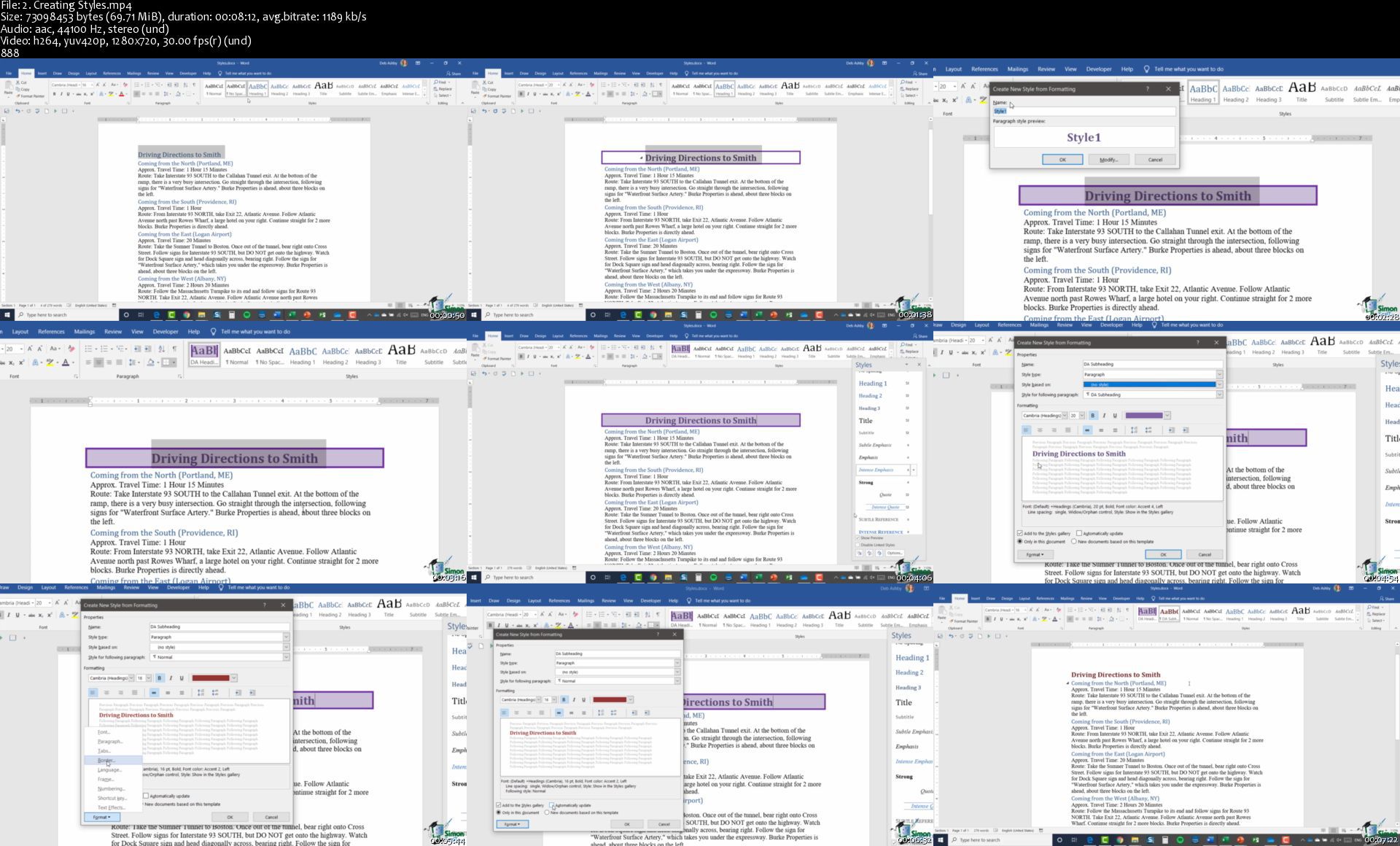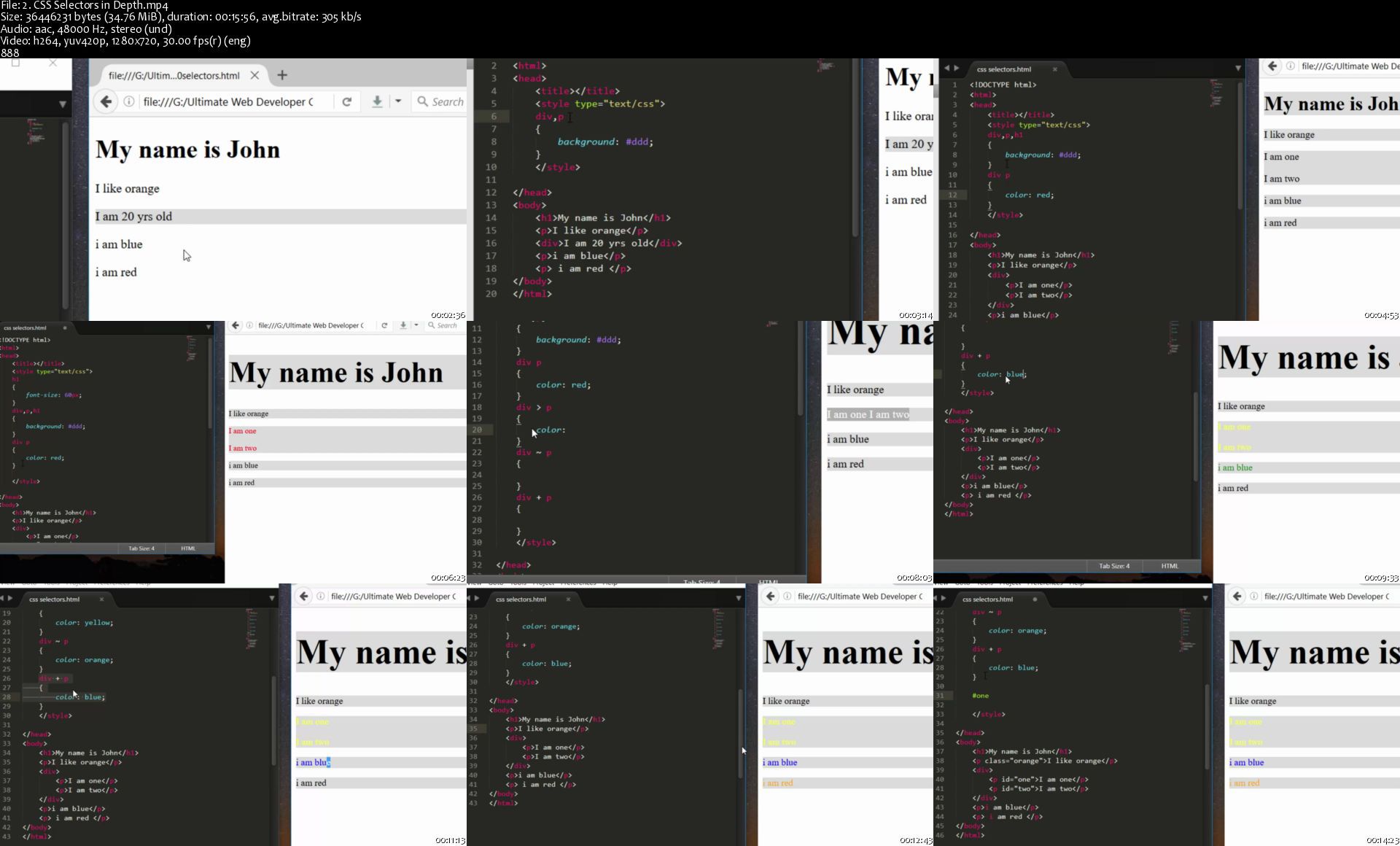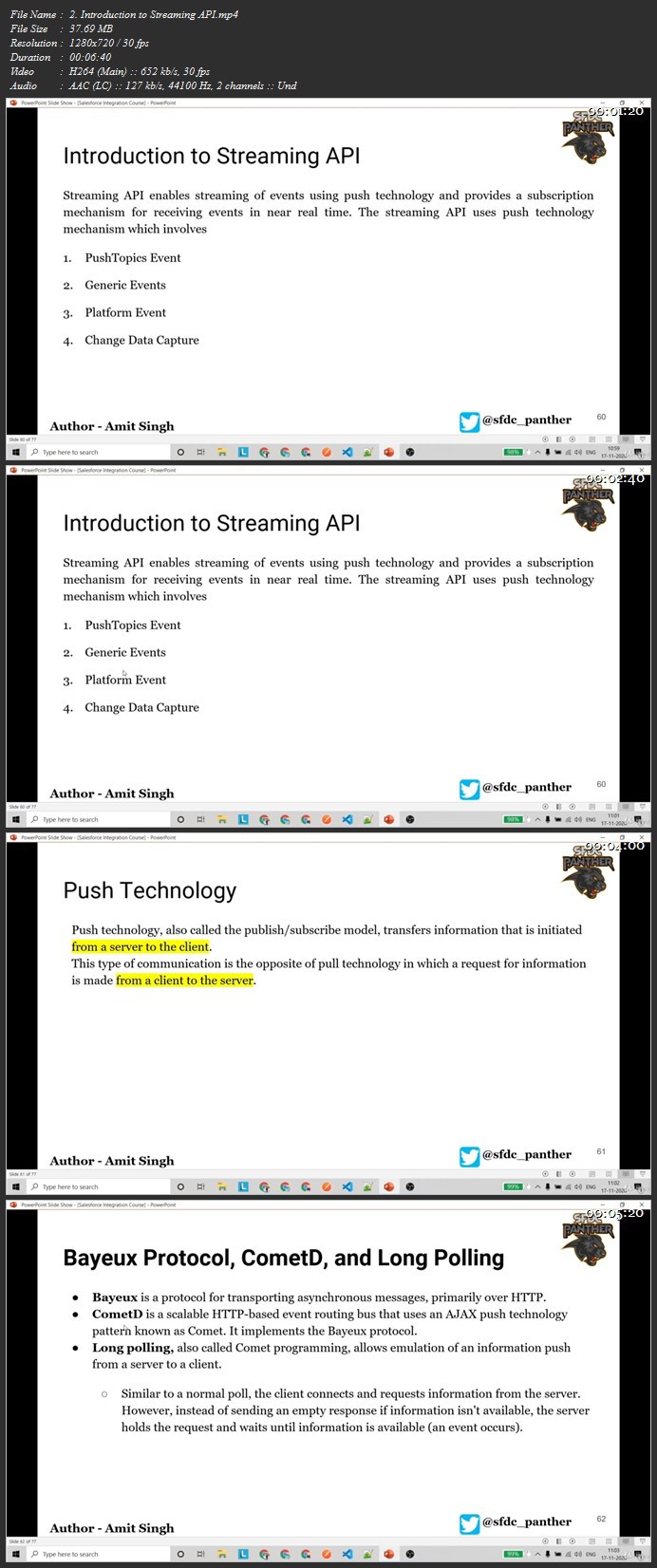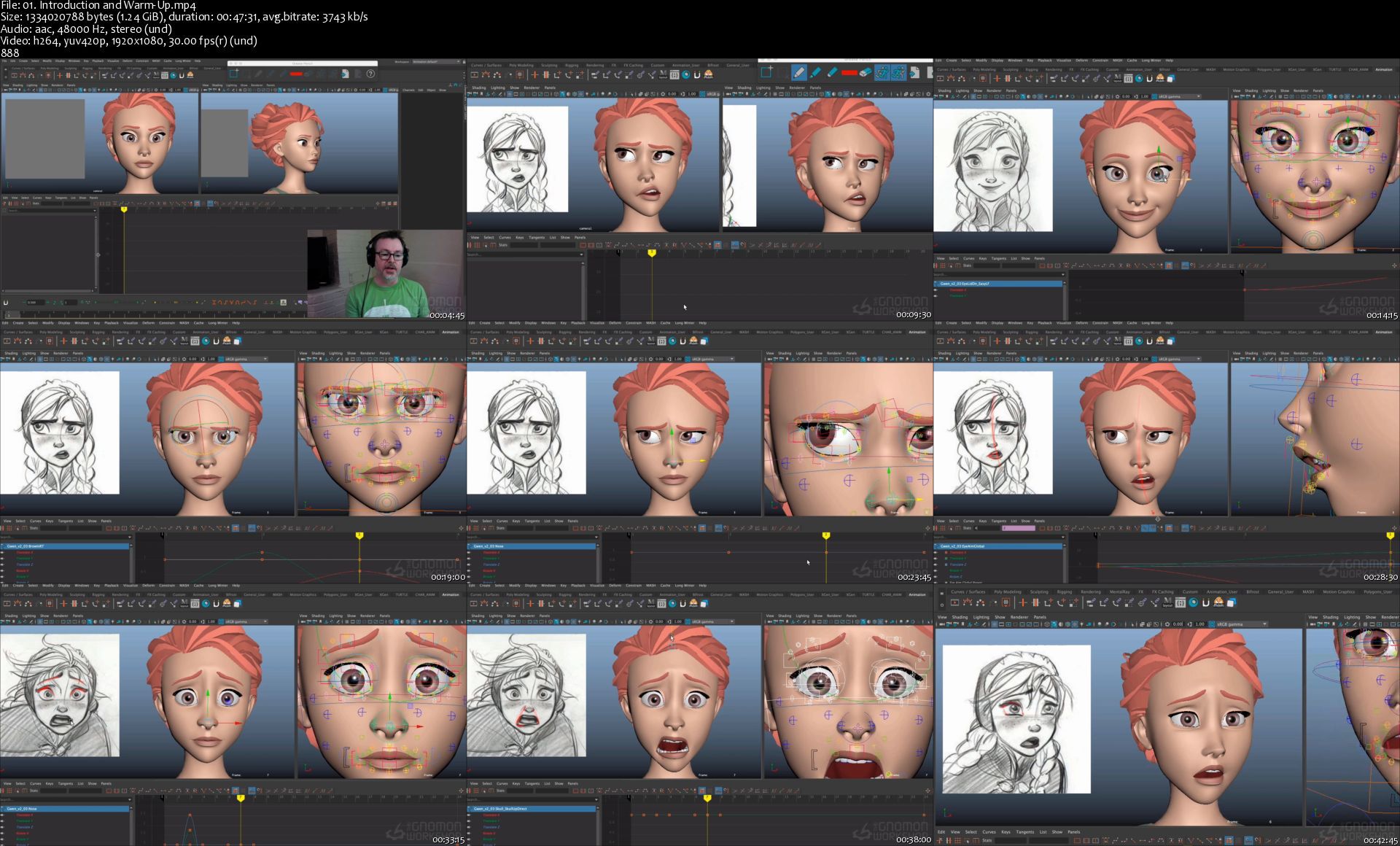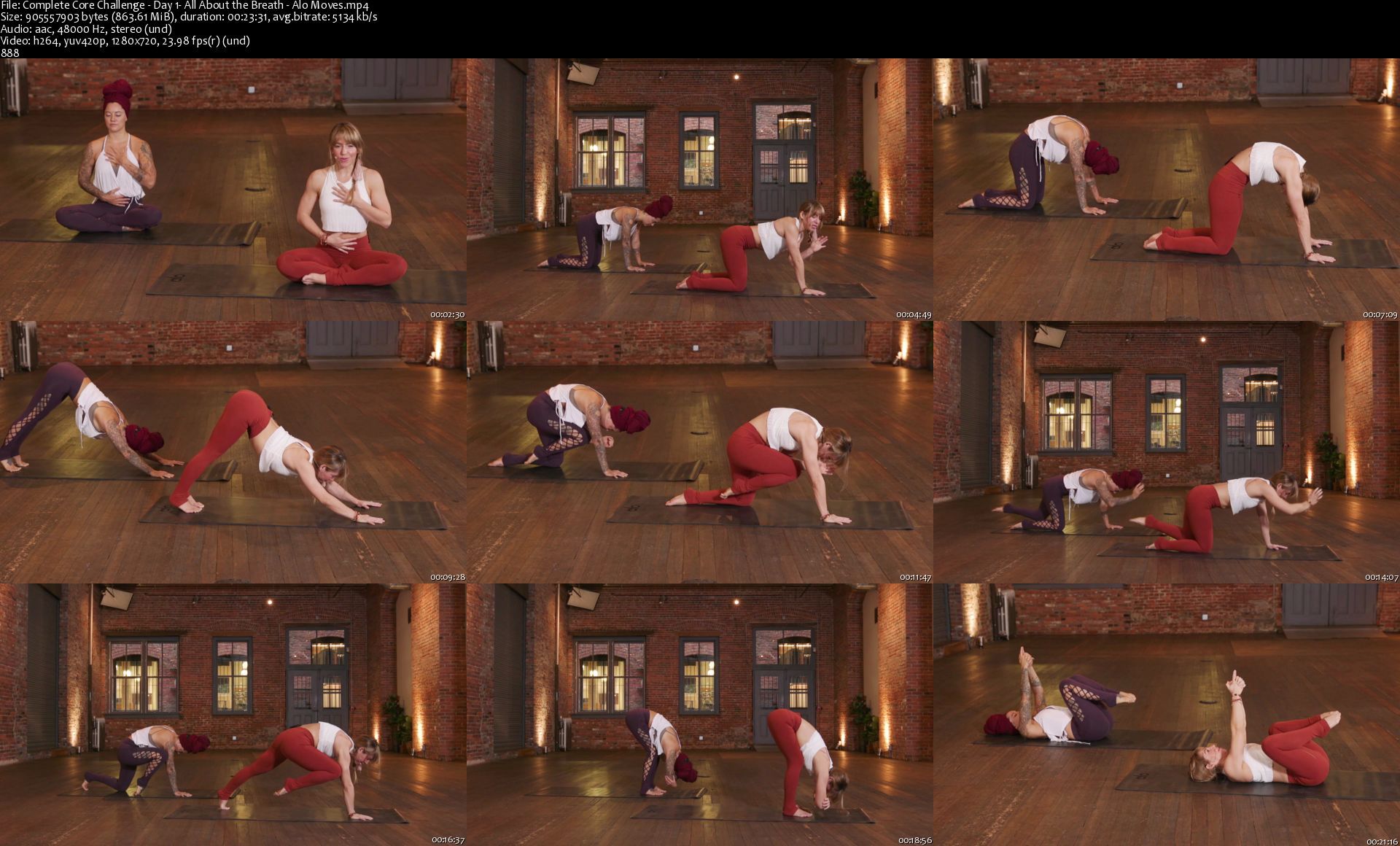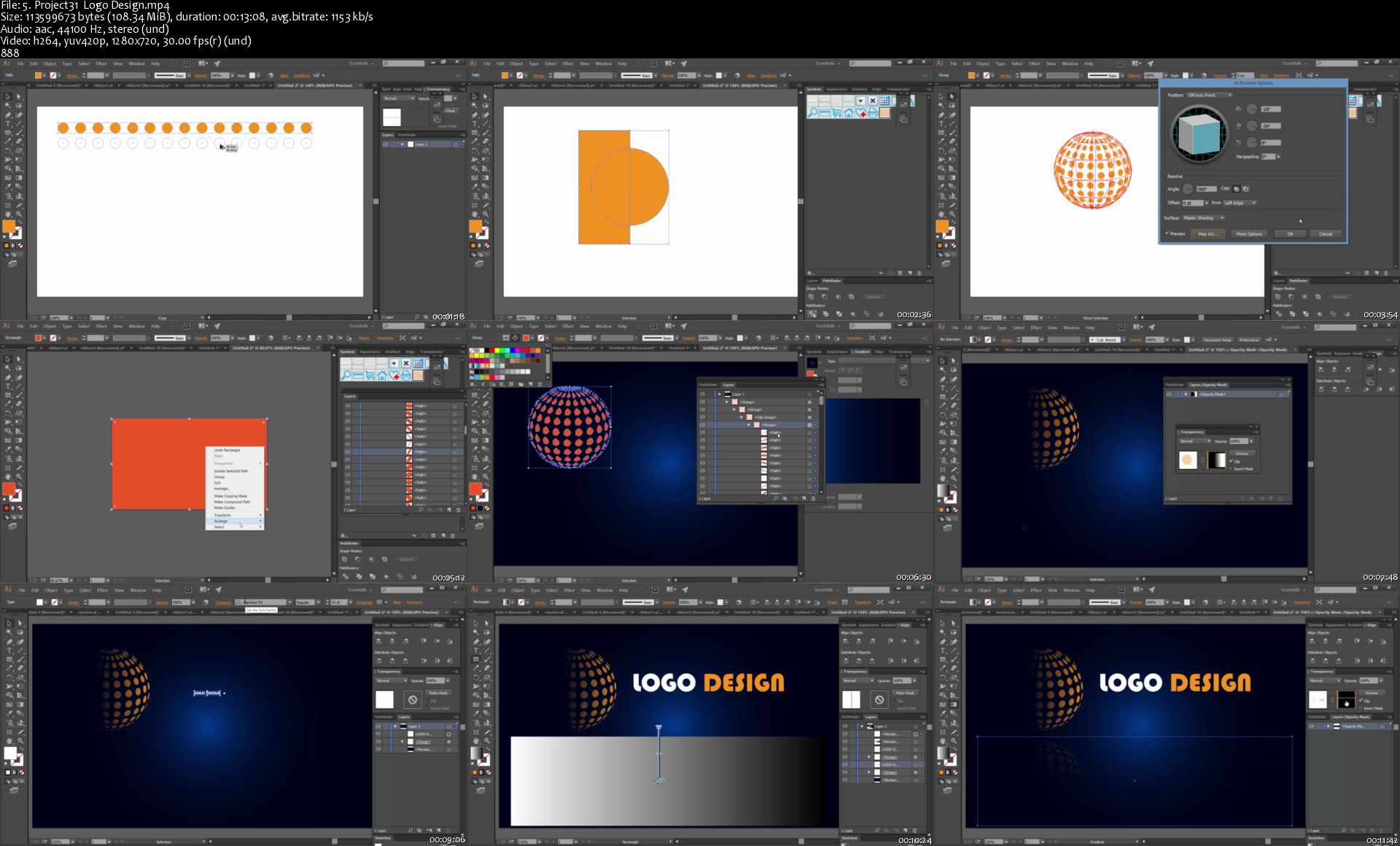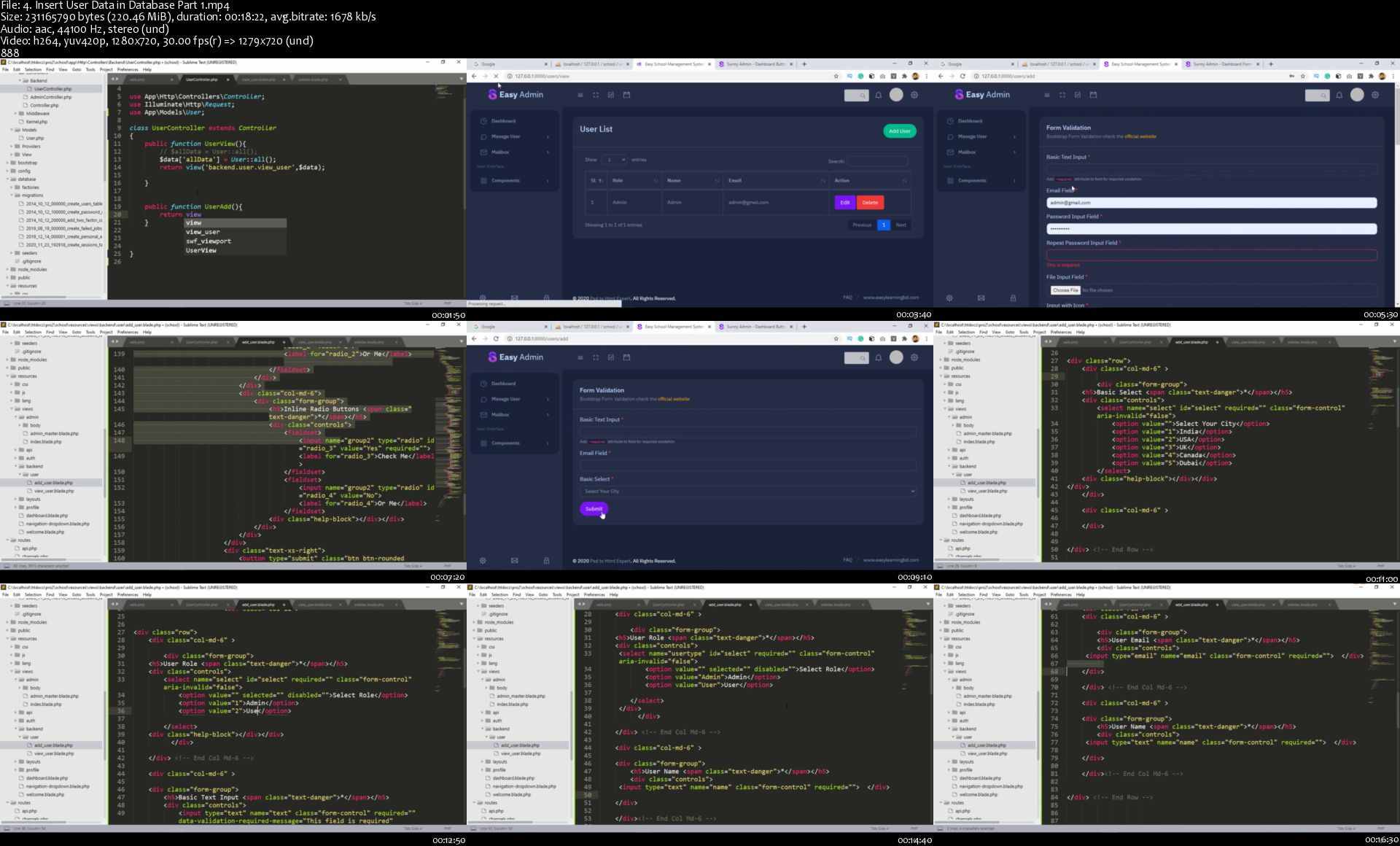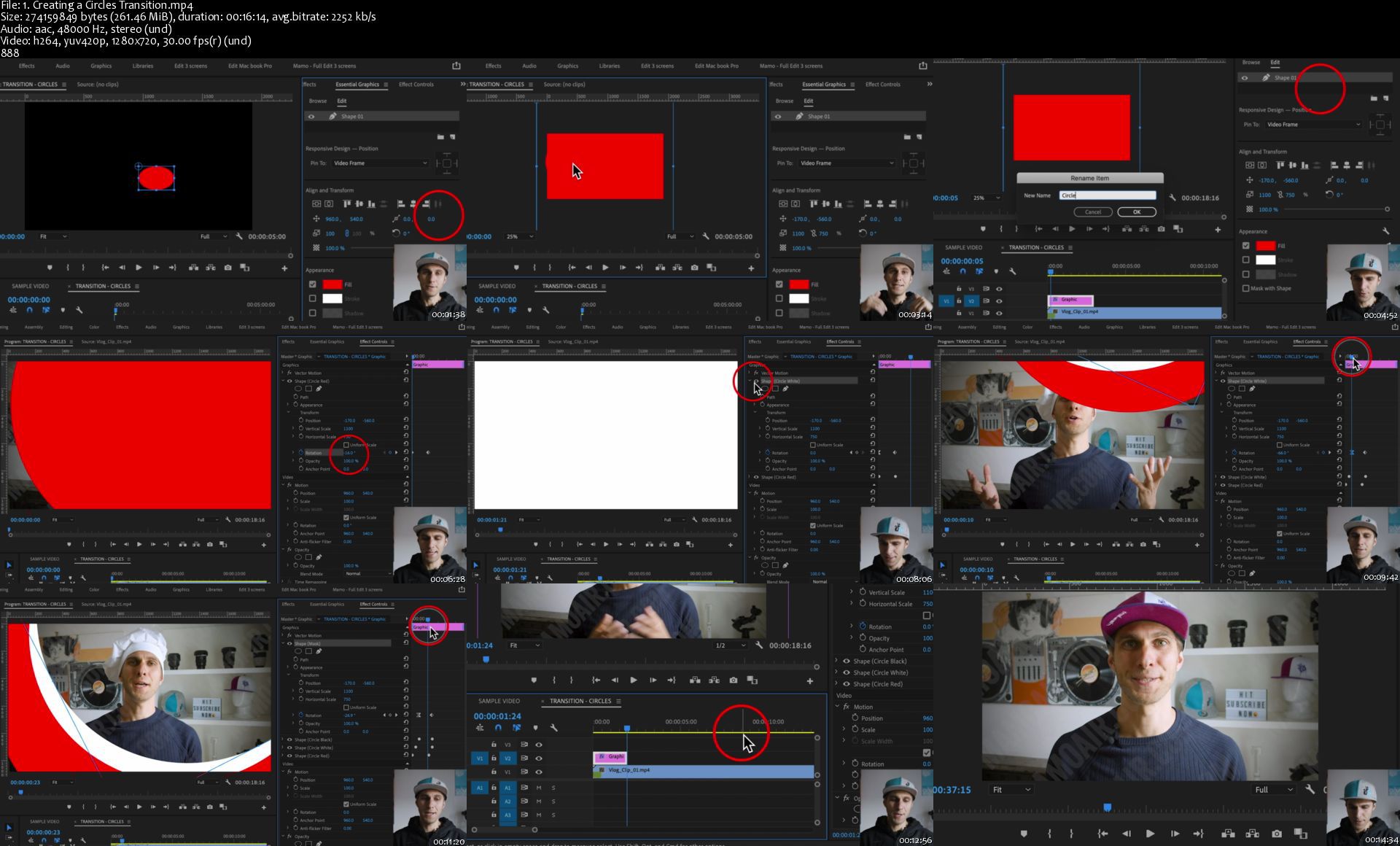Ultimate Microsoft Word Beginner to Expert Bundle (2019/365)
Ultimate Microsoft Word Beginner to Expert Bundle (2019/365)
MP4 | h264, 1280x720 | Lang: English | Audio: aac, 44100 Hz | 23h 11m | 8.47 GB
Learn to create professional documents with this beginner to advanced Ultimate Microsoft Word Course
What you'll learn:
Master the most common uses of Microsoft Word
How to create a mail merge in Microsoft Word
Learn how to correctly Print envelopes and labels in Word
Discover the different page setup options in MS Word
Insert professional pictures and graphics in your Word document
Make your Word documents look amazing by inserting and editing tables
Using "Go To, Find, and Replace" in Microsoft Word
Best practice for images including compressing images, captions, 3d models, and icons
How to use Section and Column Break
All about Master and Subdocuments
Create Forms in Word
To use Macros to automate basic tasks
How to insert Citations, Footnotes and Endnotes
How to create an Index and Table of Contents
How to protect documents with passwords, read-only and digital signatures
Requirements
Access to Microsoft Word 2019, 365, 2016 or 2013
No prior knowledge is required
Description
**This course includes practice exercises and LIFETIME access**
Most of us use Microsoft Word, but are we using it effectively?
We've combined our Microsoft Word Beginners and Microsoft Word Advanced courses to create this Ultimate Microsoft Word Beginner to Expert Bundle. With over 20 hours of Word tutorials, we leave no stone unturned in teaching you everything Word has to offer.
If you spend a lot of time in Word, this could be the course that saves you hours each week.
This course is aimed at Word 2019 or Microsoft 365 users but is also suitable for Word 2016 and 2013 users. Unlock the power of Word today!
Microsoft Word Beginners Course
In this course, you will learn:
How to get started with Word 2019
Word 2019 basics including navigation, editing, and saving
Character formatting in Word including Format Painter and AutoCorrect
How to properly work with bullets and numbering in Microsoft Word
All about formatting paragraphs and managing lists
Working with Tables in Word including formatting, converting data and formulas
Page appearance including page-breaks, watermarks, and styles
All about Sectioning a document
Inserting graphics, pictures, shapes, icons, and 3d models (new for 2019)
How to work with envelopes and labels
All about mail-merge and operating Word at scale
How to create an Index or Contents page
Reviewing and Printing in Word and Page Setup
Protecting a Word document and basic macros in Word
Microsoft Word Advanced Course
In this course, you will learn:
How to find and replace special characters
All about spelling, grammar, and autocorrect options
How to work with different views in Word
How to style and use formulas in Tables in Word
Best practice for images including compressing images, captions, 3d models, and icons
How to make use of Text Boxes in Word
How to use section, page, and column breaks
All about Master and Subdocuments
How to utilize hyperlinks
How to use Word Templates
How to modify document properties
How to use Themes and Custom Themes
How to protect documents with passwords, read-only and digital signatures
How to mark up and track changes in a Word document
How to compare and combine versions in Word
All about using Citations, Tables of Authority, and Bibliographies
How to create an Index and Table of Contents
How to create and insert a working Form in Word
To use Macros to automate basic tasks
How to share documents with others
***Exercise and demo files included***
This course includes:
20+ hours of video tutorials
200+ individual video lectures
Exercise files to practice what you learned
Certificate of completion
Here's what our students are saying.
"Pleasantly surprised with the quality of this course. It's packed with information, and well organised into bite size modules. The explanations are clear, and the instructors supply detailed real world examples as illustrations. Highly recommended if you're looking to brush up your MS Office knowledge, or push it to the next level."
- Mike
"The course is very detailed and the instructors very clear. Although I don't think of myself as a beginner in MS Office, I learned a lot of very useful tips from this beginner's course. I highly recommend this course to both absolute beginners and intermediate users.."
- Ivana Remkovaj
"The Add-ons features is awesome. Brilliant ideas, it has trending with the technologies especially with the Internet capabilities.
Love this course!!! Give a peek for this course, it makes wonderful outcome even you are a beginner at MS WORD.
You will not regret it."
- Rom Slasher
Did you know?
Simon Sez IT teaches all sorts of software, including:
- Microsoft Excel
- Microsoft PowerPoint
- Microsoft Word
- Microsoft Project
- Microsoft Outlook
- QuickBooks
- Photoshop Elements
- Web Development Languages
- And so much more!
Who this course is for
Users new to Word 2019/365 and those upgrading from previous software versions
Anyone who wants to be more productive at work
Paralegals, Administrators, anyone who uses MS Word a lot