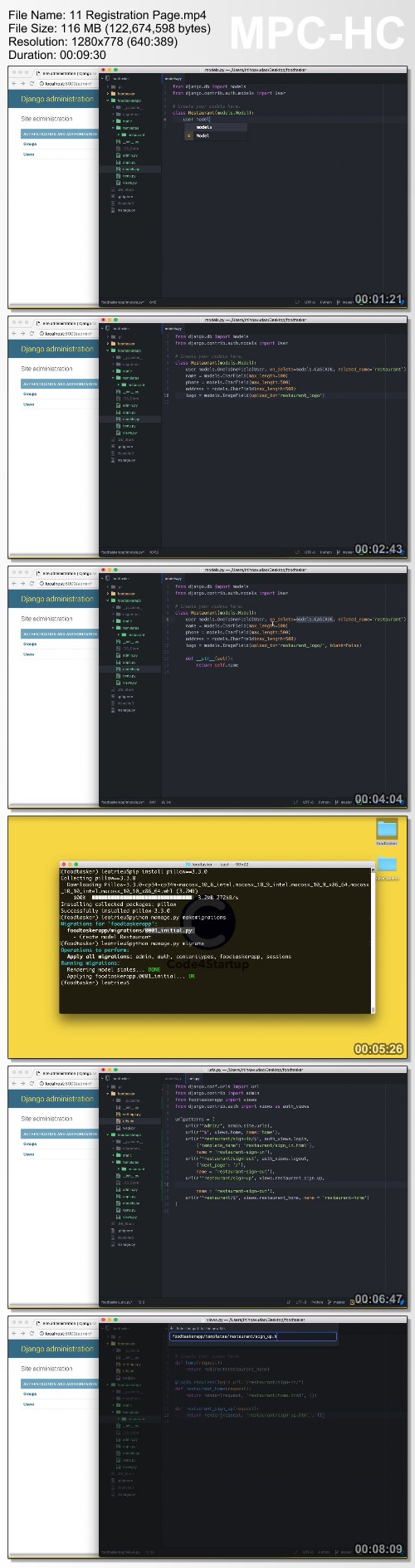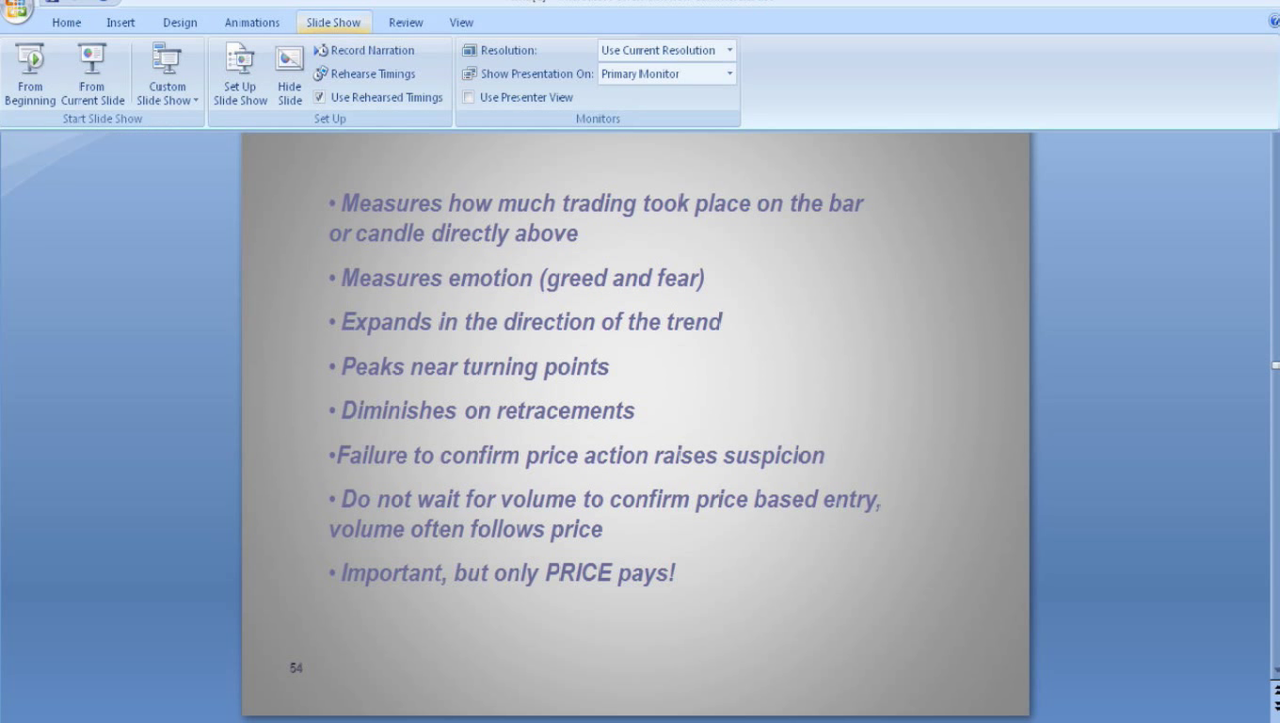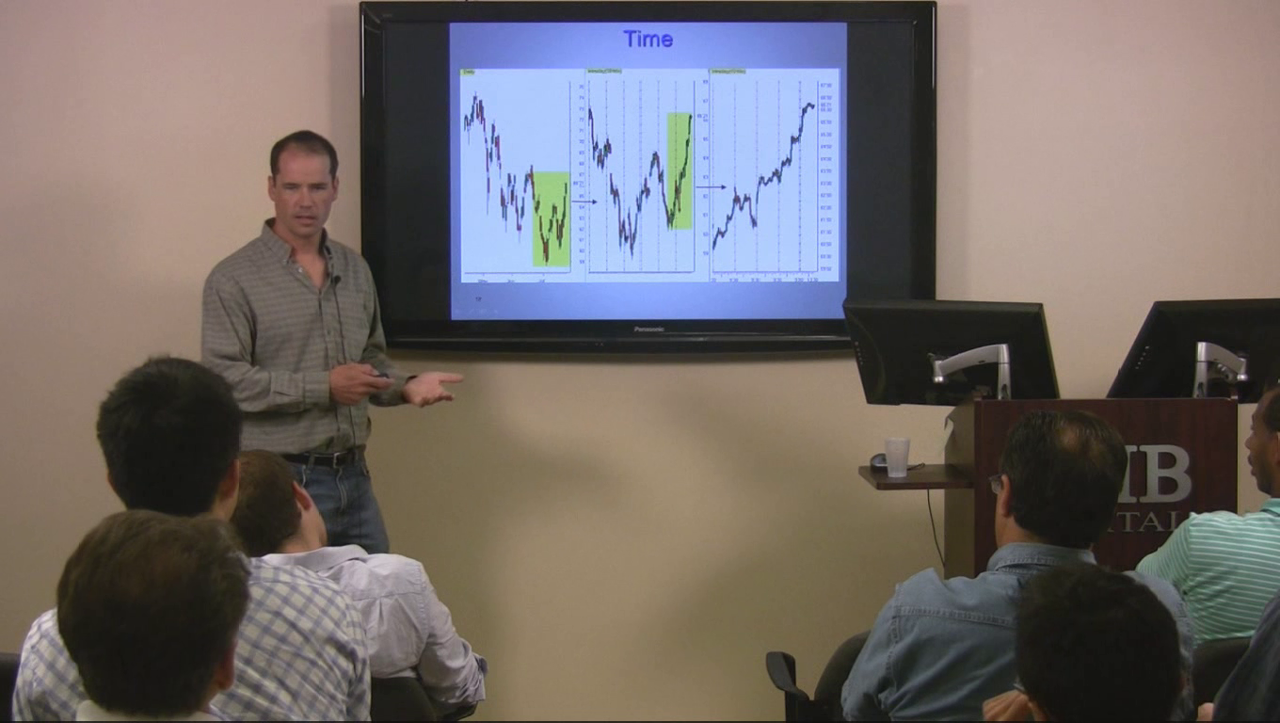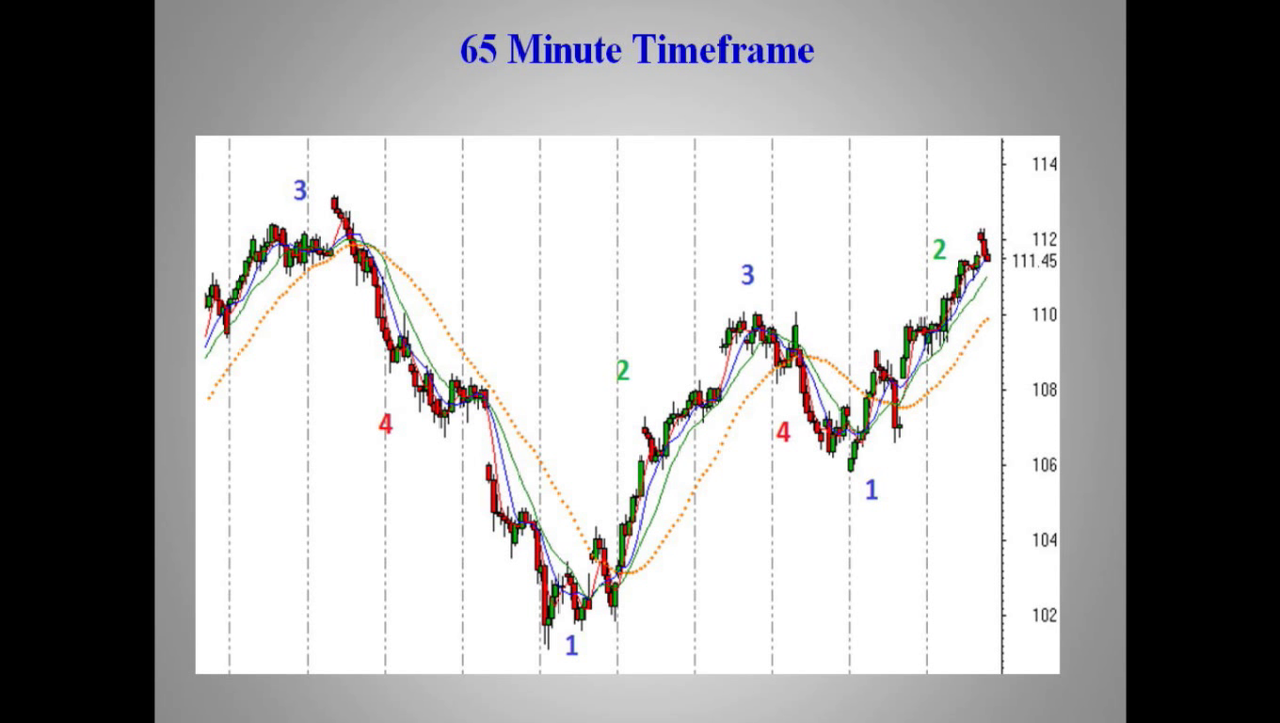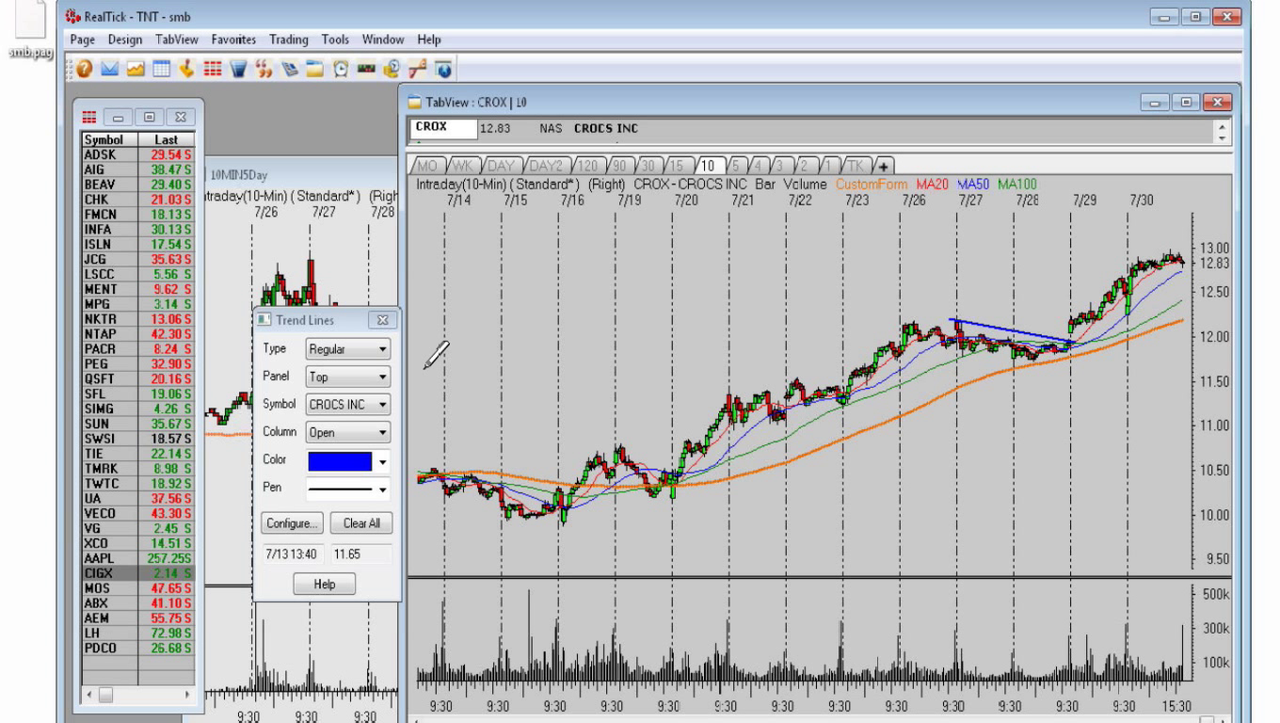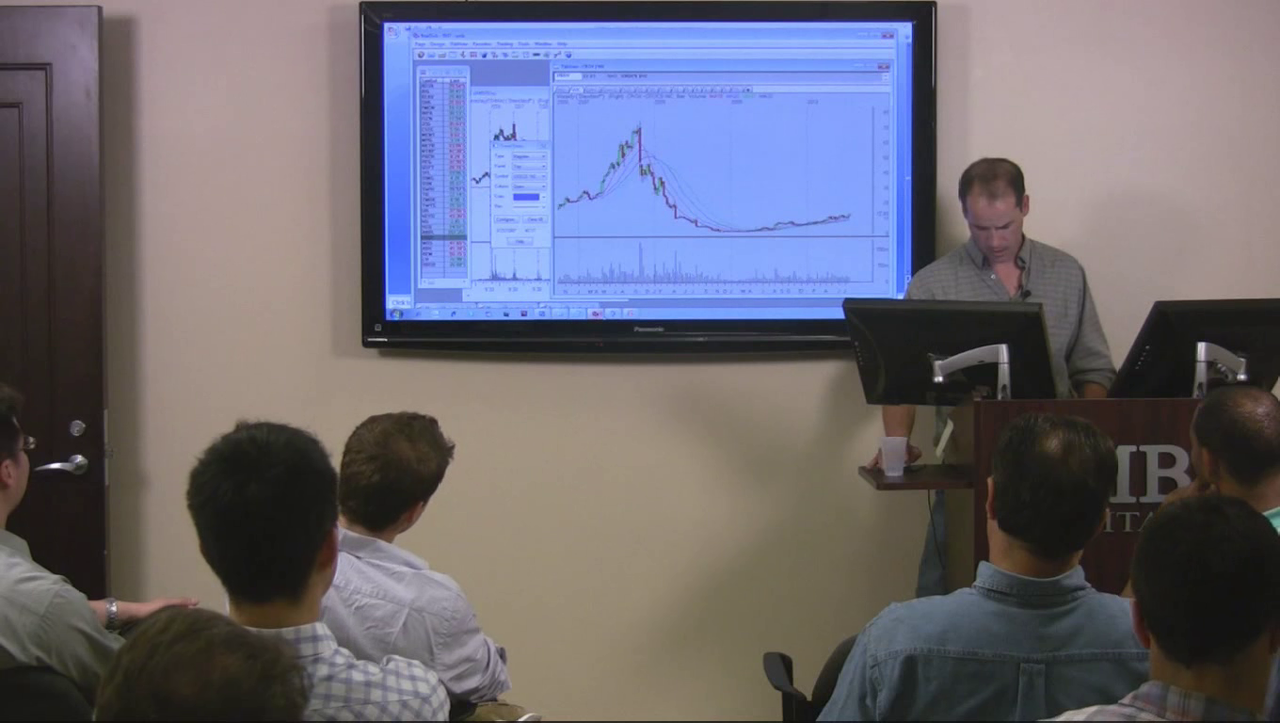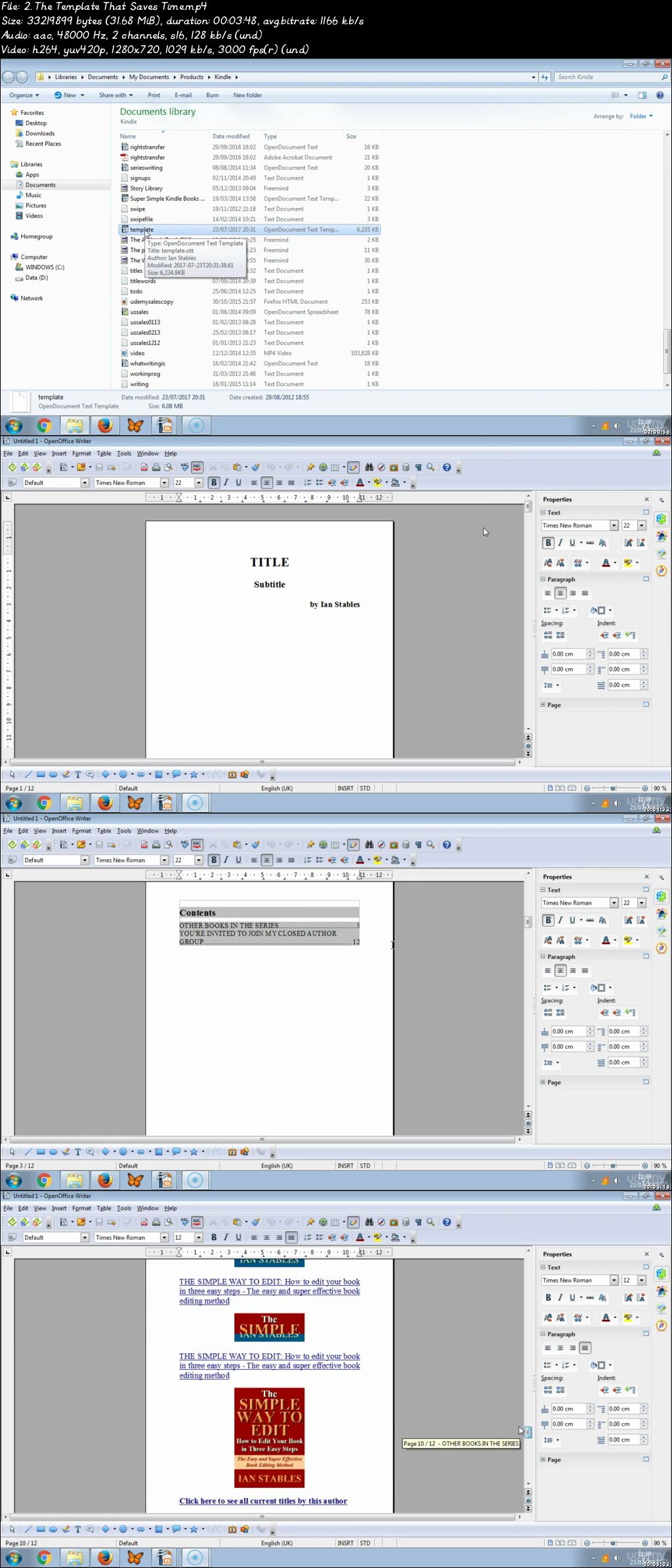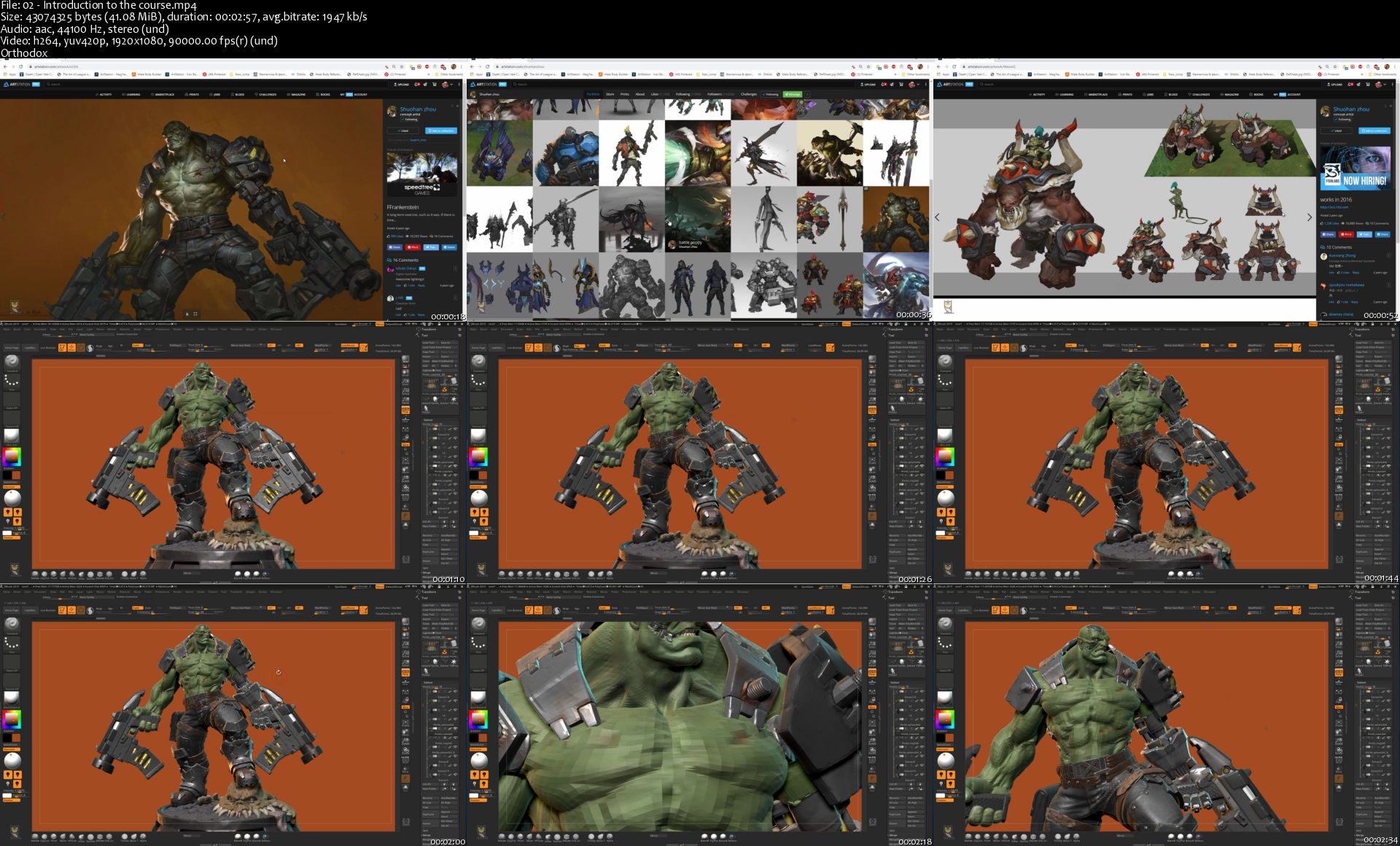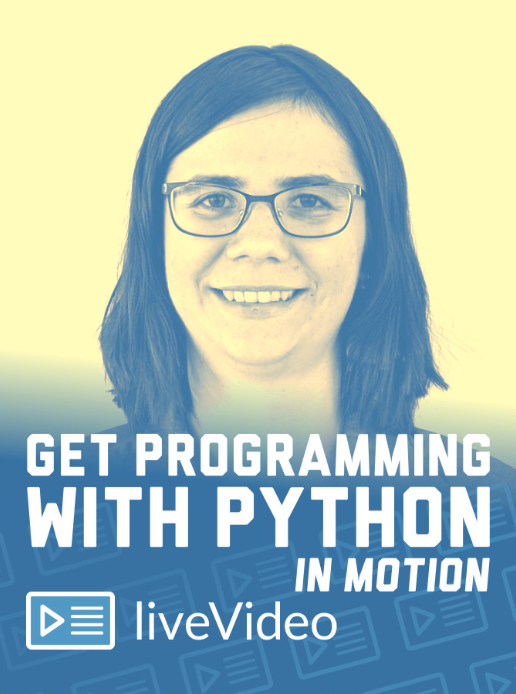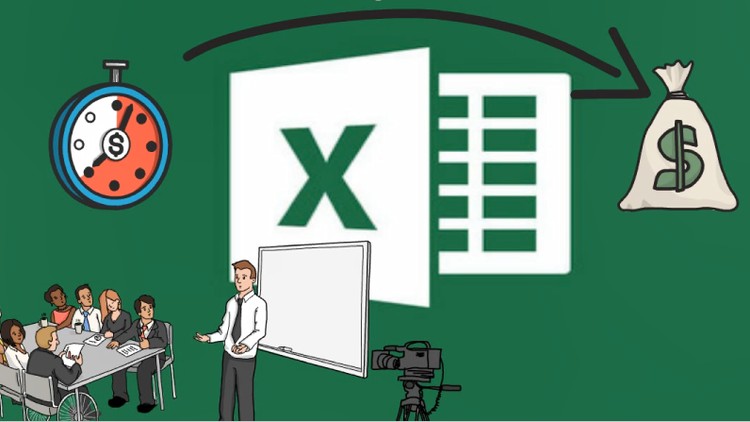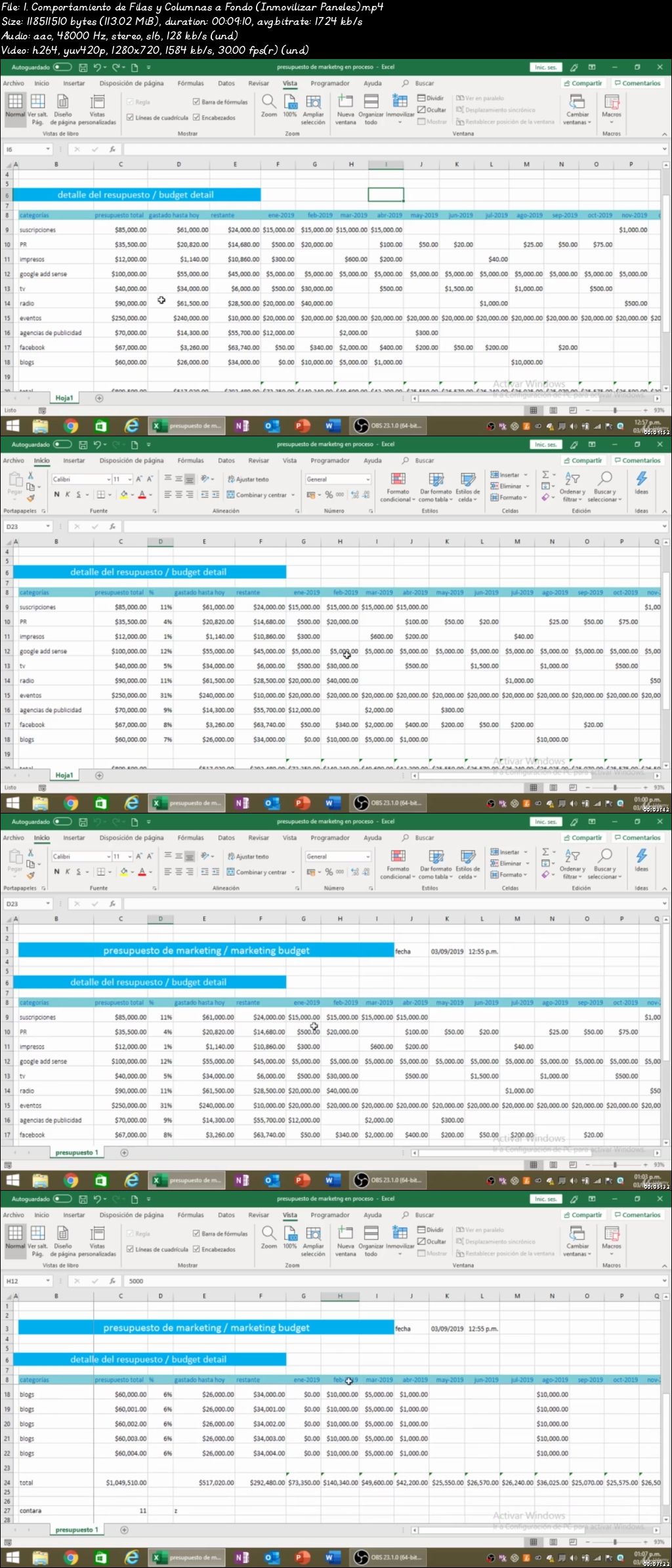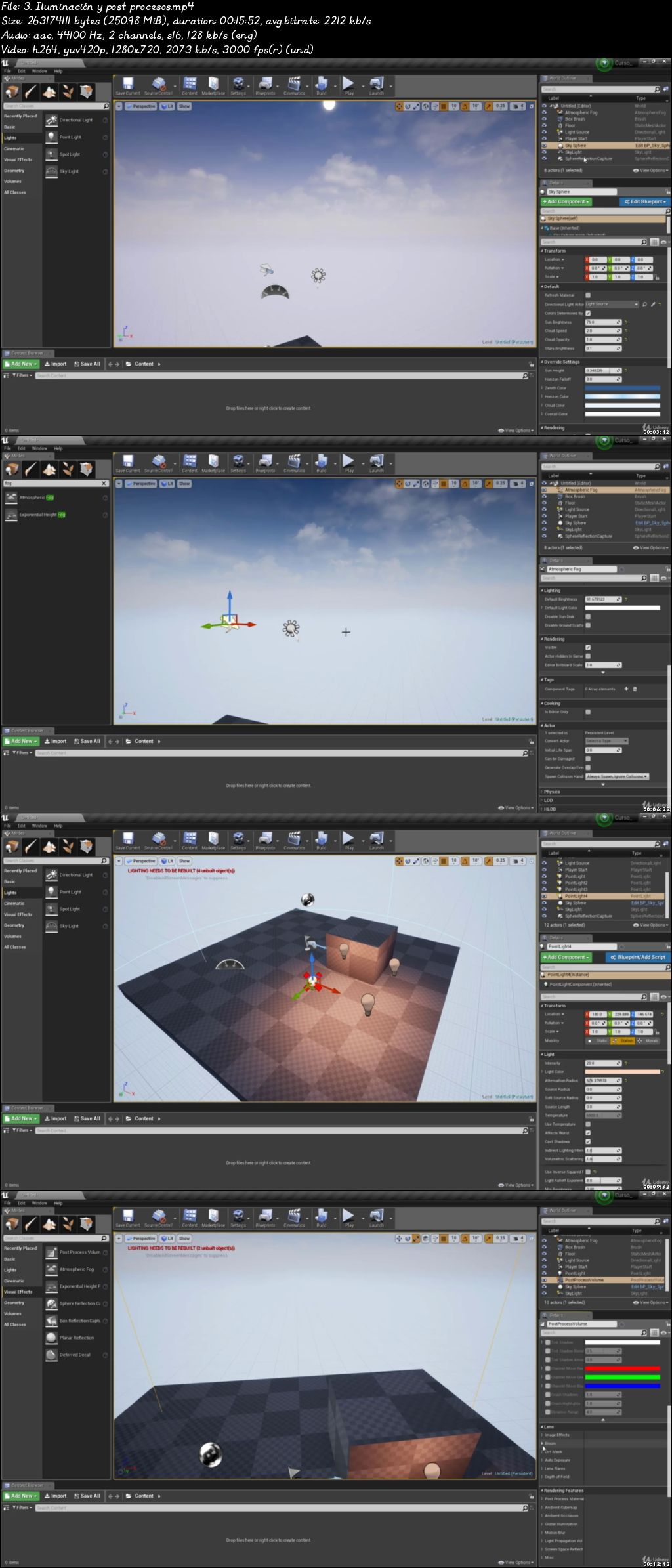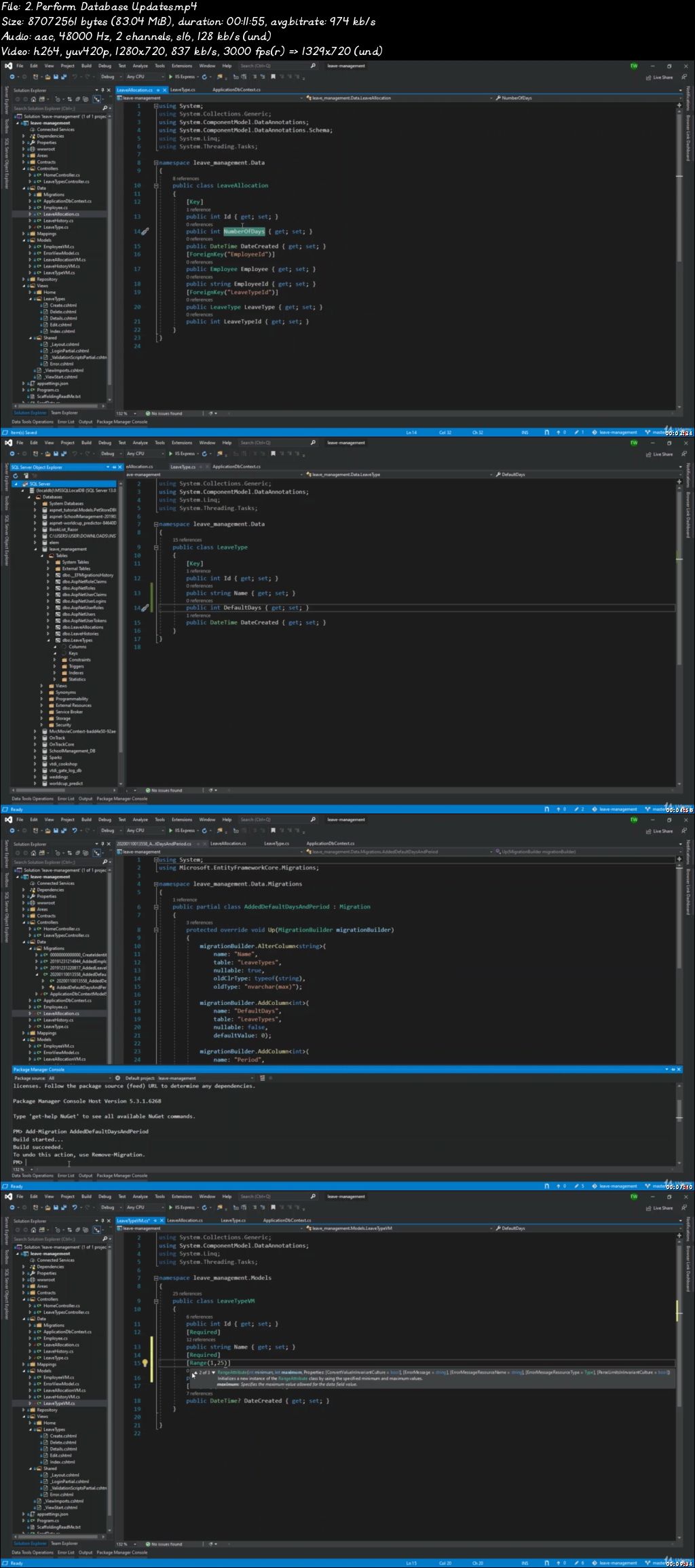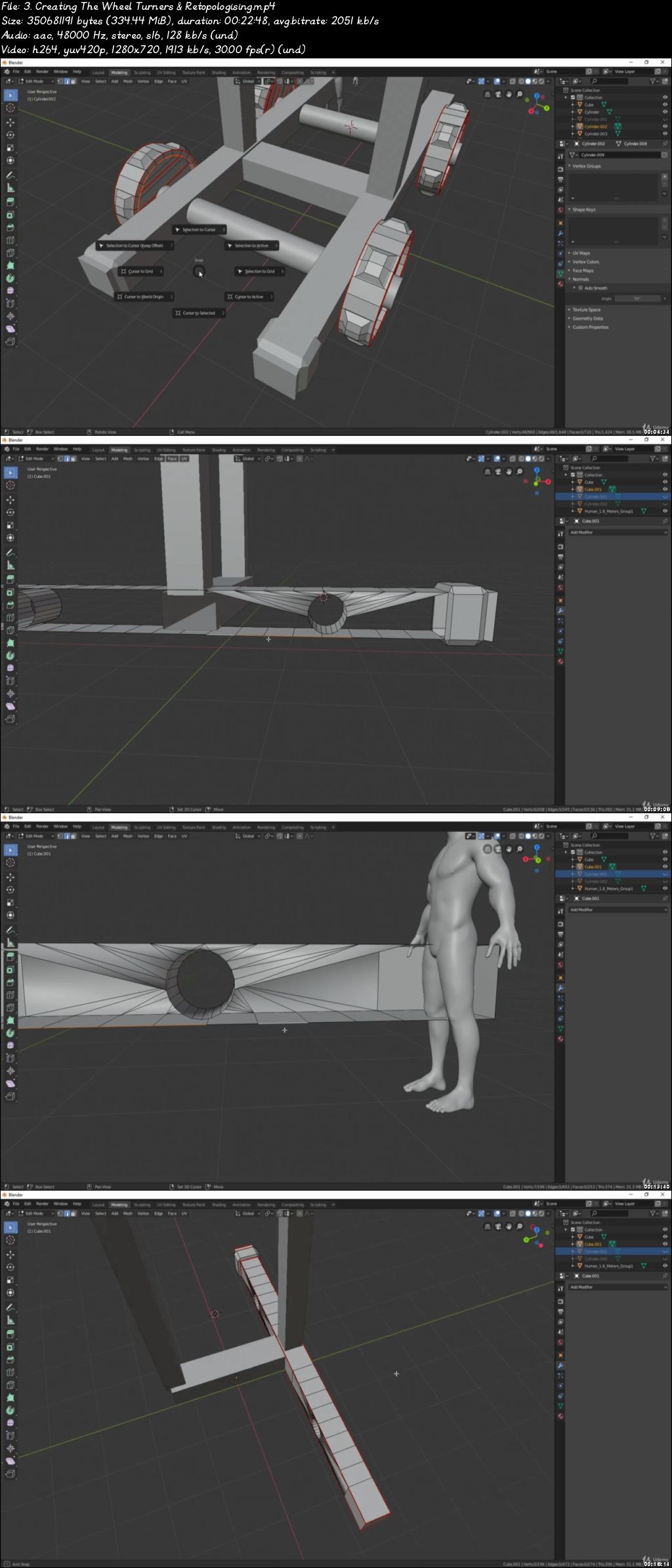Million-Dollar High-Ticket Groups & Programs for Coaches & Consultants v2.0

Million-Dollar High-Ticket Groups & Programs for Coaches & Consultants (v2.0) & Bonus Bundle | 6.20 GB+ Get Access To The Full High-Ticket Groups & Programs for Coaches & Consultants (v2.0) OnLine Live Training - 8 Weekly Modules - Beginning 4 October 2017
+ 5 Program Modules
- 1. Establish & Install Your Own High-Ticket Mindset, Attitude & Presumption
- 2. Decide On A Specific High-Ticket Audience
- 3. Establish A Defined, Achievable Outcome For Your High Ticket Audience
- 4. Design A Predictable Program To Deliver Your High-Ticket Promise
- 5. Create An Irresistible "Perfect" Offer To Sell The High-Ticket Program To Your Audience
+ Bonus Modules
- Bonus Module One: Your First Small Program Together That Generates $2000 In 30 Days
- Bonus Module Two: Build Your High-Ticket Outreach Campaign
- Bonus Module Three: Enroll People And Deliver Your High-Ticket Program
+ The Bonus Bundle Material:
- TCP | The Complete Package Digital Training Package ($347)
- Secrets of Wealth Attraction Success 2-Hr. HD Video ($99)
- Kick-Ass Consulting Strategies ($97)
- Full Kick-Ass Consulting Strategies Program ($997)
- INFLUENCE! Full Program Recordings ($1997)
+ 2 Months UA Sapphire MasterMind ($1800)
+ Free Ticket To The "2018 Kick-Ass Consulting Bootcamp"($4500)
+ Private Social Network
+ Private Discussion Group
HOmepage:

Million-Dollar High-Ticket Groups & Programs for Coaches & Consultants (v2.0) & Bonus Bundle | 6.20 GB
+ 5 Program Modules
- 1. Establish & Install Your Own High-Ticket Mindset, Attitude & Presumption
- 2. Decide On A Specific High-Ticket Audience
- 3. Establish A Defined, Achievable Outcome For Your High Ticket Audience
- 4. Design A Predictable Program To Deliver Your High-Ticket Promise
- 5. Create An Irresistible "Perfect" Offer To Sell The High-Ticket Program To Your Audience
+ Bonus Modules
- Bonus Module One: Your First Small Program Together That Generates $2000 In 30 Days
- Bonus Module Two: Build Your High-Ticket Outreach Campaign
- Bonus Module Three: Enroll People And Deliver Your High-Ticket Program
+ The Bonus Bundle Material:
- TCP | The Complete Package Digital Training Package ($347)
- Secrets of Wealth Attraction Success 2-Hr. HD Video ($99)
- Kick-Ass Consulting Strategies ($97)
- Full Kick-Ass Consulting Strategies Program ($997)
- INFLUENCE! Full Program Recordings ($1997)
+ 2 Months UA Sapphire MasterMind ($1800)
+ Free Ticket To The "2018 Kick-Ass Consulting Bootcamp"($4500)
+ Private Social Network
+ Private Discussion Group
HOmepage:
Screenshots
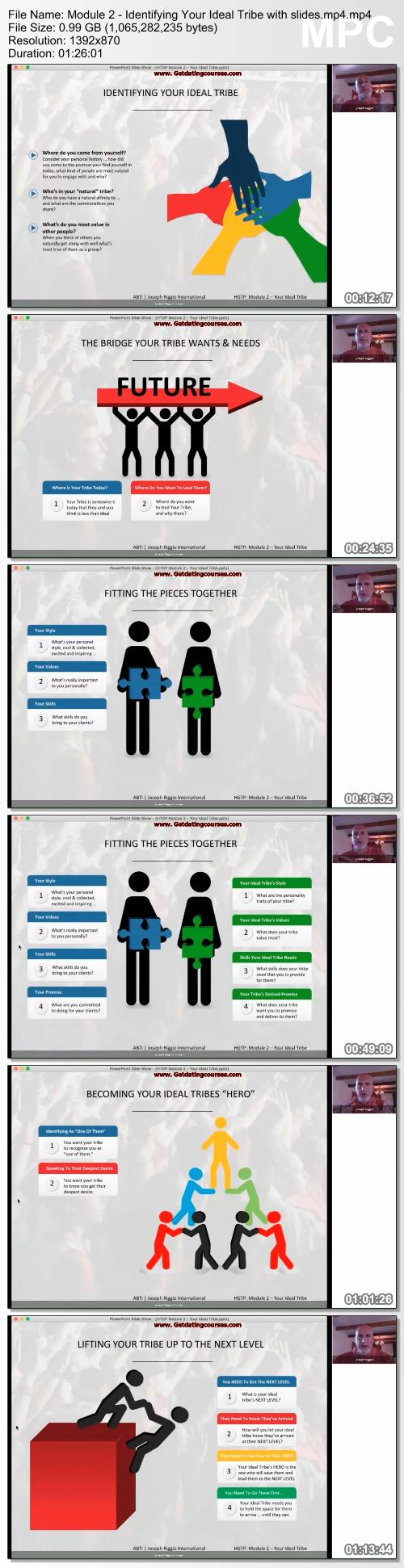
Link Download
Extract files with WinRar 5 or Latest !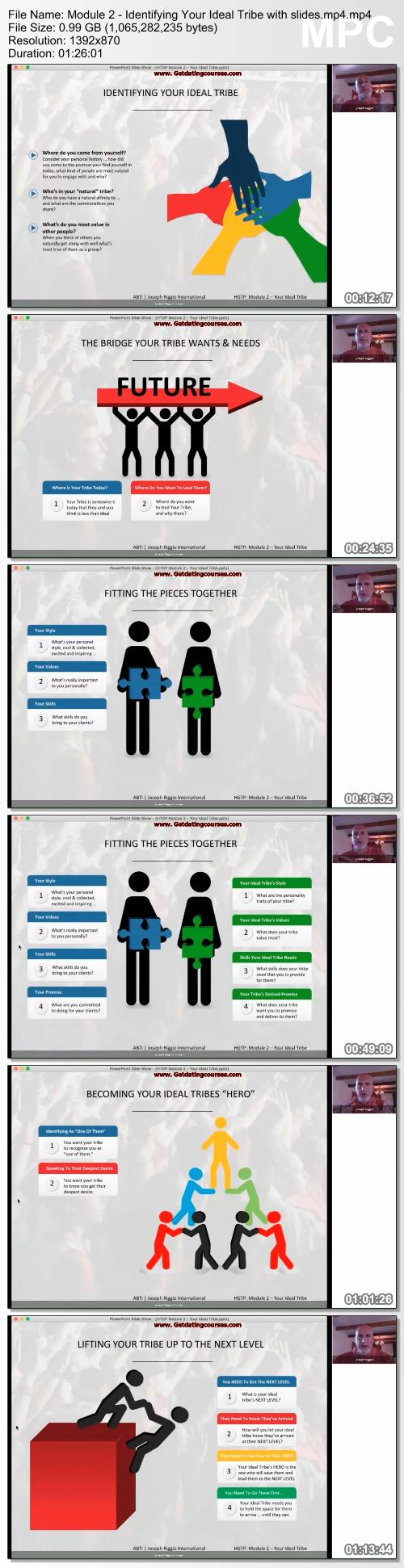
Link Download