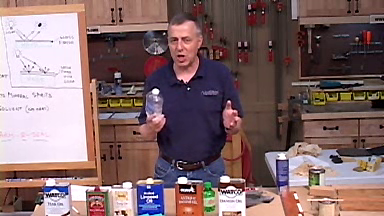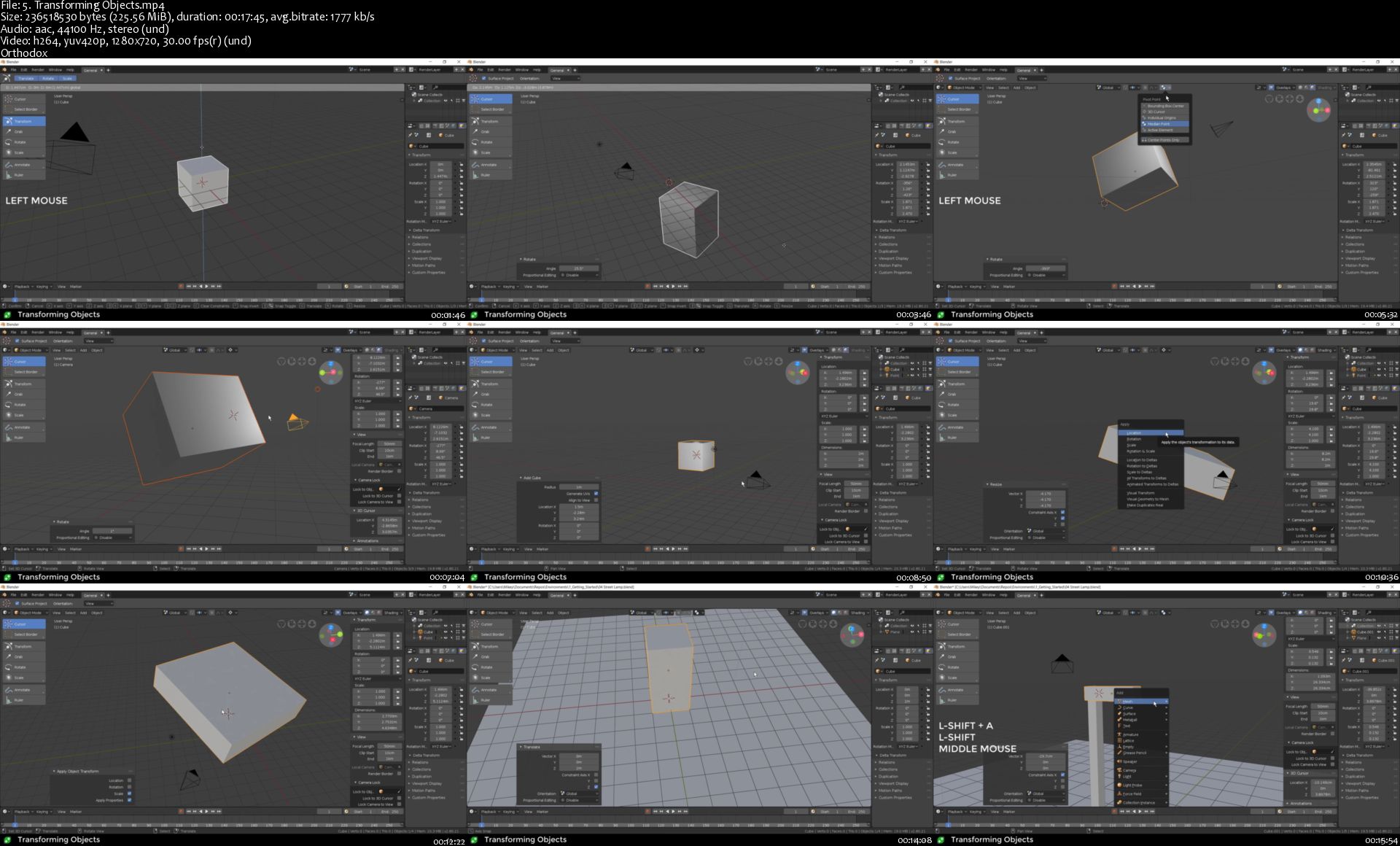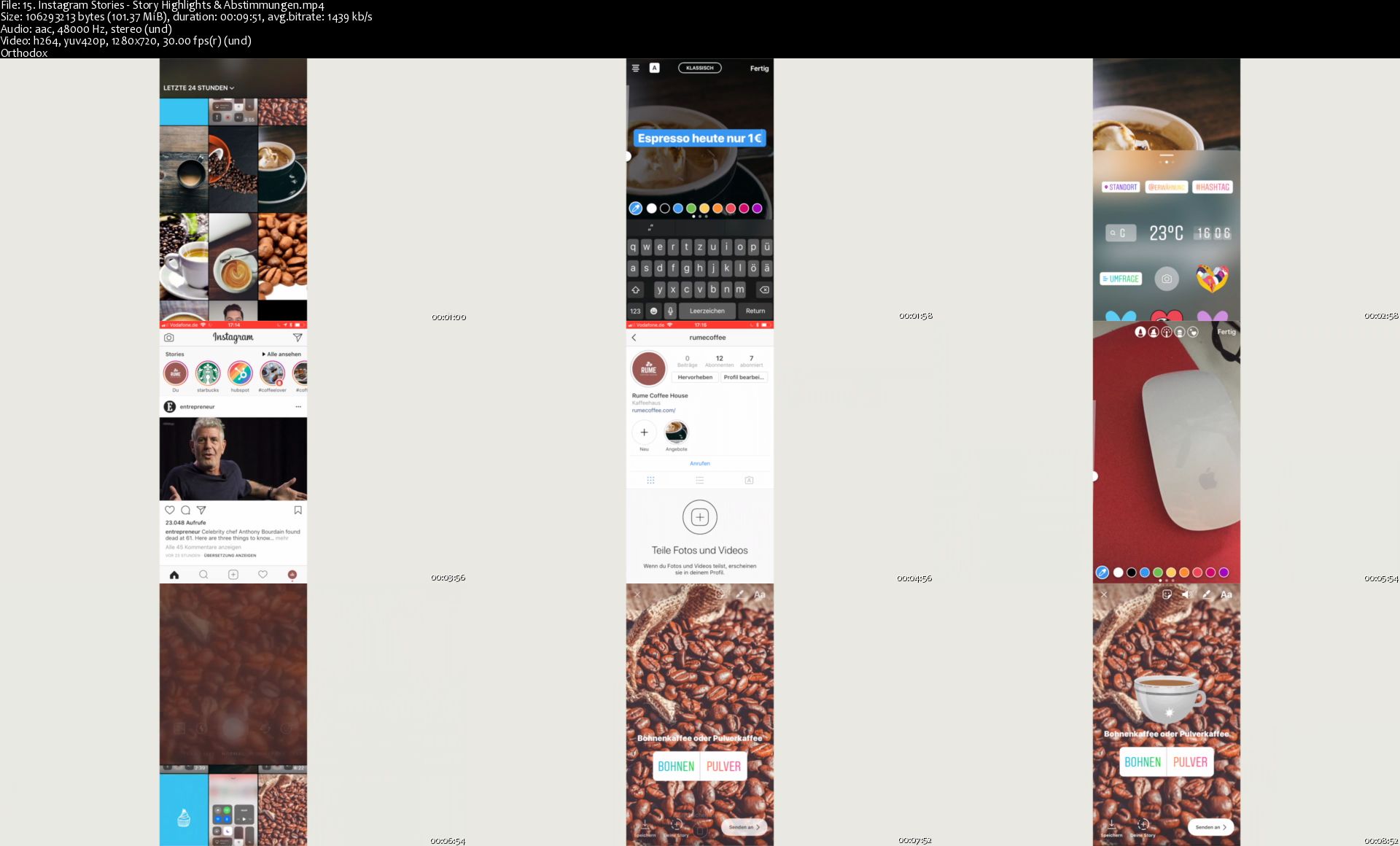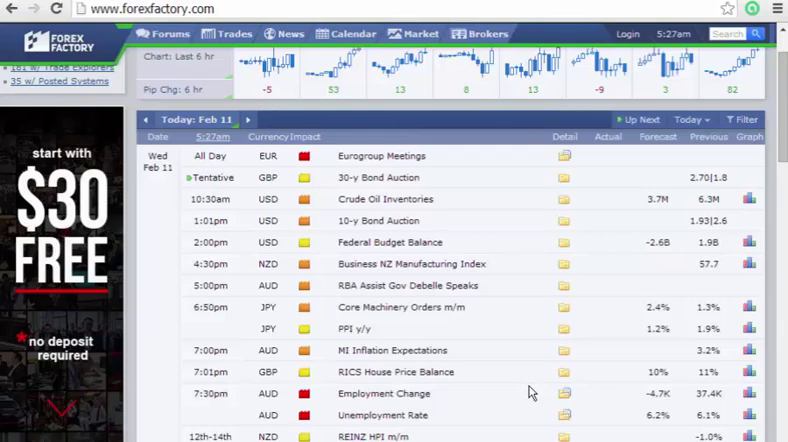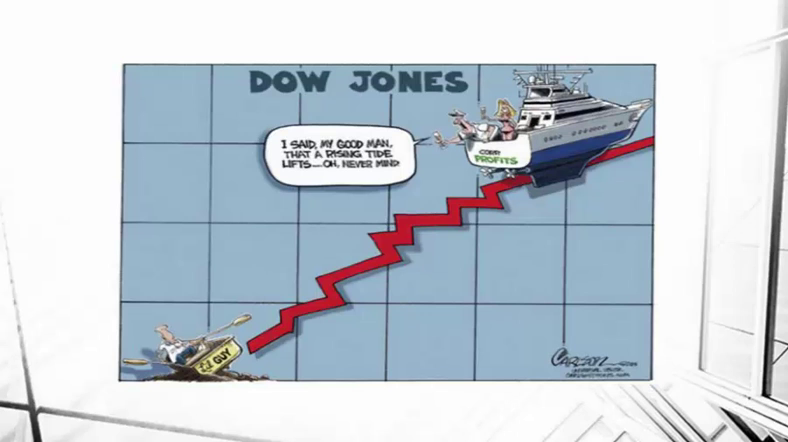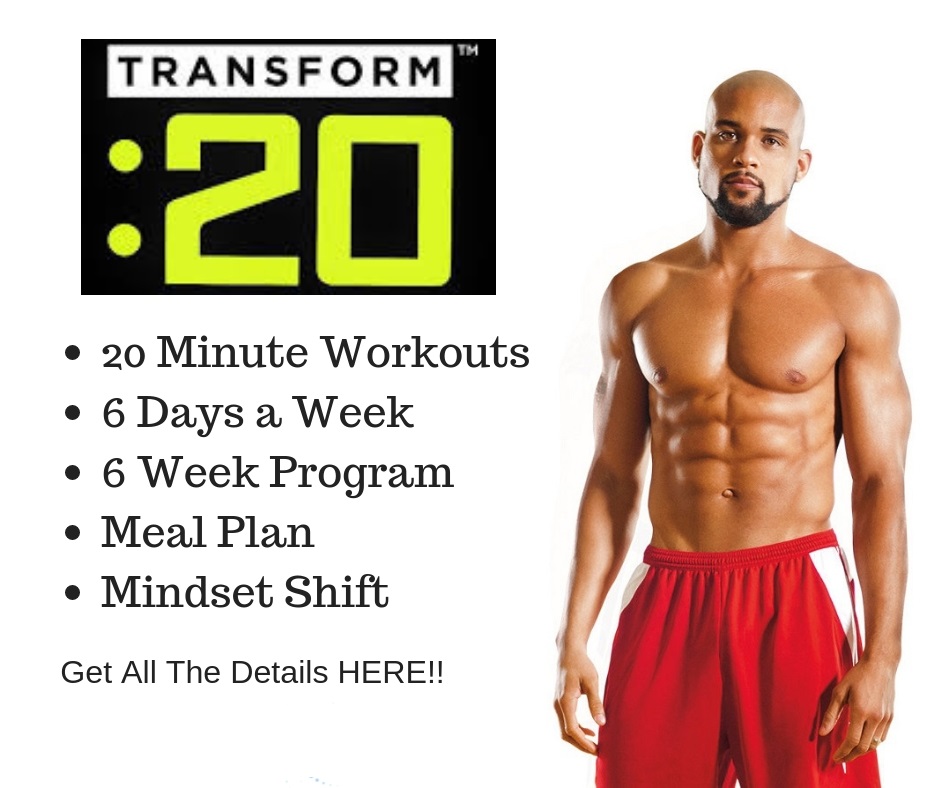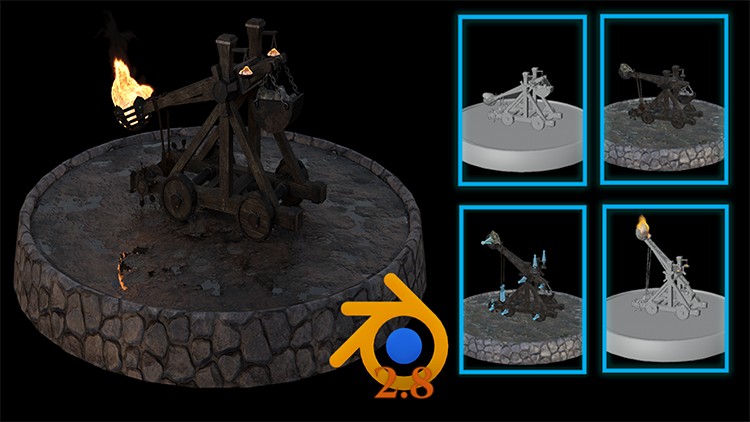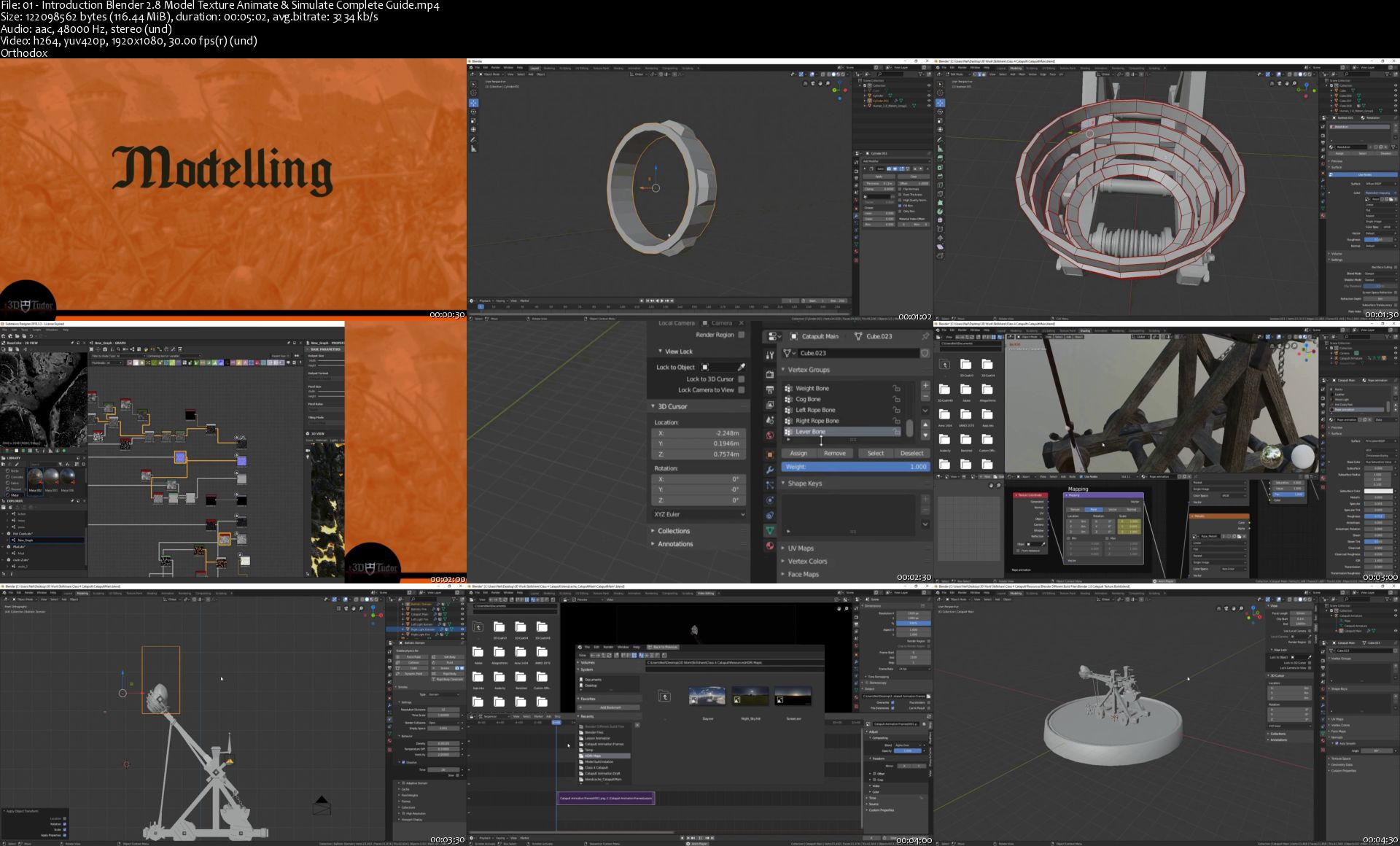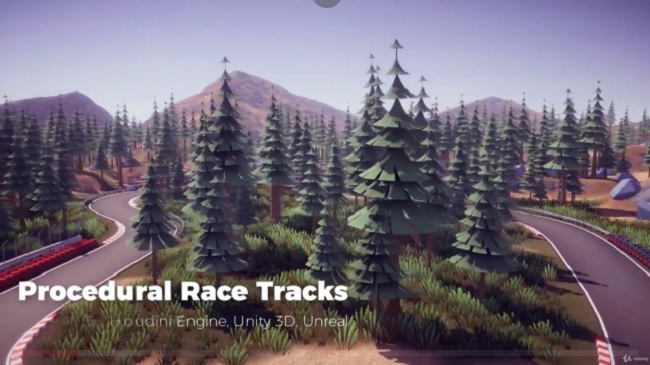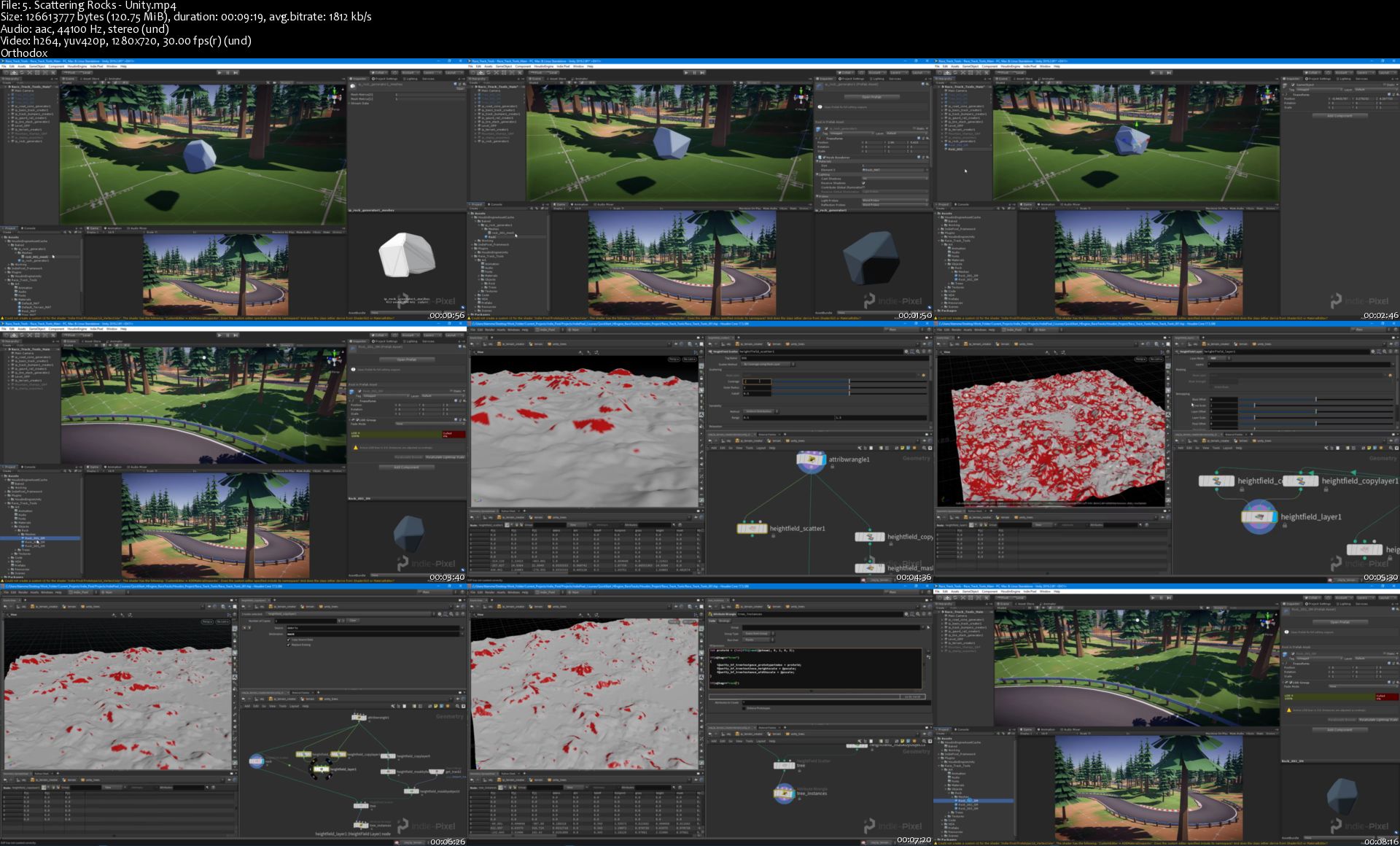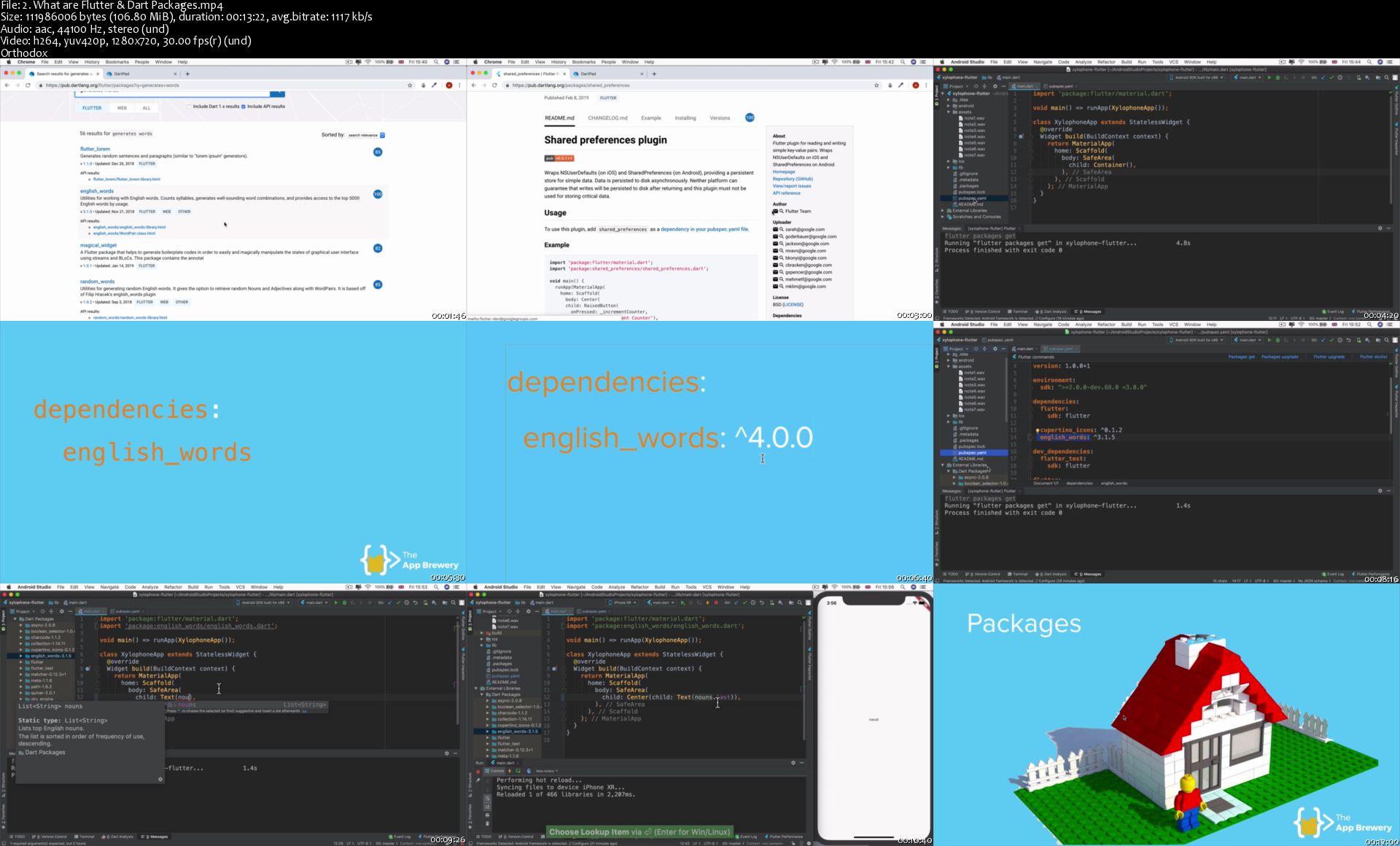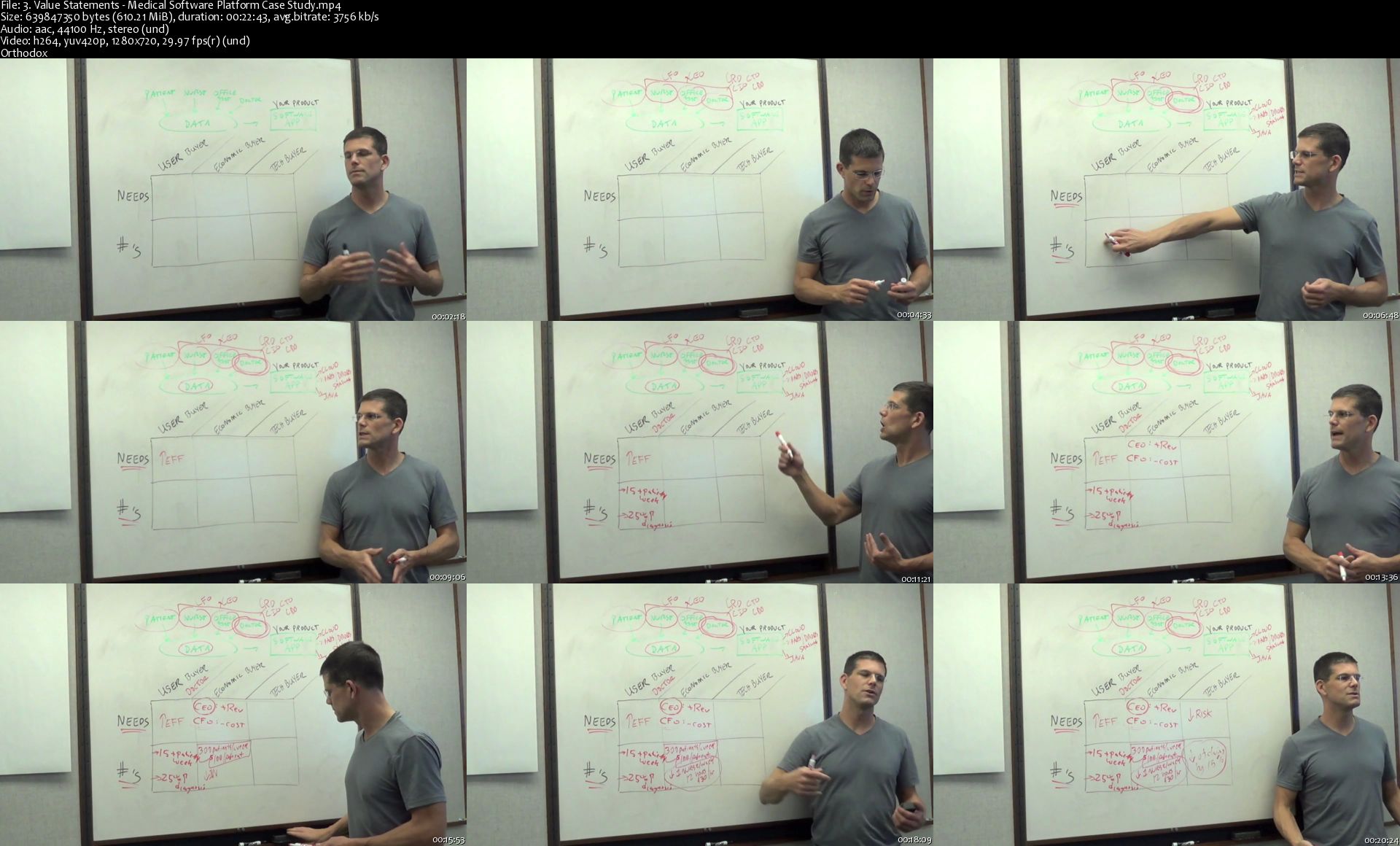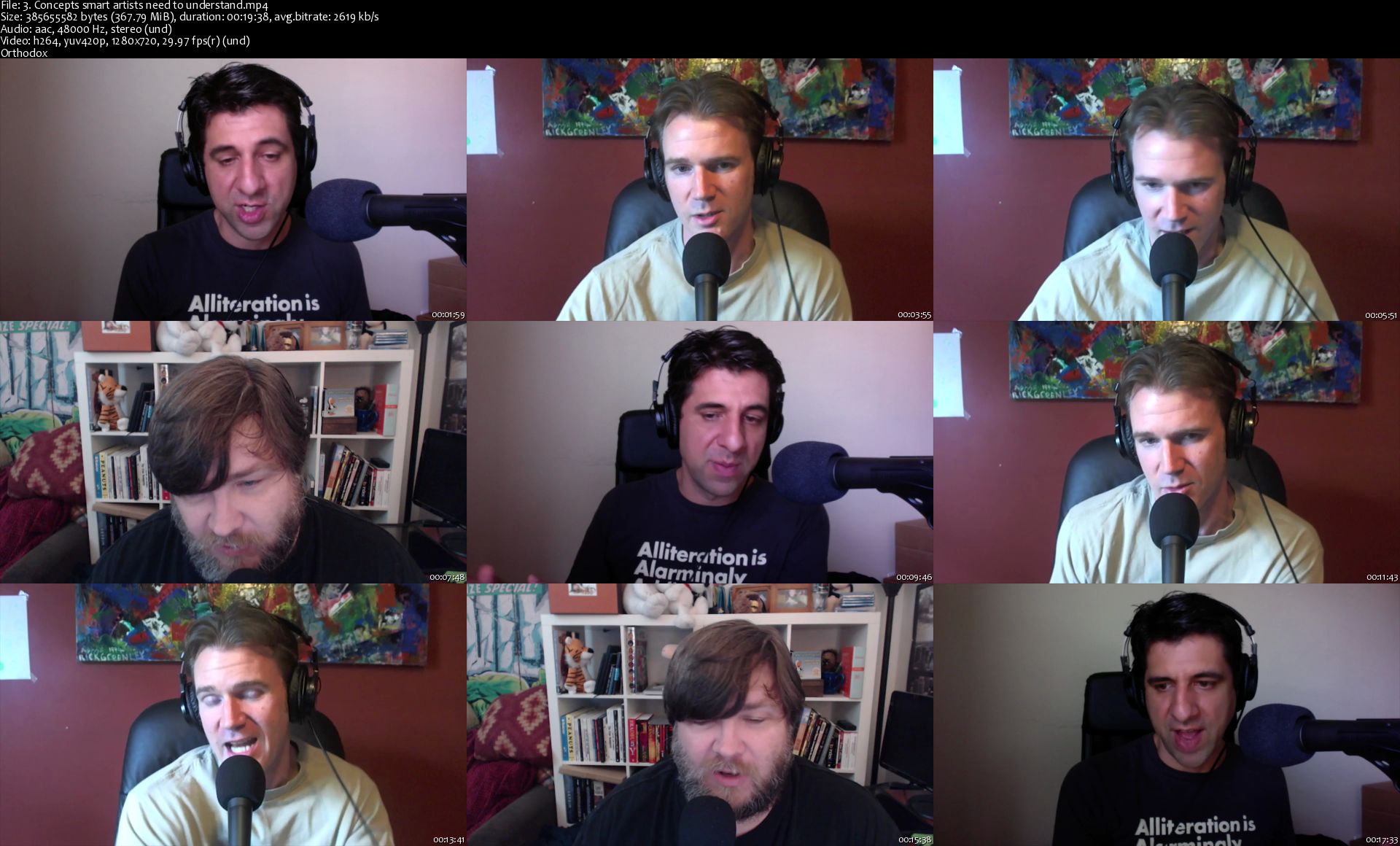Woodsmith Seminars Podcast

Woodsmith Seminars Podcast
Woodsmith Seminars Podcast
WEBRip | English | WMV | 384 x 216 | WMV3 ~400 kbps | 29.970 fps
WMA | 64 kbps | 44.1 KHz | 2 channels | 42:15:57 | 7.06 GB
Genre: eLearning / Woodworking
Video lessons and seminars on woodworking from the American Journal Woodsmith. Course includes all 44 lessons.
Content:
1 - Dadoes, Grooves, Rabbets & Laps
2 - Mortise & Tenon
3 - Why You Need Hand Planes In Your Shop
4 - Building Picture Frames in Your Shop
5 - Things They Didn't Teach You in Shop Class
6 - Router Fundamentals - Tips and Tricks
7 - Bowl Turning - From Log to Bowl in Under an Hour
8 - 10 of Our All-Time Favorite Woodworking Tips
9 - Cabinetmaking 101
10 - Tips for Setting Up a Great Home Shop
11 - Tuning Up Your Table Saw for Perfect Cuts
12 - Favorite Shop-Built Table Saw Jigs
13 - Router Table Tips, Tricks & Techniques
14 - Router Inlays
15 - Secrets to Making Perfect Panels
16 - Bending Wood 2 Methods to Creating Curves
17 - 7 Steps to a Perfect Workpiece Squaring Up Lumber
18 - Frames & Panels The Heart of Cabinetmaking
19 - Veneering Step-by-Step from a Master Craftsman
20 - Machine-Cut Dovetails
21 - 5 Things You Didn't Know You Could Do with Your Table Saw
22 - Buying & Getting the Most Out of Your Band Saw
23 - Pocket Hole Joinery Simple & Strong Cabinetmaking
24 - Troubleshooting Answers to Your Home Repair Questions
25 - Using Hand Planes & Scrapers for a Smooth Finish
26 - Turning Pens on the Lathe From Start to Finish
27 - 10 Essential Hand Tools for Your Shop
28 - Oils and Varnishes
29 - Top 5 Shop-Built Router Jigs
30 - 3 Basic Router Bits 17 Moldings
31 - Selecting Lumber for Great-Looking Projects
32 - Router Table Tips, Tricks, & Techniques
33 - Quick & Easy Joinery
34 - 7 Must-Have Shop-Built Table Saw Accessories
35 - Tuning a Hand Plane for Performance
36 - Hand-Cut Dovetails with Robby Pedersen
37 - Turning Tools - Sharpen Your Skills with Sharp Tools
38 - Tips for Working with Plywood
39 - Building Drawers Using Drawer Joint Bits
40 - Three Hand Planes Every Shop Should Have
41 - Table Saw Set Up & Maintenance
42 - 3 New Innovations in Joinery
43 - 12 Must-Have Finishing Supplies
44 - 5 Surprising Woodworking Techniques You Didn't Know About




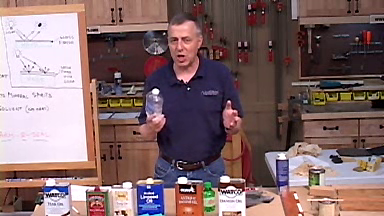

Woodsmith Seminars Podcast
Woodsmith Seminars Podcast
WEBRip | English | WMV | 384 x 216 | WMV3 ~400 kbps | 29.970 fps
WMA | 64 kbps | 44.1 KHz | 2 channels | 42:15:57 | 7.06 GB
Genre: eLearning / Woodworking
Video lessons and seminars on woodworking from the American Journal Woodsmith. Course includes all 44 lessons.
Content:
1 - Dadoes, Grooves, Rabbets & Laps
2 - Mortise & Tenon
3 - Why You Need Hand Planes In Your Shop
4 - Building Picture Frames in Your Shop
5 - Things They Didn't Teach You in Shop Class
6 - Router Fundamentals - Tips and Tricks
7 - Bowl Turning - From Log to Bowl in Under an Hour
8 - 10 of Our All-Time Favorite Woodworking Tips
9 - Cabinetmaking 101
10 - Tips for Setting Up a Great Home Shop
11 - Tuning Up Your Table Saw for Perfect Cuts
12 - Favorite Shop-Built Table Saw Jigs
13 - Router Table Tips, Tricks & Techniques
14 - Router Inlays
15 - Secrets to Making Perfect Panels
16 - Bending Wood 2 Methods to Creating Curves
17 - 7 Steps to a Perfect Workpiece Squaring Up Lumber
18 - Frames & Panels The Heart of Cabinetmaking
19 - Veneering Step-by-Step from a Master Craftsman
20 - Machine-Cut Dovetails
21 - 5 Things You Didn't Know You Could Do with Your Table Saw
22 - Buying & Getting the Most Out of Your Band Saw
23 - Pocket Hole Joinery Simple & Strong Cabinetmaking
24 - Troubleshooting Answers to Your Home Repair Questions
25 - Using Hand Planes & Scrapers for a Smooth Finish
26 - Turning Pens on the Lathe From Start to Finish
27 - 10 Essential Hand Tools for Your Shop
28 - Oils and Varnishes
29 - Top 5 Shop-Built Router Jigs
30 - 3 Basic Router Bits 17 Moldings
31 - Selecting Lumber for Great-Looking Projects
32 - Router Table Tips, Tricks, & Techniques
33 - Quick & Easy Joinery
34 - 7 Must-Have Shop-Built Table Saw Accessories
35 - Tuning a Hand Plane for Performance
36 - Hand-Cut Dovetails with Robby Pedersen
37 - Turning Tools - Sharpen Your Skills with Sharp Tools
38 - Tips for Working with Plywood
39 - Building Drawers Using Drawer Joint Bits
40 - Three Hand Planes Every Shop Should Have
41 - Table Saw Set Up & Maintenance
42 - 3 New Innovations in Joinery
43 - 12 Must-Have Finishing Supplies
44 - 5 Surprising Woodworking Techniques You Didn't Know About