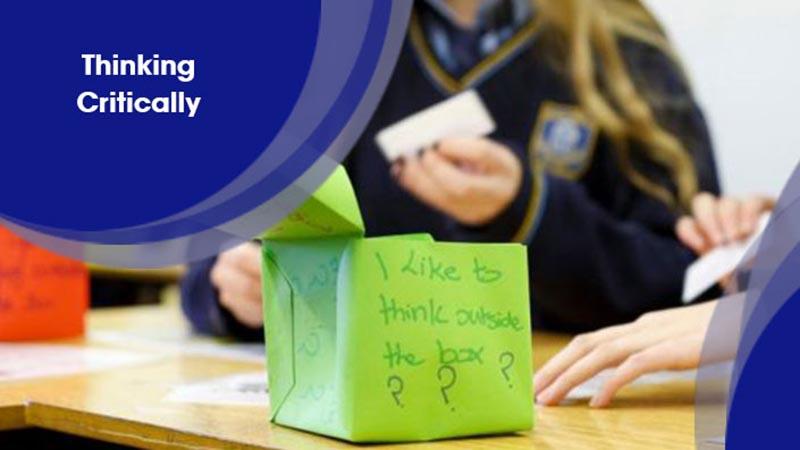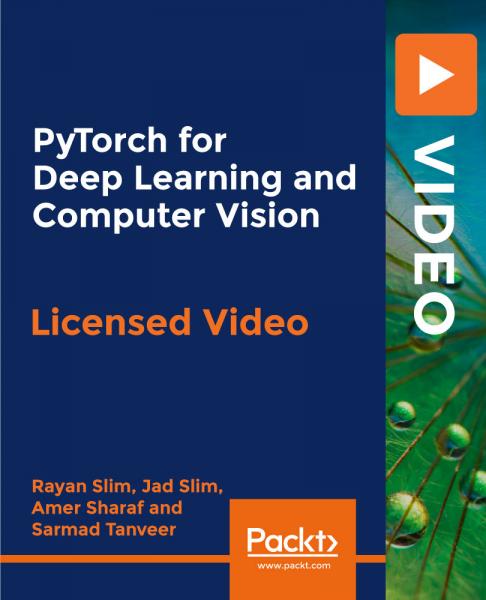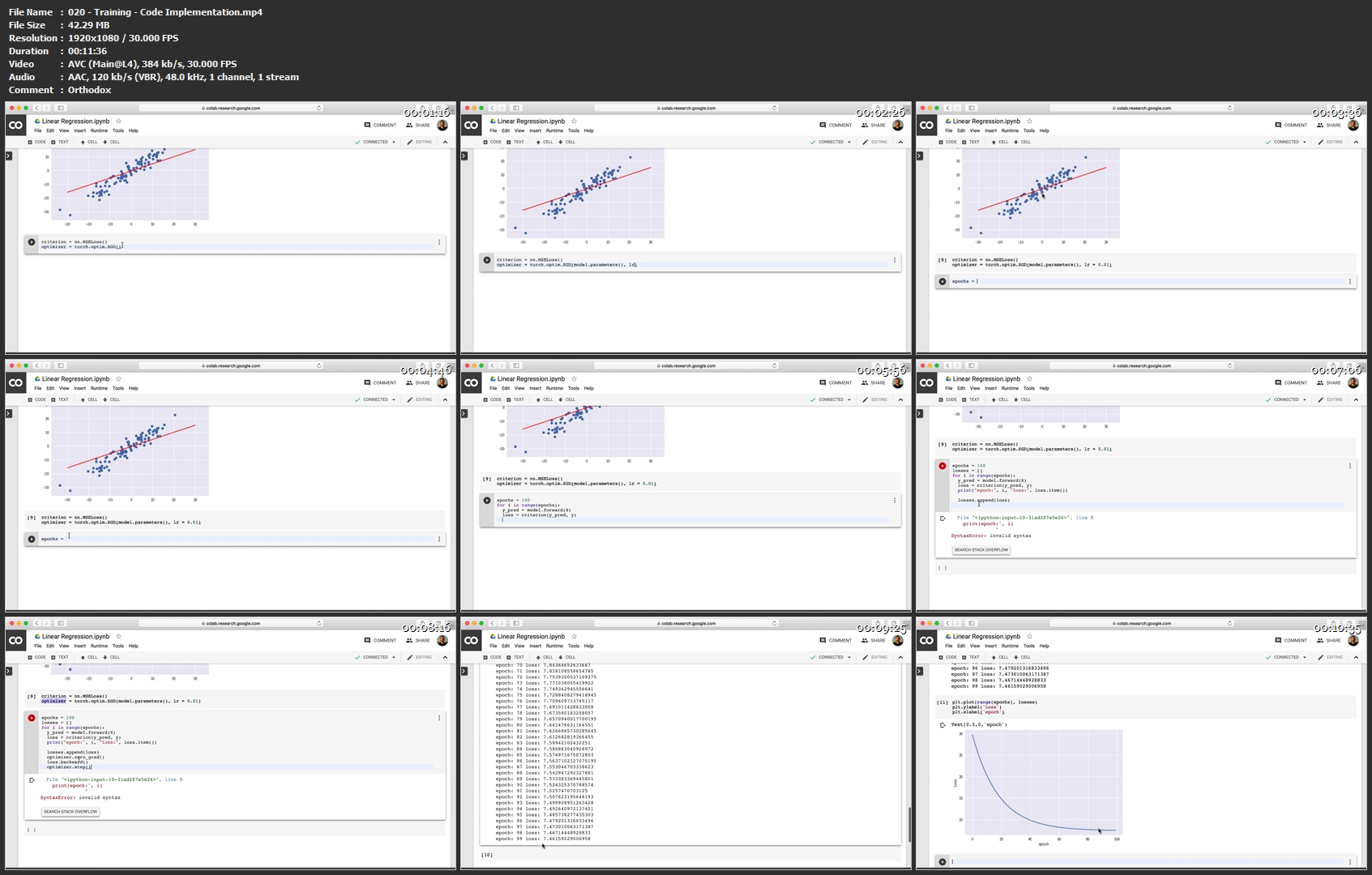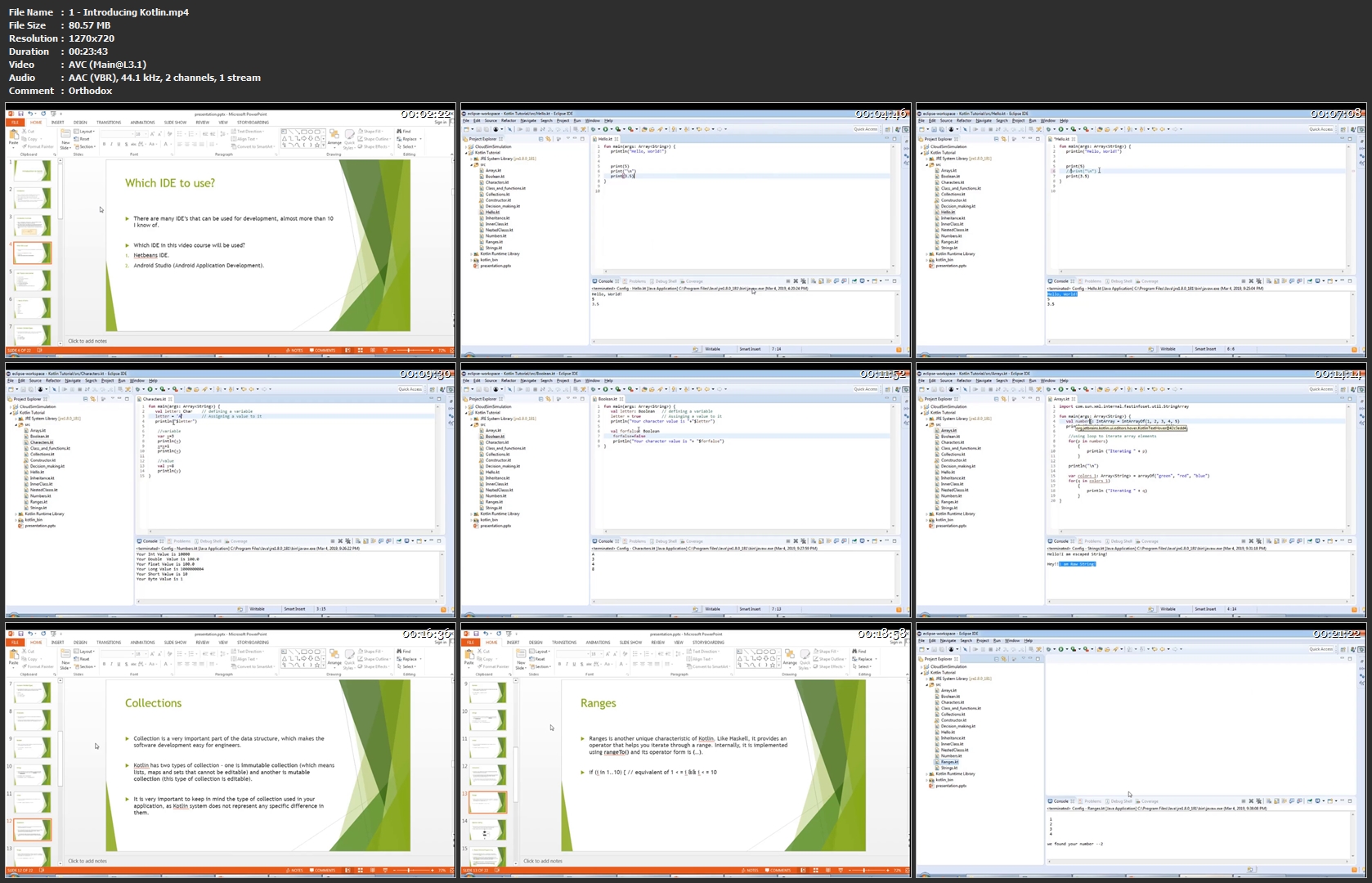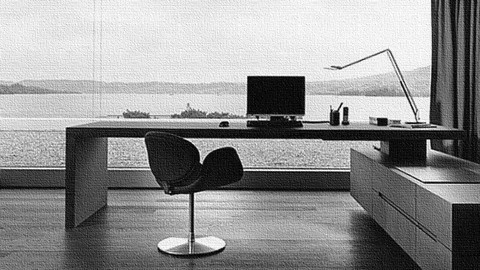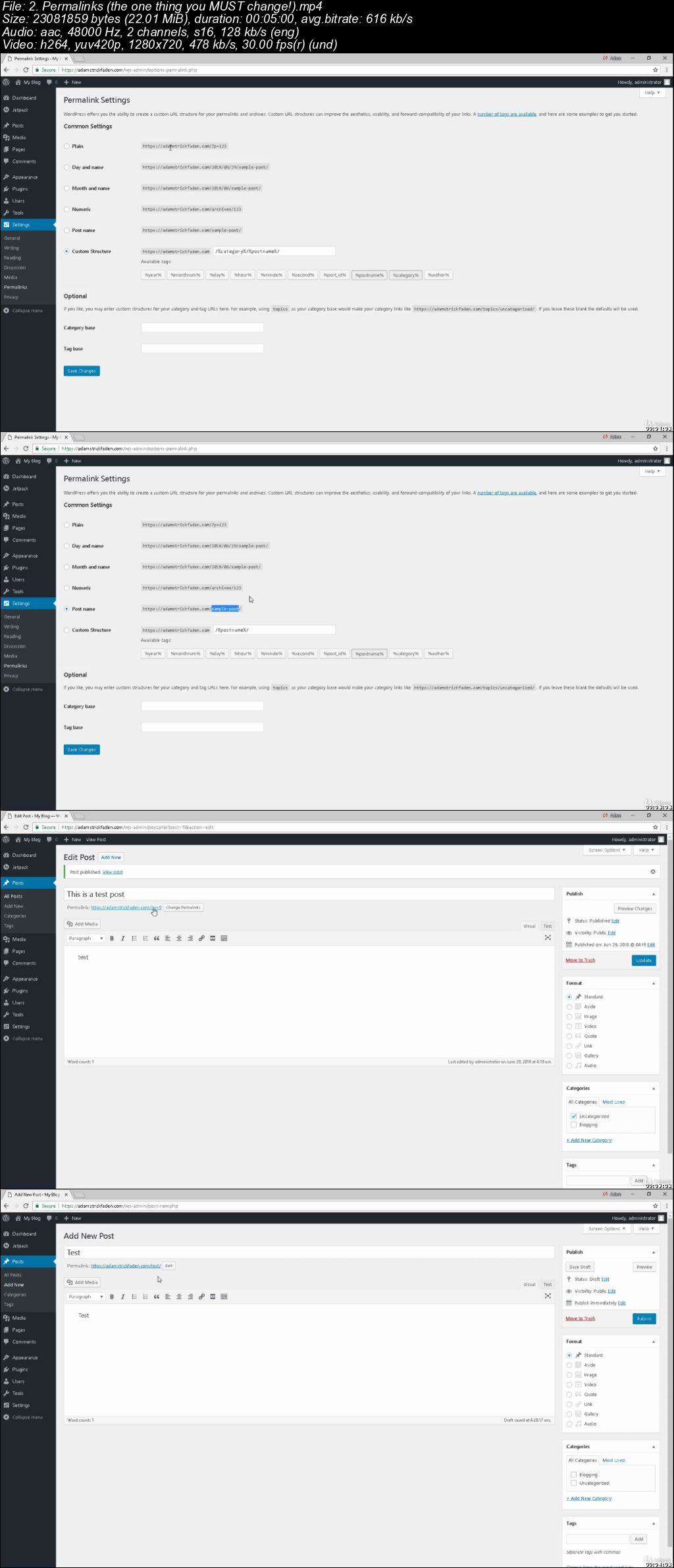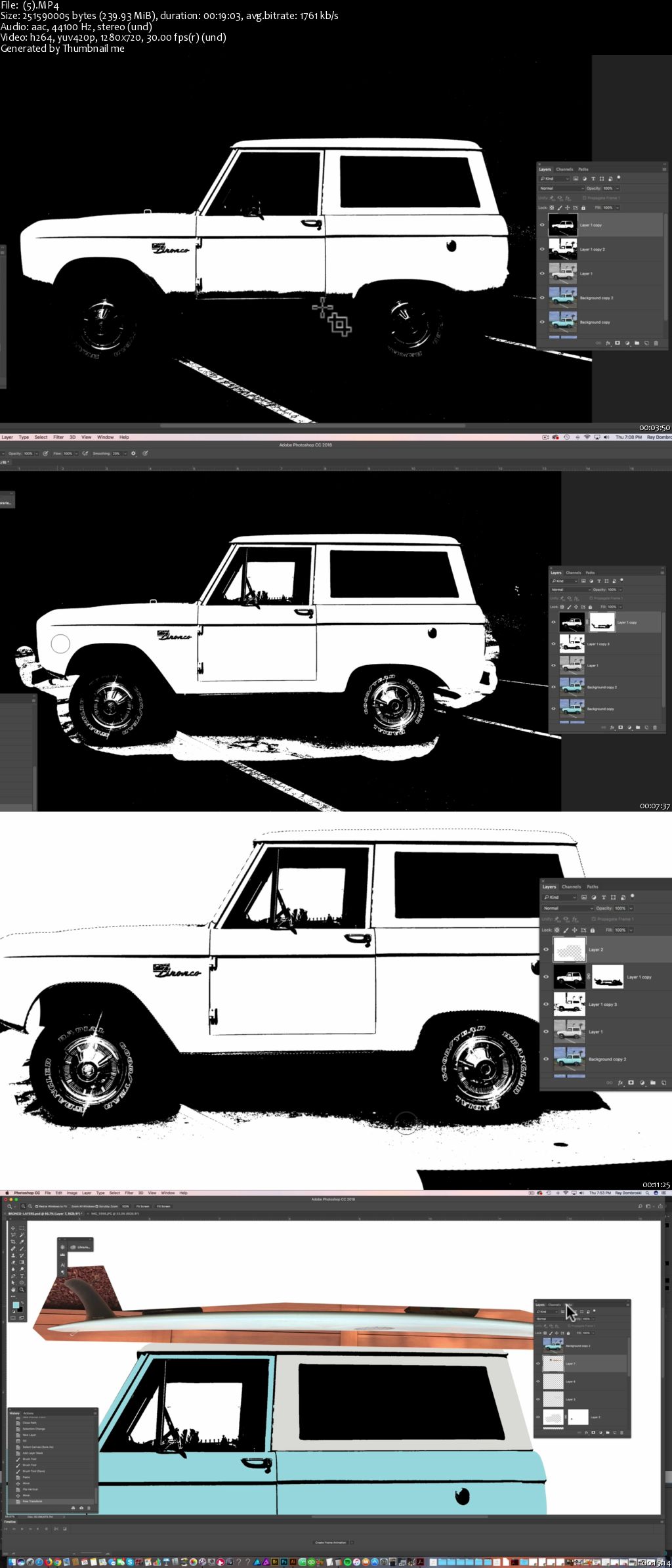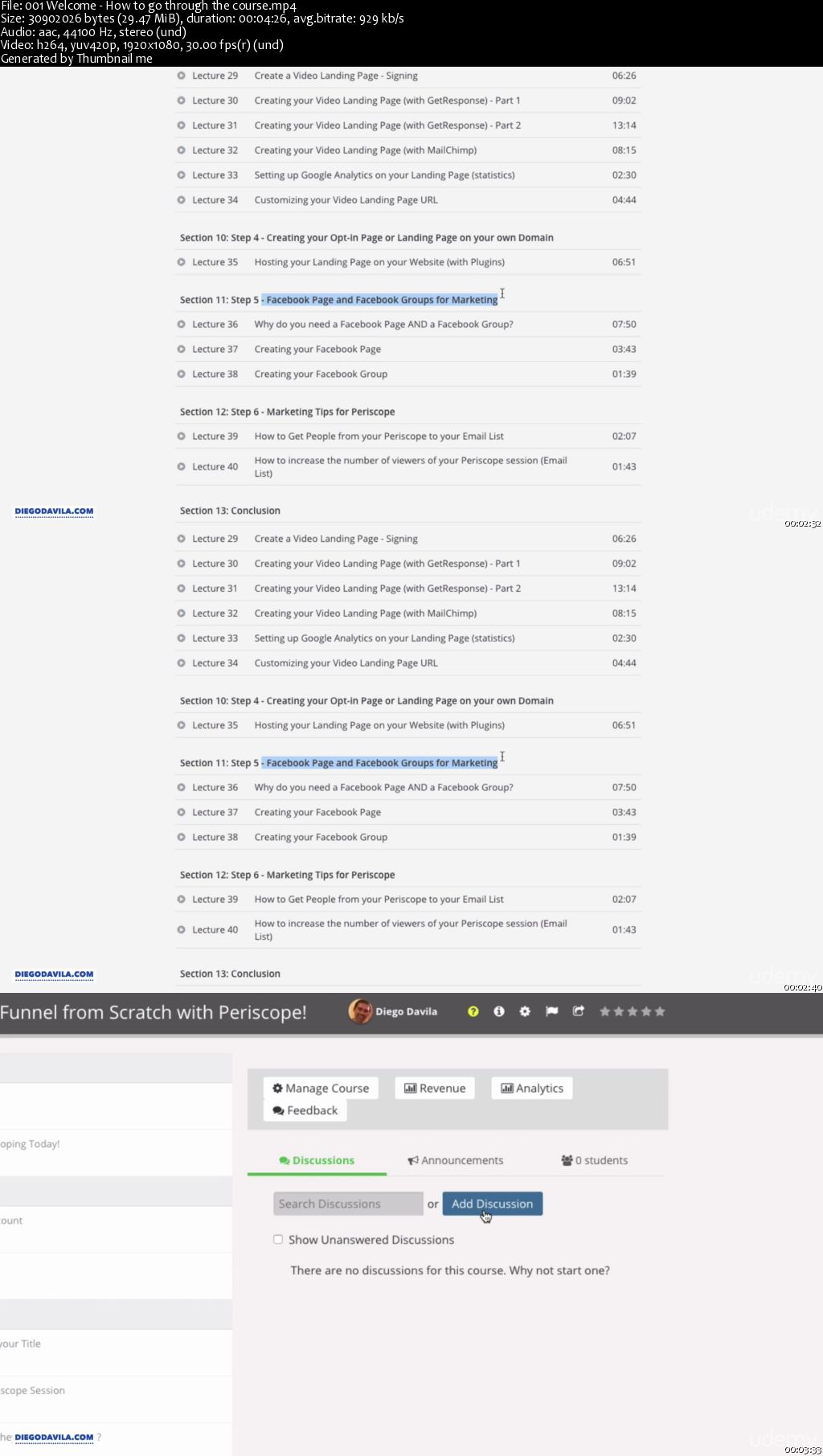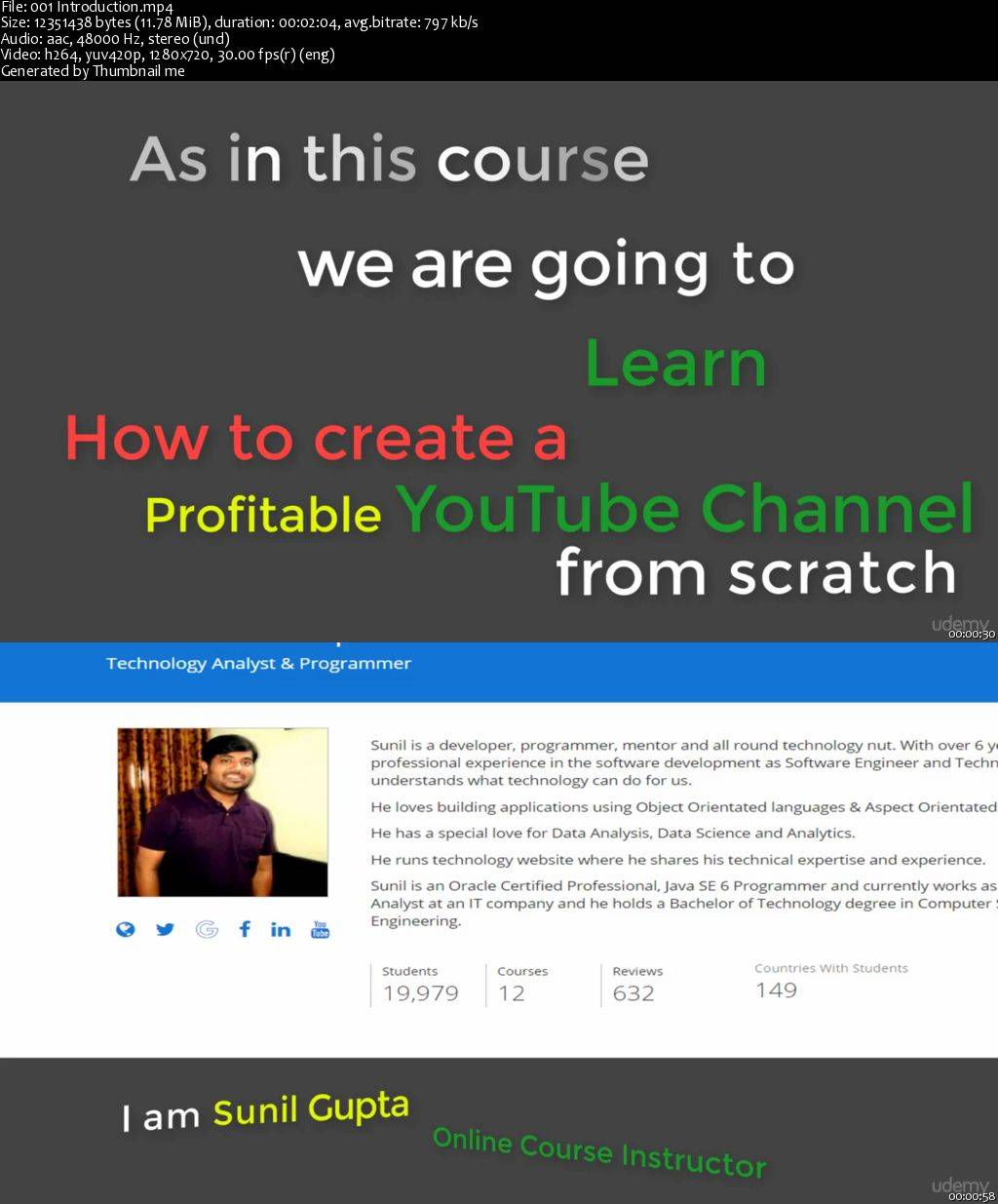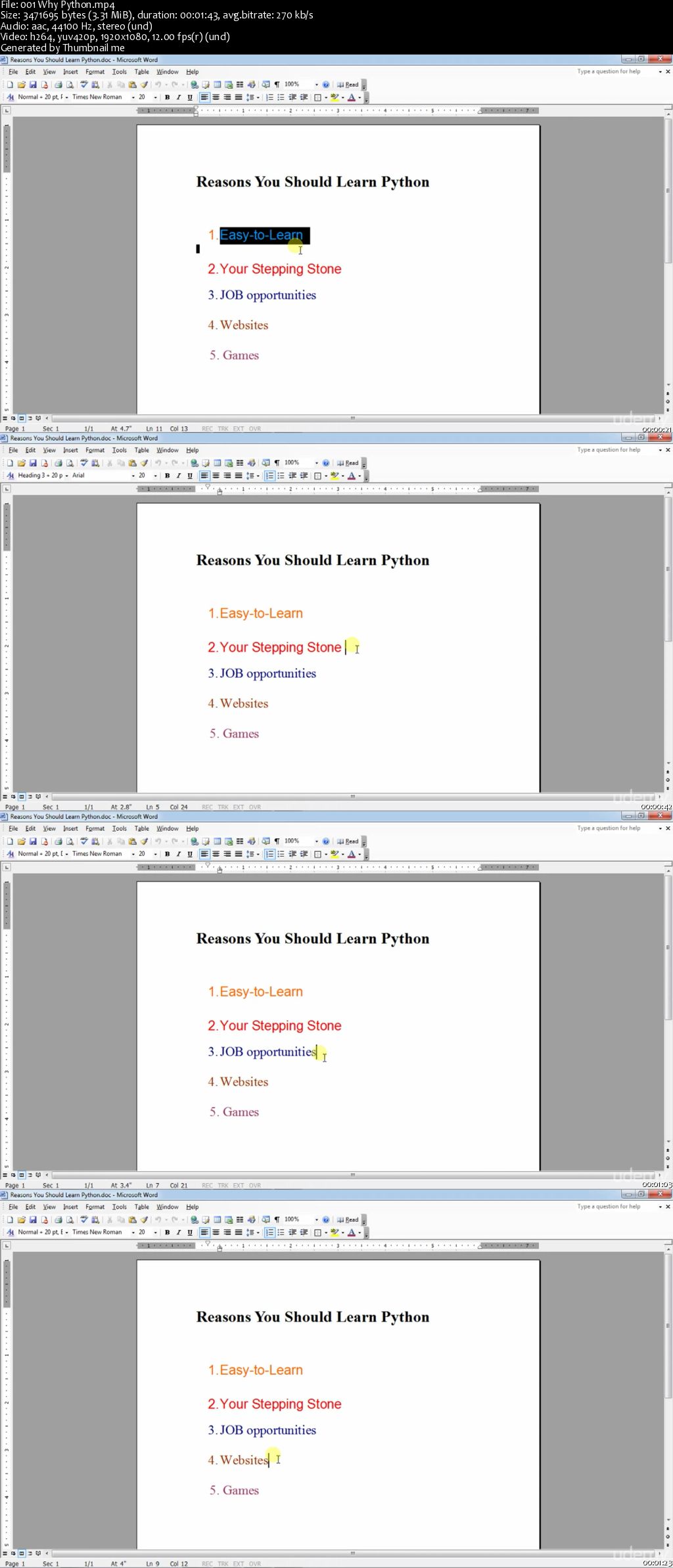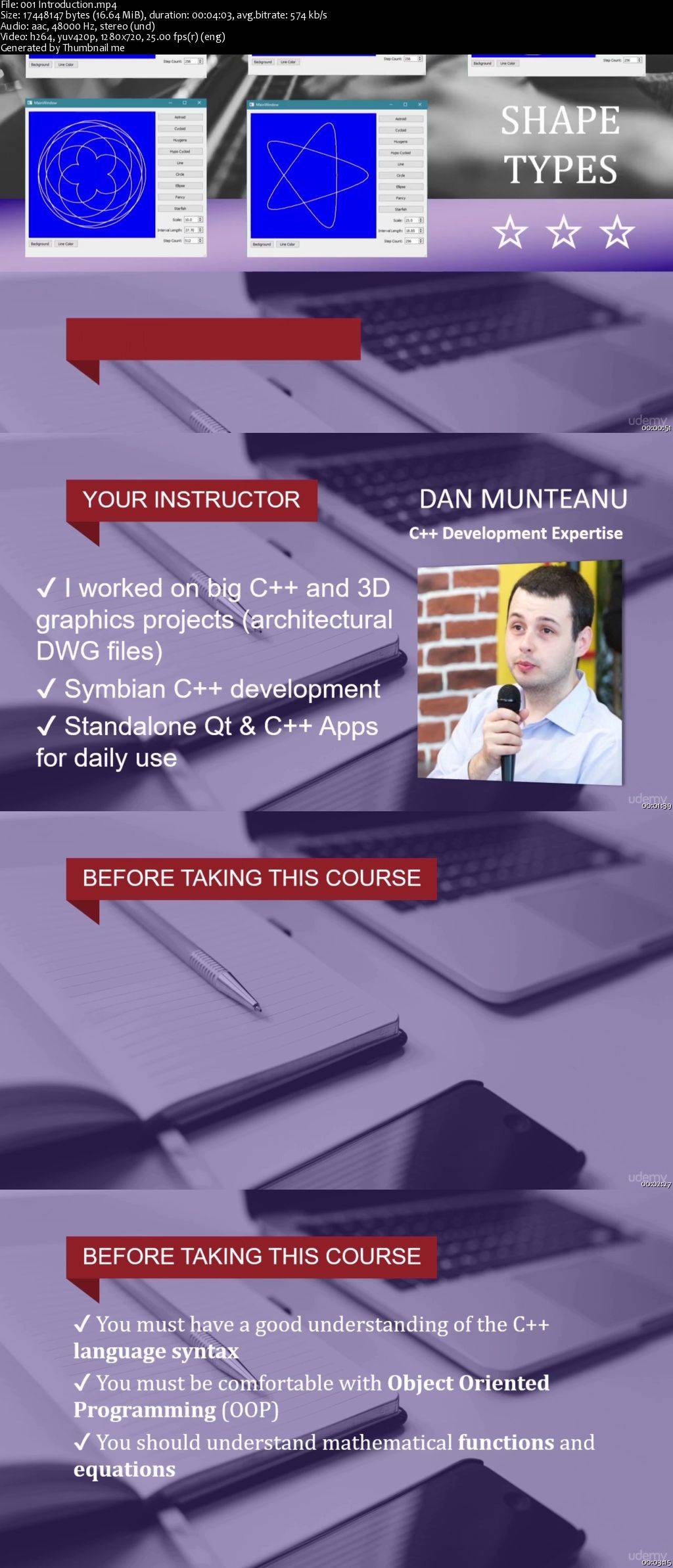Machine Learning with Jupyter Notebooks in Amazon AWS

Machine Learning with Jupyter Notebooks in Amazon AWS
.MP4 | Video: 1280x720, 30 fps(r) | Audio: AAC, 44100 Hz, 2ch | 1.76 GB
Duration: 5.5 hours | Genre: eLearning Video | Language: English
A comprehensive look into Machine Learning using Dynamic Programming, Python and SageMaker service offered by Amazon AWS.
What you'll learn
Be able to define machine learning
Learn about the different types of machine learning algorithms
Get a closer look at deep learning and reinforcement learning
Learn how Jupyter Notebooks work
Learn how AWS Sagemaker does machine learning
Go through the process of implement a machine learning model on data
Learn how AWS Comprehend contributes to Machine Learning
Learn how to analyze documents with AWS Comprehend
Requirements
Basic knowledge of AWS services
Valid AWS account is required, that is, a credit card is required to open an AWS account
Description
Are you a company or a IT administrator, data center architect, consultant, enterprise architect, data protection officer, programmer, data security specialist, or big data analyst and want to gain fundamental and intermediate level skills and enjoy a fascinating high paying career?
Or maybe you just want to learn additional tips and techniques taking to a whole new level?
Welcome to Machine Learning, Reinforcement Learning and AWS course For Beginners - A one of its kind course!
The flipped classroom model with hand-on learning will help you experience direct into the course as your begin your learning journey. Be sure to watch the preview lectures that set course expectations!
In this course, you'll learn and practice:
Machine Learning topics
Jupyter Notebooks
Reinforcement Learning
Machine Learning Services in AWS
AWS Sagemaker
Dynamic Programming
Q-Learning
Understand best practices, and much more..
You will also get complete resources, toolkit, and code where applicable with this course! We've built this course with our Team ClayDesk of industry recognized developers and consultants to bring you the best of everything!
So, if you would like to:
- start your freelancing career and consult companies, this course is for you
- gain marketable skills as an IT expert and professional, this course is for you
- This course is not designed for advanced level students
.this Machine Learning, Reinforcement Learning and AWS course is exactly what you need, and more. (You'll even get a certification of completion)
See what our students say "It is such a solid course that covers all important areas of machine learning, and I now know hoe to predict future products based on their features. Simply awesome!." - Alex Neuman
"This is such an awesome course. I loved every bit of it - Wonderful learning experience!" Ankit Goring.
Join thousands of other students and share valuable experience
Why take this course?
As an enterprise architect consulting with global companies, technology evangelist, and brand innovator, I have designed, created, and implemented enterprise level projects, I am excited to share my knowledge and transfer skills to my students.
Download now Machine Learning, Reinforcement Learning and AWS today and revolutionize your learning. Stay at the cutting edge of Machine Learning and Data Science -and enjoy bigger, brighter opportunities with AWS.
Who this course is for:
Beginner IT professionals who want to get in the forefront of the Artificial Intelligence and Machine Learning game
Anyone who is curios about machine learning
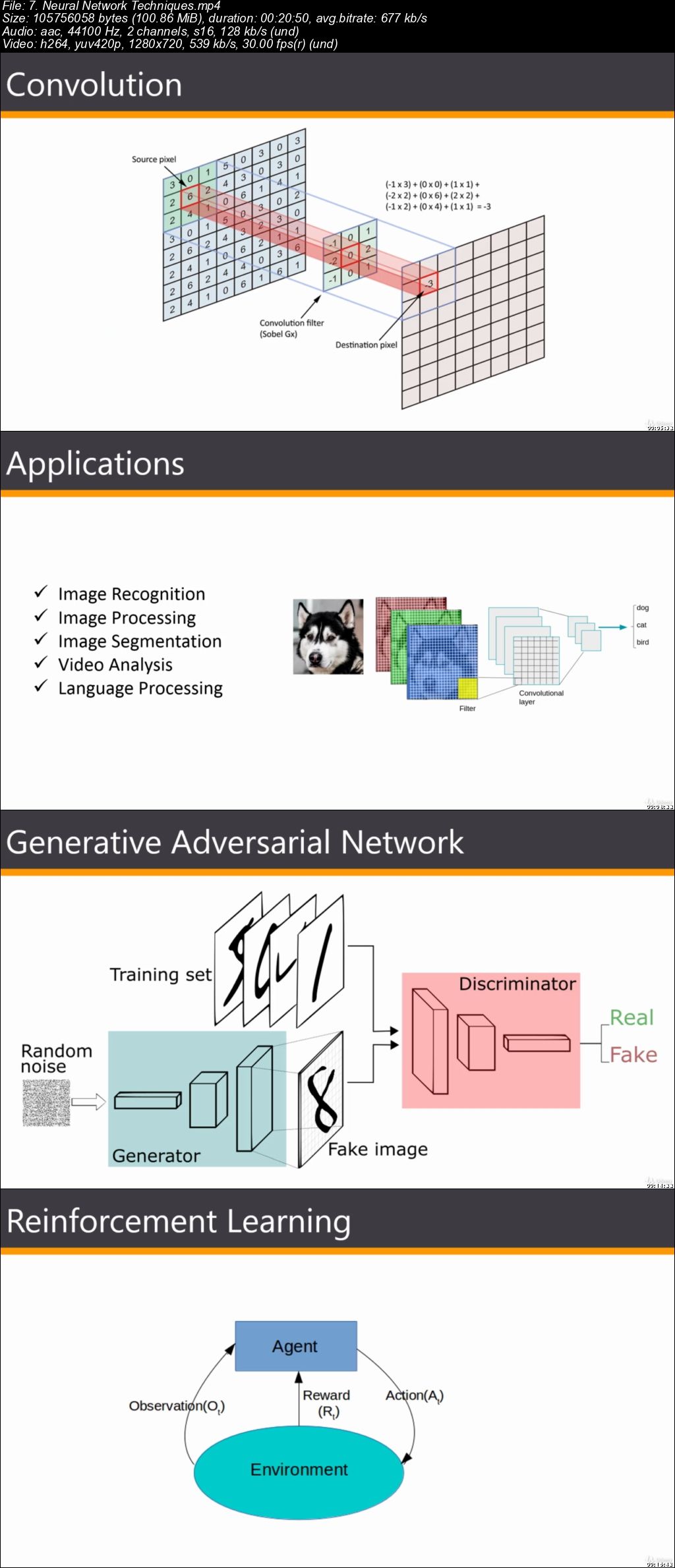
...

Machine Learning with Jupyter Notebooks in Amazon AWS
.MP4 | Video: 1280x720, 30 fps(r) | Audio: AAC, 44100 Hz, 2ch | 1.76 GB
Duration: 5.5 hours | Genre: eLearning Video | Language: English
A comprehensive look into Machine Learning using Dynamic Programming, Python and SageMaker service offered by Amazon AWS.
What you'll learn
Be able to define machine learning
Learn about the different types of machine learning algorithms
Get a closer look at deep learning and reinforcement learning
Learn how Jupyter Notebooks work
Learn how AWS Sagemaker does machine learning
Go through the process of implement a machine learning model on data
Learn how AWS Comprehend contributes to Machine Learning
Learn how to analyze documents with AWS Comprehend
Requirements
Basic knowledge of AWS services
Valid AWS account is required, that is, a credit card is required to open an AWS account
Description
Are you a company or a IT administrator, data center architect, consultant, enterprise architect, data protection officer, programmer, data security specialist, or big data analyst and want to gain fundamental and intermediate level skills and enjoy a fascinating high paying career?
Or maybe you just want to learn additional tips and techniques taking to a whole new level?
Welcome to Machine Learning, Reinforcement Learning and AWS course For Beginners - A one of its kind course!
The flipped classroom model with hand-on learning will help you experience direct into the course as your begin your learning journey. Be sure to watch the preview lectures that set course expectations!
In this course, you'll learn and practice:
Machine Learning topics
Jupyter Notebooks
Reinforcement Learning
Machine Learning Services in AWS
AWS Sagemaker
Dynamic Programming
Q-Learning
Understand best practices, and much more..
You will also get complete resources, toolkit, and code where applicable with this course! We've built this course with our Team ClayDesk of industry recognized developers and consultants to bring you the best of everything!
So, if you would like to:
- start your freelancing career and consult companies, this course is for you
- gain marketable skills as an IT expert and professional, this course is for you
- This course is not designed for advanced level students
.this Machine Learning, Reinforcement Learning and AWS course is exactly what you need, and more. (You'll even get a certification of completion)
See what our students say "It is such a solid course that covers all important areas of machine learning, and I now know hoe to predict future products based on their features. Simply awesome!." - Alex Neuman
"This is such an awesome course. I loved every bit of it - Wonderful learning experience!" Ankit Goring.
Join thousands of other students and share valuable experience
Why take this course?
As an enterprise architect consulting with global companies, technology evangelist, and brand innovator, I have designed, created, and implemented enterprise level projects, I am excited to share my knowledge and transfer skills to my students.
Download now Machine Learning, Reinforcement Learning and AWS today and revolutionize your learning. Stay at the cutting edge of Machine Learning and Data Science -and enjoy bigger, brighter opportunities with AWS.
Who this course is for:
Beginner IT professionals who want to get in the forefront of the Artificial Intelligence and Machine Learning game
Anyone who is curios about machine learning
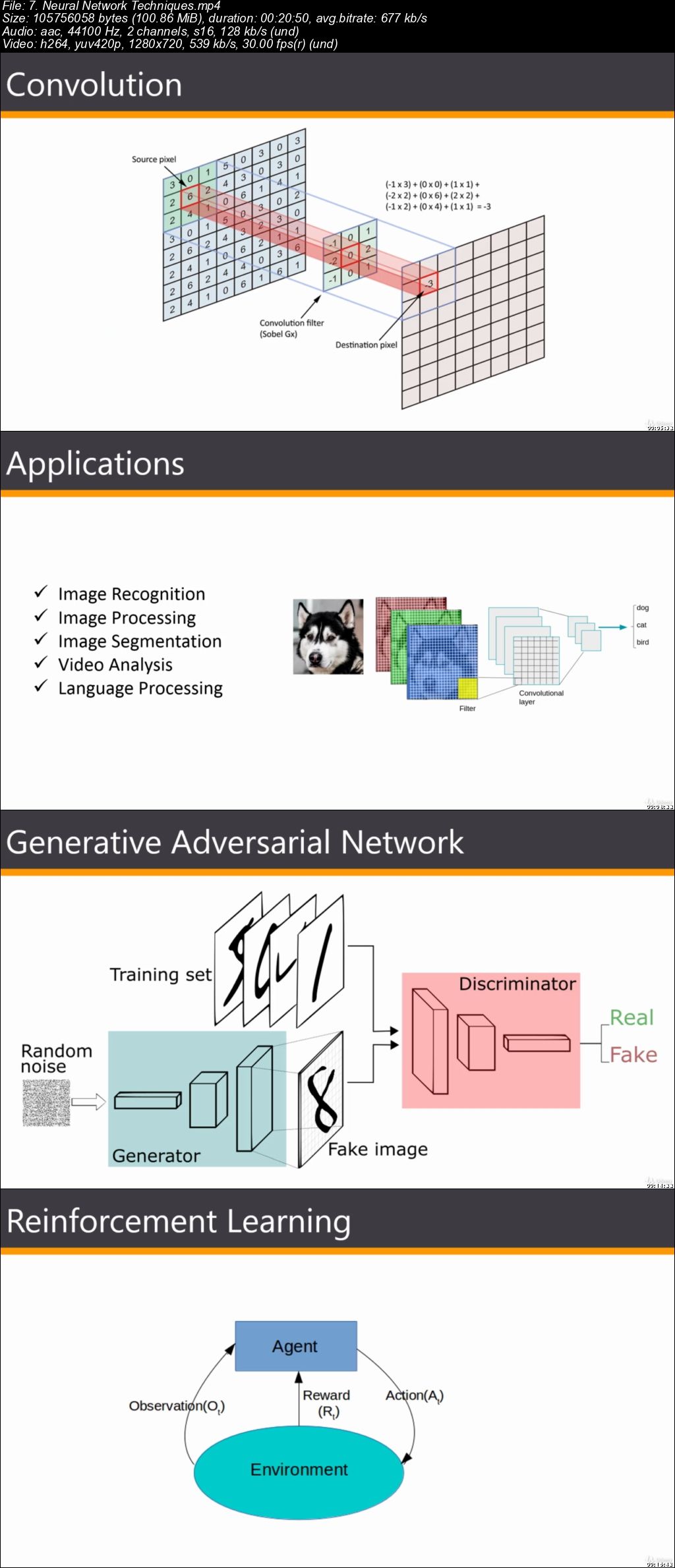
...