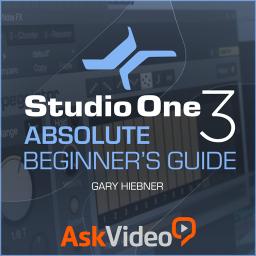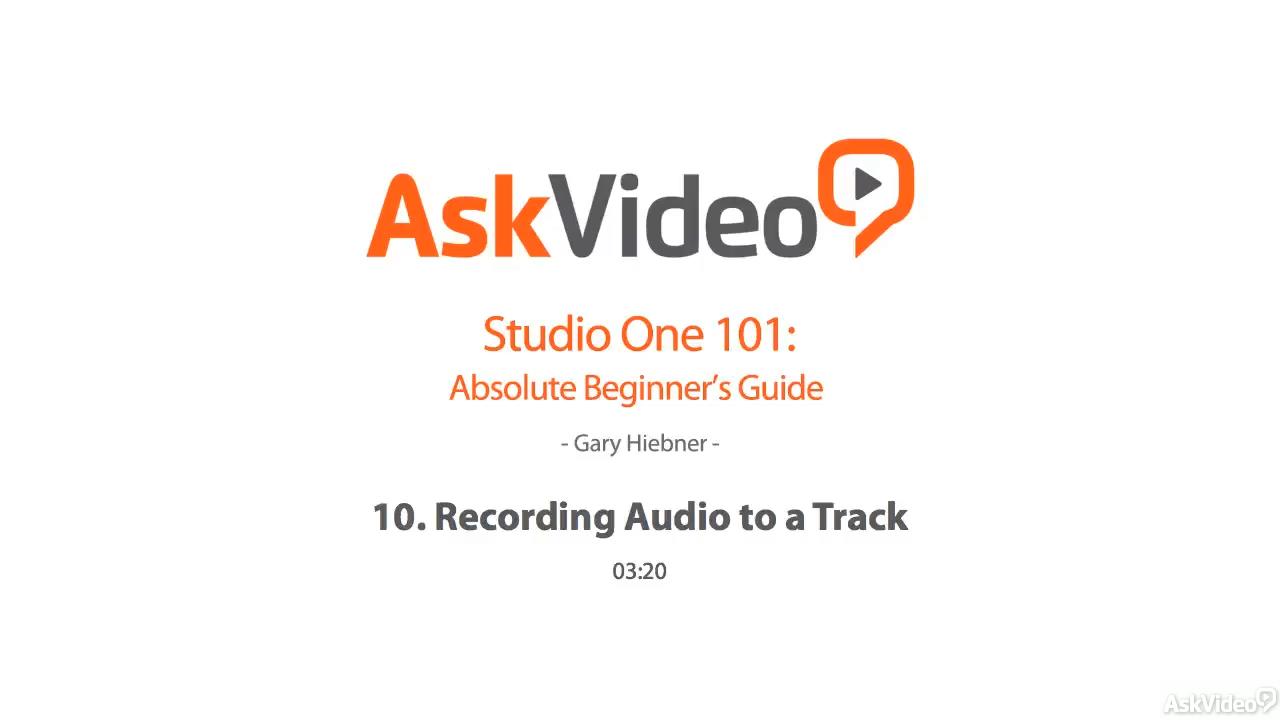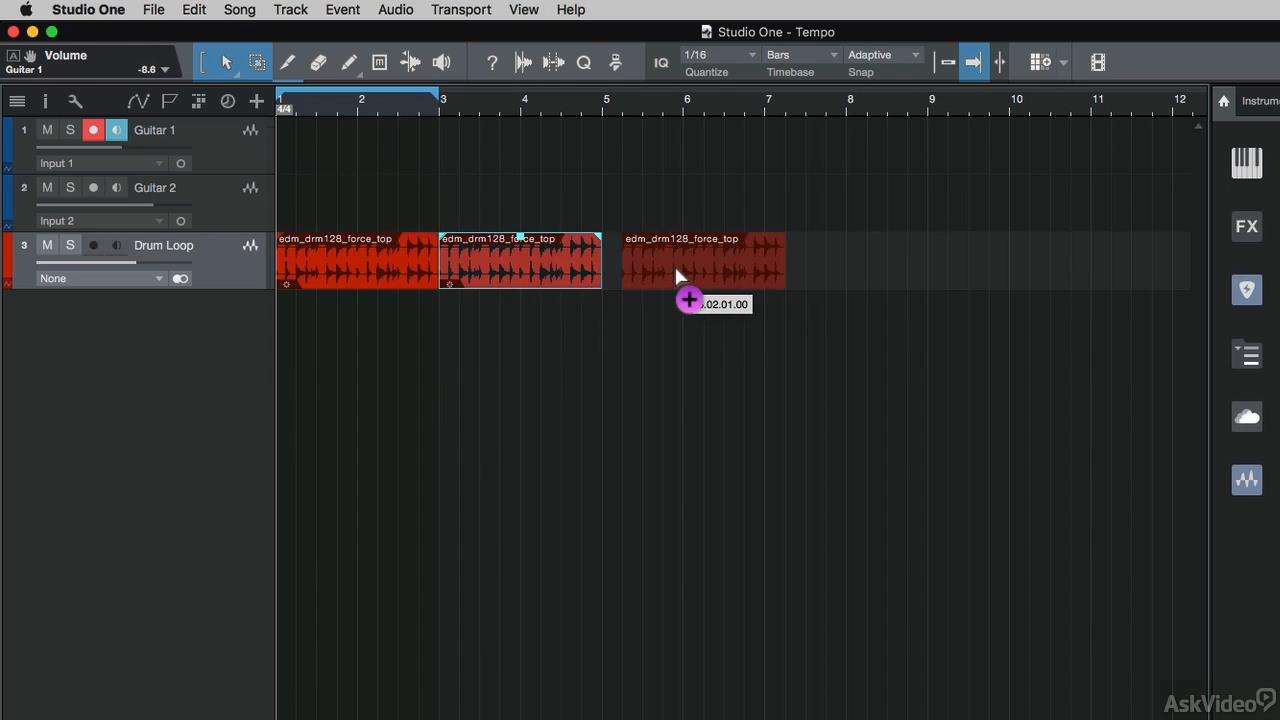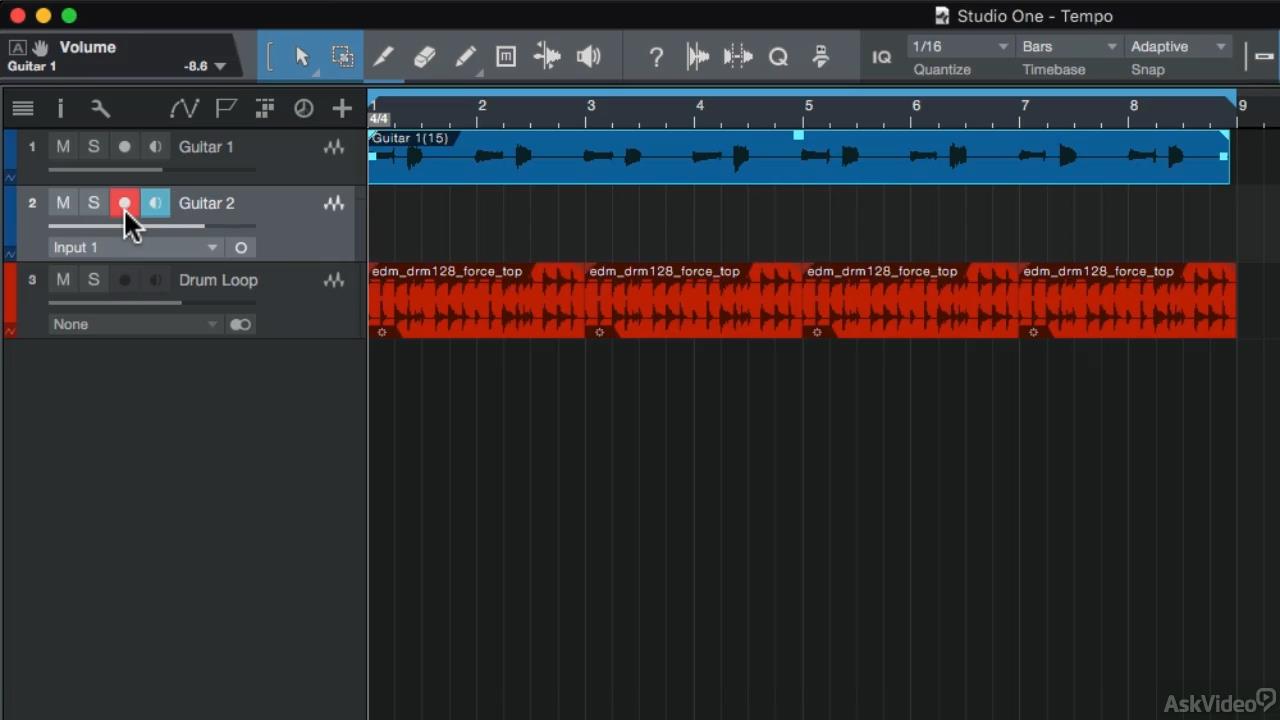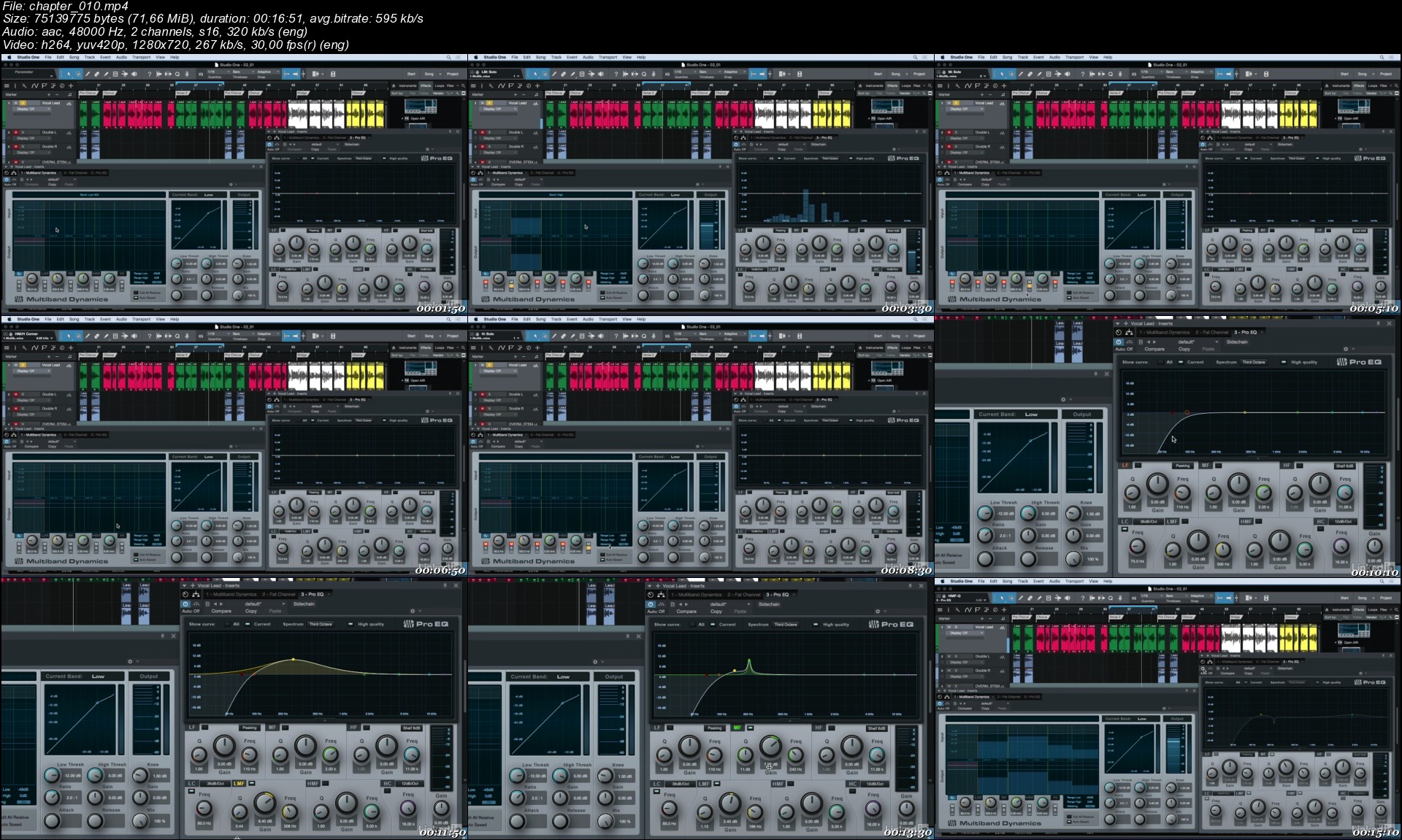Investopedia Academy - Forex Trading For Beginners

Investopedia Academy - Forex Trading For Beginners | 1.3 GBCourse Description
Investopedia Academy and instructor John Jagerson have created Forex Trading for Beginners, an exciting course that teaches you the fundamentals of how to trade currency in the global foreign exchange market (Forex), one of the most exciting, fast-paced markets around.
Course Goals
At the end of this course, you'll be able to:
- Examine how the Forex market works and how economic factors, commodities, and interest rates moves currency values
- Analyze Forex pairs, indexes, and commodities for trading opportunities
- Build strategies to profit from long and short-term Forex trades
- Evaluate the quality of a Forex dealer and how to use advanced order types to control risk
What will I learn?
- Examine how the Forex market works and how economic factors, commodities, and interest rates move currency values.
- Analyze Forex pairs, indexes and commodities to capitalize on trading opportunities.
- Build strategies to take advantage of long and short-term Forex trades.
- Take advantage of the Forex's low commissions and fees and how to open and close trades in minutes.
- Evaluate the quality of a Forex dealer and use advanced order types to control risk.
HOmepage:

Investopedia Academy - Forex Trading For Beginners | 1.3 GB
Investopedia Academy and instructor John Jagerson have created Forex Trading for Beginners, an exciting course that teaches you the fundamentals of how to trade currency in the global foreign exchange market (Forex), one of the most exciting, fast-paced markets around.
Course Goals
At the end of this course, you'll be able to:
- Examine how the Forex market works and how economic factors, commodities, and interest rates moves currency values
- Analyze Forex pairs, indexes, and commodities for trading opportunities
- Build strategies to profit from long and short-term Forex trades
- Evaluate the quality of a Forex dealer and how to use advanced order types to control risk
What will I learn?
- Examine how the Forex market works and how economic factors, commodities, and interest rates move currency values.
- Analyze Forex pairs, indexes and commodities to capitalize on trading opportunities.
- Build strategies to take advantage of long and short-term Forex trades.
- Take advantage of the Forex's low commissions and fees and how to open and close trades in minutes.
- Evaluate the quality of a Forex dealer and use advanced order types to control risk.
Screenshots


HOmepage:
Link Download
Extract files with WinRar 5 or Latest !