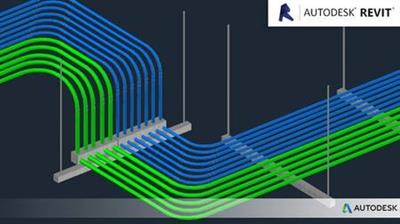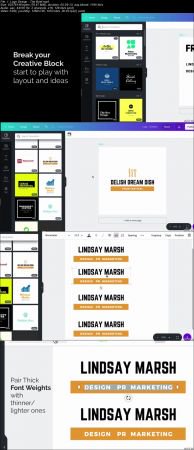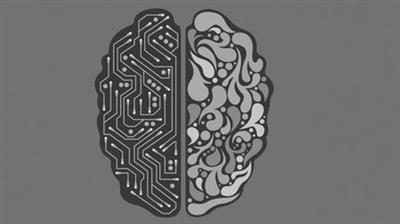Photoshop CC 2018 for Beginners : Adobe Photoshop Course
.MP4 | Video: 1280x720, 30 fps(r) | Audio: AAC, 44100 Hz, 2ch | 12.7 GB
Duration: 15 hour | Genre: eLearning | Language: English
This Adobe Photoshop CC course will teach you the basics of Photoshop for web design, graphic design, photography & more.
What you'll learn
You will have expert level knowledge of Adobe Photoshop CC in this course, whether you are a beginner, intermediate or have no previous knowledge of Photoshop.
You will create a real world project to give you a general understanding of Photoshop and the different functions that you can do with it.
You will be given a major overview of all of Photoshop's tools, filters, features, and workspace so that you can quickly begin working on your next project.
You will achieve the experience and knowledge to take your Photoshop skills into your career, job, or freelance lifestyle at your own pace.
Graphic designers, web designers, photographers, marketers, and whatever other industry you are in will be able to find useful information in this course.
You will learn Photoshop's workspace and how you can edit it to your own workflow.
You will learn how to work with images in Photoshop and edit them appropriately to your project.
You will learn all of Photoshop's selection tools and how they can assist you as you edit.
You will learn about layers and how they have revolutionized the way you can work in Photoshop.
You will learn every type of tool available in Photoshop and how to use the most common tools.
You will learn about type, fonts, and typography inside of Photoshop and how they function.
You will learn the importance of color and even be given a brief lesson on color design theory.
You will learn how to use alignment, guides, and grids inside of Photoshop.
You will learn about all of Photoshop's many filters and features available to you.
When you are finished, you will have a solid understanding of the Adobe Photoshop CC software.
Requirements
This course is for beginners or anyone who does not have experience with Adobe Photoshop CC and wants to learn how to use the program. This course is not intended for advanced users of Photoshop, though the course can be used as a reference guide to find the exact information on any feature that you'd like.
You will need to have an active Adobe CC subscription and the newest version of Photoshop installed on your computer. This course does not go over the installation of Adobe Photoshop CC. (Photoshop CC 2018 is used in the teaching of this course.)
You will need to have a Mac or PC with at least the minimum requirements for Adobe Photoshop CC. Information can be found on the Adobe website.
You will need to have a working keyboard, mouse, and/or tablet to use Photoshop. Touch screens and other pressure sensitive devices will work, but are not covered in this course.
Project files are available for download for each lecture. Make sure you download the appropriate files if you would like to follow alongside the course.
Description
Learn Adobe Photoshop CC in this New Course!
Many people try to learn Photoshop but struggle because the program is so vast.
Most quit before they even get started.

That's because they've never been taught the program in a step-by-step, easy to learn manner.
But that isn't you now, is it?
You have found the perfect course for learning Photoshop. It doesn't matter if you have no experience at all, this course was designed to teach you Photoshop in the most effective means necessary.
With over 15 hours of video and over 100 project files, this Photoshop course is JAM PACKED with information to help you learn this awesome program!
The videos build on one another so that as you work through this course, you will understand more and more!
Pretty sweet, huh?

Not only that, but this course is also designed so that if you already know some Photoshop and just need help with a specific tool or feature, you can skip directly to that topic!
So who can benefit from using Photoshop?
Adobe Photoshop CC is useful for a lot of careers, industries, and hobbies. It doesn't matter if it's photography, graphic design, web design, social media, user interface design, advertising, painting, printing, or video/animation. This course will cover tools that can be used in any niche!
Each section goes into specific detail of the feature or tool being shown so that you will feel comfortable using them on your own.
This course will cover:
The Basics
Photoshop's Workspace
Images
Editing
Selecting
Layers
Masks
Tools
Type
Color
Alignment
Filters
and much, much more!
Don't forget all of those juicey project files!
This course has over 100 project files for each individual lecture for you to use and follow along with. From the basic to the advanced, these files will at least help get you started so that as you watch each video, you can work alongside the instructor.
People from around the world are learning valuable skills and applying them to their everyday lives. Don't be the one left out.
You can absolutely learn this program and by taking this course the instructor will be with you every step of the way.
Other great stuff you might want to know..
Not only will you get over 15 hours of video content and lessons, 100 project files, and a new life skill, you will also have direct communication with the instructor to help you along.
This includes direct messages, discussions, and specialized projects in the course that will allow you to interact with the instructor and others.
Feeling lost? Don't worry, we are here for you!
Who is the target audience?
This course is specifically designed for beginners or anyone else who doesn't know how to use Adobe Photoshop CC but would like to learn. This course can be viewed one video after another, or you can skip around to the sections that you need. Advanced features, special projects, and design theory WILL NOT be taught in this course.
Graphic Designers
Web Designers
Game Designers
Photographers
Marketers
Social Media Experts
UI / UX Designers
Product Designers
Architects
3D Artists
Beauty Artists
Paint Artists
Entrepreneurs
and anyone else who wants to learn Photoshop. THAT'S YOU!

Recommend Download Link Hight Speed | Please Say Thanks Keep Topic Live