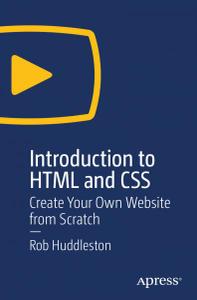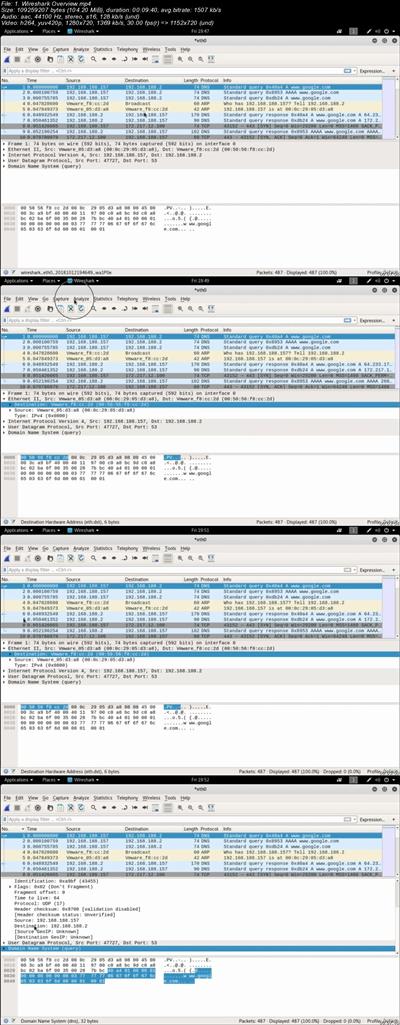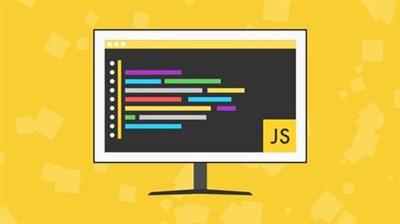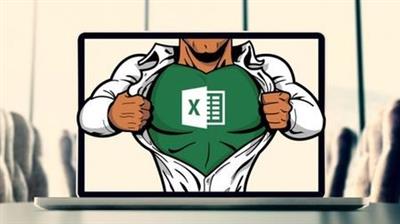ExpertJS: Learn To Develop JavaScript Apps Like An Expert
.MP4 | Video: 1280x720, 30 fps(r) | Audio: AAC, 48000 Hz, 2ch | 6.23 GB
Duration: 16.5 hour | Genre: eLearning | Language: English
Become an advanced JS developer from scratch & learn to build apps using prototypes, inheritance, closures and more.
Become an advanced JS developer from scratch & learn to build apps using prototypes, inheritance, closures and more.
What Will I Learn?
What JavaScript is and how the web works with HTML, CSS, & JavaScript.
What a JS programmer is and how you can think creatively and solve problems.
How to use your knowledge and experience to build real-world JavaScript applications.
How to actually write code & build applications, along with developing 2 different JS apps from scratch.
Building JavaScript apps using strings, numbers, booleans, operators and variables.
Managing and working with data in JavaScript using arrays.
Working with advanced-level math, date and time in JavaScript.
Adding dynamic logic and behavior to your application by using conditionals.
Building apps where the code is repeated multiple times using loops.
What functions are and how you can use them to write better code by reusing functionality.
How you can use objects to build better applications.
Advanced-level coding with classes, IIFEs, scopes, hoisting, and closures.
Developing more complex apps effectively using OOP, constructors, prototype chain and inheritance.
Manipulating the UI (HTML & CSS) using the DOM browser APIs.
How you can build more user-interactive web applications using event listeners.
Requirements
A decent computer and a good internet connection (you can use Windows, macOS or Linux, and a good keyboard helps too).
A basic understanding of HTML & CSS is a big plus, but you might be able to go on without it.
A good web browser and code editor (I'll be using Google Chrome and Atom, respectively).
And most importantly: you'll need patience, the willingness to learn, hard work, practice and a never-give-up attitude!
Description
Do you want to learn and become an expert in JavaScript, the most popular programming language in the world?
Do you already know some JavaScript, but want to take your skills to the next level and actually learn how to build real-world, working applications like an advanced coder?
Or do you want to get a job as a JavaScript developer, or want to choose a career in programming and development?
If any of the above sounds like you, listen carefully:
Here's the thing...
When people want to learn JavaScript, they usually just hop on Google and search for "javascript", and instantly they find a whole bunch of tutorials, videos, guides, ebooks and more.
Trust me, I know this because when I got started in programming, this is exactly what I did. And soon, I realized the problem:
A lot of free JavaScript tutorials, videos or guides are poorly designed and put together. And thus they are not very easy to follow and the content is hard to digest and understand.
No wonder when I first started reading a JS tutorial, I didn't understand a thing!
Reading guides or books is boring, time-consuming, and not much fun at all. They make JavaScript seem hard and confusing for a lot of beginners.
But that's not all...
A lot of JavaScript tutorials, videos or courses look over something that's perhaps more important than the language itself:
And that is, how to use the language.
You see, contrary to what you may think, learning JavaScript (or any programming language for that matter) is not that hard. Most people get a hang of the syntax, data types, and different features easily.
What actually is hard, is using JavaScript to solve problems and build real-life working applications.
That is often the hardest, most challenging (and also the most exciting

) part of a developers job: tackling a problem, thinking creatively and coming up with a solution to that problem, and implementing that solution in the form of code.
In short, a great programmer knows how to think like one.
And that requires some creativity, experience, and knowledge; an area beginners often struggle with. JavaScript tutorials and guides seldom address this problem.
We're not done yet...
Due to its popularity and being the programming language of the web, it's hard to find a developer who doesn't have at least some experience with JavaScript.
Virtually anyone can read a few guides or books or watch a bunch of videos and call themselves "a JavaScript expert."
But real experts stand out because of their advanced-level knowledge, deep understanding of the language and amazing ability to solve problems.
So in today's world, being a beginner or even intermediate level developer won't help you much. If you really want to be noticed, you need to master JavaScript.
This is an area where again free tutorials and guides usually fall short. They either only tackle the very basics of JavaScript, or more advanced-level content is often hard to understand and confusing.
But I knew there must be a solution, and that's why I created ExpertJS.
With this course, my goal was to solve all 3 of these problems.
First of all, I knew this course needs to be both easy to understand and consume. That's why this course contains 16+ hours of video lectures which beautifully present the code and content.
I broke down even the most complicated and advanced-level topics in a simple, easy-to-understand format so you won't get bored or confused.
As for making sure you don't only learn the language, but also understand how to use it, I dedicated a whole video to tell you exactly what a programmer/developer is, what they do and what skills they must have.
You'll also learn how to think creatively, break down problems and come up with solutions. You'll also learn how to document code, debug errors, use Developer Tools and more.
But perhaps most importantly, you'll find coding session videos where I'll jump into my code editor, actually write code, tell you about my thought process and build working applications.
And finally, with this course, you'll go from a complete beginner to understanding some of the most complicated, complex and weird features of JavaScript like prototypes, inheritance, closures, Object-oriented Programming and more.
In short, in this course, you'll not only learn the JavaScript language itself from beginner to advanced, but you'll also understand how to use it effectively and correctly to solve problems and actually get stuff done; all in an easy, simple, and fun experience.
So what exactly will you learn from this course?
Specifically, you'll learn and understand:
What JavaScript is, how the web works with HTML, CSS, & JavaScript, what you can do with it and how it's used.
What a JS programmer is and what they do, how you can think creatively and solve problems, and how to document and debug your code.
How to use your knowledge and experience to build real-world JavaScript applications, work on projects and actually get stuff done.
How to actually write code & build applications by showing you the complete development process & workflow of 2 different JS apps that we'll build from scratch.
How you can write simple JavaScript applications using the fundamentals like strings, numbers, booleans, operators, variables and useful properties and methods.
How you can manage and work with data in JavaScript using arrays and related properties and methods.
How you can work with advanced-level math in JavaScript, and how you can work with date and time.
How you can add dynamic logic and behavior to your application by using conditionals like if...else and switch.
How you can build apps where the same or similar code is repeated multiple times using loops like for and while.
What functions are, how you can use them to write better code by reusing functionality, and how rest parameters, recursive functions, and the arrow function syntax work.
How you can use objects to build better applications, how they work, why they are more important than they seem, and how to work with properties and methods.
How you can become an expert developer by using advanced and complicated JavaScript features like classes, anonymous functions, IIFEs, variable scopes, hoisting, and closures.
How you can build and manage bigger, more complex applications effectively using Object-oriented Programming (OOP), constructor functions, the prototype chain and object inheritance.
How you can change and update the user interface using the Document Object Model, and how you can create, edit and remove HTML elements and change CSS styles.
How you can build more user-interactive web applications using event listeners to react and run code based on actions, and how to deal with the event object, default behaviors and event propagation.
Still not convinced yet? Here's what you'll get when you enroll:
The ExpertJS JavaScript Course
15 Core Modules
37 Video Lectures
16+ Hours of Content
7 Quizzes with 36 multiple choice questions
2 Coding Sessions on developing 2 JavaScript apps from scratch
Udemy's 30-Day Money-Back Guarantee
Lifetime access with full HD videos, quizzes, and coding sessions
Help and assistance in the course Q&A
Excited? So what are you waiting for? Click on the big "Buy Now" button at the top of this page and let's turn you into an expert JavaScript developer! I'll be waiting for you inside the course.
Frequently Asked Questions
Q: How long do I have to complete this class after I enroll?
A: You can take as long as you want! Once you enroll, you have access to all current and future content, forever for no extra payment or monthly charges. So you can learn at your own pace, we're not in a hurry!
Q: How long will it take to finish this course?
A: This course itself has more than 15 hours of video content, plus quizzes and assignments. So if you're studying full-time (8 hours/day), you can theoretically complete it within a day or two. But I don't recommend that. It's better to take it slow, and complete the course within 2 weeks or so. But ultimately it's up to you and how you prefer learning.
Q: Is this course recommended for beginners?
A: Absolutely! I took extra care to make sure this course would be easy to understand and follow, even if you're a complete beginner with no previous experience in programming. Even as we dive into the more complex and advanced-level content, I try to break the complicated parts down in a plain and simple language. So don't worry, you don't have to be tech savvy or have any previous experience.
Q: Can I become an advanced-level JavaScript developer if I take this course?
A: In this course, you'll get to learn about all the main JavaScript features used frequently in advanced-level programming and development, and also see examples of how they might be used in applications. That said, being an expert in JavaScript is not only about knowing the advanced features, it's also about how much experience you have and how efficiently you can solve problems. And those require time and work. So while this course will give you the knowledge you need, it's still up to you to work hard, gain experience and become good at problem-solving; and then you'll become an advanced-level JavaScript developer.
Who is the target audience?
You want to master JavaScript and learn how to use it to solve problems and build actual, real-life working applications.
You want to become an expert JavaScript developer who knows the language from inside out, including advanced and complicated features like OOP, classes, prototypes, inheritance, closures and so on.
You want to develop unique skills so you stand out and get hired as a JavaScript developer and pursue a career in development or programming.
You tried learning JavaScript and understand the language on the surface, but want to really step up your game and learn how to write advanced code to build and manage bigger, complicated, and high-level applications efficiently and productively.
Recommend Download Link Hight Speed | Please Say Thanks Keep Topic Live