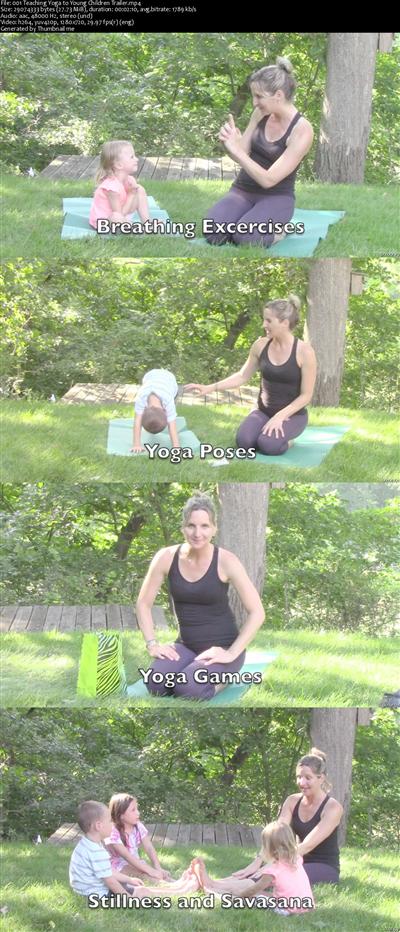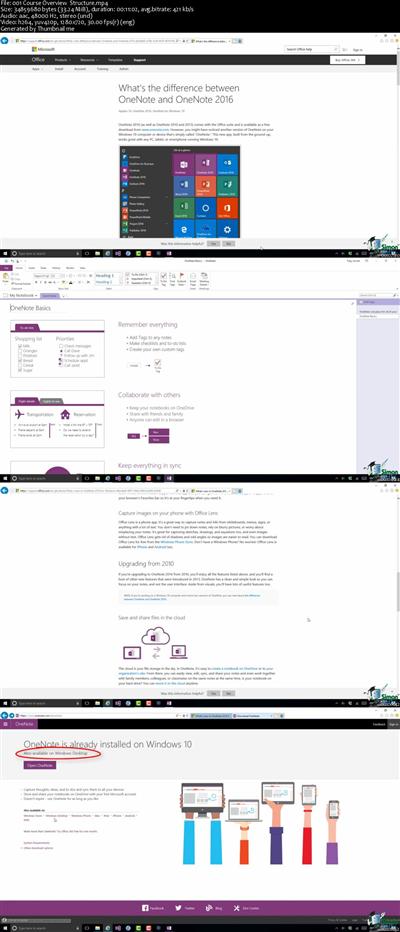Macphun's Luminar 2018 (Best Photo Editor)
3.5h | Video: AVC (.MP4) 1280x720 30fps | Audio: AAC 44.1KHz 2ch | 734 MB
Genre: eLearning | Language: English
Luminar 2018 is the most innovative photo editor available for both MAC and PC. It has many powerful tools for making your photos look stunning and everyone speechless. But you need to know how to use it and how to get most out of it.
Maybe you are a amateur photographer who has done a little bit of photo editing or maybe you have quite a bit of photo editing experience. Either way, I have made this course to help you to make your images look Awesome.
Believe me! Luminar is the most powerful and efficient editing software when it comes to a quick but perfect editing software. The best part of this course is that, that it is very short,and precise. I tried my level to explain each and every tool with the help of practical examples. From the Day 1, you start to edit your photos, without any hassle.
I hope, you enjoy the course. Please contact me anytime for additional questions or any sort of support.
So, lets begin the process of making stunning images.
What are the requirements?
Windows PC or Mac.
Basic computer skills.
No experience of editing images is required.
Skylum's Luminar 2018.
Personal images to start editing.
What am I going to get from this course?
Setup Luminar 2018 to run efficiently.
How to use Luminar 2018 productively.
You will understand the basic tools in Luminar.
Learn the basic flow of Luminar.
Understand the Unique tools in Luminar 2018.
You will learn how easily you can apply Presets to your images.
Export your photos with Presets.
How to save Filter Presets.
Master the Luminar 2018 workflow, just like a pro-photographer.
Edit photos like you imagine, making them look really awesome.
How to develop RAW images really fast.
Learn hidden secrets within the RAW Develop module - for editing precisely.
Export photos directly to your Facebook page.
I could go on since I am obsessed with Luminar. But I think you got the Picture

What is the target audience?
People who want their images to look awesome.
People who want to make stunning photos that leave everyone speechless.
People who want to edit their images really fast.
Someone who wants to learn editing within a very short time.
Digital photographers of all levels.
Slightly_more experienced folk who want to trya new powerful editing software.
Someone who is searching for an alternative to Adobe Lightroom CC
Homepage
Recommend Download Link Hight Speed | Please Say Thanks Keep Topic Live