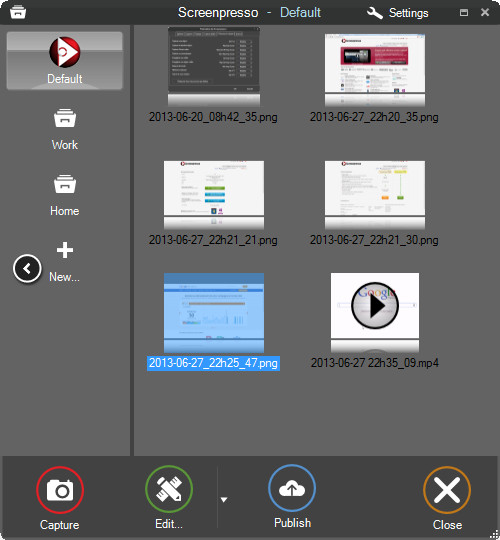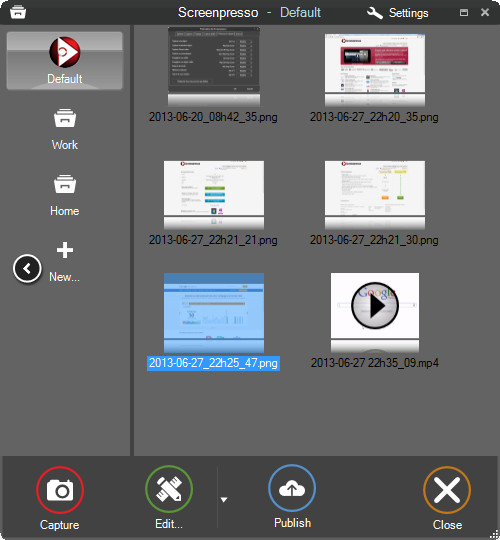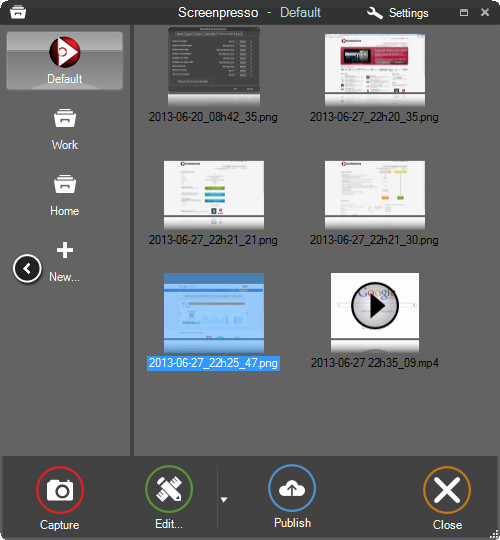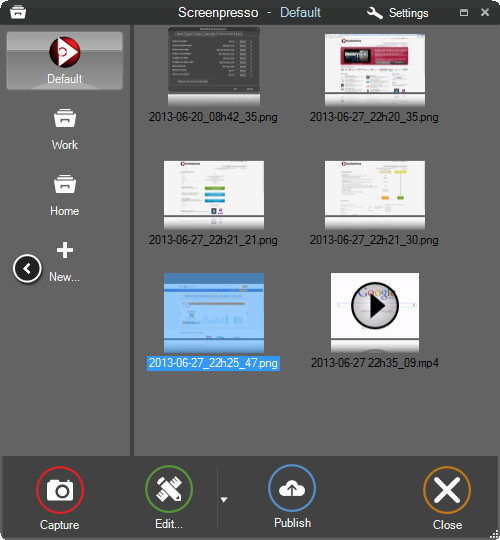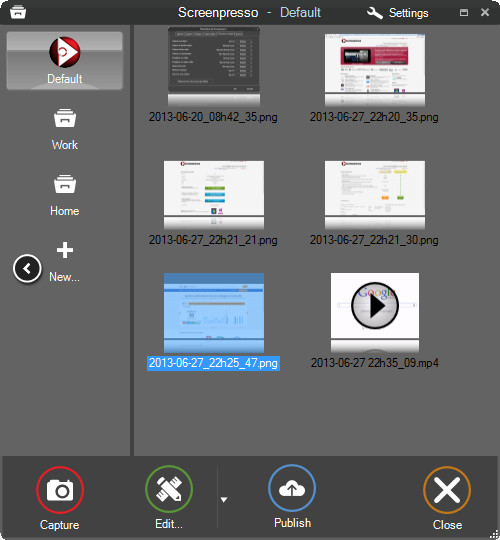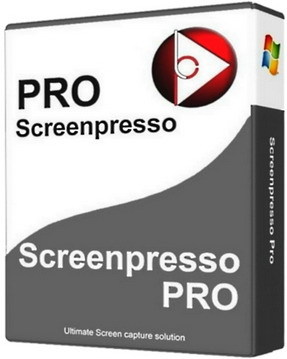finding_nimo
MyBoerse.bz Pro Member
Screenpresso Pro v1.8.6 Multilingual
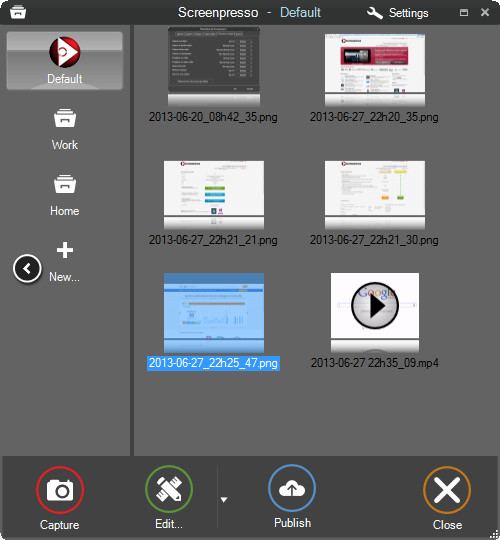
Screenpresso Pro v1.8.6 Multilingual | 6 MB | Language: Multilanguage
Screenpresso overrides the Print Screen key and makes it easy to take the best screen captures in a few seconds. It is a light-weight Windows software giving a wonderful look to your screenshots.
Features:
Capture windows and region
Capture part of the screen or a specific window with the same shortcut. Simple.
Portable application
No need to install the application, you can run it directly after download.
Screenshot history
Don't bother to save screenshots on your drive, Screenpresso does it for you. Practical.
Attach screenshots to emails
Drag and drop screenshots from the history directly to your favorite email editor. Webmails like GMail are also taken into account! Swift.
Built-in image editor
Crop, spotlight an area or comment parts of a captured image. Efficient.
Capture scrolling part
Can't fit it on the screen ? Make a unique image thanks to the stitching mechanism. Smart.
Add effects
Look like a pro. Add drop shadow, rounded corners, reflection and more. Sleek.
Resize bunch of images
Need to export images or create thumbnails at a specific size, one click.
Share screenshots
Easily share your screenshots via Twitter, Facebook, G-Mail, Evernote, Flickr or FTP.
Great support
Simply send an e-mail to support team. It will always quickly respond.
Whats New?
Experience improvement
The edited image is now automatically saved after each action. You may disable it via the advanced setting named "EditorAutoSave"
Added custom value for custom filename setting. Now you can provide a value for the filename after each capture
OCR now supports all languages. Refer to chapter 7.7 of the user manual (press F1 from Screenpresso to open it)
Android: added an advanced setting "AndroidBitRate" for setting the video quality (in Mbps) for Android video recording. Default value is empty which uses the default Android's value that is 20Mbps
Added the description of some advanced settings to the user manual
Bug fix
Fixed drag and drop. When you drag a media from the workspace to a folder in the Windows' file explorer, the corresponding thumbnail image is now deleted from Screenpresso
Improved the startup stability (fix "XML" issue on loading)
Improved the media player startup stability
The video recorder is even more stable
Homepage:
Größe: 6 MB
Sprache: Multilingual-Deutsch
Format: .rar / .exe
Medizin: Crack / Patch
Plattform: Windows (32 Bit 64 Bit)
HOSTER:
K2s.cc (Keep2Share)
Rapidgator.net
Nitroflare.com
Uploadgig.com
DOWNLOAD