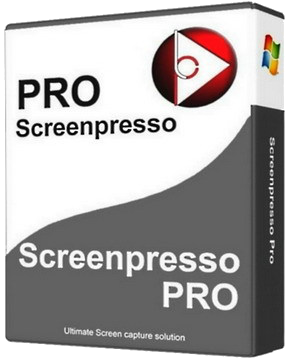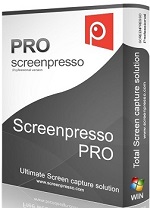_Pink
MyBoerse.bz Pro Member
Screenpresso PRO v1.5.5.0 + Portable
rar / exe / keygen / Multilanguage inkl. German
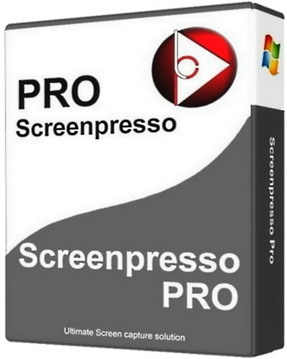
Screenpresso - Die Express-Screenshot-Maschine für Ihren Desktop mit ultracoolen Features.
Screenshots zu erstellen muss nicht umständlich sein - das beweist Screenpresso. Egal ob ganzer Bildschirm, nur ein Teil davon oder auch gerade nicht sichtbare Bereiche; mit einem Druck landet alles als Schnappschuss im Tool.
Dort haben Sie weiterhin die Möglichkeit, coole Effekte wie Spiegelung, abgerundete Ecken und vieles mehr gleich im Programm anzuwenden. Auch minimale Bildbearbeitungs-Funktionen sind vorhanden. Per Mausklick versenden Sie das Endergebnis als E-Mail.
Hoster - Uploaded.net
Größe - 10 MB / Pw - keins
Uploaded
rar / exe / keygen / Multilanguage inkl. German
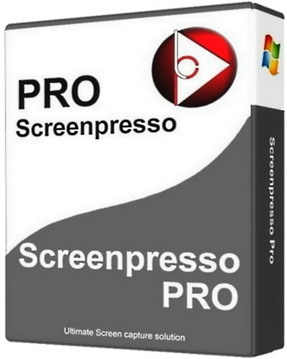
Screenpresso - Die Express-Screenshot-Maschine für Ihren Desktop mit ultracoolen Features.
Screenshots zu erstellen muss nicht umständlich sein - das beweist Screenpresso. Egal ob ganzer Bildschirm, nur ein Teil davon oder auch gerade nicht sichtbare Bereiche; mit einem Druck landet alles als Schnappschuss im Tool.
Dort haben Sie weiterhin die Möglichkeit, coole Effekte wie Spiegelung, abgerundete Ecken und vieles mehr gleich im Programm anzuwenden. Auch minimale Bildbearbeitungs-Funktionen sind vorhanden. Per Mausklick versenden Sie das Endergebnis als E-Mail.
Hoster - Uploaded.net
Größe - 10 MB / Pw - keins
Uploaded
Zuletzt bearbeitet: