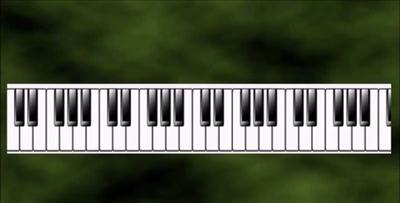Udemy - SEO Training Video
MP4 | Video: AVC 1280x720 | Audio: AAC 44KHz 2ch | Duration: 9.5 Hours | Lec: 42 | 1.27 GB
Genre: eLearning | Language: English
SEO online training from the top-rated social media training provider. Google SEO training course for computer or mobile
SEO training for social media managers, executives and entry-level employees.
SEO online training to improve your search ranking. This SEO course will help you increase the search rank of your corporate website, you blog or Linkedin profile.
This SEO training course is the online marketing training you need to to get found through Google and increase site traffic. The ability to conduct Google SEO programs is a very valuable skill in today's job market. On average, research shows US-based SEO consults earn $100 to $150 per hour.
This is a hands-on training with plenty of examples and exercises. We have separate online courses on digital marketing strategy, social media monitoring, Facebook, Twitter and Linkedin.
People search Google when they're ready to buy. Stop spending all your time looking for customers and start helping customers find you online.
Google has more unique monthly visitors than any other website. Before you get to deep into social marketing, make sure your web presence is discoverable against unbranded search phrases.
Learn how to figure out which terms your customers actually search and how to create online content that is most likely to rank high in Google search engine page results. For most organizations, search engine optimization presents a greater conversion opportunity that social media outreach.
Don't put the cart before the horse. Before you invest heavily in social media marketing, make sure you're effectively search engine optimized.
This is the third course in our Online Social Media Boot Camp, which includes all six of our core social media training courses to acceleration your skills for the digital job market. Get this action class right now and start search engine optimizing your web content today.
Recommend Download Link Hight Speed | Please Say Thanks Keep Topic Live