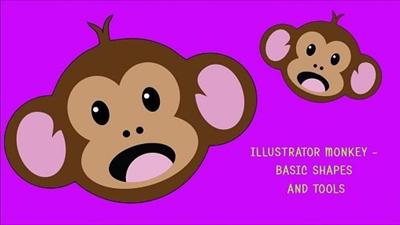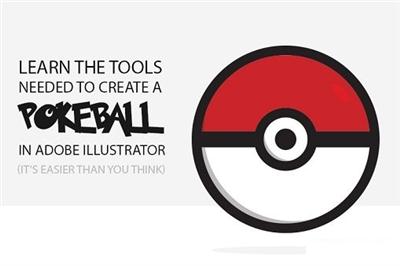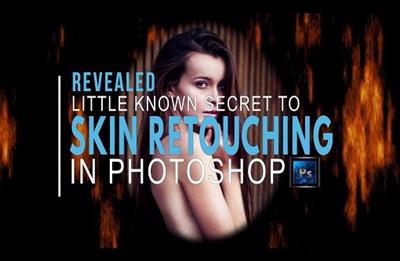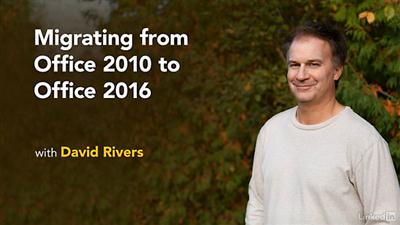Learn Adobe Dreamweaver CS6 - For Absolute Beginners pdated
MP4 | Video: AVC 1280x720 | Audio: AAC 44KHz 2ch | Duration: 16.5 Hours | Lec: 56 | 1.68GB
Genre: eLearning | Language: English
A beginner level course for those new to Dreamweaver CS6.
In the 12-hour Learn Dreamweaver CS6 video training course, discover how to easily and quickly design your website using this popular web development software. Your professional trainer will teach you the basics and guide you through more advanced features such as adding web content including images, text, multimedia, tables, and links.
The course continues with tips on how to publish and manage your website. Also included are sections covering some of the programming languages used for websites as well as helpful videos that outline new features, keyboard shortcuts, and other Dreamweaver tools.
This is a beginner level course for those being introduced to Dreamweaver and website design for the first time. It's taught at a casual pace so that learners have plenty of time to absorb the information.
Plus, when you sign up for our class, you'll also get these 3 BONUSES in addition to the 40 online course videos:
An online quiz (40 questions) - to test what you've learned.
12 hours of able MP3s to play on your favorite audio device - to help you learn in the car, while you walk, or in the gym.
A certificate of completion to tell everyone you've aced the course.
Where else can you find so many extra tools to help you learn Dreamweaver CS6?!?!
So start learning today. Because being a technology dinosaur isn't going to get you a promotion or raise!
IMPORTANT: This course is for absolute beginners. If you're looking for a fast paced course, consider another course.
All of our videos are high-definition videos, therefore, they are best viewed with the HD setting on, and the videos enlarged.
Recommend Download Link Hight Speed | Please Say Thanks Keep Topic Live