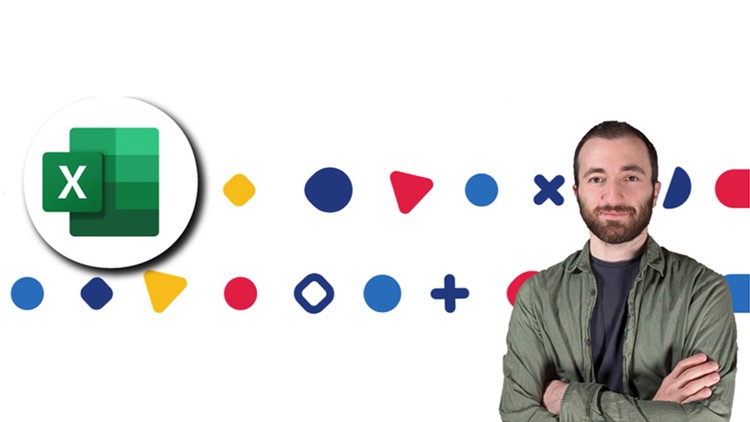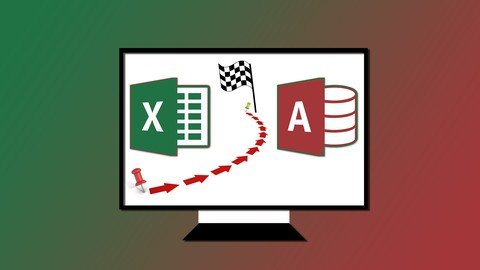Microsoft Access And Microsoft Excel Mastery Bundle 2016
Last updated 12/2022
MP4 | Video: h264, 1920x1080 | Audio: AAC, 44.1 KHz
Language: English | Size: 20.71 GB | Duration: 44h 22m
In this 4-course bundle we combine the power of Excel and Access to help you conquer databases and spreadsheets
What you'll learn
Sorting information and running queries
Creating tables and relationships
Navigating the Access 2016 interface
Design forms and generate reports
Learn valuable new skills for complex data projects at work
Supercharge your database projects
Discover how to into import data from Excel
Learn Queries, use validations, how to create and print reports
How to compact, repair and backup your database
How to create a linked table
Discover how to use the Query Wizard
Learn to use Model Dialog and Macros
Discover how to effectively link to other data sources.
Learn how to split a database by splitting the frontend and backend.
Explore the use of Visual Basic for Applications (VBA).
Discover advanced options for the use of forms.
Dive into options for packaging your application for distribution.
Practice with included Access 2016 exercises files.
Follow along with the instructor with included instructor demostration files.
Discover advanced options and tips for building and using queries.
Follow along as you learn to create and maintain macros.
Complete database projects at the advanced level.
Get helpful techniques that allow you to link, report, and package your data quickly.
Discover new and improved features in Excel 2016.
How to effectively use Excel 2016 on a touchscreen device.
How create, save, and open a workbook.
Learn how to personalize your use of Excel using Excel Options.
How to use and how to customize the Quick Access Toolbar.
Complete data entry, cell formatting, working with multiple worksheets and the Ribbon interface.
The basics of entering and editing data in a workbook.
Discover how to format dates and numbers.
Learn practical methods in which you can backup and recover your Excel spreadsheets.
Effectively use autofill and flashfill so you are more productive.
Discover the essentials of using fomulas and functions.
How to rename, insert, move, and reference an Excel 2016 worksheet.
Discover how to create charts and graphs
Learn practical methods to sort and filter your data
How to protect and secure your Excel data
Working with dates and times
Averages, percentiles, and LINEST functions
Calculating depreciation
Using financial functions to determine payments
Sparklines and data bars
How to import and export data to and from Excel
Create and effectively use pivot tables
How to use Excel for data analysis
Discover practical methods for financial & statistical Functions
Requirements
A working knowledge of Microsoft Acccess 2016 and including how to create and manage databases.
Microsoft Access 2016
Microsoft Excel 2016 desktop version for Windows installed and ready to use on your computer.
Description
**This course includes practice exercises and LIFETIME access**If you need to manipulate large buckets of data and turn them into meaningful business decisions, then this 4-course bundle showing you how to use both Access and Excel to an advanced level is for you.We start with the basics in each program before moving onto more complex functionality such as importing data into Excel from an Access database. Access 2016 Beginners
What you'll learn:What s new in Access 2016How to add records, and save and delete data.Using Access to set-up a database (desktop or web).To explore the Ribbon interface and how to work with touch devices.Create and work with forms and sub-forms.Sorting data in MS Access and running queries in Access.How Macros work in Access 2016 and how to use them.How to import data from external sources.Access 2016 Advanced
What you'll learn:How to effectively link to other data sources outside of AccessHow to split a database by splitting the frontend and backend.Dive into options for packaging your application for distribution.Learn to create, update and maintain macros.Explore the use of Visual Basic for Applications (VBA).Learn the advanced options for forms and queriesExcel 2016 Beginners
What you'll learn:How to get started with workbooks whether using a mouse or touch device.The new and improved features in Excel 2016.How to create sophisticated charts and graphs using custom visuals or templates.How to personalize your use of Excel 2016.To use autofill and flash fill to enter data quickly.How to apply themes and cell styles.Practical methods in which you can backup and recover your Excel spreadsheets.How to format dates and numbersExcel 2016 Advanced
What you'll learn:Advanced charting and graphing in ExcelHow to use detailed formatting toolsLookup and advanced lookup functionsFinancial functions including calculating interest and depreciationStatistical functionsConnecting to other workbooks and datasets outside of Excel e.g. MS Access and the web.How to create awesome visualizations using sparklines and data barsMastery of PivotTables and Pivot ChartsScenario Manager, Goal Seek and SolverAdvanced charts such as Surface, Radar, Bubble and Stock ChartsThis bundle includes:4 courses covering Excel & Access 201636 hours of video tutorialsOver 240 individual video lecturesExercise files to practice what you learnedDemo files used by the trainerCertificate of completionHere s what our students are saying I took this class as a requirement for a new job. I have never touched access before and I was able to pick it up very quickly with this video. The course flowed very nicely and started with the very basic information first before moving on to more complicated tasks. The instructor was very easy to understand and everything was presented at great pace. Since learning how to use access with this class, I have been to create my own database to practice my skills and learn new ones. I would recommend this class to anyone who would like to get a great understanding of access. - Greg Wehner Time and money well invested! I have been learning by trial and error by myself watching youtube clip. Nevertheless, I never had the impression that I mastered Access or even its basic fundamentals. One day you start to doubt that you may not have the right approach at all. A moment has come to take a break and put the time to learn things well. With this course I feel that I master the basics, but also all the little details very useful that simplifies life. We also learn several tips and tricks to start a project well and avoid getting bogged down later. Above all, I learned a lot of things that I never doubted possible. The instructor is easy to understand and easy to listen to. I devoured the sections without seeing the time pass. In short it is a very complete course and pleasant to follow. I recommend. - Gabriel Beaulieu Brilliant. Enjoyed it immensely. Learned everything I needed to know. - Brenda BellDid you know?Simon Sez IT teaches all sorts of software, including: - Microsoft Excel- Microsoft PowerPoint - Microsoft Word - Microsoft Project- Microsoft Outlook- QuickBooks- Photoshop Elements - Web Development Languages- And so much more!
Overview
Section 1: Access 2016: Introduction
Lecture 1 Introduction to Access 2016 Course
Lecture 2 WATCH ME: Essential Information for a Successful Training Experience
Lecture 3 DOWNLOAD ME: Course Exercise Files
Lecture 4 DOWNLOADND ME: Course Demo Files
Lecture 5 Downloadable Course Transcript
Lecture 6 Acquiring Access 2016
Lecture 7 Structure of the Course
Lecture 8 What's New in Access 2016
Section 2: Access 2016: Using Touch
Lecture 9 Using Access in a Touch Device
Section 3: Access 2016: Getting Started
Lecture 10 Using Database Templates
Lecture 11 Creating, Saving, and Opening Databases
Lecture 12 The Access Workspace and Backstage
Section 4: Access 2016: Help
Lecture 13 Online Help and Tell Me
Section 5: Access 2016: The Ribbon and Toolbars
Lecture 14 The Ribbon
Lecture 15 The Quick Access Toolbar
Lecture 16 Contextual Menus
Section 6: Access 2016: Keyboard Shortcuts and Key Tips
Lecture 17 The Status Bar
Lecture 18 Keyboard Shortcuts
Lecture 19 Key Tips
Section 7: Access 2016: Access Options
Lecture 20 General, Current Databases, and Language Options
Section 8: Access 2016: Tables
Lecture 21 Creating a Table and Fields
Lecture 22 Indexed Field
Lecture 23 Lookup Wizard
Lecture 24 Numeric Fields
Lecture 25 Exercise 01
Section 9: Access 2016: Importing Data
Lecture 26 Importing Data from Excel
Lecture 27 Excercise 02
Section 10: Access 2016: Backup, Restore, and Repair
Lecture 28 Backing up your Database
Lecture 29 Compact and Repair
Section 11: Access 2016: Datasheet View
Lecture 30 Design in the Datasheet View
Lecture 31 Sorting and Filtering in Datasheet View
Lecture 32 Entering and Modifying Data in Datasheet View
Section 12: Access 2016: Relationships
Lecture 33 Creating a Link Table
Lecture 34 Setting up Relationships
Lecture 35 Exercise 03
Section 13: Access 2016: Forms
Lecture 36 Creating a Form
Lecture 37 Modifying a Form
Lecture 38 Exercise 04
Lecture 39 Forms in Layout View
Lecture 40 Forms in Design View
Lecture 41 Form Design
Lecture 42 Exercise 05
Section 14: Access 2016: Subforms
Lecture 43 Setting up Subforms - Part 1
Lecture 44 Setting up Subforms - Part 2
Lecture 45 Setting up Subforms - Part 3
Lecture 46 Exercise 06
Section 15: Access 2016: Queries
Lecture 47 Creating a Query
Lecture 48 Joins
Lecture 49 Query Wizard
Lecture 50 Exercise 07
Section 16: Access 2016: Expressions
Lecture 51 Setting up Validations
Lecture 52 Calculation using Expressions
Section 17: Access 2016: Reports
Lecture 53 Basic Report
Lecture 54 Report Design
Lecture 55 Complex Report
Lecture 56 Exercise 08
Section 18: Access 2016: Printing
Lecture 57 Printing and Print Properties
Section 19: Access 2016: More Data Types
Lecture 58 Yes/No, OLE Object, and Hyperlink Data Types
Section 20: Access 2016: More About Forms
Lecture 59 Form Controls
Lecture 60 Form Themes
Lecture 61 Form Navigation
Section 21: Access 2016: Modal, Dialogs, and Macros
Lecture 62 Introduction to Model Dialog and Macros
Lecture 63 Model Dialog and Macros Continued
Lecture 64 Form Validation
Lecture 65 Adding a Command Button to a Form
Lecture 66 Exercise 09
Section 22: Access 2016: Web App Basics
Lecture 67 Creating an Access Web App
Lecture 68 Importing an Access Database to a Web App
Lecture 69 Exercise 10
Section 23: Access 2016: Exporting
Lecture 70 Exporting an Access Database
Section 24: Access 2016: Application Parts
Lecture 71 Adding Application Parts to a Database
Section 25: Access 2016: More Access Options
Lecture 72 Additional Access 2016 Options
Section 26: Access 2016: Info Tab
Lecture 73 View and Edit Database Properties, and Encrypt with Password
Section 27: Access 2016: Security
Lecture 74 Trust Center Settings
Section 28: Access 2016: Conclusion
Lecture 75 Closing
Section 29: Access 2016 Advanced - Introduction to Microsoft Access 2016 Advanced
Lecture 76 Course Overview and Content
Lecture 77 WATCH ME: Essential Information for a Successful Training Experience
Lecture 78 DOWNLOAD ME: Course Exercise Files
Lecture 79 DOWNLOAD ME: Course Demo Files
Section 30: Access 2016 Advanced: Primary Keys and Indexes
Lecture 80 Primary Keys and Indexing Rules and Guidelines
Lecture 81 More About Indexes
Section 31: Access 2016 Advanced: Using Datasheet View
Lecture 82 Setting Up Northwind Database
Lecture 83 Working in a Datasheet View
Lecture 84 Customizing Datasheet View and Advanced Sorting and Filtering
Lecture 85 Subdatasheets
Lecture 86 Exercise 01
Section 32: Access 2016 Advanced: Linking to Other Access Databases
Lecture 87 Linking Two Tables to Other Access Databases
Section 33: Access 2016: Using ODBC and SQL Server
Lecture 88 Acquiring and Installing SQL Server Express
Lecture 89 Setting Up SQL Server Database
Lecture 90 Exercise 2
Section 34: Access 2016 Advanced: Splitting An Access Database
Lecture 91 Splitting an Access Database into Front-end and Back-end Databases
Lecture 92 Converting Shared Table into Local Table; Moving Back-end Database
Lecture 93 Exercise 03
Lecture 94 Addressing Multi-users Issues When Sharing Data
Section 35: Access 2016 Advanced: Macros
Lecture 95 Basics of Macros
Lecture 96 Macros on Events; AutoExec
Lecture 97 More About AutoExec; Bypassing AutoExec
Lecture 98 Macro Security Settings
Lecture 99 Exercise 04
Section 36: Access 2016 Advanced: The Ribbon
Lecture 100 Customizing the Ribbon and Quick Access Tool
Section 37: Access 2016 Advanced: Visual Basic for Applications in Access 2016
Lecture 101 Convert Macros to VBA; VBA Editor and Property Windows
Lecture 102 VBA Modules; Running Code and Error Handling
Lecture 103 Creating Modules; Subs, Functions, Intellisense and Variables
Lecture 104 Scope, Variable Naming and Strings
Lecture 105 Standard Functions; Logical, Case and Loop Statements
Section 38: Access 2016 Advanced: Access Events Model
Lecture 106 Adding Events to Assets Database
Lecture 107 Exercise 05
Lecture 108 Common Events; Form and Report Events
Lecture 109 Switchboard and Navigation Form; Error Handling
Lecture 110 Exercise 06
Section 39: Access 2016 Advanced: Forms
Lecture 111 Formatting Bound and Control Form
Lecture 112 Split Forms; Macro Error Handling
Lecture 113 Creating Form with Tab
Lecture 114 Go To Combo Box and Its Properties
Lecture 115 Exercise 07
Section 40: Access 2016: Advanced Use of Queries
Lecture 116 Basic of Queries: Review
Lecture 117 Syntax of SQL Statements
Lecture 118 Use of Multiple Where Criteria & Select Statements Function
Lecture 119 Joins and Its Types
Lecture 120 Exercise 08
Lecture 121 Action Queries - Part 1
Lecture 122 Action Queries - Part 2
Lecture 123 Subqueries
Section 41: Access 2016 Advance: Packaging Your Application
Lecture 124 Steps in Packaging Access Application
Lecture 125 Exercise 09
Section 42: Access 2016 Advanced: Conclusion
Lecture 126 Online Support and Conclusion
Section 43: Excel 2016: Introduction to Excel 2016 Beginner Course
Lecture 127 Introduction
Lecture 128 WATCH ME: Essential Information for a Successful Training Experience
Lecture 129 DOWNLOAD ME: Course Exercise Files
Lecture 130 DOWNLOAD ME: Course Demo Files
Lecture 131 Downloadable Course Transcript
Lecture 132 Exercise Files
Section 44: Excel 2016: What's New
Lecture 133 New and Improved Features in Excel 2016
Section 45: Excel 2016: Using Touch
Lecture 134 Overview of Principles of Using Touchscreen
Section 46: Excel 2016: Getting Started
Lecture 135 Creating and Saving a Workbook
Lecture 136 Opening a Workbook
Section 47: Excel 2016: Using Help
Lecture 137 Online Help and Contextual Help
Section 48: Excel 2016: Excel Options
Lecture 138 Personalizing your use of Excel
Section 49: Excel 2016: The Ribbon and Toolbars
Lecture 139 Basics of using the Ribbon
Lecture 140 Quick Access Toolbar
Lecture 141 Tell Me Feature
Lecture 142 Mini Toolbars and Contextual Menus
Lecture 143 Status Bar
Section 50: Excel 2016: Entering and Editing Data
Lecture 144 Basics of Entering and Editing Data in a Workbook
Lecture 145 Exercise 01
Lecture 146 Formatting Dates
Lecture 147 Formatting Numbers
Lecture 148 Exercise 02
Section 51: Excel 2016: Backup and Recovery
Lecture 149 AutoSave, Recover Unsaved Workbook, and Create a Backup Copy
Section 52: Excel 2016: Fill and Series
Lecture 150 Working with Fill and Series
Lecture 151 Flash Fill
Section 53: Excel 2016: Viewing and Printing
Lecture 152 Workbook Views, Zoom, and Freeze
Lecture 153 Printing
Lecture 154 Exercise 03
Section 54: Excel 2016: Cut, Copy, and Paste
Lecture 155 Methods of Cutting, Copying, and Pasting
Section 55: Excel 2016: Formatting a Worksheet
Lecture 156 Delete and Clear
Lecture 157 Insert, Hide, Column Width and Row Height, and Merge
Lecture 158 Alignment
Lecture 159 Themes and Styles
Lecture 160 Exercise 04
Section 56: Excel 2016: Formulas and Functions
Lecture 161 Basics of Fomulas and Functions
Lecture 162 Complex Examples of Formulas
Lecture 163 Exercise 05
Section 57: Excel 2016: Managing Worksheets
Lecture 164 Managing Worksheets
Section 58: Excel 2016: Working with Multiple Workbooks
Lecture 165 Working with Multiple Workbooks
Section 59: Excel 2016: Saving Workbooks
Lecture 166 Saving in Different File Types
Section 60: Excel 2016: Proofing
Lecture 167 The Spell Checker
Section 61: Excel 2016: Inserting Comments
Lecture 168 Inserting Comments
Lecture 169 Exercise 06
Section 62: Excel 2016: Basic Functions in Excel
Lecture 170 The VLOOKUP Function
Lecture 171 Text Functions
Lecture 172 Date and Time Functions
Lecture 173 Logical Functions
Section 63: Excel 2016: Graphs and Charts
Lecture 174 Creating Graphs and Charts
Lecture 175 Customizing a Cluster Column Chart
Lecture 176 Customizing a Pie Chart
Lecture 177 New Chart Types in Excel 2016
Lecture 178 Exercise 07
Section 64: Excel 2016: Sorting and Filtering Data
Lecture 179 Managing Data by Sorting
Lecture 180 Managing Date by Filtering
Lecture 181 Customizing Tables
Section 65: Excel 2016: Shapes and Pictures
Lecture 182 Inserting Shapes and Pictures
Lecture 183 Exercise 08
Section 66: Excel 2016: Formatting Cells Based on Content
Lecture 184 Conditional Formatting
Section 67: Excel 2016: Protection and Security
Lecture 185 Protecting Worksheets
Lecture 186 Protecting Workbooks
Section 68: Excel 2016: Naming Items
Lecture 187 Giving Items Names
Lecture 188 Exercise 09
Section 69: Excel 2016: Finding and Replacing Words
Lecture 189 Find and Replace
Section 70: Excel 2016: Borders
Lecture 190 Adding Borders
Section 71: Excel 2016: Workbook Inspection
Lecture 191 Inspecting a Workbook
Section 72: Excel 2016: Privacy Options
Lecture 192 Trust Center Privacy Options
Section 73: Excel 2016: Sharing Options
Lecture 193 Sharing a Workbook
Section 74: Excel 2016: Wrap Up
Lecture 194 Closing
Section 75: Excel 2016 Advanced: Introduction to Excel 2016 Advanced Course
Lecture 195 Prerequisites of the Course and Version of Excel
Lecture 196 WATCH ME: Essential Information for a Successful Training Experience
Lecture 197 DOWNLOAD ME: Course Exercise Files
Lecture 198 DOWNL:OAD ME: Course Demo Files
Lecture 199 Downloadable Course Transcript
Lecture 200 Course Structure
Section 76: Excel 2016 Advanced: Functions
Lecture 201 Functions - Part 1
Lecture 202 Functions - Part 2
Lecture 203 Autosum
Section 77: Excel 2016 Advanced: Date and Time Functions
Lecture 204 How Date and Time Works
Lecture 205 Basic Date and Time Functions
Lecture 206 Complex Date and Time Functions
Section 78: Excel 2016 Advanced: Text Functions
Lecture 207 Using Text Functions - Part 1
Lecture 208 Using Text Functions - Part 2
Section 79: Excel 2016 Advanced: Logical Functions
Lecture 209 Using Logical Functions
Lecture 210 Exercise 01
Section 80: Excel 2016 Advanced: Lookup Functions
Lecture 211 HLOOKUP Function
Lecture 212 VLOOKUP Function
Lecture 213 Exercise 02
Section 81: Excel 2016 Advanced: Financial Functions
Lecture 214 Financial Functions and Terminology
Lecture 215 Personal Financial Functions
Lecture 216 Professional Financial Functions
Lecture 217 Depreciation
Lecture 218 Exercise 03
Section 82: Excel 2016 Advanced: Statistical Functions
Lecture 219 Statistical Functions for Description - Part 1
Lecture 220 Statistical Functions for Description - Part 2
Lecture 221 Statistical Functions for Forecasting - Part 1
Lecture 222 Statistical Functions for Forecasting - Part 2
Lecture 223 Exercise 04
Lecture 224 One Click Forecasting
Lecture 225 Statistical Functions for Inference
Section 83: Excel 2016 Advanced: Connecting to External Data
Lecture 226 Connecting to Other Workbooks
Lecture 227 Connecting to Access Databases
Lecture 228 Connecting to Web Data Sources
Lecture 229 Get and Transform
Lecture 230 Exercise 05
Section 84: Excel 2016 Advanced: Tables
Lecture 231 Introduction to Tables
Lecture 232 Working with Tables
Lecture 233 Table References
Lecture 234 Table Styles
Lecture 235 Exercise 06
Section 85: Excel 2016 Advanced: Pivot Tables
Lecture 236 Introduction to Pivot Tables
Lecture 237 Working with Pivot Tables
Lecture 238 Filters and Slicers
Lecture 239 Pivot Charts
Lecture 240 Exercise 07
Section 86: Excel 2016 Advanced: Data Analysis
Lecture 241 What If Analysis
Lecture 242 Scenario Manager
Lecture 243 Goal Seek
Lecture 244 Solver
Lecture 245 Exercise 08
Section 87: Excel 2016 Advanced: Graphs and Charts
Lecture 246 Area Charts
Lecture 247 Surface Charts
Lecture 248 Radar Charts
Lecture 249 Bubble Charts
Lecture 250 Sparklines
Lecture 251 Stock Charts
Lecture 252 Exercise 09
Section 88: Excel 2016 Advanced: Excel Web App
Lecture 253 Web App - Part 1
Lecture 254 Web App - Part 2
Section 89: Excel 2016 Advanced: Conclusion
Lecture 255 Closing Message
Section 90: Extras
Lecture 256 EXTRA LESSON: Designing Better Spreadsheets Webinar Recording
Lecture 257 EXTRA LESSON: Data Cleaning in Excel Webinar Recording
Lecture 258 EXTRA LESSON: Top Ten Excel Functions You HAVE to Know Webinar Recording
Lecture 259 EXTRA RESOURCE: The Most Frequently Used Excel Shortcuts - Infographic
Lecture 260 EXTRA RESOURCE: The Most Frequently Used Access Shortcuts - Infographic
Section 91: Bonuses
Lecture 261 Ten Excel Tips and Tricks - Part 1
Lecture 262 Ten Excel Tips and Tricks - Part 2
Lecture 263 Ten Excel Tips and Tricks - Part 3
Anyone new to Microsoft Access,Users new to Microsoft Access 2016 and those upgrading from previous software versions,Anyone new to the data management role,Anyone who wants to learn data management and Microsoft Access,Users of earlier versions of Excel looking to update their skills.,Those new to using Microsoft Excel 2016.,Users who have a foundation of Microsoft Excel and seeking to take advance there Excel 2016 knowledge.,If you want to refresh your memory and understanding of Excel.