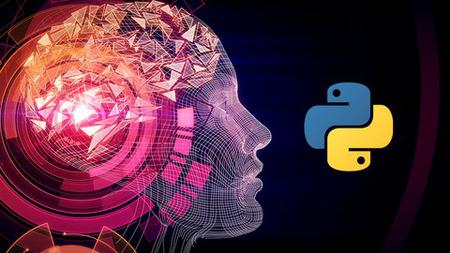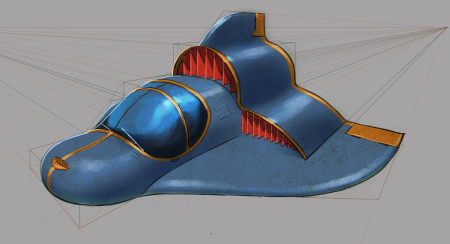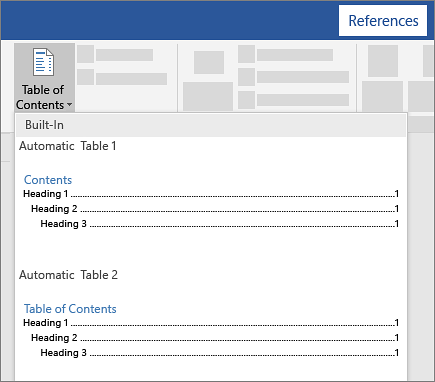Microsoft Excel: Formulas for Beginners
Published 05/2022
MP4 | Video: h264, 1280x720 | Audio: AAC, 44.1 KHz, 2 Ch
Genre: eLearning | Language: English + srt | Duration: 13 lectures (30m) | Size: 225.3 MB
VLOOKUP, IF, SUM, AVERAGE, COUNT, MIN, MAX, CONCAT, LEN, REPLACE
Master Common Excel Formulas: If Statement, Vlookup, Index Match, SumIf, and CountIf
Requirements
Microsoft Excel
Description
Requirements
· No Prior Excel Knowledge Required
· Microsoft Excel 2007, 2010, 2013, 2013, 2019 or Microsoft 365 Excel Loaded on Computer to Follow Along with Instructor Lectures is Recommended
Description
Microsoft Excel: Formulas for Beginners
This Microsoft Excel course will teach you the foundational excel formulas in record time! Below are the formulas that you will learn
· VLOOKUP
· IF
· SUM
· AVERAGE
· COUNT
· MIN
· MAX
· CONCAT (Replaced CONCATENATE in 2016)
· LEN
· REPLACE
Topics covered in this course apply to Excel 2007, 2010, 2013, 2016, 2019 (Microsoft/Office 365)
Whether you have been struggling with a specific formula or you have just started your excel journey, this course will walk you through the basic excel formulas in an easily to understand and approachable format. I've designed this course to be as short as possible to cut the fluff and to allow you to ingest the information quickly and effectively. My goal is to have you fluent in these formulas and use this as a booster to your excel learning expedition.
Who this course is for
· This Microsoft Excel courses will take you through all of the most common formulas that you need to be successful in excel.
· This course is designed for the beginner, but the intermediate user will still benefit from the content.
Who this course is for
Microsoft Excel Users