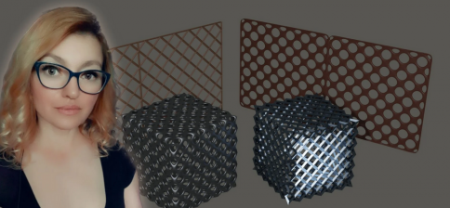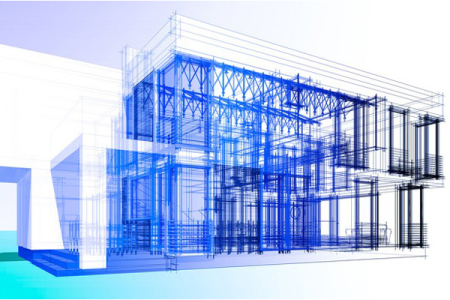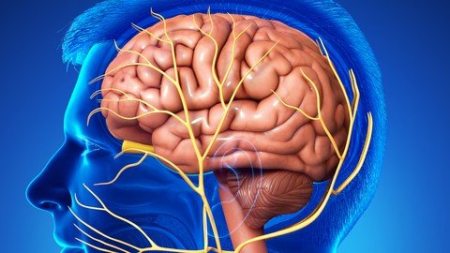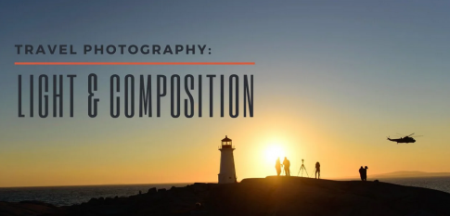Windows 11 Essential Training - Basics to Advance Level
Published 05/2022
MP4 | Video: h264, 1280x720 | Audio: AAC, 44.1 KHz, 2 Ch
Genre: eLearning | Language: English + srt | Duration: 46 lectures (5h 16m) | Size: 2.83 GB
Learn Windows 11 End to End Basics to Expert Level
Microsoft Windows 11 training From Beginner to Advanced Level
Microsoft Windows 11 Full Training
Prepare for Windows 11
New Windows 11 Operating System by Microsoft
Learn how to navigate the Windows 11 interface.
Manage user accounts including adding users and changing passwords.
Manage Windows 11 Applications
Working with Cortana and Search
Discover how to access the Control Panel and manage Windows updates.
How to personalize desktops and organize desktop items
How to work with backups in Windows 11
Using the Mail and Calendar app.
Become a proficient Windows 11 user
Discover the new features that Windows 11 has to offer
Save time and effort with shortcuts, tips and tricks within Windows 11.
Multi Tasking in Windows 11
One Drive
Windows Update
App and Features in Windows 11
Privacy and Security
Focus Assistant
Windows 11 App Store
Display Settings in Windows 11
Taskbar Settings
What You Need for Windows 11 Store
Windows 11 App Store
Copy, Cut, Undo and Redo
Personalize Your Windows 11
Windows 11 App Store Settings
Notification Settings
Learn how to master every single new feature & function of Windows 11.
Become confidant in working with all available default services & applications.
Learn how to understand & use the the popular Microsoft Edge Browser.
Handle with various new settings & system settings available on Windows 11-
Learn to Become a proficient Windows 11 user whether for business and or personal use.
Learn how to Save time and effort with shortcuts, tips and tricks.
Learn new inside settings of windows 11
Learn how to navigate the Windows 11 interface.
Learn how to personalize desktops and organize desktop items
Learn to Discover the new features and functions that come with Windows 11
You'll learn to prepare a virtual test lab on Hyper-V Virtualization technology for practice Windows 11
Windows 11 Navigation Basics
Windows 11 Tips and Tricks
Windows 11 Perosnalization Basics
Using and Installing Apps
Requirements
A computer with Windows 11 installed.
Little to no experience needed. Turn on your Windows 11 system, press play on the tutorials and enjoy.
Willingness to Learn

You should have basic PC computer knowledge.
A basic understanding of Windows Operating system
Added advantage if you know already Windows 10
A computer with internet connection & installed version of Windows 11 is required (it does not depend which version if home or pro version both will work for the course).
Willingness to learn about the new features of Windows 11, by following a strict course & training curriculum.
The rest is just motivation, which depends on you if you are interested in learning how to start using & understanding the new features & functions of Windows 11.
Description
Learn everything you need to know about Microsoft Windows 11, the newest desktop operating system from Microsoft. Whether you are new to Windows or upgrading from Windows 10, this course will help you to work effectively. This will upskill your Windows Operating System skills to New Operating system Windows 11. Check the course content to better understand the type of lecture teaching. This course covers how to customize Windows by adjusting your preferences and account settings,how to share data between Windows devices and back up Windows and many more features we will work.
Windows 11 is the latest Microsoft operating system now being used by hundreds of millions of users worldwide. But did you know, most users don't use Windows 11 to its greatest extent? This is where "Windows 11: From beginner to advanced" comes into play. In this course, I plan on taking you on a journey through Windows 11 and introducing you to the many new features offered by Microsoft's latest operating system. And as you progress through the course we'll also look into critical computer optimization you must know so that Windows 11 has the best platform to run on.
This course covers: Check the Lecture from each section for more detailed list of topics that are covered, these are very just few.
Learn Everything About Windows 11 - Computer Basics - Computer Essentials - OneDrive - Security - Upgrade to Windows 11
What's new in Windows 11
Upgrading from Windows 10 to Windows 11
Checking system compatibility
How to set up Windows 11 for the first time
Exploring the Windows 11 interface
Connecting and installing devices
Customizing the start menu and taskbar
Customizing the File Explorer views
How to use OneDrive in File Explorer
Organizing and personalizing the desktop and lock screen
How to organize multiple workspaces
Using widgets and sticky notes
Using Windows and office applications
Installing and uninstalling applications
Using Mail, Address Book, and Calendar
Managing notifications and using Focus Assist
Using Windows search and voice commands with Cortana
Using Microsoft Edge and Teams
Managing multiple accounts
How to back up data
Who this course is for
Who Wanted to learn Microsoft Window 11
For Students
For IT Employees
PC users
Windows 11 new users
Computer operators
Anyone who wants to learn Windows 11
Students, who want to successfully start out with using Windows 11 efficient & productive, like a professionell does.
Windows User
Max User (You Can Experience a Different One Today)
Employers
Self Employed
Anyone who wants to get up to speed with Windows 11 as fast as possible.
Anyone who would like to expand their knowledge of Windows 11.
Anyone who would like to learn basic to semi-advanced computer optimization.
Anyone who would like to know how to save time and effort while using a Windows 11 operating system.
Homepage