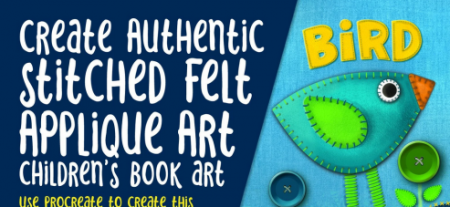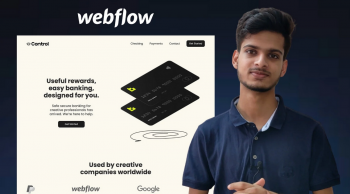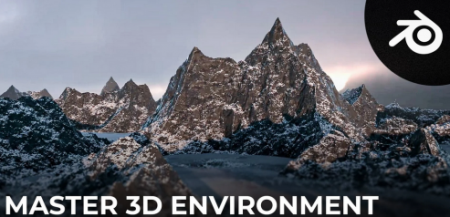Authentic Stitched Felt Applique Art in Procreate With 10 Brushes Included
Instructors: Delores Naskrent
Duration: 1h 1m • 8 Lessons
Video: MP4 1280x720 44 KHz | English
Level: Beginner | Size: 779 MB
I am always looking for ideas for new classes and brush sets, and this week I was inspired by felt applique art I saw in a children's book. When you look closely and break it down, it translates well for a Procreate project. Why? There are many great concepts to explore: the use of texture, the use of dimension, details that can be reproduced as a brush and much more. I practised a few and felt ready to put this class, Authentic Stitched Felt Applique Art in Procreate, together.
In this class I'll walk you through
my step-by-step method for making brushes
tips for creating compositions using brushes and textures
my workflow for use of layers and other great features like clipping masks
drawing shapes and using draw assist
hand drawing funky lettering
methods for keeping the art fully editable for later adjustments and recoloring
If you have a good basic knowledge of Procreate, you'll be able to go through all the steps, all the while learning or reinforcing this list of skills. This class is for anyone who wishes to up-level their skills and learn methods to improve efficiency.
The key concepts I will include
review of my brush alterations and adjustments
a look at using brushes to add depth and texture
my complete methodology for this type of document in Procreate
This is a great class for you, even if you are not sure what you will use the pattern for. I take the time at the end to show you a bunch of mock ups to give you ideas! I even show you how mock ups work. Learning new Procreate workflows is always a plus. I guarantee you will create something appealing, and it's such a cute project, once you understand the basic set-up!
Intro to Authentic Stitched Felt Applique Art in Procreate
This short intro will give you an overview of the class. I will show you my artworks and what you will be creating in class.
Lesson 1: Overview and Document Set Up
In this lesson, we will start by looking at a bunch of inspiration. I will show you the breakdown of my document. You will get an overview of the document set-up and we will create the first layer, the background.
Lesson 2: Creating the Basic Shapes
In this lesson, we will be creating the basic shapes. I show you the basic structure of one of the groups in which we create the shadow and highlights. Then we will make a clipping mask to add the felt texture to all the layers we created. Keeping layers organized and labelled is critical when you will be using 70+ layers!
Lesson 3: Adding in the Initial Stitching
In this lesson, I will explain the settings and sizing of the stitch brushes in relation to the look we are trying to achieve. I will show you some of the key techniques I use and explain every step of the way. I will also show you how to add more dimension to the stitching.
Lesson 4: Adding Lettering to the Layout
We add the lettering in this lesson, so I explain my process for doing that. I explain all the ins and out of adding the stitching. There are a few factors to take into account.
Lesson 5: Flowers, Leaves and Stems
In this lesson, we start getting to the finishing touches of the final artwork. I will be finalizing all the leaves and that will include creating clipping masks and layer organizing. We are one step closer to finalizing our design now. By the end of the lesson only small details remain.
Lesson 6: Brush Making Details and the Mock Up
In this lesson we will review the making a of a brush so you know how you can add to your sewing set. I will also show you how to use a mock up and add some background, either with color or with a resident pattern.
11fc842e.jpg
Lesson 7: Conclusion, Mock Up and Next Steps
We will conclude everything in this lesson. I show you a couple of quick mock-ups with the pattern and we end with a chat about next steps.
Concepts covered
Concepts covered include but are not limited to Procreate layouts, Procreate details with specialty stitch brushes, layering, Procreate brush stamps for button flowers, Procreate canvas settings, Procreate snapping and guides, the Brush Studio in Procreate, adjusting Procreate brushes, sizing of documents and brushes, compositions with brush stamps, adding texture with brushes, procreate brushes for adding other interesting details, workflow best practices, painting best practice, Procreate composites, techniques with paints and blending, mock ups, and much more.
You will get .
49 minutes of direction from an instructor who has been in graphic design business and education for over 40 years
knowledge of multiple ways to solve each design challenge
an outline with links to further research
a list of helpful online sites to further your education into surface pattern design
Screenshots