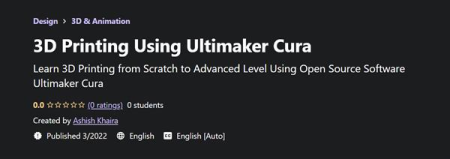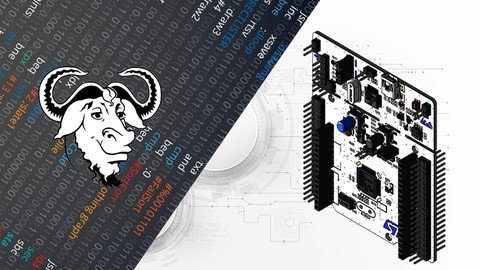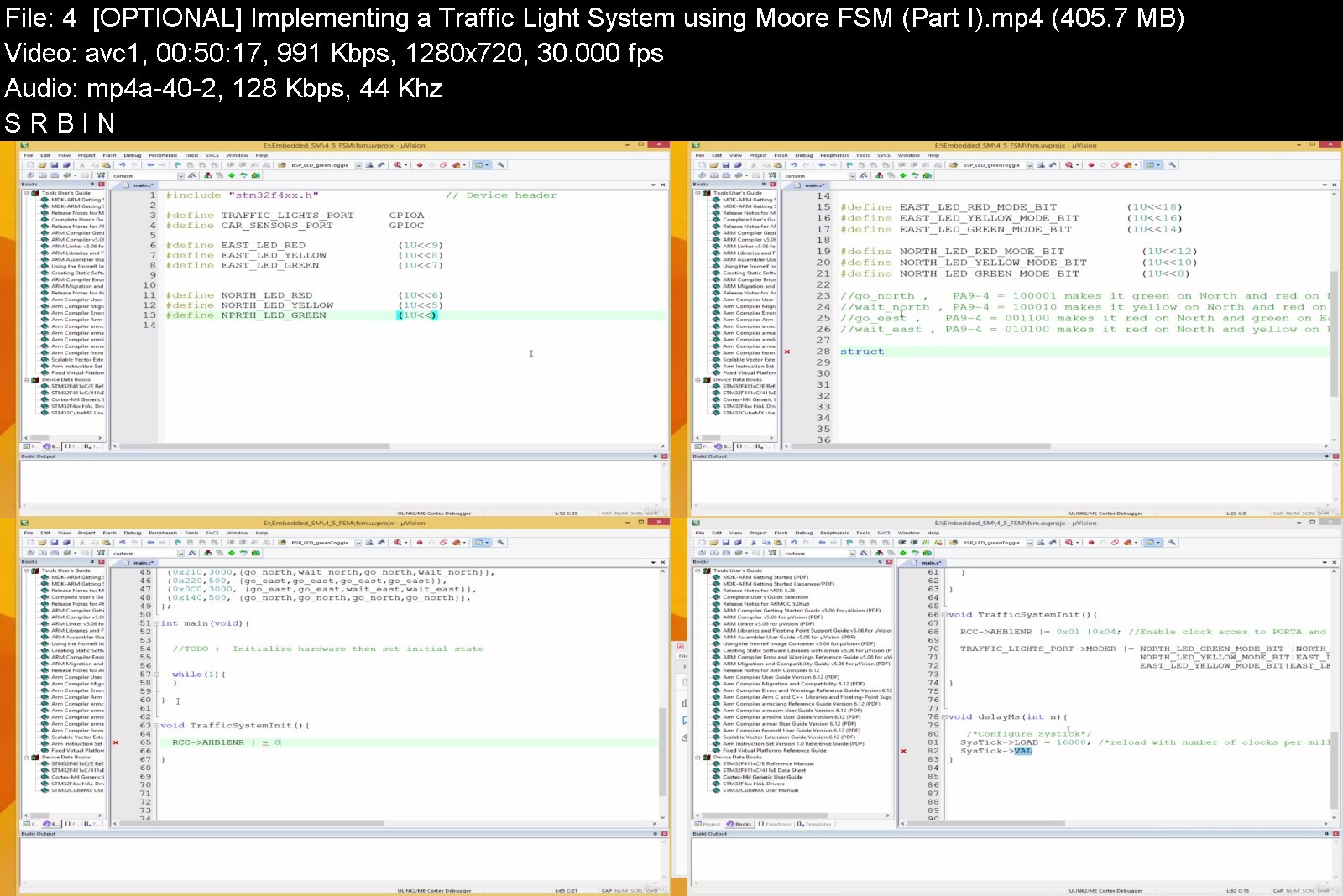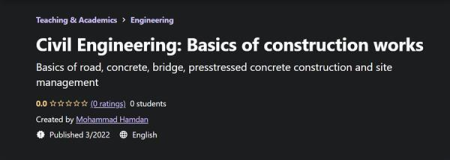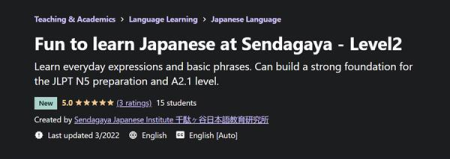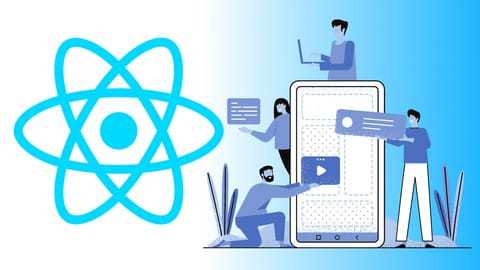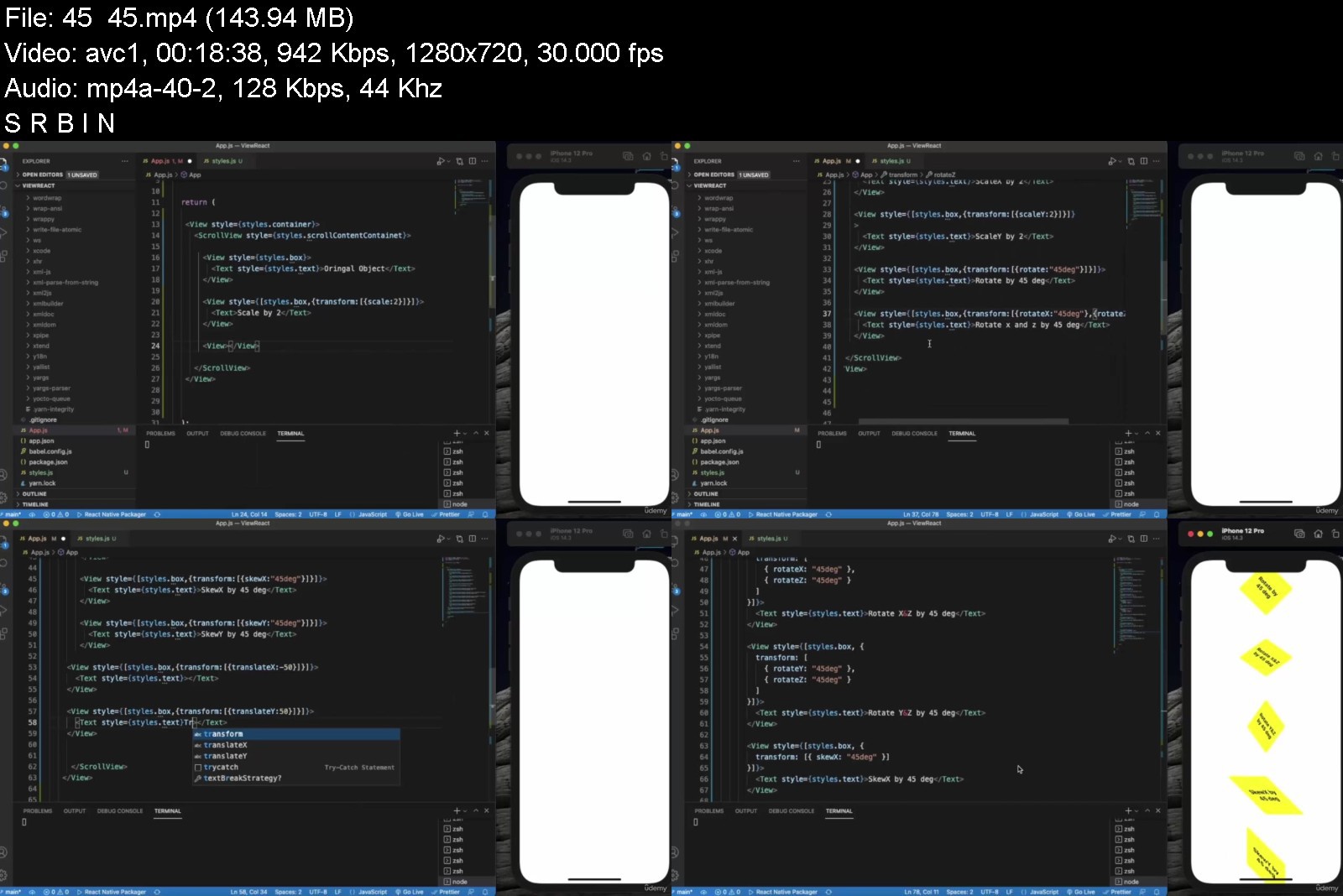8 Courses Bundle

RO Cryptocurrency Trading in 2021
MP4 | Video: h264, 1280x720 | Audio: AAC, 44.1 KHz, 2 Ch
Genre: eLearning | Language: English + srt | Duration: 88 lectures (16h 52m) | Size: 11.6 GB
Master Trading with technical analysis. Trade Bitcoin/Stock market/Forex with professional trading strategies in 2021
What you'll learn
How to identify who is in control of the market at the moment (buyers or sellers)
Understand the story that each candlestick tells you
How to identify if the market is trending or ranging
How to identify trend reversals
Chart patterns and the stories they tells you
How to use trendlines
How to draw support and resistance like the Professionals
3 Different Professional Techniques to identify Support And Resistance
The most important concept in trading - Market Structure
How Big Players trap Newbies
Swing Failure Pattern and how to trade it
Why you should NOT trade Breakouts
How you can Fade Breakouts like a PRO
How to be on the side of smart money (Institutions and other big players)
How to identify where the buy/sell orders of smart money are
How to identify Supply and Demand zones
How to enter a trade based on Supply and Demand
4 different edges for trading Supply and Demand
How to Identify Trends with MACD
How to Anticipate Breakouts and Rejections at Resistance with MACD
2 Profitable Trading Strategies with MACD
Regular Divergences and How to Trade them
Hidden divergences (The Secret One) and How to Trade them
How to identify Market Structure on any Asset/Timeframe
What Is a Moving Average
How To Use Moving Averages To Identify Trends And Confirm Trend Reversals
Complete Strategy With Exponential Moving Averages
How To Set Up Everything You Need For The Strategy on Your Charts From Scratch
After This Course You Will Be Ready To Start Trading This Strategy And Make Money With it
How To Anticipate When a Big Move is Coming
How to use Stochastic the RIGHT way
How to use Stochastic in a different way than the masses (with an EDGE)
How to use Stochastic as addition to your existing strategy
Trading strategies with Stochastic
Regular divergences on stochastic
Hidden divergences (which are much more profitable) on stochastic
How to Use Moving Averages on RSI
Simple Profitable Trading Strategy with RSI + Moving Averages on RSI
Advanced Profitable Trading Strategy with RSI + Moving Averages on RSI
Strategy for Long Term Trading and Investing
How to Trade Regular RSI Divergences
How to Trade Hidden RSI Divergences
My biggest mistakes in Trading and how to fix them
You will find solutions for problems in trading that you might have
Why always to set a stop loss
How to set a stop loss
Risk management system
How to be strict with your Risk management
Why it`s crucial to have a trading system
Copy trading (entering in trades without a plan simply because someone on twitter or other social media told you so) and how to stop doing it
Revenge trading and how to stop doing it
How to use Fibonacci retracement tool
What is Volume divergence and how to use it?
Live trade that made 49 Reward to Risk and how I anticipated it
How I am raising capital from other people for my trading account
How to read the relationship between multiple timeframes
How to know when to take profits
Why it is a good idea to invest in Bitcoin
Hull moving average
Strategy with anchor and trigger timeframes (For increasing your win rate and profits)
7 habits/beliefs of successful people in trading (so you can model them)
You can`t progress in something that you don`t measure ( you will get a trading spreadsheet)
My Risk Management system
How to use the power of compound interest in trading
Trading strategy with Stochastic + EMA`s on multiple timeframes
Requirements
The course is for everyone from beginner to advanced traders
Description
Let me give you a few facts
All traders start with the dream to get rich quick
40% trade only for one month
80% quit within the first 2 years
Only 7% remain after 5 years
1% of all traders can profit net of fees
What does that all mean?
It means that only 1% of the people in this business are actually making money... Picture this data as a pyramid. At the top of the pyramid is this 1% and all the people below (99%) are actually losing money. The 1% on the top are not there by accident. They invested a lot of time and capital to master this skill. Trading is NOT a "get rich quick opportunity" ... this is a LIE that is being used because it SELLS. Everyone searches for the easy and fast success without efforts so salesmen are very aware of that fact so this is why they use it. Trading is actually a get poor quickly opportunity for most of the people!
Are you losing money in the markets ? Are you tired of that?
In learning to trade we all pay, some pay teachers to cut down the learning curve and most pay far more in losses by attempting to learn on their own.
Do you want to learn how to Trade like the top 1% do?
You cannot use tools/techniques/strategies invented decades ago in the same way that most people are using it today and to expect the market to Reward that!
In this course I will teach you how to Trade with an edge! This is what the top 1% are doing. They simply have an edge!
You will Master
The psychological side of trading
Candlesticks
Chart patterns
Market phases
Support and resistance
Supply and Demand zones
Market structure
Moving averages
MACD
Stochastic
RSI
You will also learn
1 complete trading strategy with Stochastic
1 complete trading strategy with Moving averages and Heiken ashi candles
3 complete trading strategies with RSI
2 Complete trading strategies with MACD
1 Complete trading strategies with exponential moving averages
Risk management system
What is more?
You will be able to ask me as many questions as you like
You will get a lifetime access to this course, without any limits!
The course will keep updating frequently with more up-to-date learning resources.
You also have 30- Day Money-Back Guarantee
If you are not satisfied you can get 100% of your money back.
Who this course is for
Everyone who wants to get very good understanding about trading with technical analysis
Everyone who wants to improve their trading skill
Everyone who wants to have an EDGE in the markets
Everyone who wants to learn to trade different than the masses