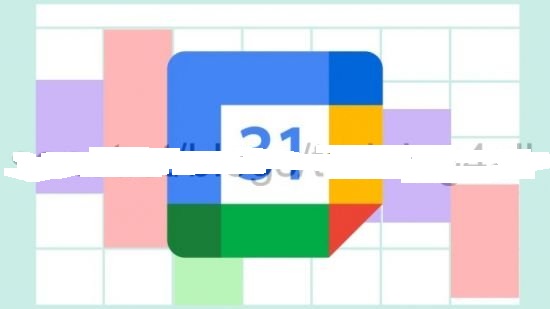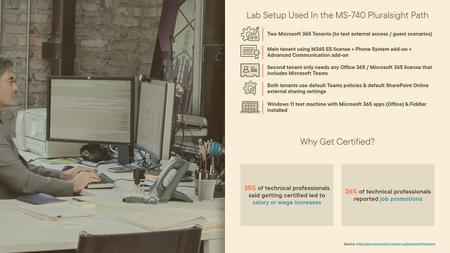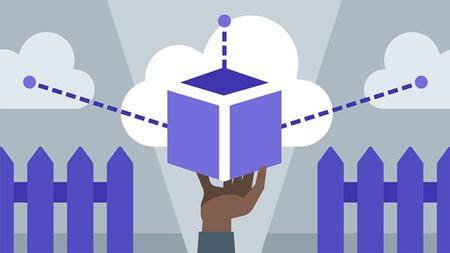Commercial Food Photography For Beginners
Last Update: 2/2022
Duration: 2h 13m | Video: .MP4, 1280x720 30 fps | Audio: AAC, 48 kHz, 2ch | Size: 2.35 GB
Genre: eLearning | Language: English
Watch Me Work: Onsite Photoshoot For A Local Food Business
What you'll learn:
Be confident in your food photoshoot
Watch me shoot for a local food business
Learn the basics of commercial food photography
Learn lighting setup, styling, props, composition, color harmony and photo editing
Tips on how to communicate with clients
Tips on how to get clients
Requirements
Camera (Smartphone or DSLR)
Fun Backgrounds or Backdrops
Your Favorite Food
Photo Editing Software
Description
Do you want to take professional looking photos of food? Or maybe you want to take food photos for a local business? Whatever it is, as long as it involves food and a camera then you've come to the right place
We live in a day and time when it is harder to compete for attention online. If you are in the food business and most of your customers are online it really pays to invest in professional and inviting food photos. If you are an aspiring photographer then this is a great opportunity for you. There is a saying that "we eat with our eyes first". This is why Food Photography is a valuable skill. And that is what I will be sharing with you in this course.
My name is Rose
My husband and I started our photo and video business in 2017. I was more in charge of photos so I do a lot of events, products and food photography. I have helped several local businesses increase sales and boost online presence through professional food and product photos. Here are some of my work from my very recent photoshoots.
I recently did a photoshoot for a Taiwanese Café and we were able to capture most of the behind the scenes from this gig so in this course you will see me plan, prepare and do the actual photoshoot. You will see me set up lighting, select props, style my scene, set up my gear, etc. You will also see me edit some of my favorite photos from this photoshoot. Basically I will share with you everything I know about Food Photography and you will see me actually do all of it.
This course is perfect for
beginner food photographers,
for foodies, bloggers,
for photographers who want to venture in Food Photography,
For food business owners who want to know what happens in a food photoshoot, And
Absolutely anyone who wants to learn something new and exciting.
You don't need a fancy camera to participate in this class. Your smartphone camera is great to get started plus your hunger for new discoveries.
Here are some of the edited photos from this commercial food photoshoot to give you an idea.
By the end of this class you will know exactly how I was able to capture these images.
We will be covering food photography, lighting setup, styling, props, backdrops, composition techniques, shooting angles, photo editing and many many more. ENROLL NOW and Let's get started!
Who this course is for
Beginner Food Photographers
Food Bloggers
Foodies
Food Business Owners
Anyone Who Wants to Learn Something New and Exciting
Homepage
Screenshots