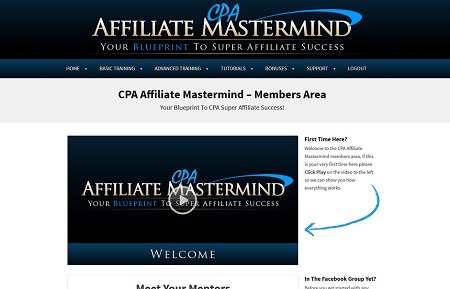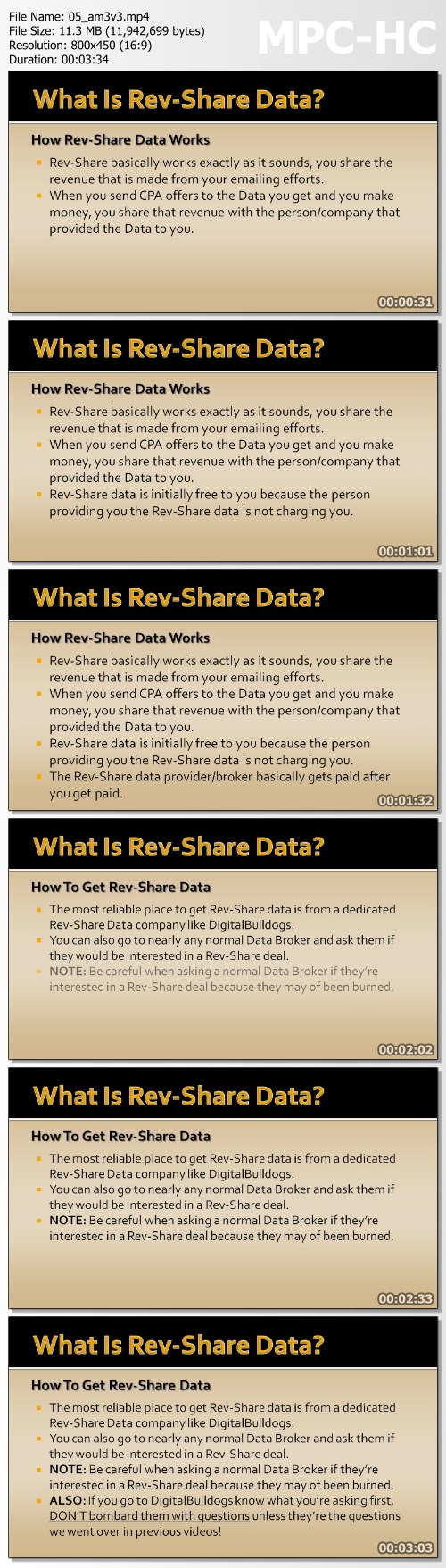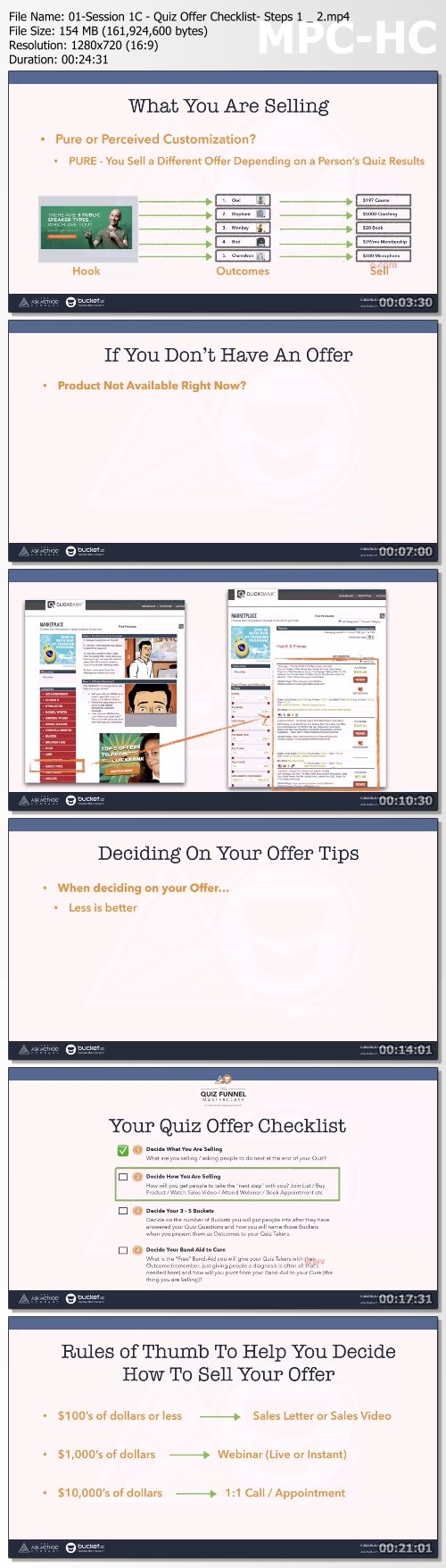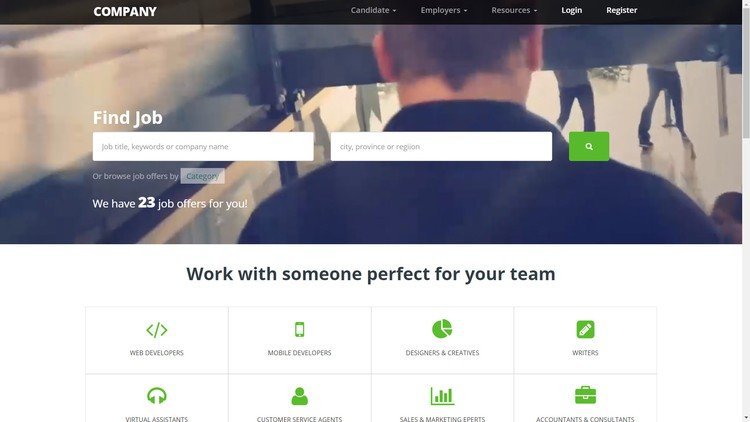Brian Dean - Create Profitable Courses
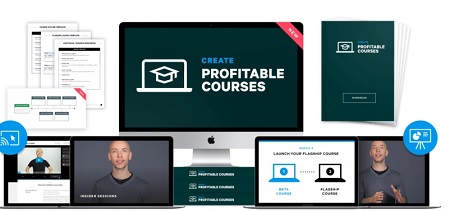
Brian Dean - Create Profitable Courses | 1.86 GBLearn How to Plan, Outline, Create and Launch a Successful Online Course (Step-By-Step)
How To Create a Profitable Online Course From Scratch
1. Choose a topic with proven demand.
2. Launch your online course using a tested step-by-step system.
3. Tap into advanced strategies to scale and grow.
I recently boiled everything down into an easy-to-implement system called Create Profitable Courses and today its available for the first time ever.
Join Create Profitable Courses today. And Ill show you exactly how to plan, create and sell profitable online courses.
This is the exact blueprint that I personally used to take Backlinko from scratch to a multi-million dollar online course business.
And its the same system that I use today.
Inside this all-new training, I share my proprietary system for creating high-converting online courses that people love to buy again and again and again.
Ive quietly developed and tested this system ever since I launched my first course back in 2013. And Ive refined my approach over the past 7 years.
Plus, Ill also share the advanced tactics and techniques that can help you scale your course business to 6-figures, 7-figures and beyond.
Youll never have to wonder what do I do next? because youll have a step-by-step blueprint for creating profitable online courses.
Create Profitable Courses is my step-by-step system for planning, creating, launching and scaling profitable online courses.
- The B to F Course Creation Process: our proprietary system for creating online courses that we KNOW people will want to buy before we launch them. This is kind of like beta testing in the software world. But for online courses
- Ever wonder: What should I actually cover in my course?. In Module 2 I show you exactly what to include, what not to include and how to include it
- The 3 keys that you need to create a course that people LOVE. Miss out on one of these 3 keys and your course will probably struggle to resonate with people. But when you have all 3 of these keys? Your course has a great chance of being a smash hit with your audience
- Ever wonder how to create course videos? Or how to edit them? Or the best software to use to host your course? I give you a curated list of our software and equipment recommendationsfor every budget
- The HUGE mistake that people make with their first course. This single mistake is why most online courses dont sell. I show you how to easily sidestep this issue in Module 2, Lesson 1
- Advanced course production strategies: Learn how to plan, create and produce lessons that students LOVE. Even if youre not a natural presenter
- The exact launch template that we use to launch early versions of our online courses. Not only do they convert super well, but theyre REALLY easy to pull off. And in Module 3, Lesson 1 youll get access to our complete template
- How The Struggle email grabs your audiences attention and makes them ready to buy on launch day
- The 3 Master Keys of a successful course launch. Miss even one of these and your launch probably wont go as planned. But when you have all three of these key elements in place, your launch is primed for success
- Detailed teardowns of our all-time best-performing launches. Including the exact emails that we sent, when we sent them, and in what order
- The simple way to announce your new course so that people WANT to get their hands on it before they even hit your sales page
- Advanced: How to use the Burning Questions email to smash through objections, and get more sales during launch week
- How to turn your first course into a multi-module flagship course that commands premium prices (Flagship courses can sell anywhere between 1,000 and as much as 6,000 per student. How do I know? Ive done it. And in this module Ill show you how to create and launch your flagship courses so that people HAPPILY pay premium prices for your courses)
- Forget webinars, funnels, segmenting and other complicated nonsense. Ill show you whats really working in the world of product launches right now
- Detailed Teardown: I give you the exact sequence we used on a launch that did nearly 7-figures in revenue
- How to write high-converting emails that dont sound salesy (including the exact templates we use on every launch)
- My personal Launch Checklist for making sure every launch goes smoothly (and most importantly, converts)
Ive loaded Create Profitable Courses with even more advanced strategies that you can use to build and sell a world-class online course from scratch.
- Exactly how much to charge for entry-level, mid-level, and high-end products
- The system we use to test market demand for our new programs before we sell it
- Course production secrets: How we make our courses look GREAT without fancy tools, equipment or software
- How to pick the ideal start and end date for your launch
- A simple technique to keep your launches from bogging down and boring your readers
- The easy way to quickly get high-converting testimonials for your course
- Swipe File: A complete, unedited swipe file from one of our most successful launches. You see every email. Every subject line. And every call to action
- The tactic that I use to build demand and anticipation for our courses days or even weeks before they go live
- How to create a risk reversal that directly leads to more sales(including people that are on the fence)
- Sales page secrets: the step-by-step process that we use to create insanely high-converting sales page for our courses
- And much more!
HOmepage:
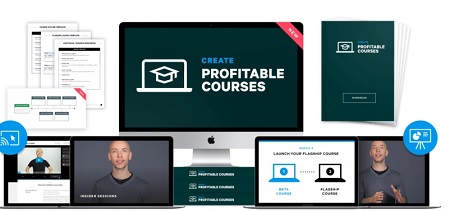
Brian Dean - Create Profitable Courses | 1.86 GB
How To Create a Profitable Online Course From Scratch
1. Choose a topic with proven demand.
2. Launch your online course using a tested step-by-step system.
3. Tap into advanced strategies to scale and grow.
I recently boiled everything down into an easy-to-implement system called Create Profitable Courses and today its available for the first time ever.
Join Create Profitable Courses today. And Ill show you exactly how to plan, create and sell profitable online courses.
This is the exact blueprint that I personally used to take Backlinko from scratch to a multi-million dollar online course business.
And its the same system that I use today.
Inside this all-new training, I share my proprietary system for creating high-converting online courses that people love to buy again and again and again.
Ive quietly developed and tested this system ever since I launched my first course back in 2013. And Ive refined my approach over the past 7 years.
Plus, Ill also share the advanced tactics and techniques that can help you scale your course business to 6-figures, 7-figures and beyond.
Youll never have to wonder what do I do next? because youll have a step-by-step blueprint for creating profitable online courses.
Create Profitable Courses is my step-by-step system for planning, creating, launching and scaling profitable online courses.
- The B to F Course Creation Process: our proprietary system for creating online courses that we KNOW people will want to buy before we launch them. This is kind of like beta testing in the software world. But for online courses
- Ever wonder: What should I actually cover in my course?. In Module 2 I show you exactly what to include, what not to include and how to include it
- The 3 keys that you need to create a course that people LOVE. Miss out on one of these 3 keys and your course will probably struggle to resonate with people. But when you have all 3 of these keys? Your course has a great chance of being a smash hit with your audience
- Ever wonder how to create course videos? Or how to edit them? Or the best software to use to host your course? I give you a curated list of our software and equipment recommendationsfor every budget
- The HUGE mistake that people make with their first course. This single mistake is why most online courses dont sell. I show you how to easily sidestep this issue in Module 2, Lesson 1
- Advanced course production strategies: Learn how to plan, create and produce lessons that students LOVE. Even if youre not a natural presenter
- The exact launch template that we use to launch early versions of our online courses. Not only do they convert super well, but theyre REALLY easy to pull off. And in Module 3, Lesson 1 youll get access to our complete template
- How The Struggle email grabs your audiences attention and makes them ready to buy on launch day
- The 3 Master Keys of a successful course launch. Miss even one of these and your launch probably wont go as planned. But when you have all three of these key elements in place, your launch is primed for success
- Detailed teardowns of our all-time best-performing launches. Including the exact emails that we sent, when we sent them, and in what order
- The simple way to announce your new course so that people WANT to get their hands on it before they even hit your sales page
- Advanced: How to use the Burning Questions email to smash through objections, and get more sales during launch week
- How to turn your first course into a multi-module flagship course that commands premium prices (Flagship courses can sell anywhere between 1,000 and as much as 6,000 per student. How do I know? Ive done it. And in this module Ill show you how to create and launch your flagship courses so that people HAPPILY pay premium prices for your courses)
- Forget webinars, funnels, segmenting and other complicated nonsense. Ill show you whats really working in the world of product launches right now
- Detailed Teardown: I give you the exact sequence we used on a launch that did nearly 7-figures in revenue
- How to write high-converting emails that dont sound salesy (including the exact templates we use on every launch)
- My personal Launch Checklist for making sure every launch goes smoothly (and most importantly, converts)
Ive loaded Create Profitable Courses with even more advanced strategies that you can use to build and sell a world-class online course from scratch.
- Exactly how much to charge for entry-level, mid-level, and high-end products
- The system we use to test market demand for our new programs before we sell it
- Course production secrets: How we make our courses look GREAT without fancy tools, equipment or software
- How to pick the ideal start and end date for your launch
- A simple technique to keep your launches from bogging down and boring your readers
- The easy way to quickly get high-converting testimonials for your course
- Swipe File: A complete, unedited swipe file from one of our most successful launches. You see every email. Every subject line. And every call to action
- The tactic that I use to build demand and anticipation for our courses days or even weeks before they go live
- How to create a risk reversal that directly leads to more sales(including people that are on the fence)
- Sales page secrets: the step-by-step process that we use to create insanely high-converting sales page for our courses
- And much more!
HOmepage:
Screenshots
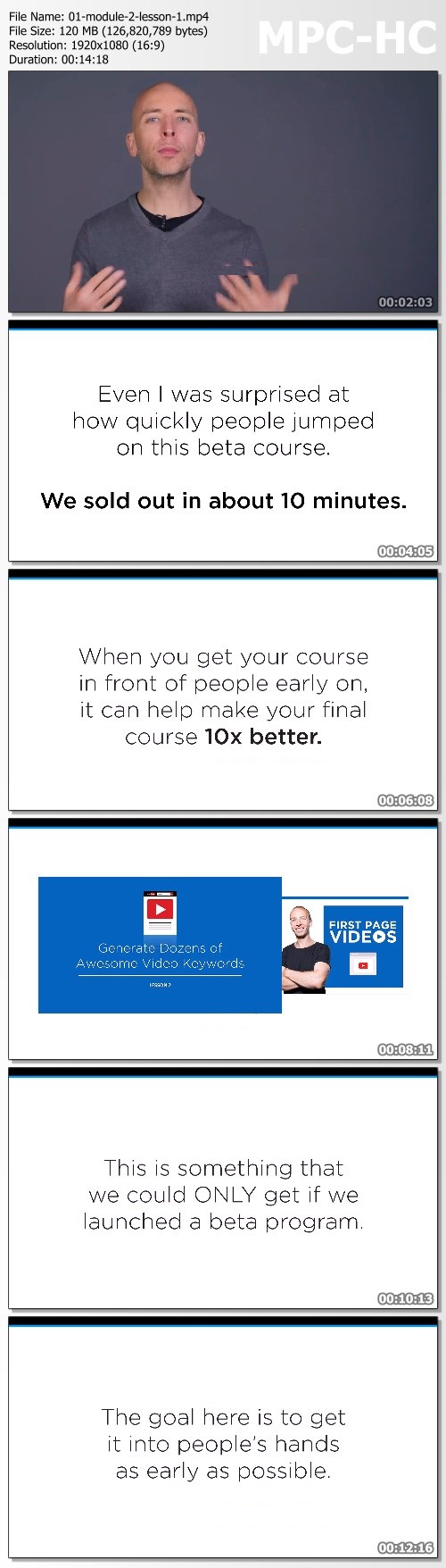
Link Download
Extract files with WinRar 5 or Latest !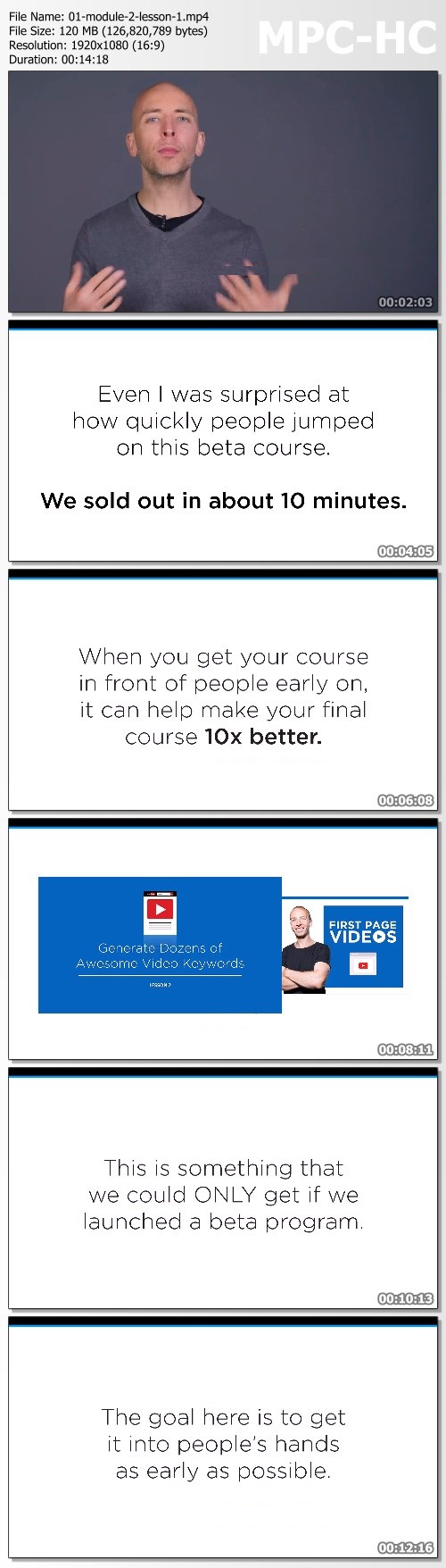
Link Download