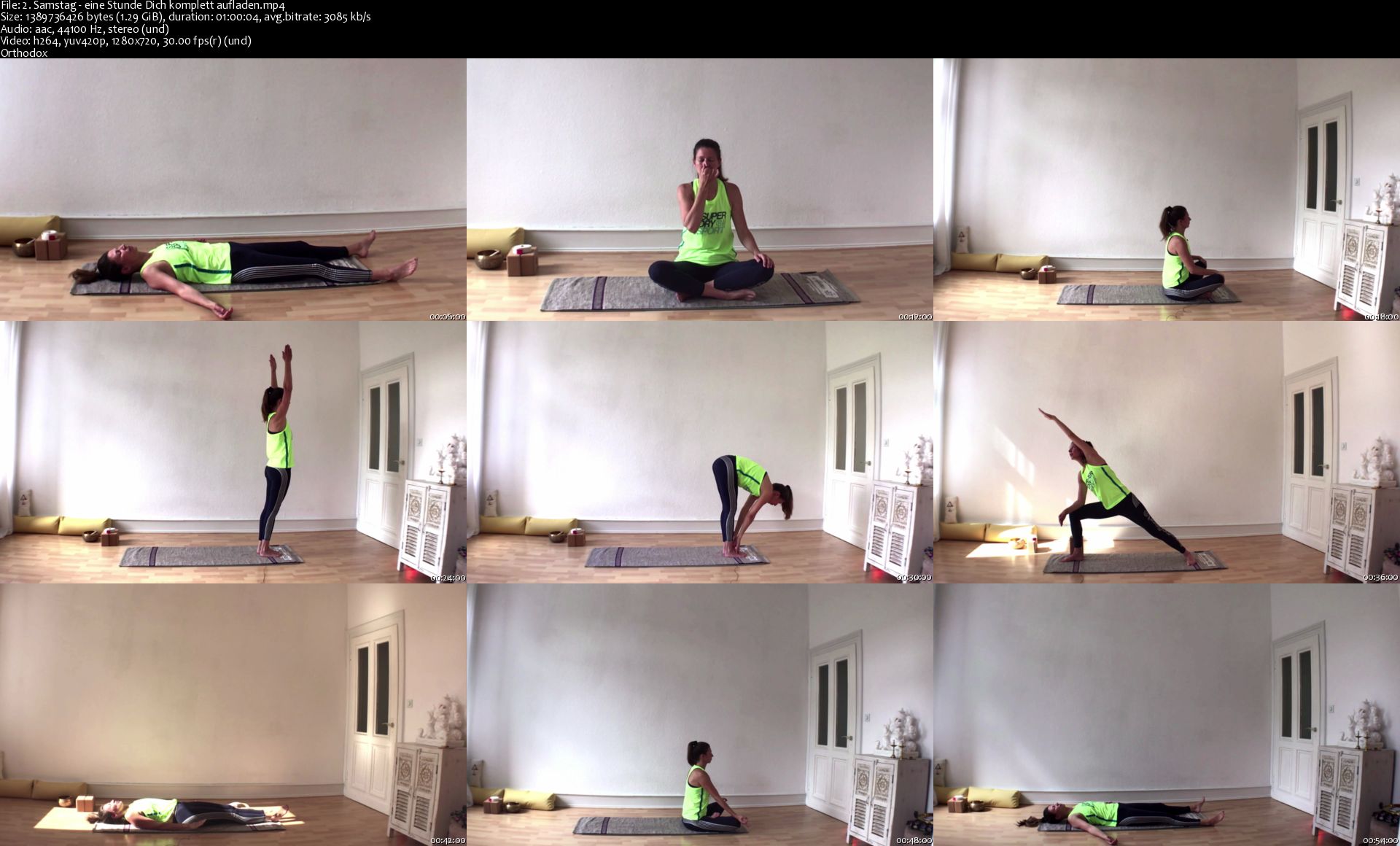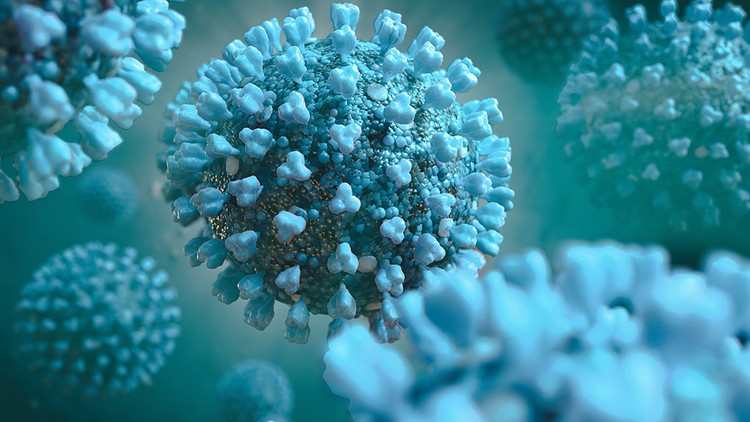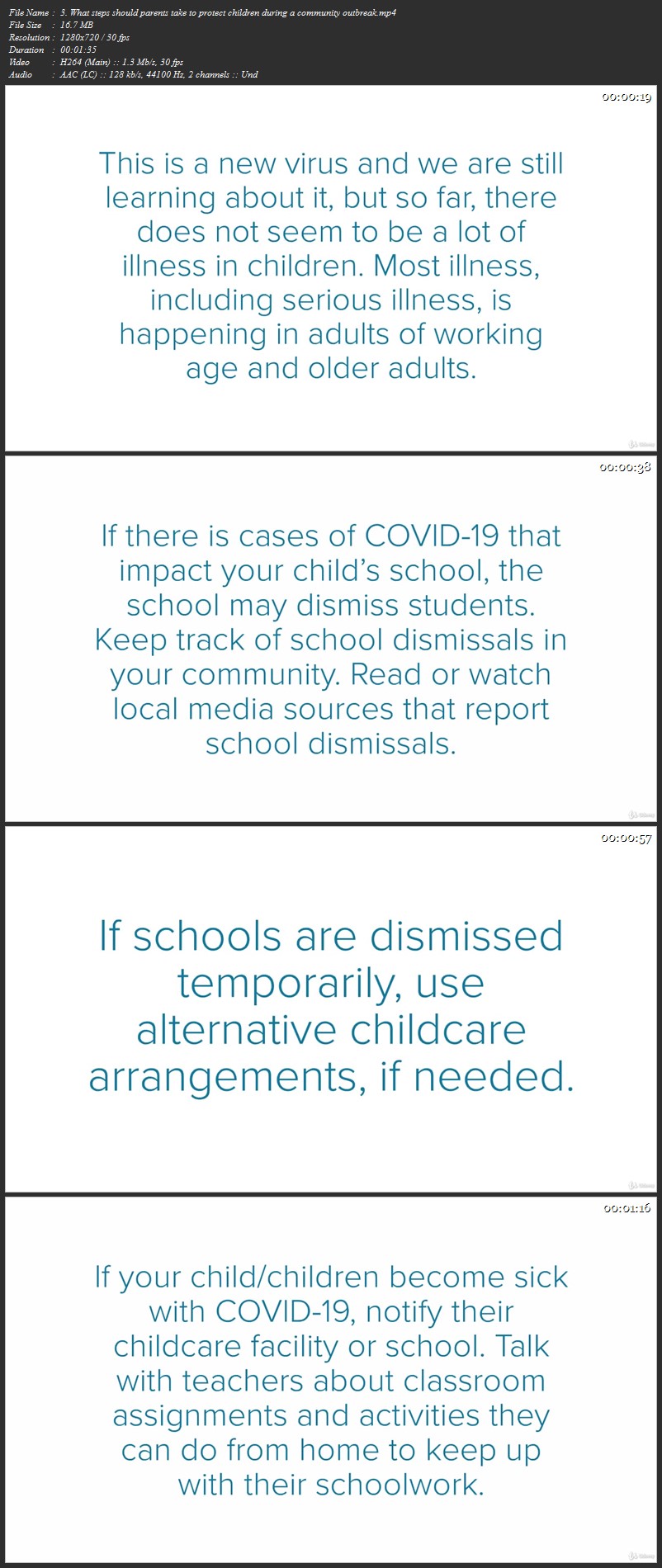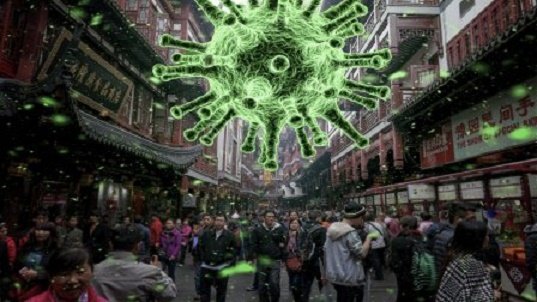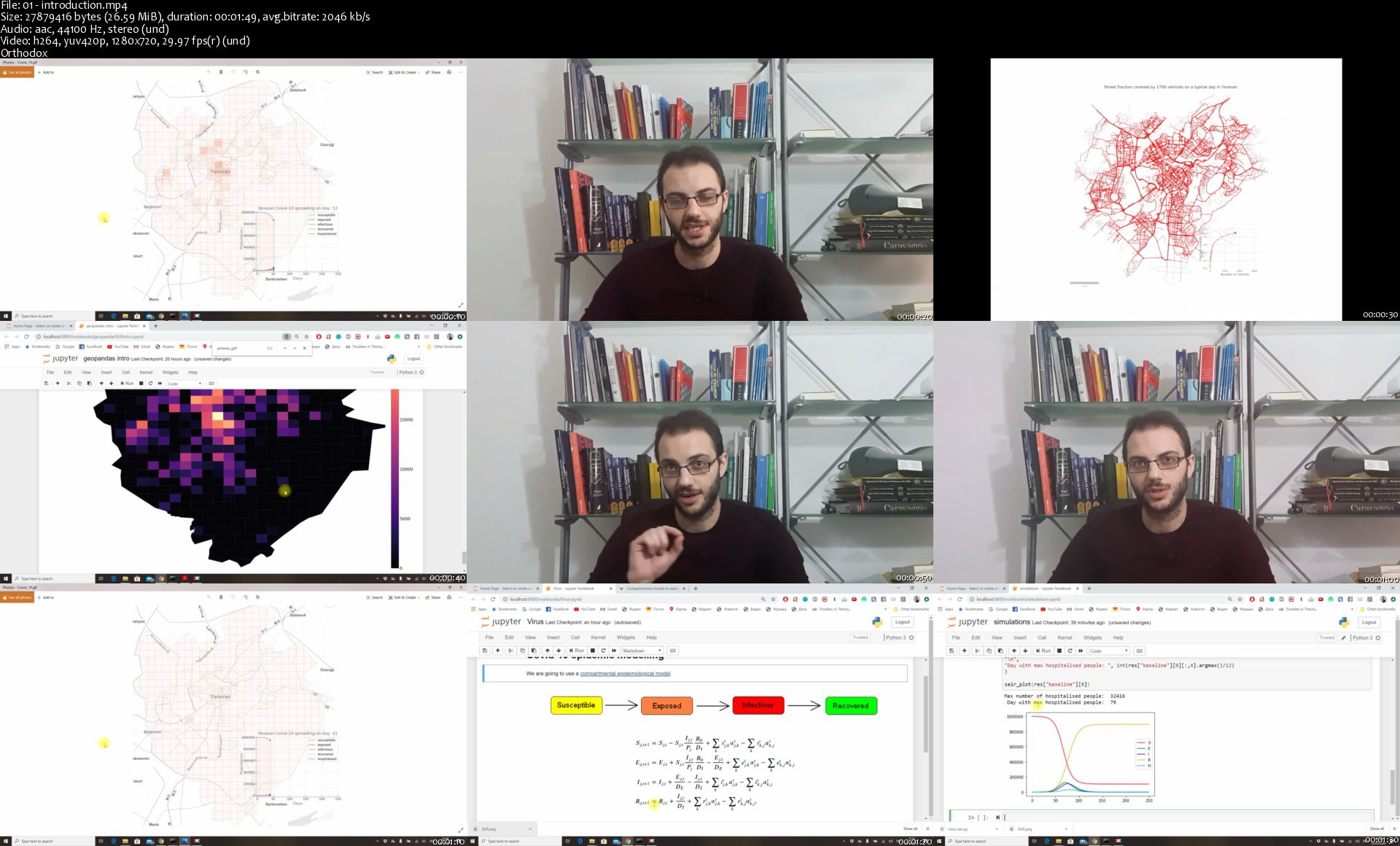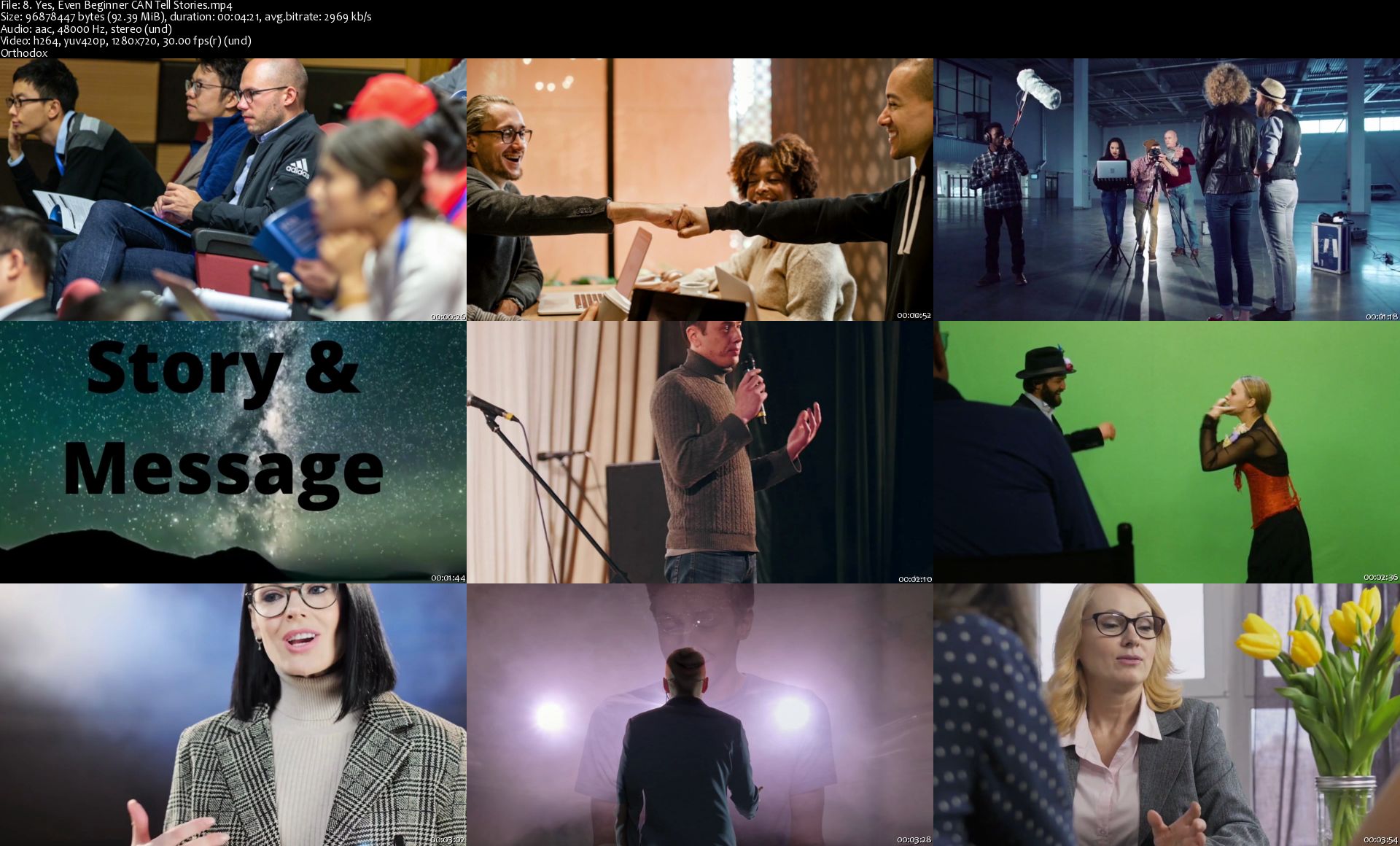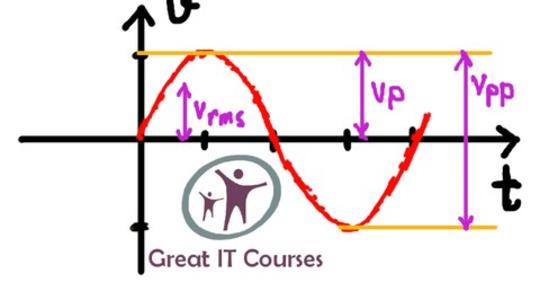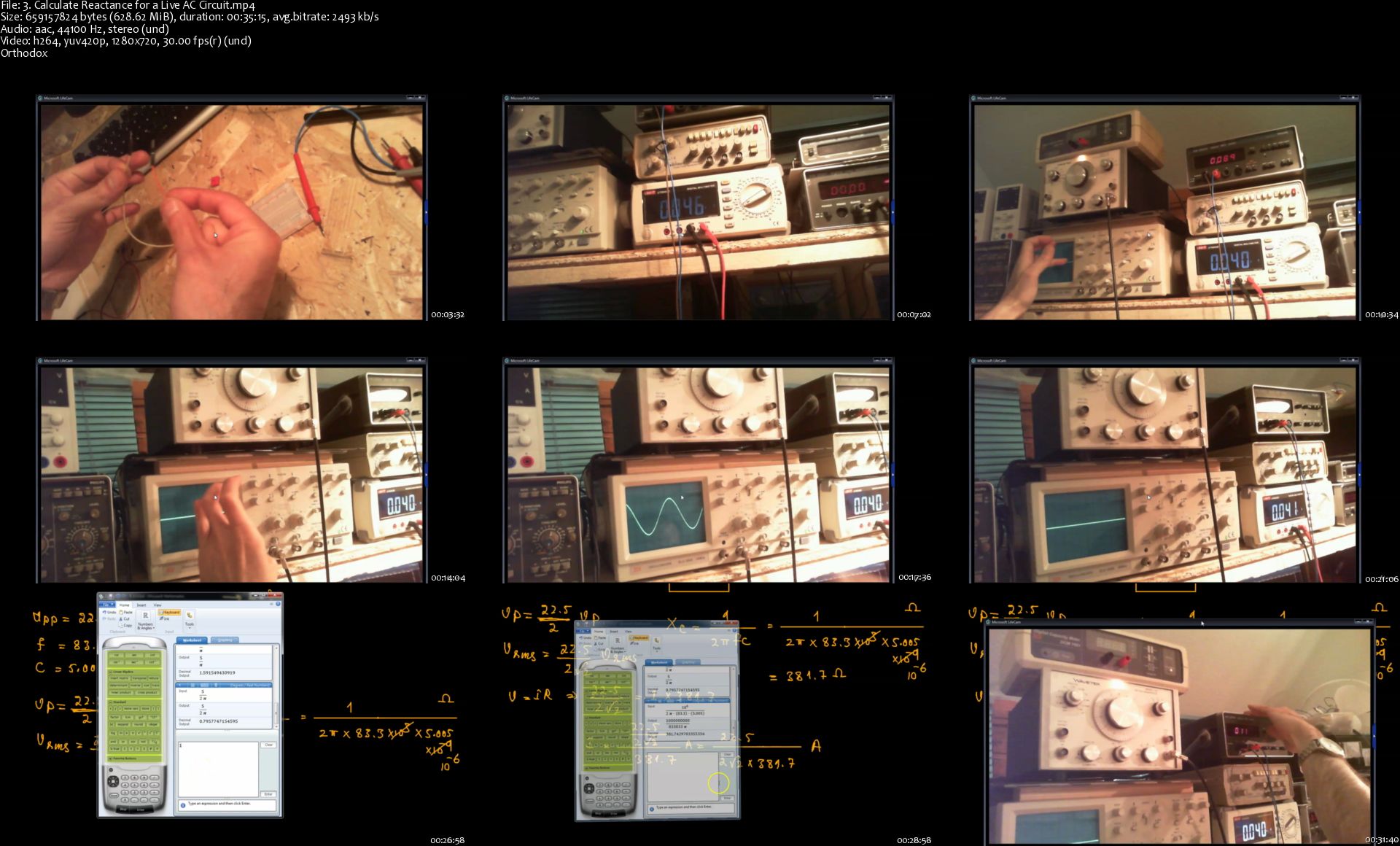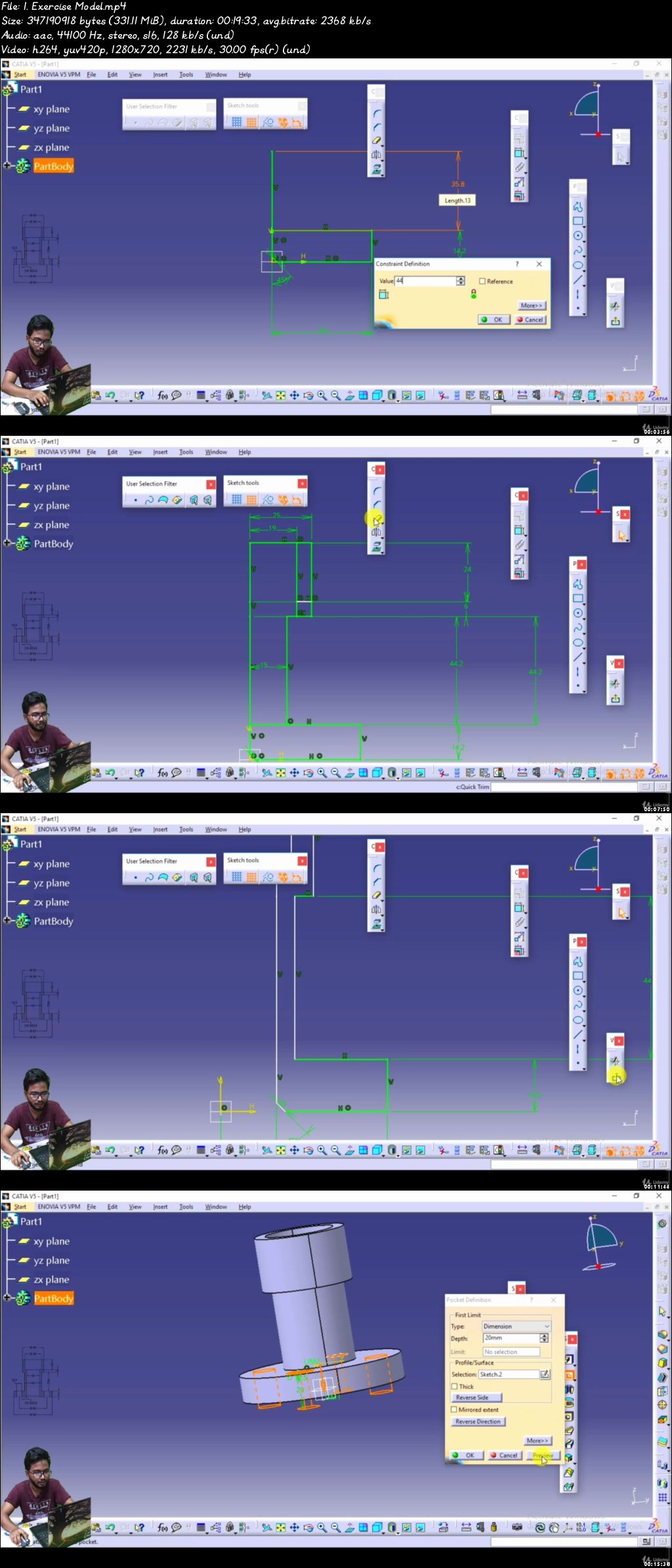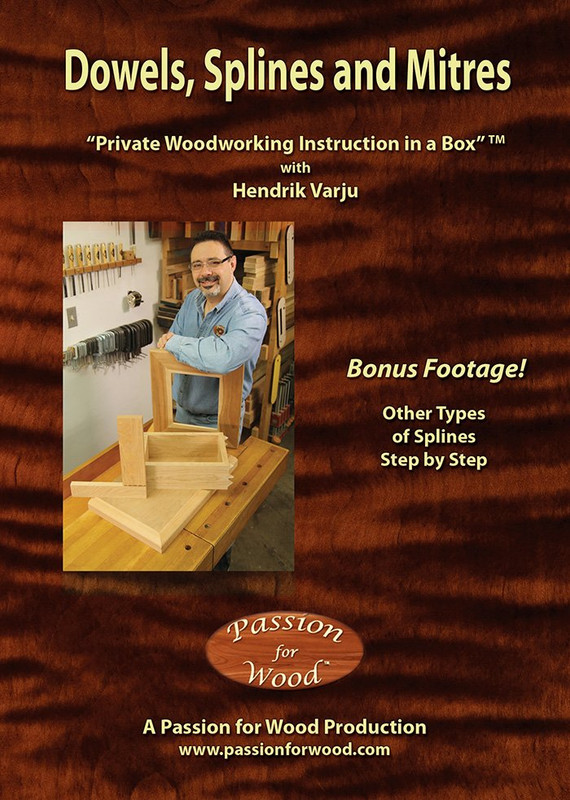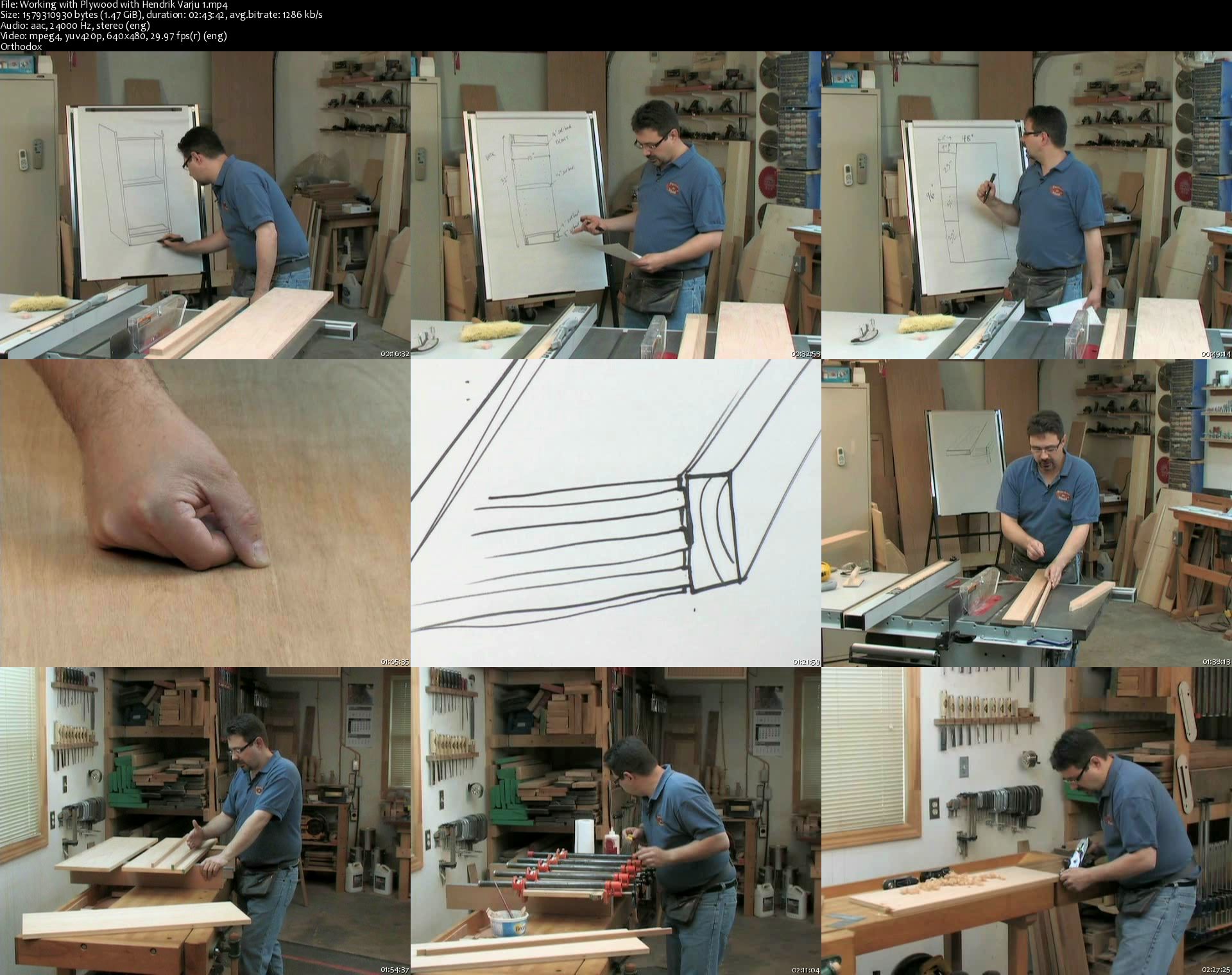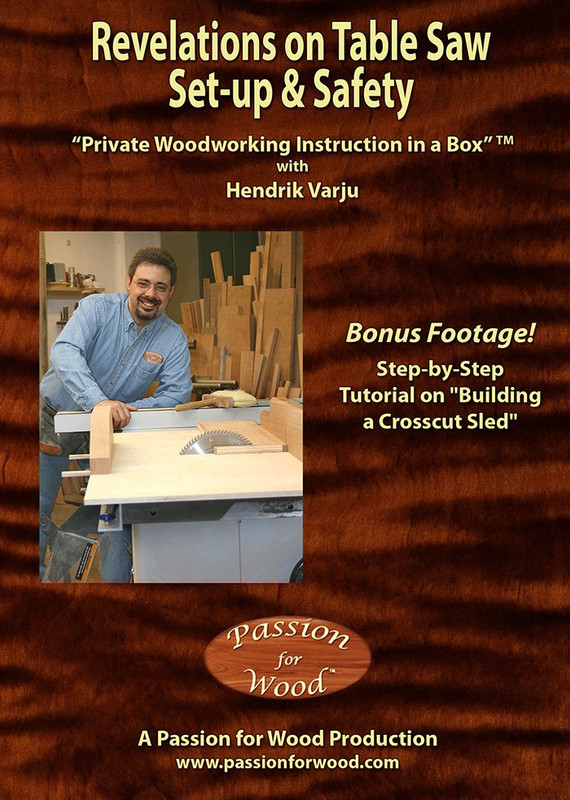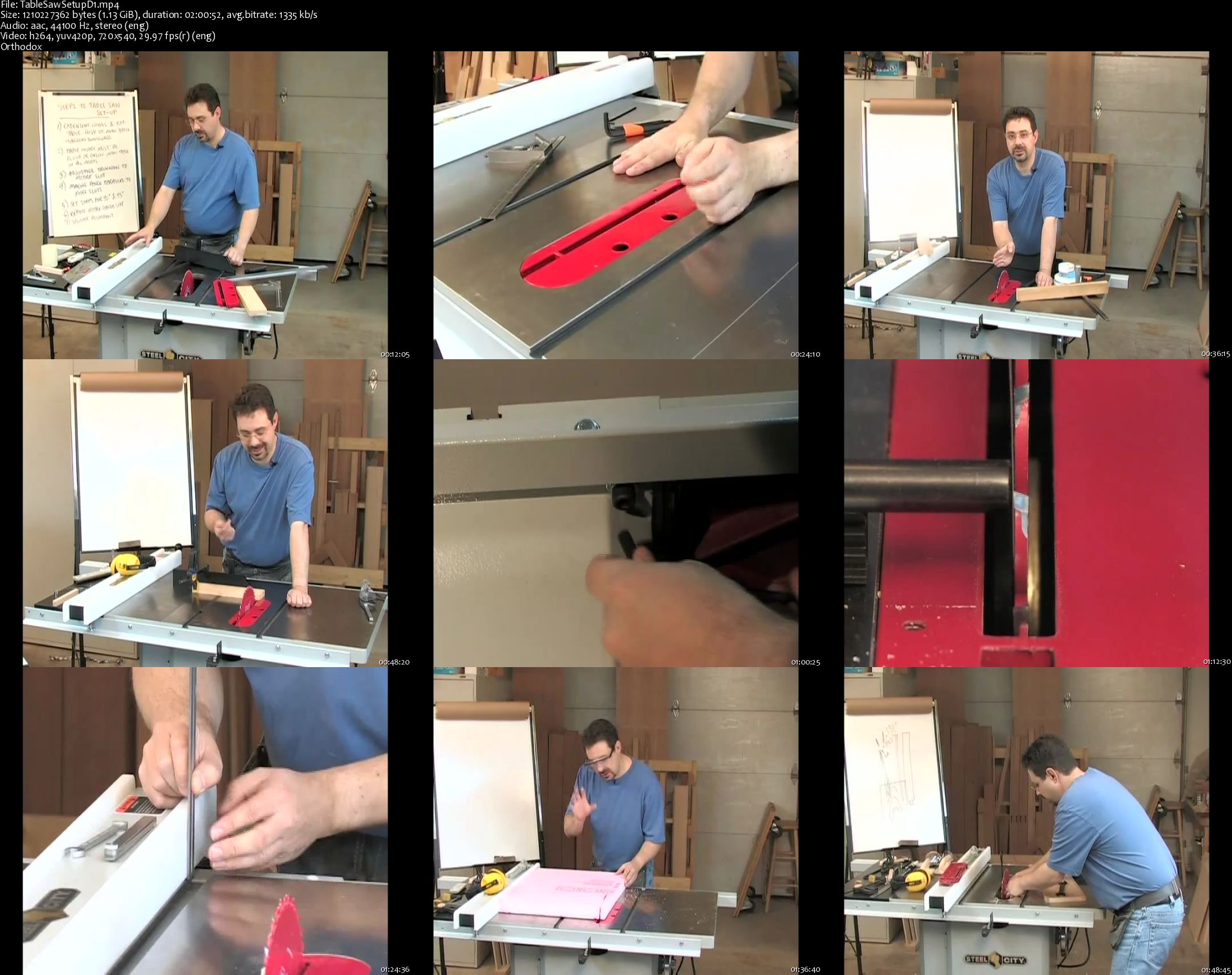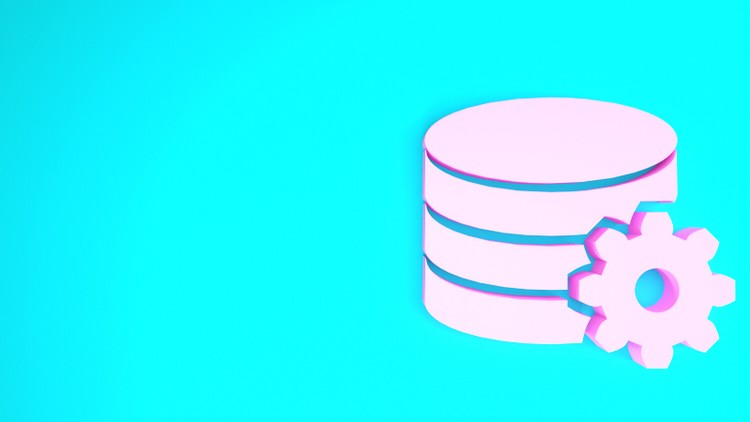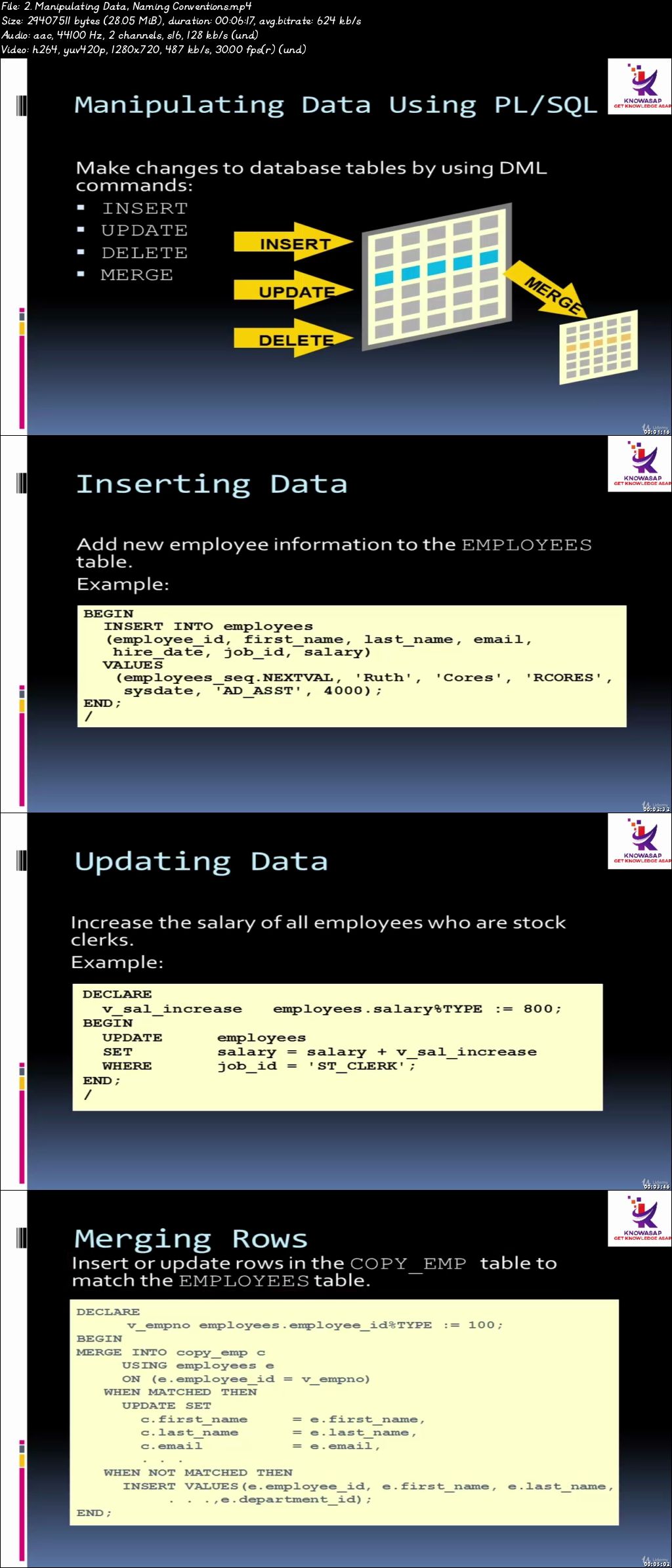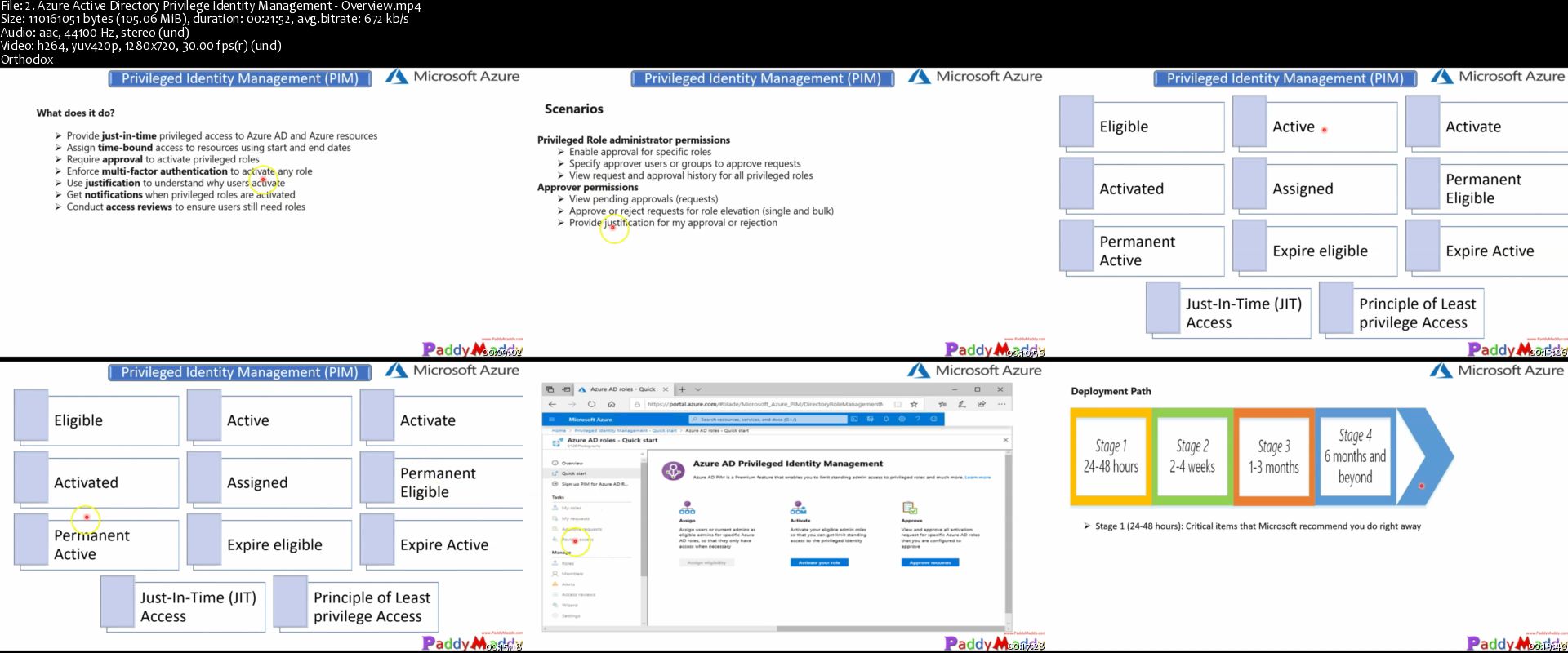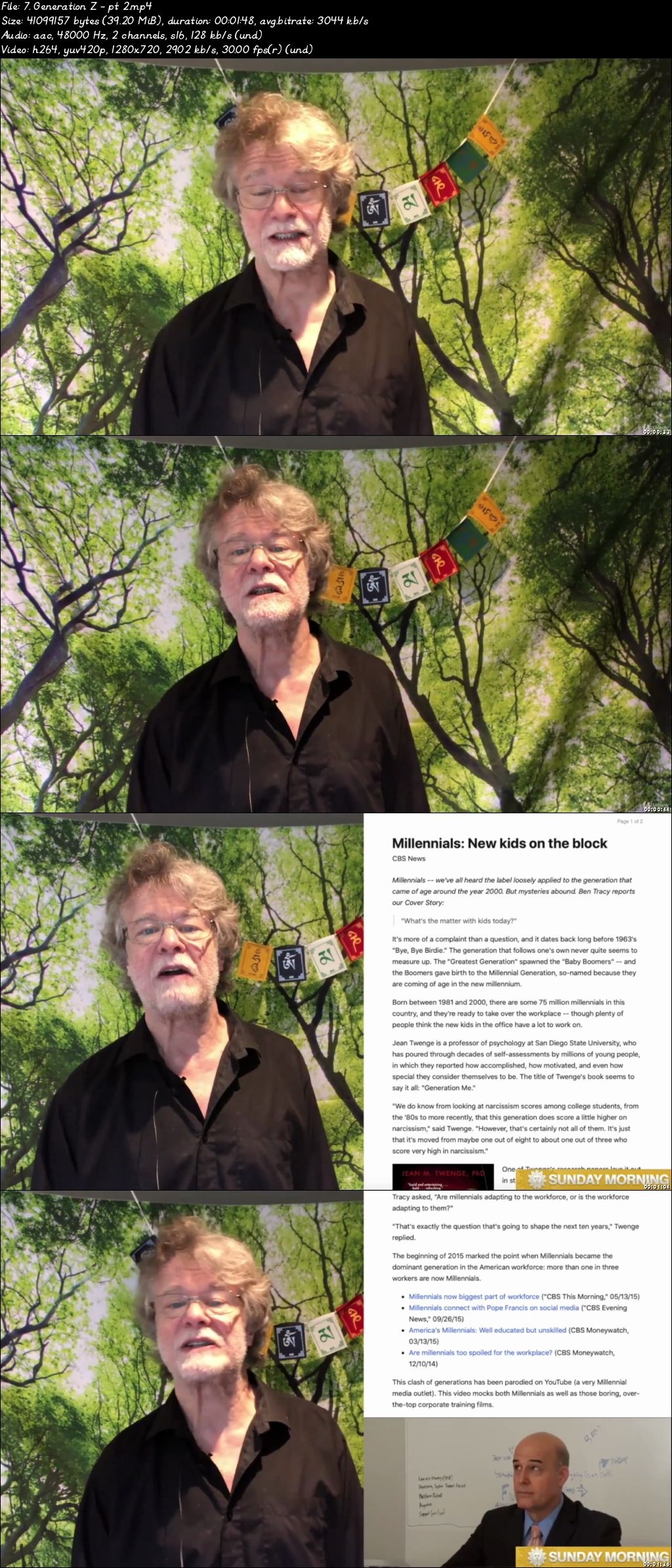Lerne Dich aufzutanken: das traditionelle Yoga Basisprogramm

Lerne Dich aufzutanken: das traditionelle Yoga Basisprogramm
Genre: eLearning | MP4 | Video: h264, 1280x720 | Audio: aac, 44100 Hz
Language: German | Size: 14.4 GB | Duration: 11.5 hours
What you'll learn
Du hast Yoga in Deinen Alltag und Job integriert und nutzt die volle Wirkung von Yoga in all Deinen Lebensbereichen
Selbstständig täglich ohne Anleitung Yoga praktizieren und Deinen eigenen Weg gefunden haben
Abschalten und wie Du Dein Stresspegel nachhaltig und drastisch reduzierst
Dich ausgeglichen und kraftvoll fühlen, die Basis zum Durchstarten
Grundlagen über Yoga aus Indien - Theorie und Praxis
Aus eigene Erfahrungen lernen mit diesem 4-Monats-Programm
Das machen, verändern und umsetzen, was Dir wichtig ist
Requirements
Keine außer der Bereitschaft, Dich auf etwas neues einzulassen und den Willen es zu tun
Du bist Dir sicher: "Ja! ich will Yoga machen!"
Yogamatte und optional ein Block oder ein dickes Buch, ein Band
Bequeme Kleidung
Description
Yoga ist eine Lebenseinstellung. Dieser Kurs gibt Dir eine Anleitung Deinen Körper fit und gesund zu halten, welches Dich auf Deinem spirituellem Weg unterstützen wird. Begleitend zu den Übungseinheiten bietet der Kurs eine kurze aber grundlegende Einführung in Yoga als Philosophie.
Dieser Kurs bietet einen leichten Einstieg in das traditionelle Yoga (Ashtanga Yoga) und ist sogleich eine 4 Monat' Yoga Challenge. Du erfährst Meditation-in-Aktion mit Entspannung, Atemtechniken (Nadi Shodana) und Basis Körperübungen (Asanas). Die Namen der Asanas sind in Sanskrit, die Gelehrtensprache aus Altindien.
Dieses Yogaprogramm ist kein Nachschlagewerk für Yogastellungen, sondern ein 4-Monats-Trainingsplan als eine erprobte Anleitung mit Übungen und Wiederholungen, wie Du Yoga als Routine individuell in Dein Tagesablauf einbauen kannst. Ich bin Dein Coach und bin für Dich da. Bitte stelle mir Deine Fragen, ich helfe Dir, dieses Programm durchzuziehen.
Lernen durch Umsetzen: Praktische Erfahrung statt theoretische Erklärung
Du magst "learning by doing", also Praxis und Wissensaufbau durch Erfahrung,
Du willst KEINE langen, theoretischen Ausführungs-Erklär-Videos,
Du willst Dir NICHT selbst einen Kurs zusammen stellen sondern mit einem erprobten Wochen-Aufbauplan für zu Hause üben,
Übung, Übung, Übung statt einer Vielzahl von Erklärungen,
Dir ist der Hintergrund und die Philosophie von Yoga wichtig und möchtest kein reines Fitnessprogramm,
Du möchtest Yoga erfahren und von den positiven Wirkungen auf körperlicher und mentaler Ebene profitieren,
Du verstehst Yoga als work-in und nicht work-out,
...dann bist Du hier genau richtig!
Dieses Yoga Basisprogramm besteht aus vier Aufbauplänen, welche jeweils für eine Woche gelten und dann einen Monat angewendet werden sollten:
Kapitel, 1.-4. Woche im ersten Monat:
3 Übungseinheiten pro Woche (jeweils 60/30/15 Minuten lang)
Theorie-Lektion: Was ist Yoga?
Kapitel, 5.-8. Woche im zweiten Monat:
4 Übungseinheiten pro Woche (jeweils 60/30/2 x 15 Minuten lang)
Theorie-Lektion: Yoga ist eine Philosophie
Kapitel, 9.-12. Woche dritter Monat:
5 Übungseinheiten pro Woche (jeweils 60/30/15/45/15 Minuten lang)
Theorie-Lektion: Die Geschichte und Herkunft von Yoga
Kapitel, 13.-16. Woche vierter Monat:
6 Übungseinheiten pro Woche (jeweils 60/30/15/45/15/30 Minuten lang)
Theorie-Lektion: Theorie über Raja Yoga und die Yoga Sutras von Patanjali
Du bekommst einen Yoga Kalender für die 4 Monate Yoga Challenge zum Download.
Das Ergebnis kommt mit dem regelmäßigen Üben. Die Yogaeinheiten sind gleichmäßig, wiederkehrend und ruhig und führen Dich in eine meditative Stimmung. Du lernst bewusst abzuschalten, zu Deinem Ursprung zurückzukehen, um dann mit voller Energie durchstarten zu können.
Die regelmäßige Praxis ist der Schlüssel zum Erfolg für diese komplette Yogareihe. Dieses Yogaprogramm ist eine Unterstützung selbstbestimmter zu sein.
Who this course is for:
Einsteiger, die zum ersten mal Yoga kennenlernen oder die Grundlagen erneuern wollen
Alle, die ihre Yogapraxis vertiefen möchten
Alle, die mehr über die ursprüngliche Yogalehre und Spiritualität kennenlernen möchten
Alle, die fit, jung und beweglich bleiben wollen, körperlich sowie geistig
Homepage
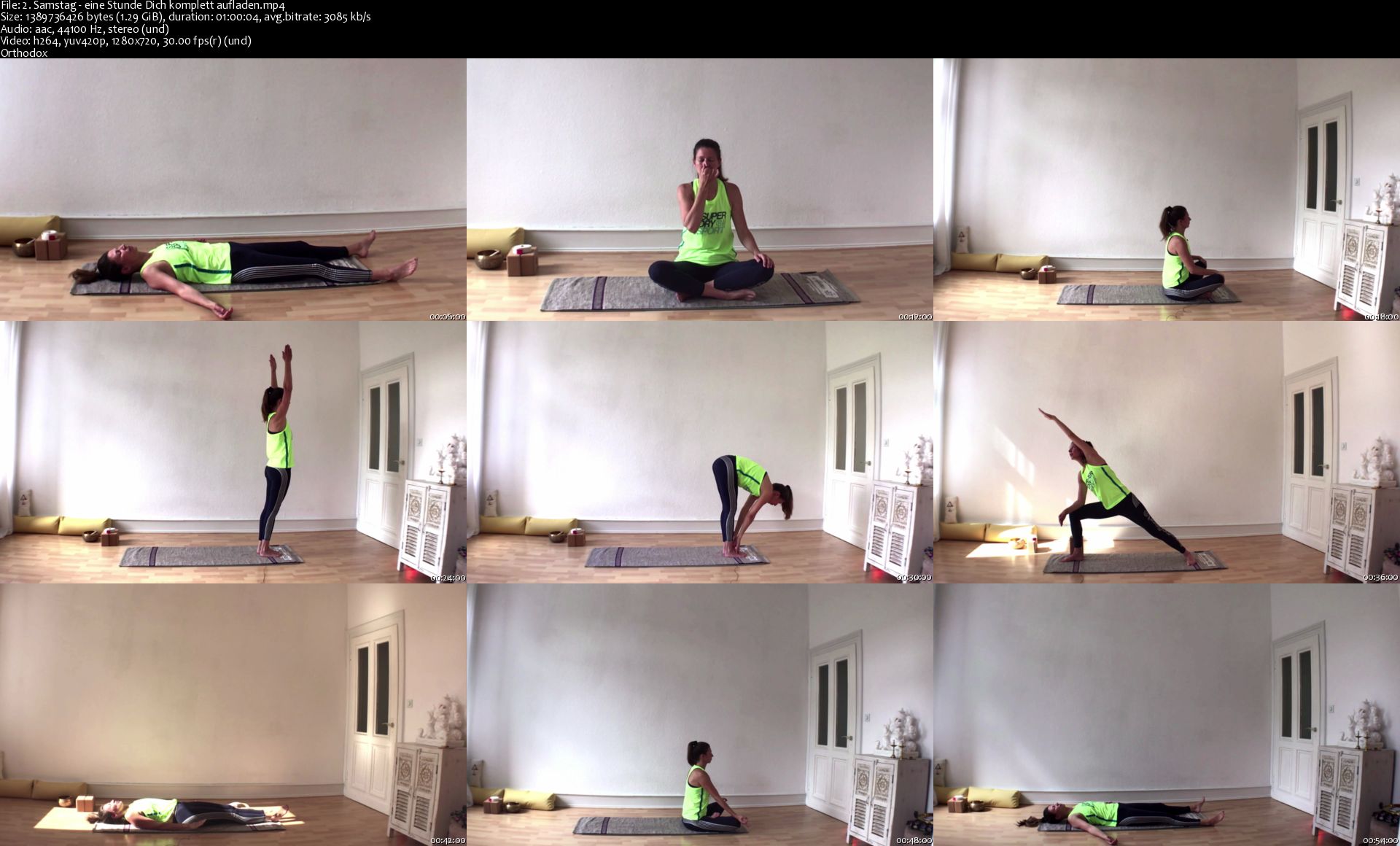

Lerne Dich aufzutanken: das traditionelle Yoga Basisprogramm
Genre: eLearning | MP4 | Video: h264, 1280x720 | Audio: aac, 44100 Hz
Language: German | Size: 14.4 GB | Duration: 11.5 hours
What you'll learn
Du hast Yoga in Deinen Alltag und Job integriert und nutzt die volle Wirkung von Yoga in all Deinen Lebensbereichen
Selbstständig täglich ohne Anleitung Yoga praktizieren und Deinen eigenen Weg gefunden haben
Abschalten und wie Du Dein Stresspegel nachhaltig und drastisch reduzierst
Dich ausgeglichen und kraftvoll fühlen, die Basis zum Durchstarten
Grundlagen über Yoga aus Indien - Theorie und Praxis
Aus eigene Erfahrungen lernen mit diesem 4-Monats-Programm
Das machen, verändern und umsetzen, was Dir wichtig ist
Requirements
Keine außer der Bereitschaft, Dich auf etwas neues einzulassen und den Willen es zu tun
Du bist Dir sicher: "Ja! ich will Yoga machen!"
Yogamatte und optional ein Block oder ein dickes Buch, ein Band
Bequeme Kleidung
Description
Yoga ist eine Lebenseinstellung. Dieser Kurs gibt Dir eine Anleitung Deinen Körper fit und gesund zu halten, welches Dich auf Deinem spirituellem Weg unterstützen wird. Begleitend zu den Übungseinheiten bietet der Kurs eine kurze aber grundlegende Einführung in Yoga als Philosophie.
Dieser Kurs bietet einen leichten Einstieg in das traditionelle Yoga (Ashtanga Yoga) und ist sogleich eine 4 Monat' Yoga Challenge. Du erfährst Meditation-in-Aktion mit Entspannung, Atemtechniken (Nadi Shodana) und Basis Körperübungen (Asanas). Die Namen der Asanas sind in Sanskrit, die Gelehrtensprache aus Altindien.
Dieses Yogaprogramm ist kein Nachschlagewerk für Yogastellungen, sondern ein 4-Monats-Trainingsplan als eine erprobte Anleitung mit Übungen und Wiederholungen, wie Du Yoga als Routine individuell in Dein Tagesablauf einbauen kannst. Ich bin Dein Coach und bin für Dich da. Bitte stelle mir Deine Fragen, ich helfe Dir, dieses Programm durchzuziehen.
Lernen durch Umsetzen: Praktische Erfahrung statt theoretische Erklärung
Du magst "learning by doing", also Praxis und Wissensaufbau durch Erfahrung,
Du willst KEINE langen, theoretischen Ausführungs-Erklär-Videos,
Du willst Dir NICHT selbst einen Kurs zusammen stellen sondern mit einem erprobten Wochen-Aufbauplan für zu Hause üben,
Übung, Übung, Übung statt einer Vielzahl von Erklärungen,
Dir ist der Hintergrund und die Philosophie von Yoga wichtig und möchtest kein reines Fitnessprogramm,
Du möchtest Yoga erfahren und von den positiven Wirkungen auf körperlicher und mentaler Ebene profitieren,
Du verstehst Yoga als work-in und nicht work-out,
...dann bist Du hier genau richtig!
Dieses Yoga Basisprogramm besteht aus vier Aufbauplänen, welche jeweils für eine Woche gelten und dann einen Monat angewendet werden sollten:
Kapitel, 1.-4. Woche im ersten Monat:
3 Übungseinheiten pro Woche (jeweils 60/30/15 Minuten lang)
Theorie-Lektion: Was ist Yoga?
Kapitel, 5.-8. Woche im zweiten Monat:
4 Übungseinheiten pro Woche (jeweils 60/30/2 x 15 Minuten lang)
Theorie-Lektion: Yoga ist eine Philosophie
Kapitel, 9.-12. Woche dritter Monat:
5 Übungseinheiten pro Woche (jeweils 60/30/15/45/15 Minuten lang)
Theorie-Lektion: Die Geschichte und Herkunft von Yoga
Kapitel, 13.-16. Woche vierter Monat:
6 Übungseinheiten pro Woche (jeweils 60/30/15/45/15/30 Minuten lang)
Theorie-Lektion: Theorie über Raja Yoga und die Yoga Sutras von Patanjali
Du bekommst einen Yoga Kalender für die 4 Monate Yoga Challenge zum Download.
Das Ergebnis kommt mit dem regelmäßigen Üben. Die Yogaeinheiten sind gleichmäßig, wiederkehrend und ruhig und führen Dich in eine meditative Stimmung. Du lernst bewusst abzuschalten, zu Deinem Ursprung zurückzukehen, um dann mit voller Energie durchstarten zu können.
Die regelmäßige Praxis ist der Schlüssel zum Erfolg für diese komplette Yogareihe. Dieses Yogaprogramm ist eine Unterstützung selbstbestimmter zu sein.
Who this course is for:
Einsteiger, die zum ersten mal Yoga kennenlernen oder die Grundlagen erneuern wollen
Alle, die ihre Yogapraxis vertiefen möchten
Alle, die mehr über die ursprüngliche Yogalehre und Spiritualität kennenlernen möchten
Alle, die fit, jung und beweglich bleiben wollen, körperlich sowie geistig
Homepage