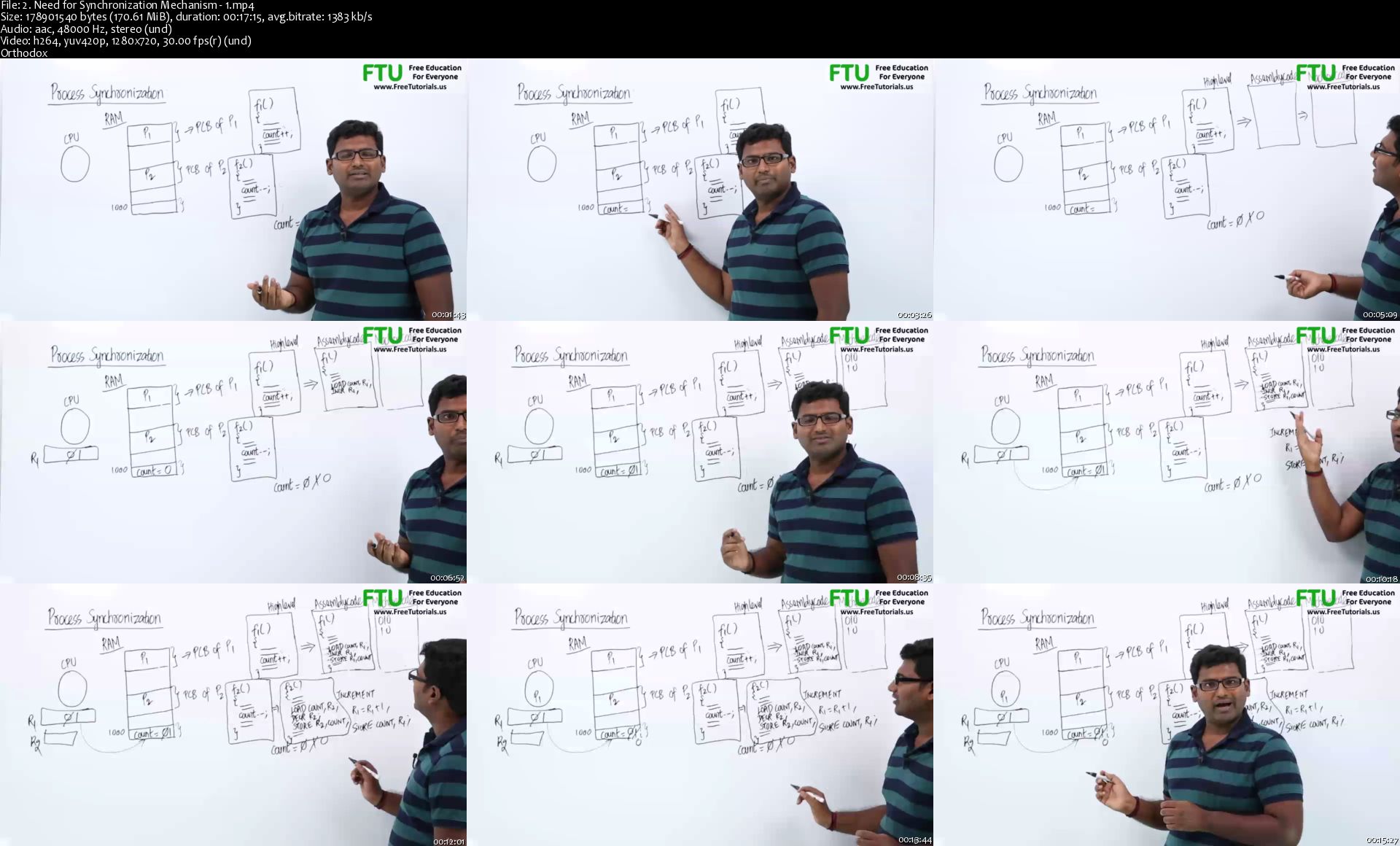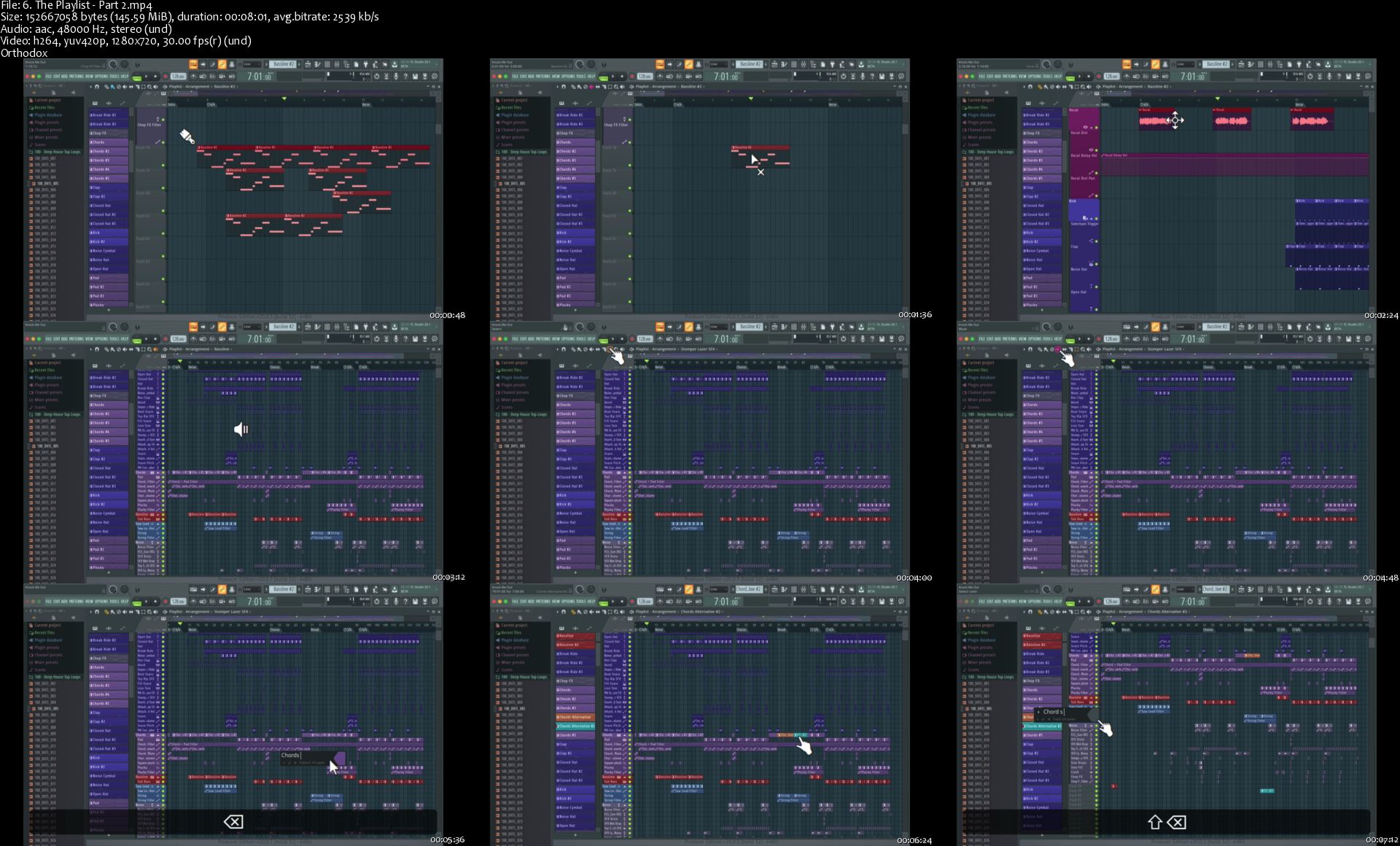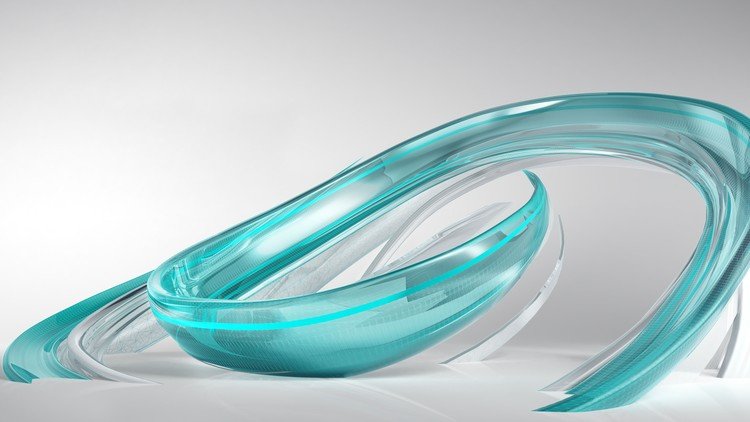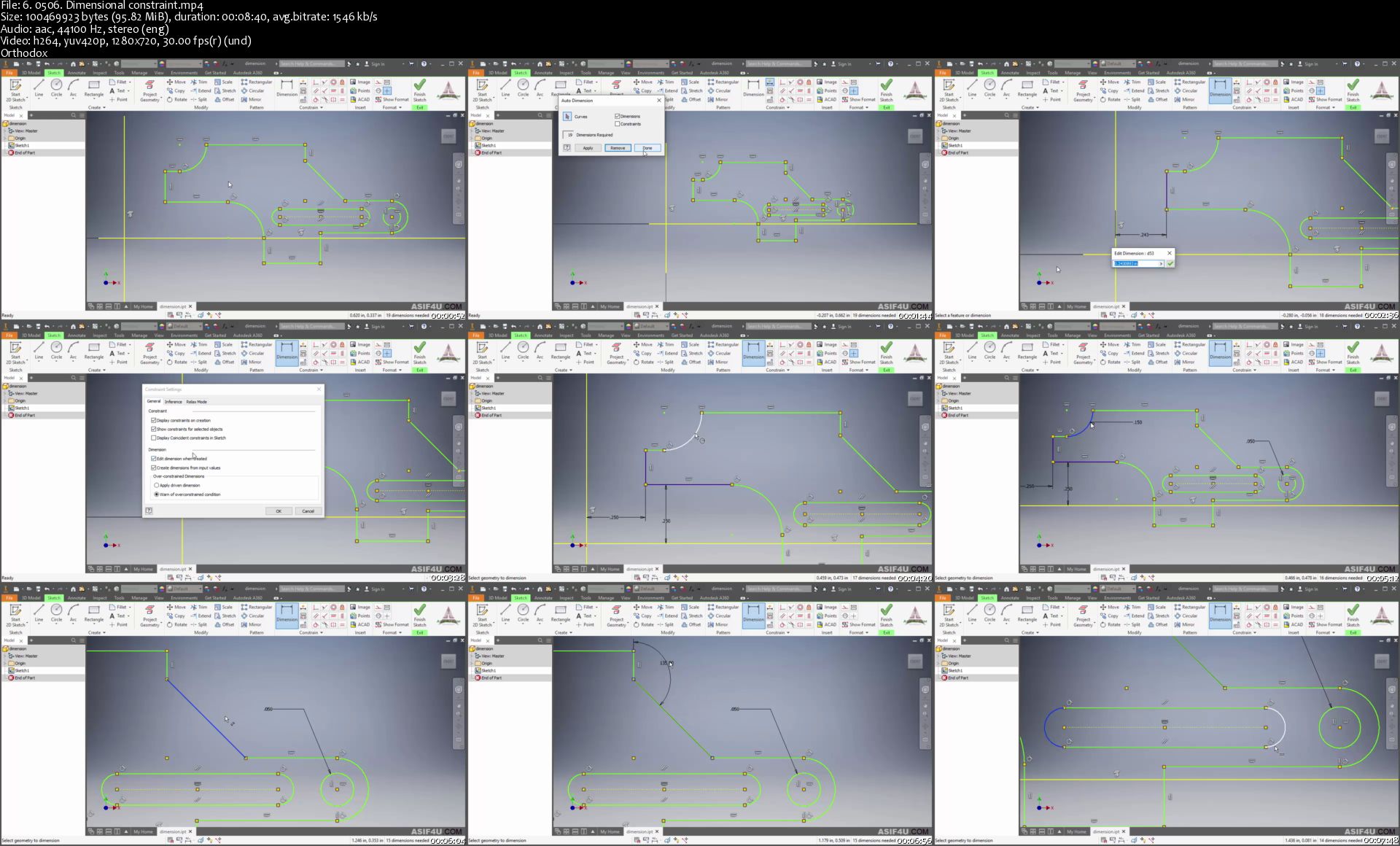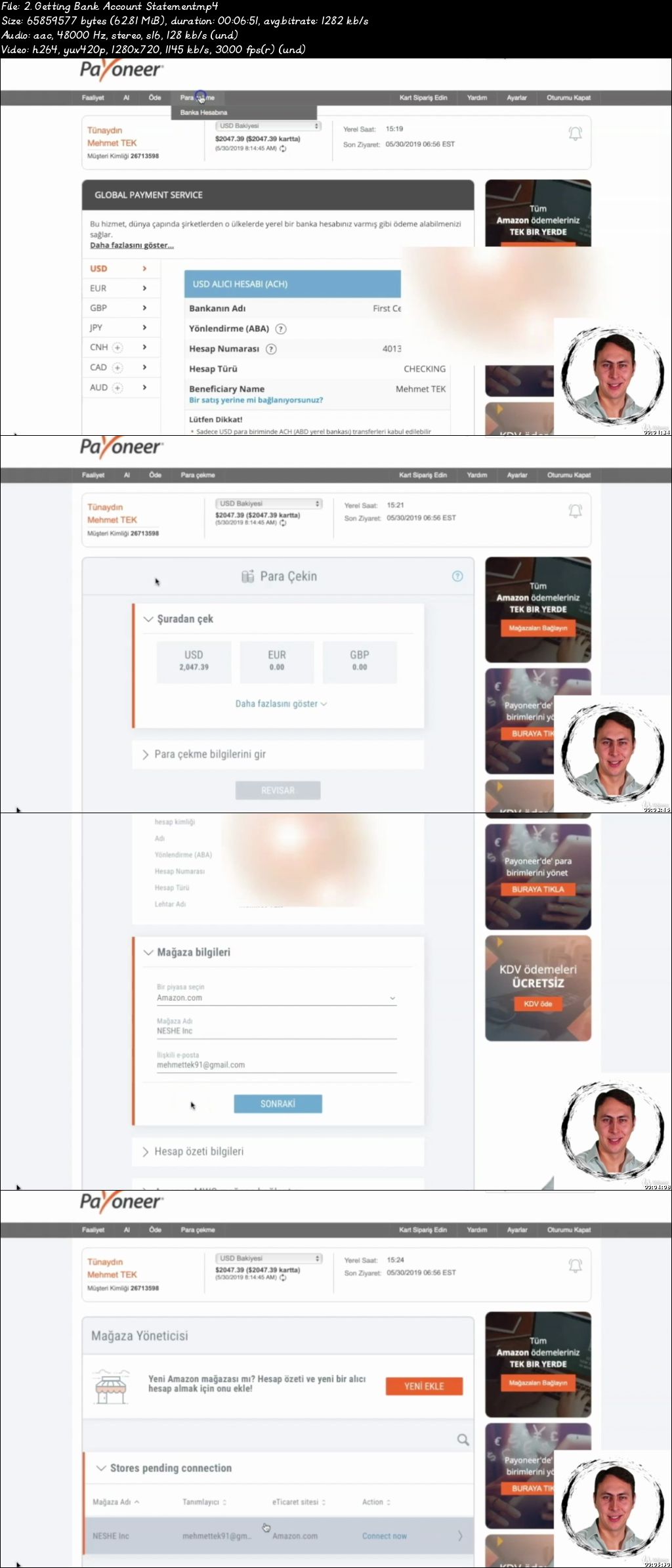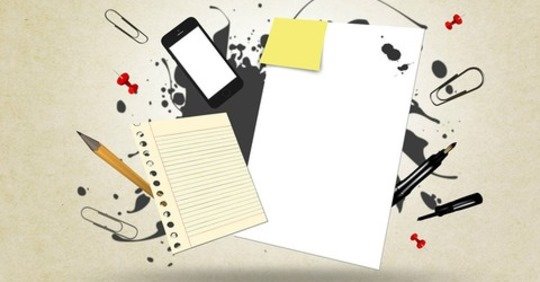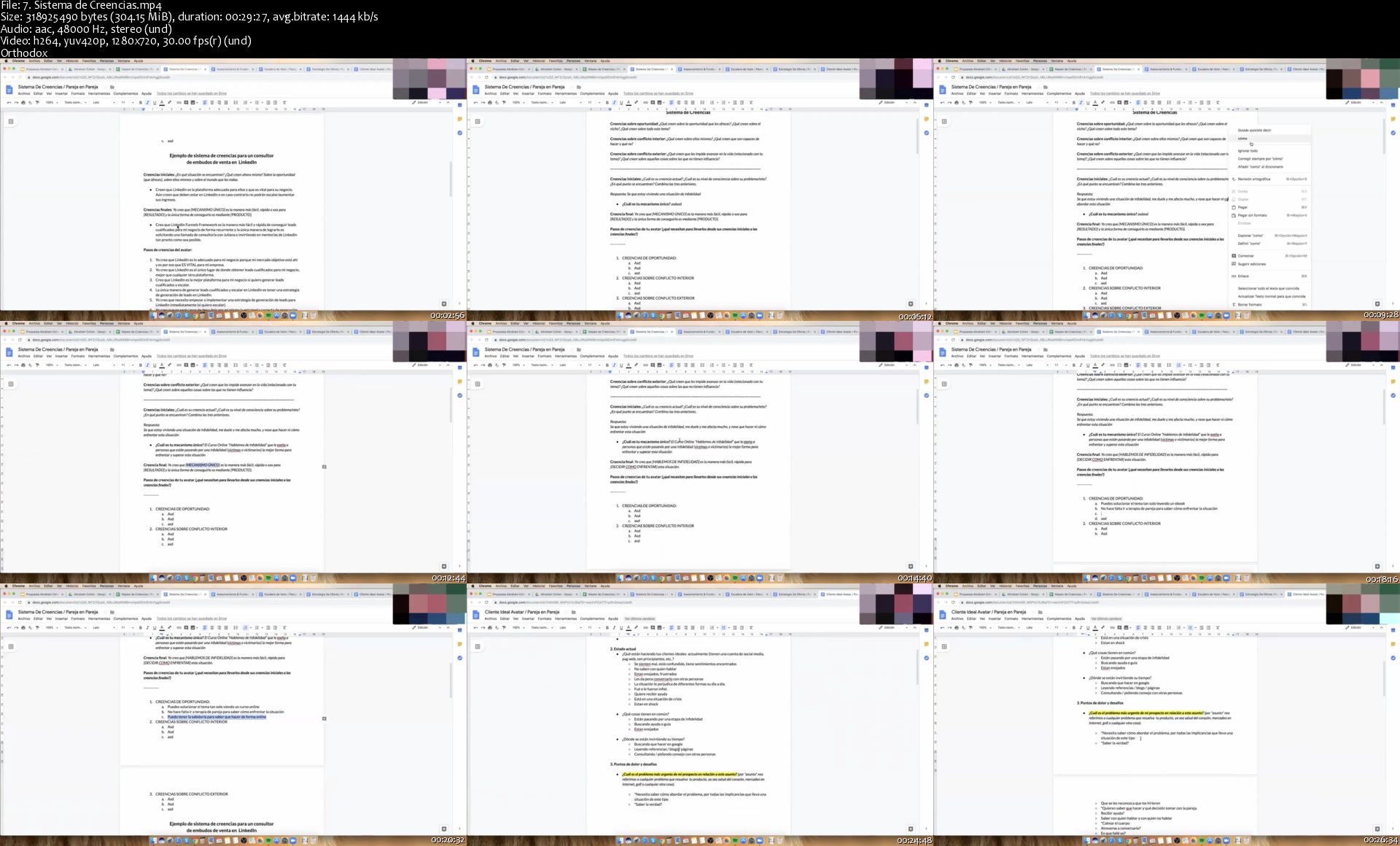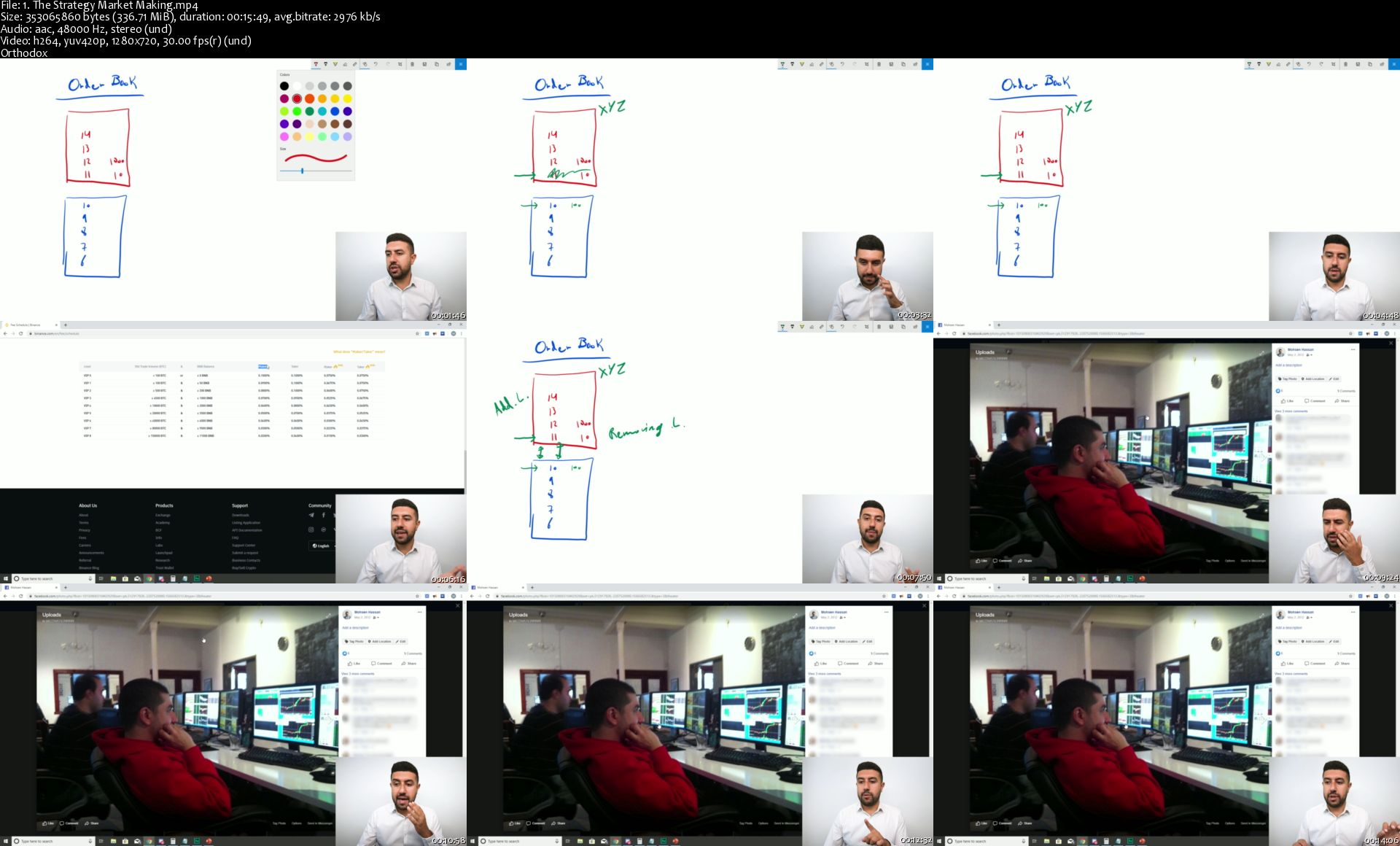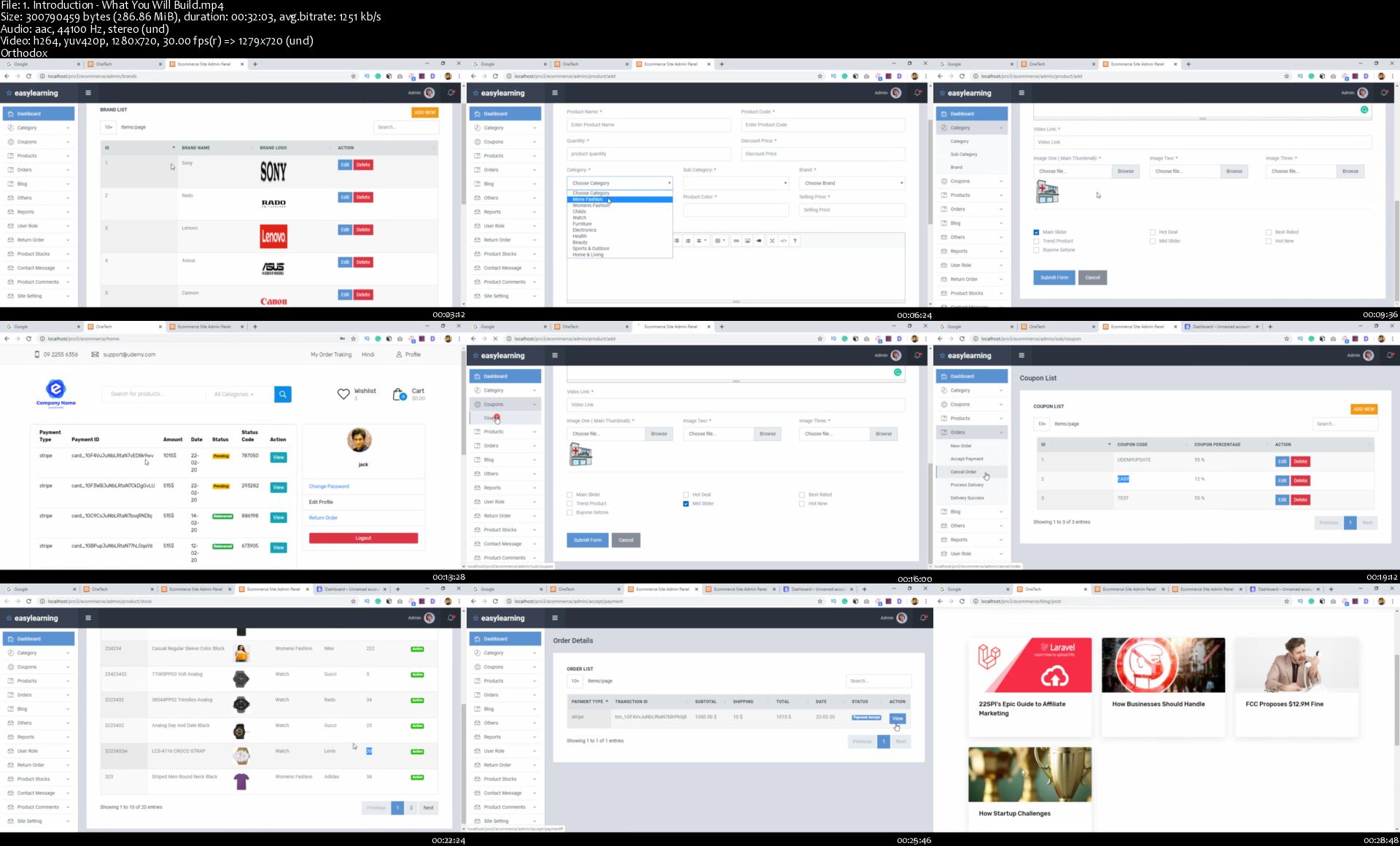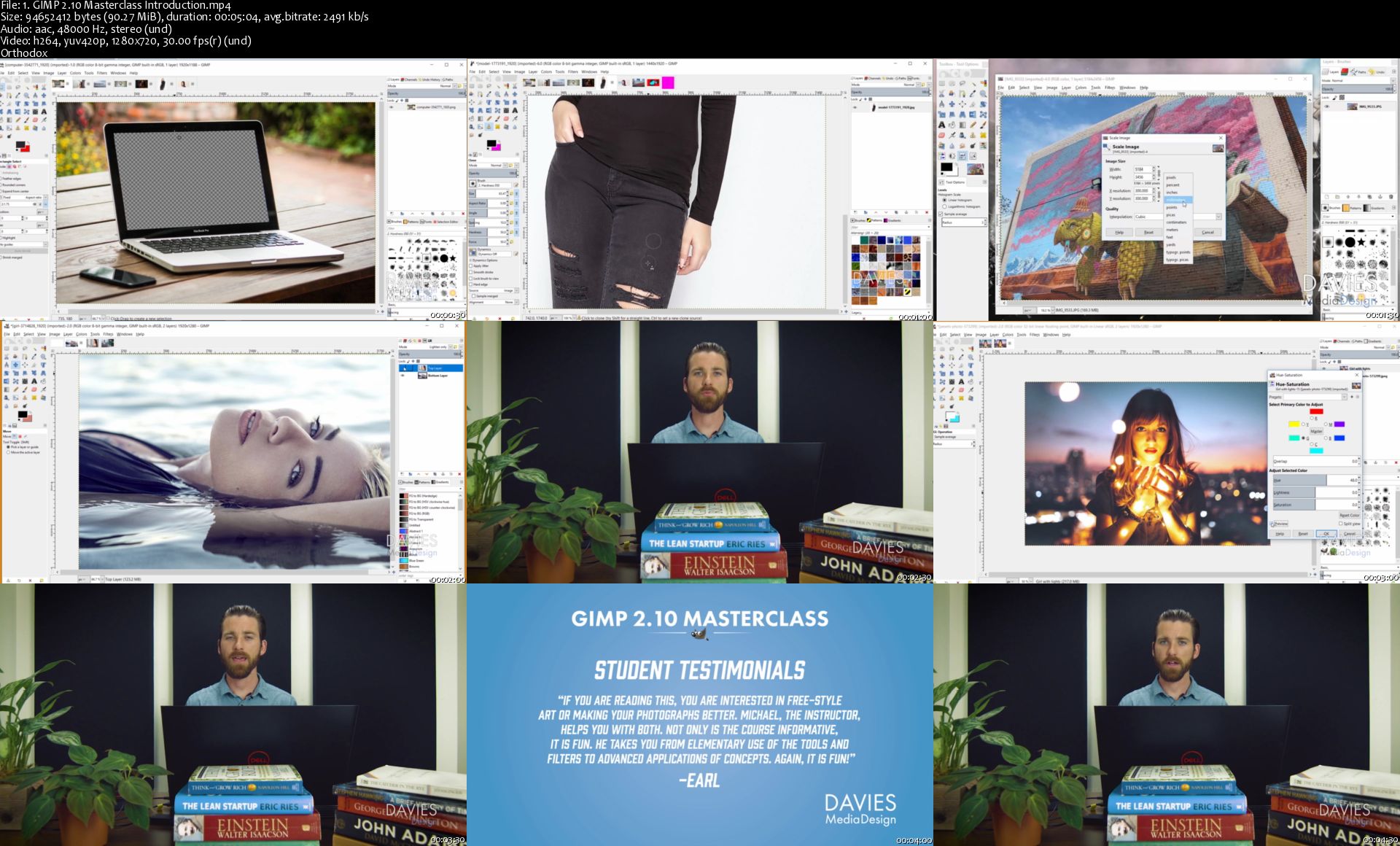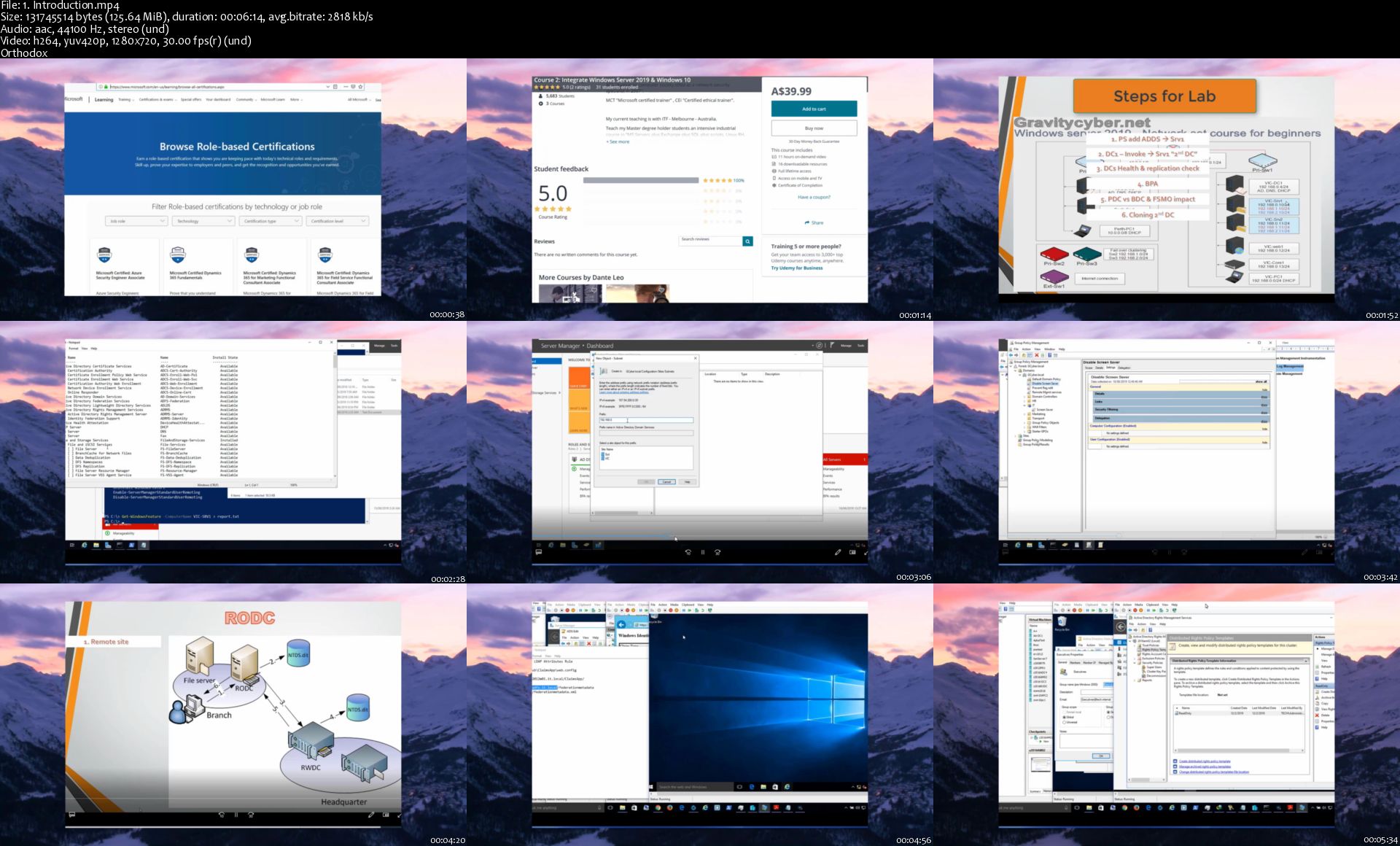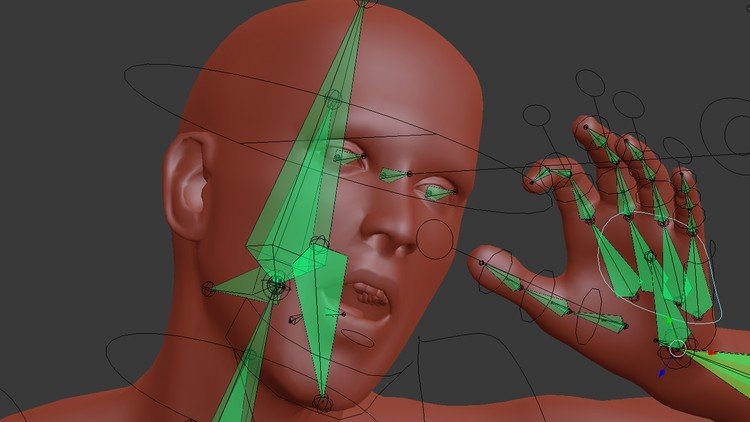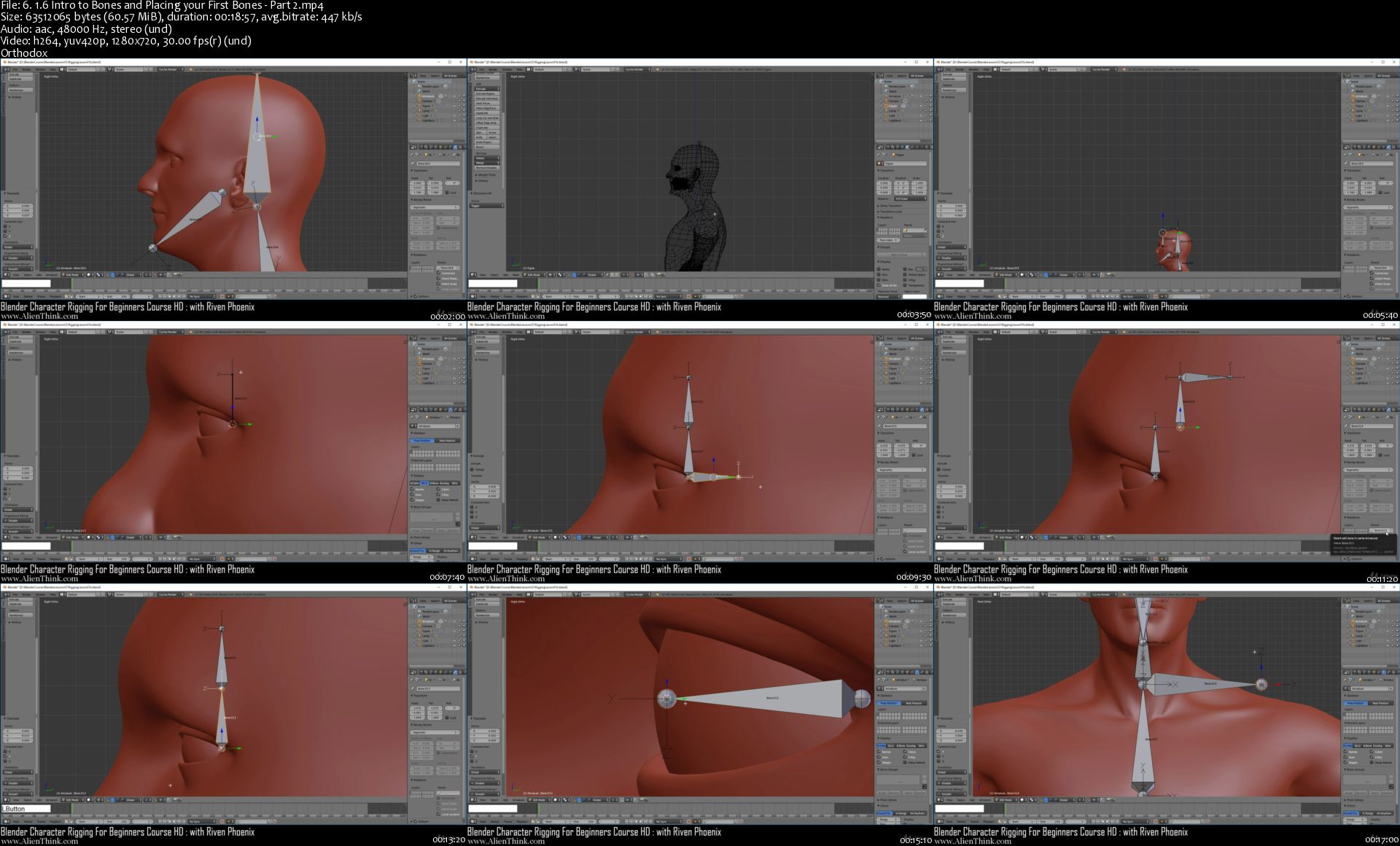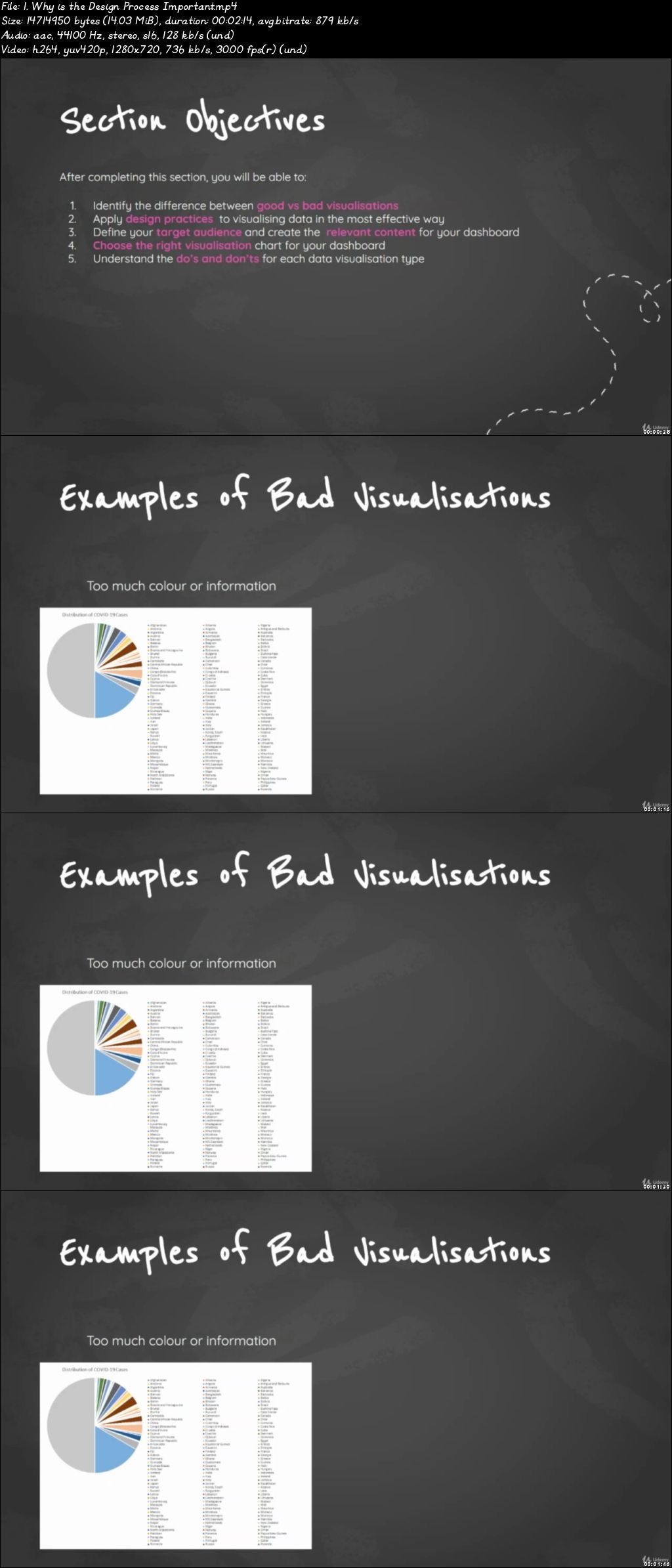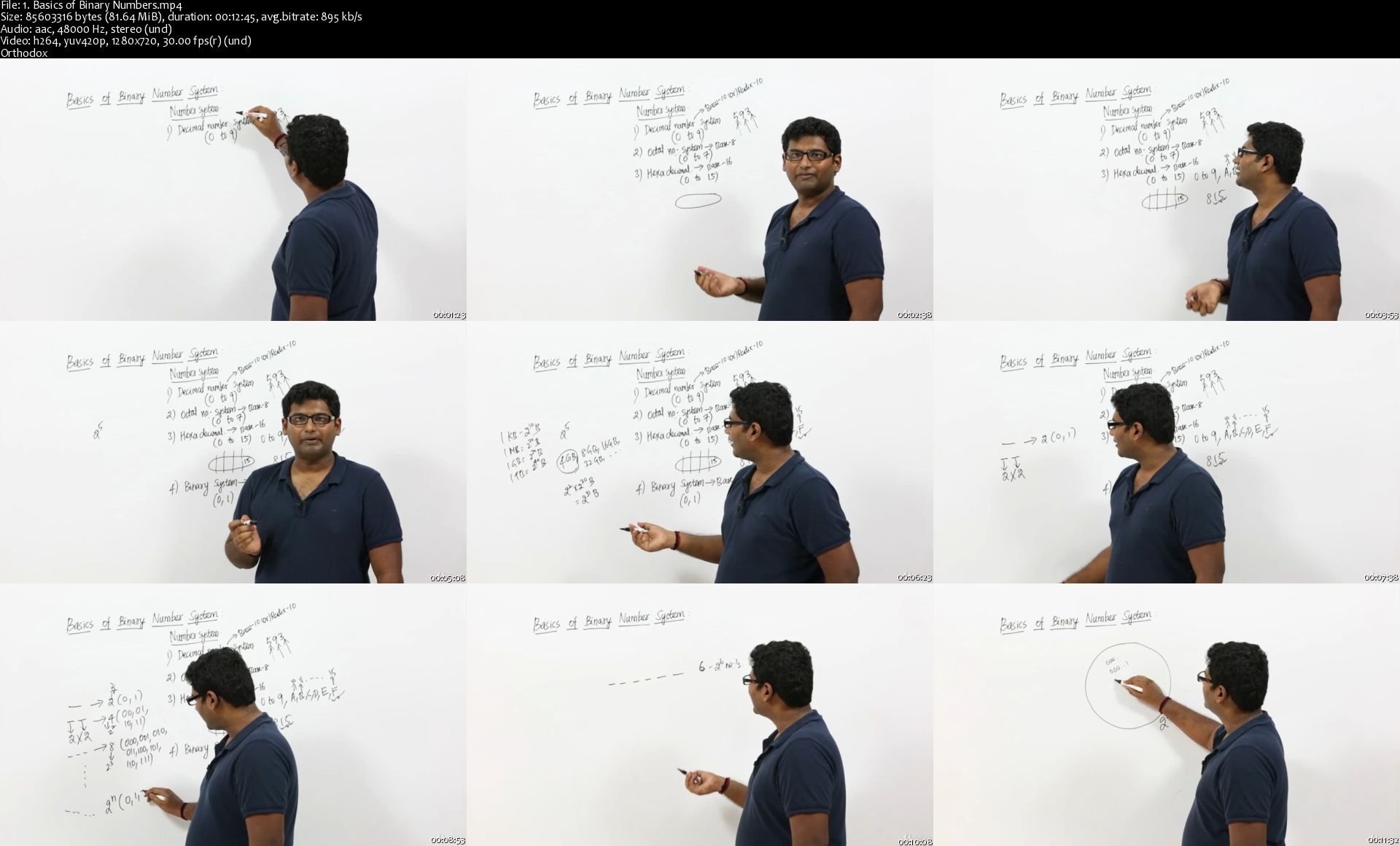Operating Systems Part 3 : Synchronization and Deadlock
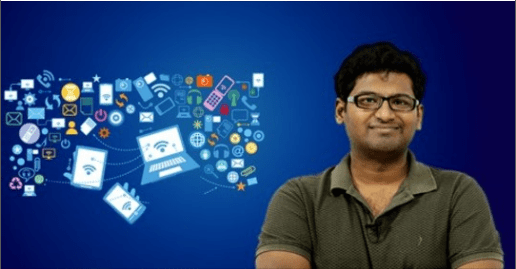
Operating Systems Part 3 : Synchronization and Deadlock
Genre: eLearning | MP4 | Video: h264, 1280x720 | Audio: aac, 48000 Hz
Language: English | VTT | Size: 18.4 GB | Duration: 15 hours
What you'll learn
You will become very familiar with the core concepts of Operating Systems
You will be able to challenge the interviewer on questions related to Synchronization and Deadlock
You will view Computer Science in a different dimension
You will be able to answer all questions of exams like GATE,PGEE,ISRO (after completing all parts of OS course
You will be able to get a top grade in your Operating systems course in your Bachelor's degree
Understand how Operating Systems work
Understand how Process synchronization works
Understand about Deadlocks
Understand various synchronization mechanisms in Operating Systems
Requirements
Have a PC with internet connection
Basics of Operating systems is necessary - if you have watched my Operating Systems Part 1 course you are good to start this course
Description
Welcome to the course Operating systems Part 3 : Synchronization and Deadlock
Mastering the concepts of Operating Systems is very important to get started with Computer Science because Operating System is the program which is responsible for the ease with which we are able to use computers today to solve our problems by writing application programs like Google Chrome. The concepts which we are going to study is going to give a very good understanding of Process Synchronization and Deadlocks - one of the toughest topics of Computer Science. But believe me I made it as simpler as possible in this course. Lot of examples has been discussed just to strenghten the understanding of concepts. Also the topics are covered in a pace where even an ordinary student can understand everything.
Without using Operating Systems ,it is extremely difficult to communicate with the hardware devices of our computer. Every computer today has an Operating System installed in it. Through this course you will not only master synchronization in Operating Systems but also feel the real beauty of computer science.
In this course ,every concept of Operating Systems is taught in an easy-to-understand manner such that anybody who has covered my Operating Systems Part 1 course will be able to understand.
Come and join me, I assure you that you will have the best learning experience of not just Operating Systems but also the core of Computer Science in a different dimension.
Who this course is for:
Anybody who needs to learn Operating Systems completely
Anybody who wants to pursue a career in Computer Science
Anybody who has Operating Systems in the Bachelor's degree
Anybody who is preparing for interview in product based companies
If you are preparing for exams like GATE , PGEE , BITS HD , ISRO ,..etc
If you are a Computer Science Engineer
If you are working in Software Industry
Homepage
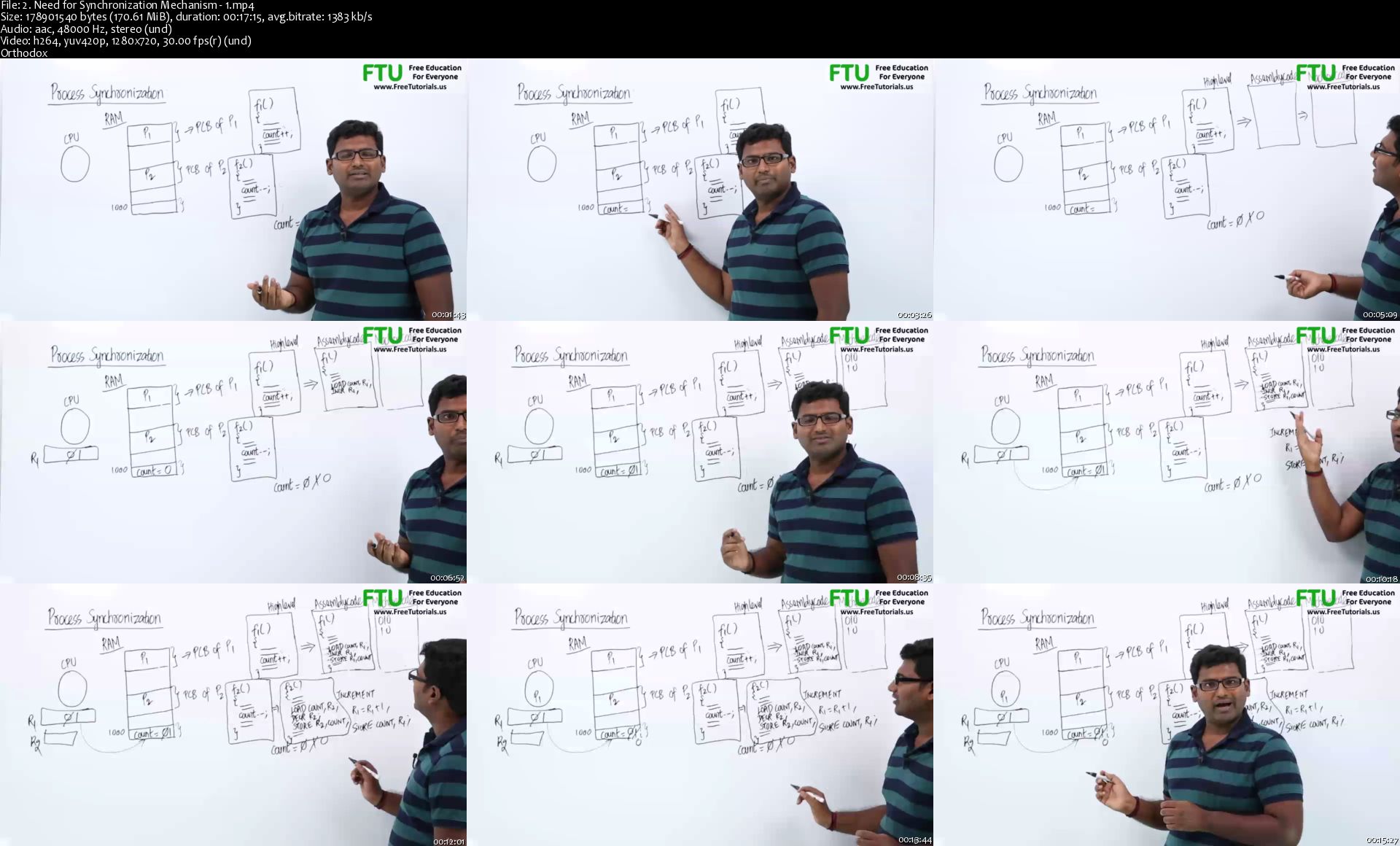
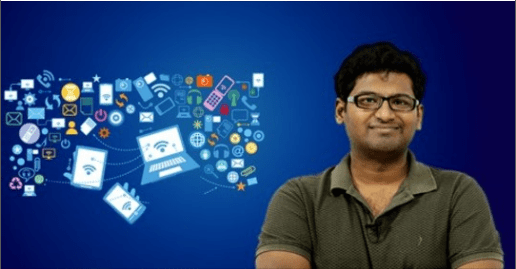
Operating Systems Part 3 : Synchronization and Deadlock
Genre: eLearning | MP4 | Video: h264, 1280x720 | Audio: aac, 48000 Hz
Language: English | VTT | Size: 18.4 GB | Duration: 15 hours
What you'll learn
You will become very familiar with the core concepts of Operating Systems
You will be able to challenge the interviewer on questions related to Synchronization and Deadlock
You will view Computer Science in a different dimension
You will be able to answer all questions of exams like GATE,PGEE,ISRO (after completing all parts of OS course
You will be able to get a top grade in your Operating systems course in your Bachelor's degree
Understand how Operating Systems work
Understand how Process synchronization works
Understand about Deadlocks
Understand various synchronization mechanisms in Operating Systems
Requirements
Have a PC with internet connection
Basics of Operating systems is necessary - if you have watched my Operating Systems Part 1 course you are good to start this course
Description
Welcome to the course Operating systems Part 3 : Synchronization and Deadlock
Mastering the concepts of Operating Systems is very important to get started with Computer Science because Operating System is the program which is responsible for the ease with which we are able to use computers today to solve our problems by writing application programs like Google Chrome. The concepts which we are going to study is going to give a very good understanding of Process Synchronization and Deadlocks - one of the toughest topics of Computer Science. But believe me I made it as simpler as possible in this course. Lot of examples has been discussed just to strenghten the understanding of concepts. Also the topics are covered in a pace where even an ordinary student can understand everything.
Without using Operating Systems ,it is extremely difficult to communicate with the hardware devices of our computer. Every computer today has an Operating System installed in it. Through this course you will not only master synchronization in Operating Systems but also feel the real beauty of computer science.
In this course ,every concept of Operating Systems is taught in an easy-to-understand manner such that anybody who has covered my Operating Systems Part 1 course will be able to understand.
Come and join me, I assure you that you will have the best learning experience of not just Operating Systems but also the core of Computer Science in a different dimension.
Who this course is for:
Anybody who needs to learn Operating Systems completely
Anybody who wants to pursue a career in Computer Science
Anybody who has Operating Systems in the Bachelor's degree
Anybody who is preparing for interview in product based companies
If you are preparing for exams like GATE , PGEE , BITS HD , ISRO ,..etc
If you are a Computer Science Engineer
If you are working in Software Industry
Homepage