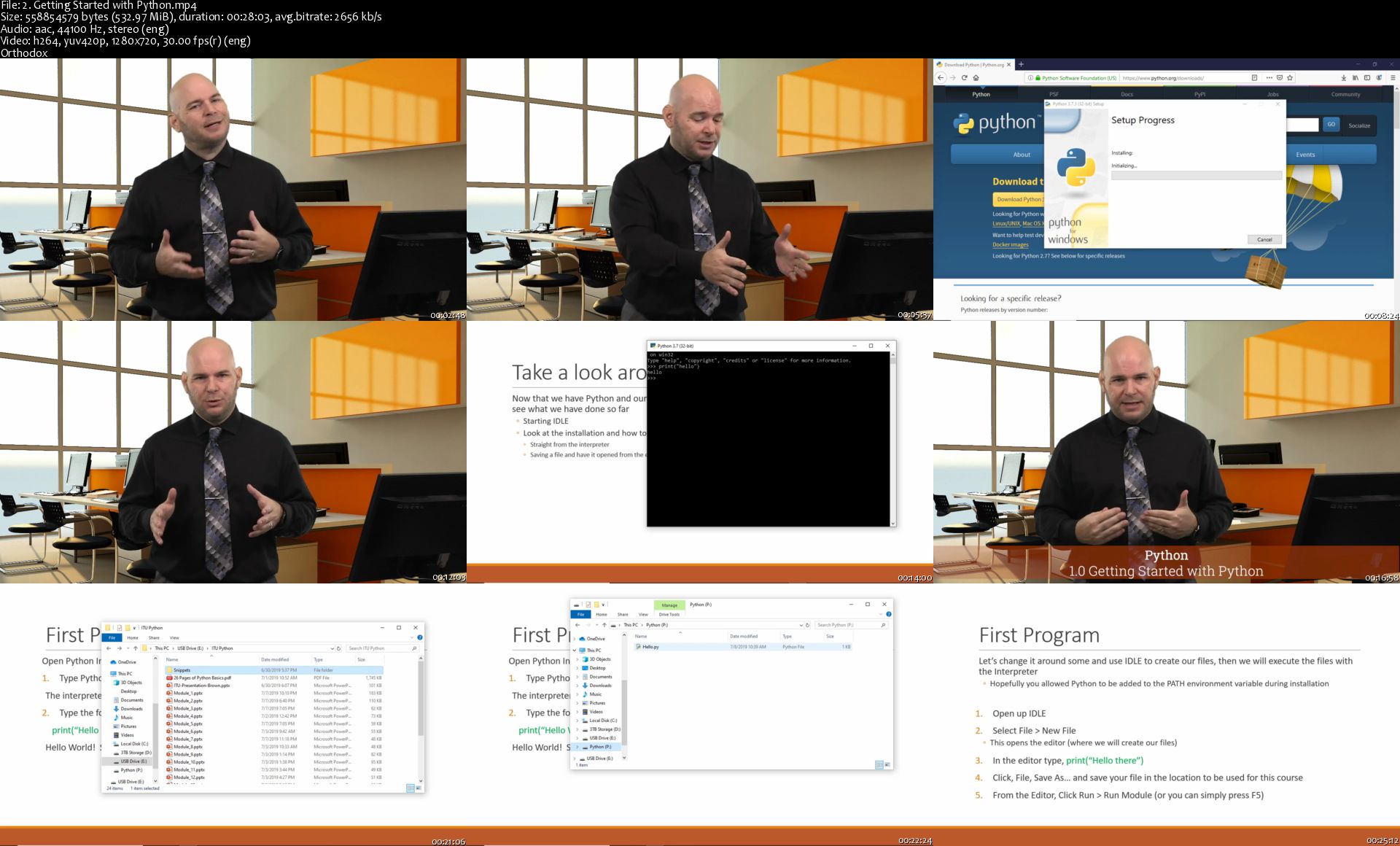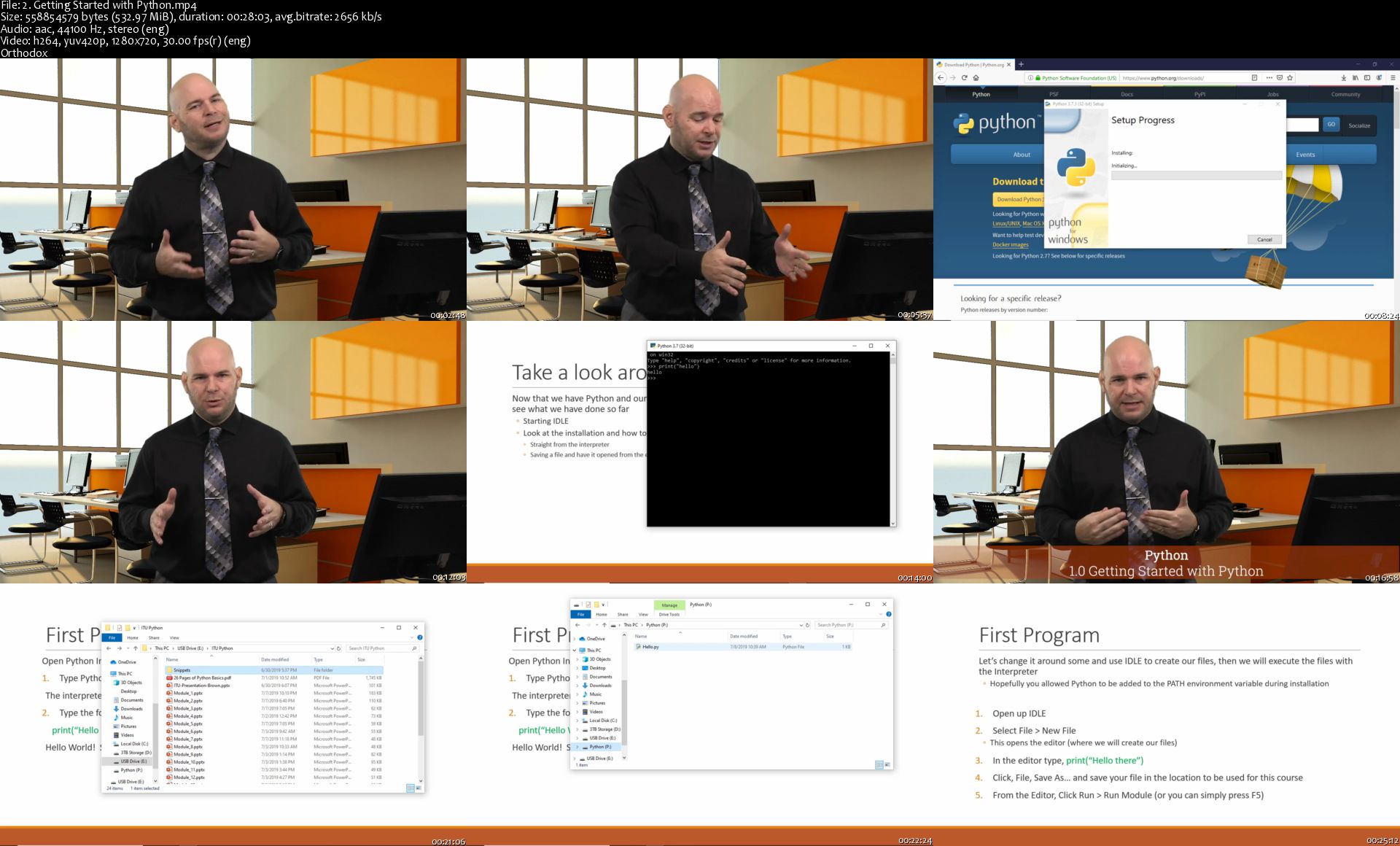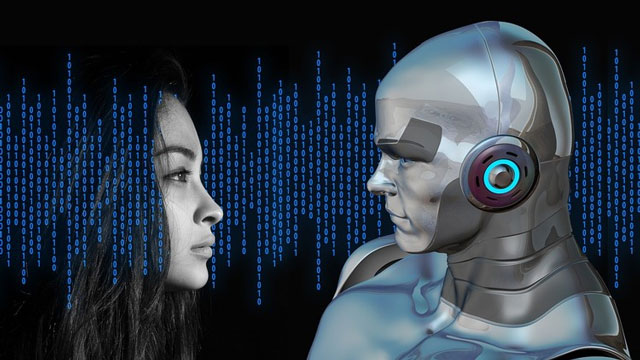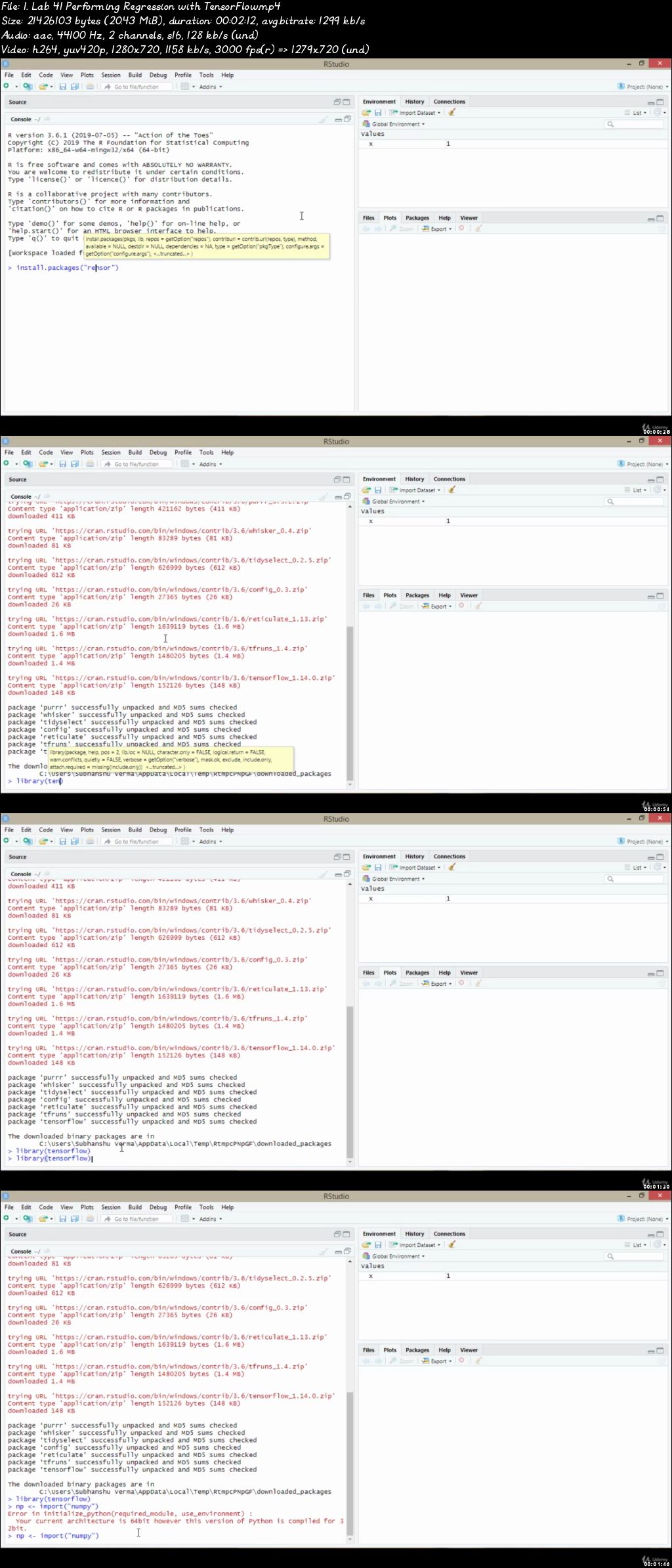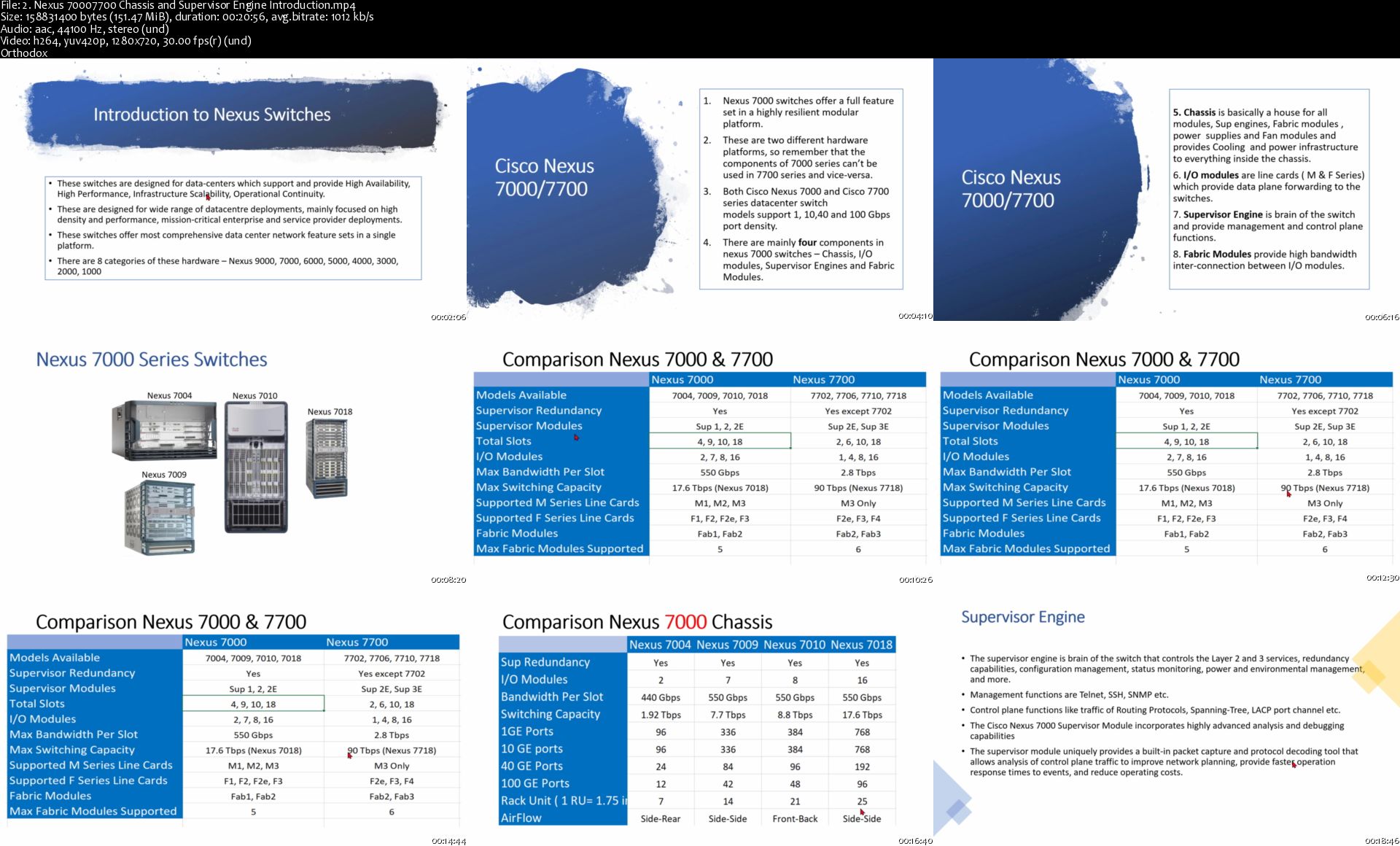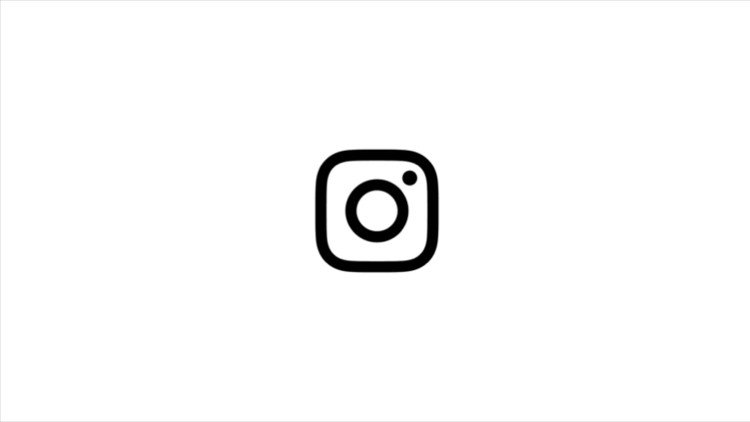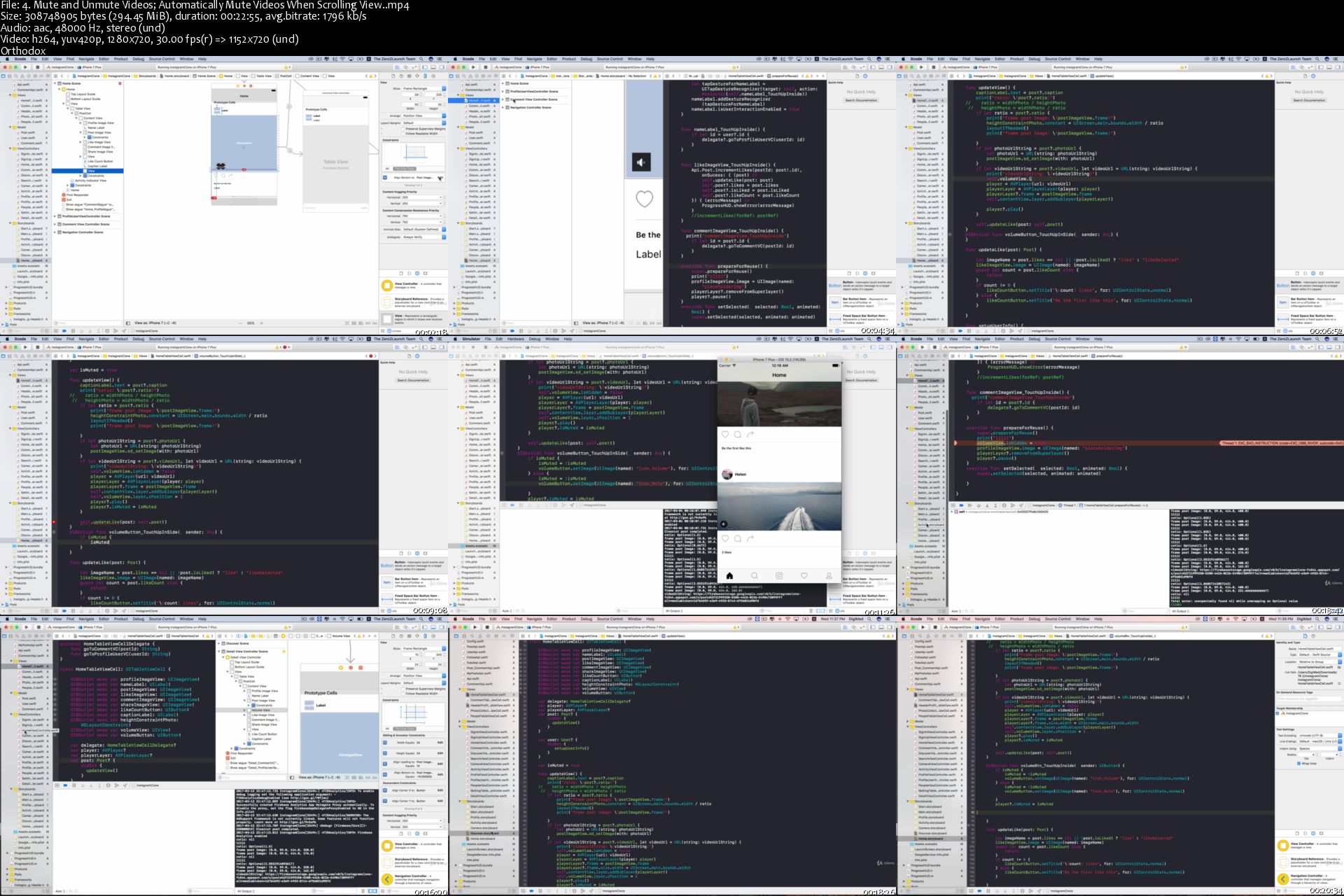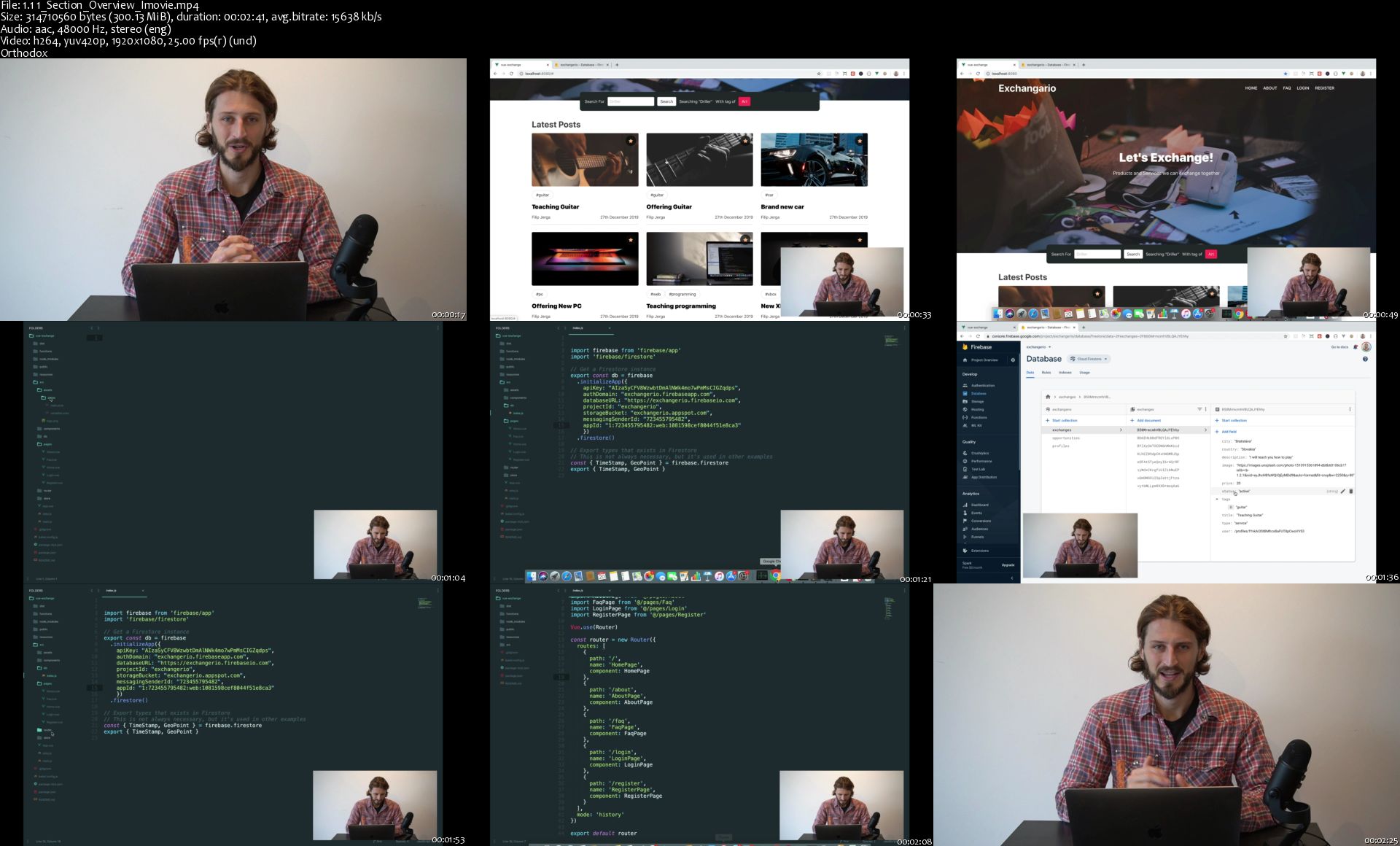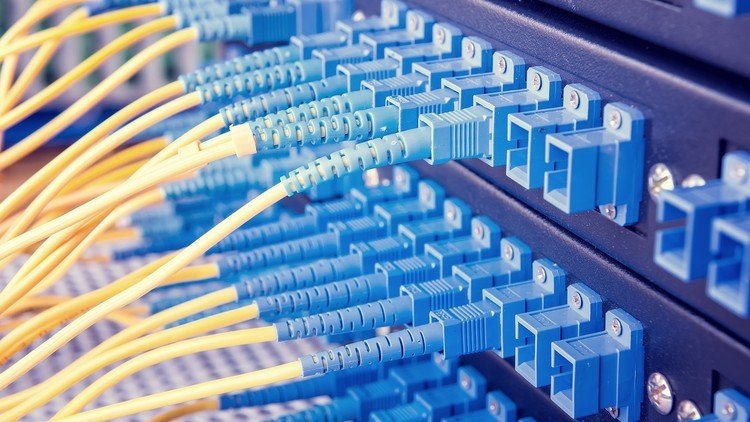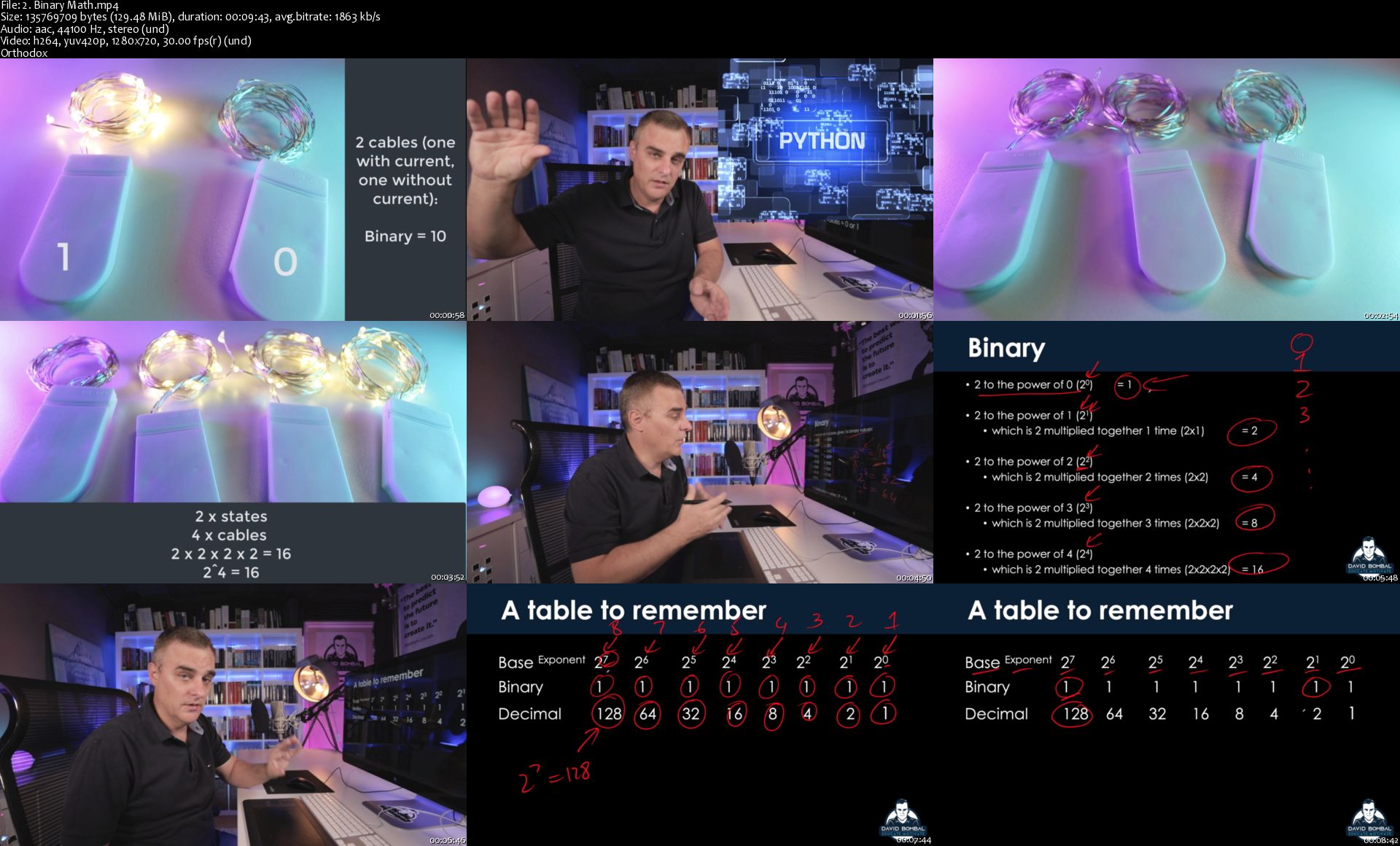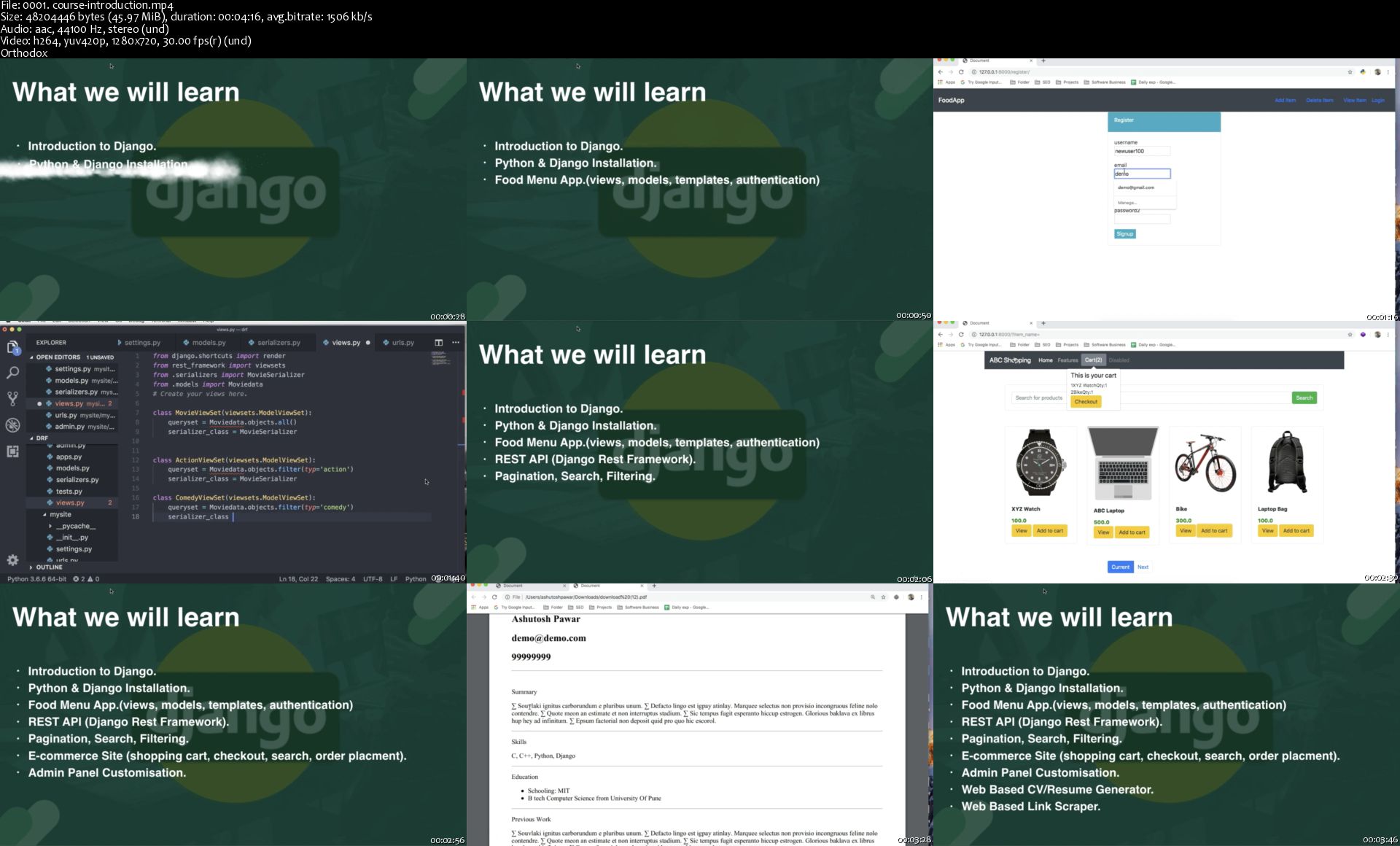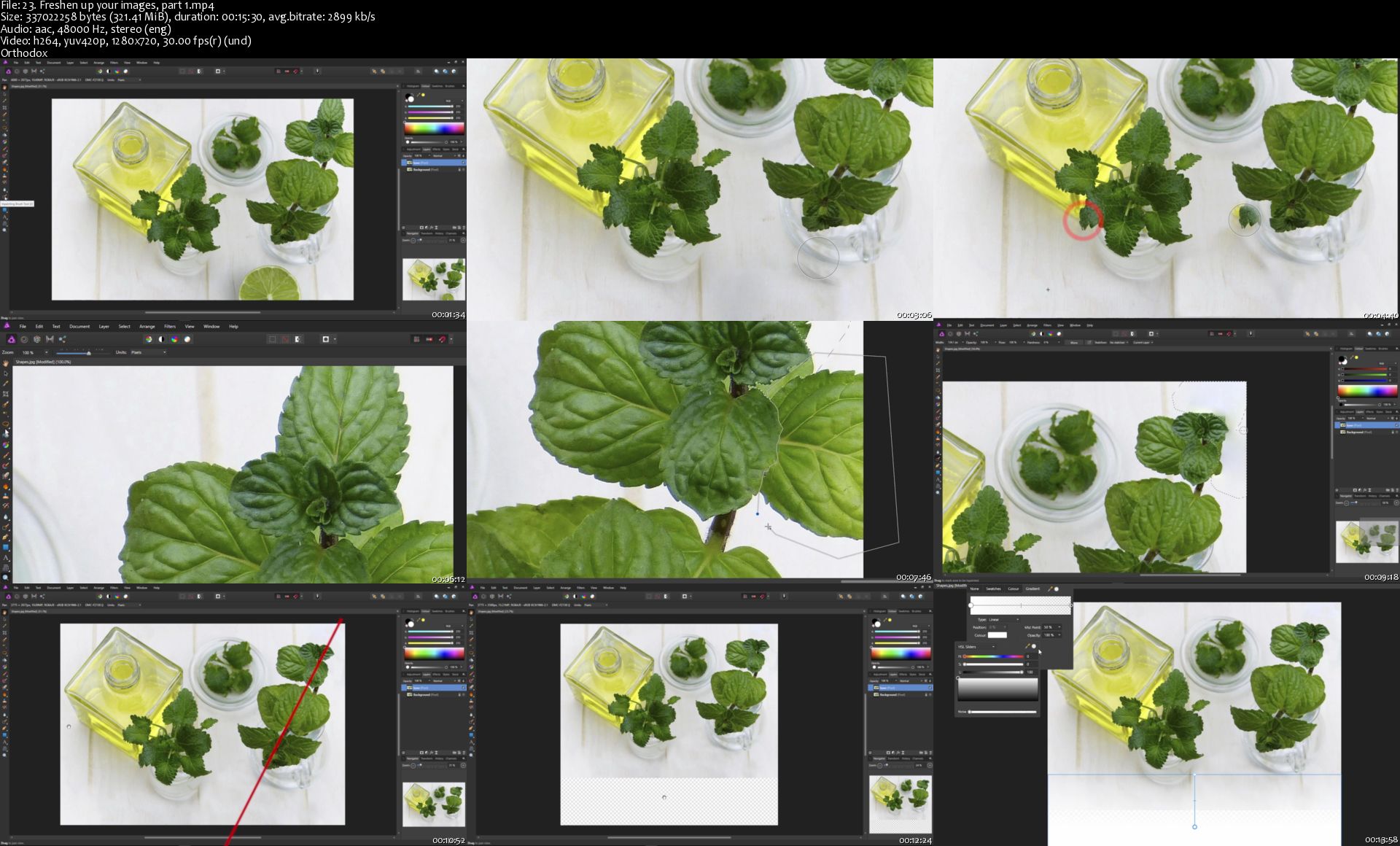Data Science and Machine Learning Bootcamp with Python & R™
Data Science and Machine Learning Bootcamp with Python & R™
Video: .mp4 (1280x720, 30 fps(r)) | Audio: aac, 44100 Hz, 2ch | Size: 6.94 GB
Genre: eLearning Video | Duration: 151 lectures (15 hour, 10 mins) | Language: English
Machine Learning , Python, Advanced Data Visualization, R Programming, Linear Regression, Decision Trees, NumPy, Pandas.
What you'll learn
Data Science
Requirements
Basic Python Knowledge
Description
This course teaches big ideas in machine learning like how to build and evaluate predictive models. This course provides an intro to clustering in R from a machine learning perspective.
This online machine learning course is perfect for those who have a solid basis in R and statistics but are complete beginners with machine learning. You'll get your first intro to machine learning.
After learning the true fundamentals of machine learning, you'll experiment with the techniques that are explained in more detail. By the end, you'll be able to learn and build a decision tree and to classify unseen observations with k-Nearest Neighbors.
Also, you'll be acquainted with simple linear regression, multi-linear regression, and k-Nearest Neighbors regression.
This course teaches the big ideas in machine learning: how to build and evaluate predictive models, how to tune them for optimal performance, how to preprocess data for better results, and much more.
At the end of this course, our machine learning and data science video tutorials, you'll have a great understanding of all the main principles.
Details of the course:
Module 01: Basics of R tool
In this video, we are going to install r programming with rstudio in Windows Platform.
Lab 01 R Installation and Concepts
In this lab, we are going to learn about how we can install R Programing in Windows and learn about its several key concepts which are necessary for Programming in R.
Video 2_R Progrming Concepts
In this video, we are going to learn the necessary concepts of RProgramming.
Video 3_R Progrming Computations
In this tutorial, we will be learning about several mathematical algorithms and computations.
Lab 02 R Programing Computations
In this lab, we are going to understand RData Structures that includes - vectors, matrices, arrays, data frames (similar to tables in a relational database) and lists in R Programing Computations.
Video 4_R Data Structures
In this video, we will discuss R data structures that resemble a table, in which each column contains values of one variable and each row contains one set of values from each column.
Module 02: Basic Data Visualization
In this video, we will be understanding circular statistical graphics, which is divided into slices to illustrate numerical proportions in a pie chart.
Lab 03 Plotting Pie Chart using R Tool
In this practical demonstration, you will learn how we can plot a pie chart. Also, we'll learn the representation of values as slices of a circle with different colors in the pie chart using the R tool.
Video_6 Bar Charts
In this video, we will learn the categorical data with rectangular bars with heights or lengths proportional to the values that they represent in the bar chart.
Lab 04 Plotting Bar Chart using R Tool
In this lab, we are going to learn how we can plot a bar chart that represents data in rectangular bars with a length of the bar that is proportional to the value of the variable using the R tool.
Video_7 Box Plot
In this video, we learn about how we can display the distribution of data in a standardized way in Boxplot.
Lab 05 Making Box Plot using R Tool
In this lab, we will discuss how we can make a box plot which is a measure of how well the data is distributed in a data set and it divides the data set into three quartiles using the R tool.
Video_8 Histograms
In this video, we are going to learn about the histograms which are the graphs of a distribution of data that is designed to show centering, dispersion (spread), and shape (relative frequency) of the data by using its different functions.
Lab 06 Working on Histograms using R Tool
In this lab, we'll be working on histograms that represent the frequencies of values of a variable bucketed into ranges where each bar in histogram represents the height of the number of values present in that ranger creates a histogram using hist() function.
Video_9 Line Charts
In this video, we are going to learn about the line charts which are also known as Line graph that is used to visualize the value of something over time.
Lab 07 Plotting Line Chart using R Tool
In this lab, we will learn how we can plot a line chart which is a graph that connects a series of points by drawing line segments between them and then these points are ordered in one of their coordinates (usually the x-coordinate) value.
Video_10 Scatter Plot
In this video, we are going to learn about a set of points plotted on a horizontal and vertical axis which is important in statistics because they can show the extent of correlation, if any, between the values of observed quantities or phenomena (called variables) in Scatter plot.
Lab 08 Working on Scatterplot using R Tool
In this lab, we will be working on Scatterplot which shows many points plotted in the Cartesian plane at where each point represents the values of two variables. In this one variable is chosen in the horizontal axis and another in the vertical axis. The simple scatterplot can be created using the plot() function.
Video_11 Case Study Basic Data Visualization
In this video, we will explore some interesting case studies on basic data visualizations which is useful for getting a basic understanding of what characteristics is happened in different cases of data visualization with its constituent approaches.
Module 03: Advanced Data Visualization
Video_12 Basic Illustration of ggplot2 Package
In this video, we will learn about the ggplot2 package which is a system for declaratively creating graphics, based on The Grammar of Graphics at where we provide the data, tell ggplot2 how to map variables to aesthetics, what graphical primitives to use, and it takes care of the details.
Lab 09 Basic Illustration of ggplot2 Package
In this lab, we are going to perform a basic illustration on the ggplot2 package which includes a popular collection of packages called "the tidyverse" at where each geom accepts a particular set of mappings using the R tool.
Video_13 Faceting
In this video, we are going to learn about faceting. How we can facet our data with facets by which you can gain an additional way to map the variables.
Lab 10 Facetting using R Tool
In this lab, we'll be learning about how we can perform faceting by facet the data which creates a matrix of panels defined by row and column faceting variables. facet_wrap() , which wraps a 1d sequence of panels into 2d.
Video_14 Jitterred Plots
In this video, we are going to learn about Jittering which means adding random noise to a vector of numeric values, which is done in jitter-function by drawing samples from the uniform distribution in jittered plots.
Lab 11 Working on Jiterred Plots using R Tool
In this lab, we'll be working on jittered plots where we jitter the data and makes the data easy to understand which uses points to graph the values of different variables.
Video_15 Frequency Polygons
In this video, we will learn how we can represent our data in a graphical form in Frequency Polygon which is used to depict the shape of the data and to depict trends and usually drawn with the help of a histogram but can also be drawn without it as well.
Lab 12 Making Frequency Ploygons with Histograms using R Tool
In this lab, we will be discussing how we can make frequency Polygons with histograms that represent the frequencies of values of a variable bucketed into ranges.
Video_16 Time Series
In this video we are going to learn about time series of data points indexed (or listed or graphed) in time order.
Lab 13 Working on TimeSeries using R Tool
In this lab, we will be working on time series where the statistical algorithms will work and a record will maintain time by time for a particular period of time.
Lab 14 Creating Surface Plots using R Tool
In this lab we will discuss on how we can create multi-dimensional surface plot, which is a three-dimensional surface that has solid edge colors and solid face colors the function plots the values in matrix Z as heights above a grid in the x-y plane defined by X and Y and the color of the surface varies according to the heights specified by Z.
Lab 15 Working on Revealing Uncertainty using R Tool
In this lab, we will work on revealing uncertainty in data that occurs in domains ranging from natural science to medicine to computer science at their participants described what uncertainty looks like in their data and how they deal with it.
Lab 16 Understanding Weighted Data
In this lab, we will be understanding the weighted data which is used to adjust the results of a study to bring them more in line with what is known about a population.
Lab 17 Drawing Maps and highlighting Vector Boundaries
In this lab, we will learn how we can draw maps and highlights the vector boundaries which besides the actual map with various elements step by step and draw a nice realistic vector map drawing.
Lab 18 Working on Diamonds Data Set
In this lab, we will be working on diamonds data set at where we learn how we can import dataset libraries and understand the linear relationship between two variables which contains different attributes.
Lab 19 Dealing with Overlapping
In this lab we are going to learn about how we can deal with overlapping if we have two pieces of something, and one is covering a part of another, then they're overlap in it.
Lab 20 Working on Statistical Summaries
In this lab we will be working on statistical summaries which summarize and provide information about our sample data which tells us something about the values in our data set that includes the average lies and whether our data is skewed.
Module 04: Leaflet Maps
Video 17_Implementing Leaflet with R
In this video, we will learn about how we can implement leaflet in R by using its open-source JavaScript libraries for interactive maps.
Lab 21 Implementing Leaflet with R tool
In this lab, we will understand how we can implement Leaflet which is a popular open-source JavaScript library for the interactive maps using the R tool.
Video 18_Using Basemaps and Adding Markers in Map
In this video we are going to learn about the basemaps in R and understand how we can add markers in a map.
Lab 22 Adding Markers in a Map
This lab will learn how we can add markers in a map where the map includes a marker, also called a pin, to indicate a specific location.
Video 19_Popus and Labels
In this video, we are going to learn how we can attach textual or HTML content that displayed on mouse hover using popups and labels where popups don't need to click a marker/polygon for the label to be shown.
Lab 23 Working with Popups and Labels
In this lab we will be working on Popups and labels which are small boxes containing arbitrary HTML, that point to a specific point on the map we use the addPopups() function to add standalone popup and addLabel() function to add a little label to the map.
Video 20_Shiny Framework using Leaflet and R
In this video we are going to understand about a web shiny framework and Leaflet at where we assign a render leaflet call to the output inside the render leaflet expression where you return a leaflet map object.
Lab 24 Shiny Framework using Leaflet and R
In this lab, we will make a shiny framework using leaflet and R as where in the UI you call leafletOutput, and on the server side you assign a renderLeaflet call to the output. Inside the renderLeaflet expression, you return a Leaflet map object and the web framework is completed.
Module 05: Statistics
Video 21_Linear Regression
In this video you will learn about the linear approach to modeling the relationship between a scalar response (or dependent variable) and one or more explanatory variables (or independent variables) in Linear Regression.
Lab 25 Working with Linear Regression
In this lab we will work on Linear regression where we will find a line that best fits the data points available on the plot, so that we can use it to predict output values for inputs that are not present in the data set we have, with the belief that those outputs would fall on the line.
Video 22_Multiple Regression
In this video, we are going to understand an extension of simple linear regression, which is used when we want to predict the value of a variable based on the value of two or more other variables in multiple regression.
Lab 26 Working with Multiple Regression
In this lab we will perform multiple regression which is a statistical technique that uses several explanatory variables to predict the outcome of a response variable.
Video 23_Logistic Regression
In this video we are going to learn about Logistic regression which is a statistical method for analyzing a dataset in which there are one or more independent variables that determine an outcome.
Lab 27 Performing Logistic Regression
In this lab, we will be performing Logistic Regression which is used to describe data and to explain the relationship between one dependent binary variable and one or more nominal, ordinal, interval or ratio-level independent variables.
Video 24_Normal Distribution
In this video, we will learn about an arrangement of a data set in which most values cluster in the middle of the range and the rest taper off symmetrically toward either extreme in Normal Distribution.
Lab 28 Working with Normal Distribution
In this lab we'll be working on normal distribution which is a probability function that describes how the values of a variable are distributed it is asymmetric distribution where most of the observations cluster around the central peak and the probabilities for values further away from the mean taper off equally in both directions.
Video 25_Binomial Distribution
In this video, we'll be discussing about the binomial distribution which is a specific probability distribution that is used to model the probability of obtaining one of two outcomes, a certain number of times (k), out of fixed number of trials (N) of a discrete random event.
Lab 29 Performing Binomial Distribution
In this lab, we'll be performing binomial distribution which consists of the probabilities of each of the possible numbers of successes on N trials for independent events that each have a probability of π of occurring.
Video 26_Poission Regression
In this video we are going to learn about Poisson regression which is used to model response variables (Y-values) that are counts and tells you which explanatory variables have a statistically significant effect on the response variable.
Lab 30 Working with Poisson Regression
In this lab we will be working on Poisson regression which is used to model response variables (Y-values) that are counts and also tells you which explanatory variables have a statistically significant effect on the response variable.
Video 27_Analysis of Covariance
In this video we will learn about Analysis of covariance (ANCOVA) which allows to compare one variable in two or more groups taking into account (or to correct for) variability of other variables that are also called covariates.
Lab 31 Analysis of Covariance
In this lab we will understand the analysis of covariance which is used to test the main and interaction effects of categorical variables on a continuous dependent variable, controlling for the effects of selected other continuous variables, which co-vary with the dependent.
Video 28_Time Series Analysis
In this video we are going to learn about the sequence of well-defined data points measured at consistent time intervals over a period of time in time series analysis.
Lab 32 Time Series Analysis
In this lab we will be performing time series analysis which is a sequence of well-defined data points measured at consistent time intervals over a period of time and also use of statistical methods to analyze time-series data and extract meaningful statistics and characteristics about the data.
Video 29_Decision tree
In this video we are going to learn about the graph that uses a branching method to illustrate every possible outcome of a decision in Decision tree.
Lab 33 Working with Decision Tree
In this lab we are going to work on the decision tree which is a decision support tool that uses a tree-like graph or model of decisions and their possible consequences, including chance event outcomes, resource costs, and utility.
Lab 34 Implementation of Decision Tree in Dataset
In this lab, we will learn how we can implement a decision tree by splitting the training set of the dataset into subsets while making the subset we have to take care that each subset of training dataset should have the same value for an attribute.
Lab 35 Working with Nonlinear Least Square
In this lab we will be working on non-linear least-square which is the form of least squares analysis used to fit a set of m observations with a model that is non-linear in "n" unknown parameters (m ≥ n) and refine the parameters by successive iterations.
Video 30_Survival Analysis
In this video we are going to understand about the set of methods for analyzing data where the outcome variable is the time until the occurrence of an event of interest while performing Survival Analysis.
Lab 36 Working with Survival Analysis
In this lab we will be working on survival analysis is generally defined as a set of methods for analyzing data where the outcome variable is the time until the occurrence of an event of interest.
Module 06: Data Manipulation
Video 31_Data Mungigng and Visualization
In this video we will learn about data munging and visualization at where we transform and map data from one "raw" data form into another format with the intent of making it more appropriate and valuable for a variety of downstream purposes such as analytics.
Video 32_Hearchical Clustering
In this video we will understand an algorithm that groups similar objects into groups called clusters while learning Hierarchical Clustering.
Lab 37 Working with Hierarchical Clustering
In this lab we are working on hierarchical clustering which typically works by sequentially merging similar clusters, it can also be done by initially grouping all the observations into one cluster, and then successively splitting these clusters.
Video 33_K-means Clustering
In this video we are going to learn the clustering which aims to partition n observations into k clusters in which each observation belongs to the cluster with the nearest mean, serving as a prototype of the cluster in k-means clustering.
Lab 38 K means Clustering
In this lab we'll be performing K means clustering which aims to partition n observations into k clusters in which each observation belongs to the cluster with the nearest mean, serving as a prototype of the cluster.
Module 07: H2O Package
Video 34_Supervised and Unsupervised Learning
In this video, we are going to understand how we can train the machine using data which is well labeled and where you do not need to supervise the model while learning Supervised and unsupervised learning.
Lab 39 Working with Supervised and Unsupervised Learning
In this lab we are working on Supervised and unsupervised learning which is a machine learning technique, where you do not need to supervise the model it allows you to collect data or produce a data output from the previous experience.
Video 35_Regression with H2O
In this video we will learn the scalable open-source machine learning platform that offers parallelized implementations of many supervised and unsupervised machine learning algorithms such as Generalized Linear Models, Gradient Boosting Machines etc. in regression with H2O.
Lab 40 Installation of H2O Package
In this lab, we will learn about how we can install H2O package in R which has several distributions containing almost all the data science packages.
Module 08: TensorFlow Package
Lab 41 Performing Regression with TensorFlow
In this lab, we are going to perform regression with TensorFlow which aims to predict the output of a continuous value and provide the model with a description.
Module 09: First Machine Learning
Video 36_Machine Learning with Dataset and Iris Dataset Implementation
In this video, we are going to learn the use of Multiple Measurements in Taxonomic Problems with 50 samples each as well as some properties about each flower in Machine learning with dataset and iris dataset implementation.
Lab 42 Machine Learning with Dataset
In this lab, we will learn machine learning with a dataset that contains a handful number of great datasets that can be used to build computer vision (CV) models.
Video 37_Evaluation of Algorithms with Model and Selecting Best Model
In this video, we are going to learn about the algorithm over a training dataset with different hyperparameter settings that will result in different models at where we selecting the best-performing model from the set in evaluating of algorithms with model and selecting the best model.
Lab 43 Evaluation of Algorithms with Models
In this lab, we are going to perform evaluation of algorithms with models which is an integral part of the model development process and it also helps to find the best model algorithms that need a validation set.
Module 10: Artificial Neural Networks
Video 38_Demonstration of sample Neural Network
In this video, we will learn that how we can demonstrate a neural network by taking a sample in this at where discuss its different features.
Video 39_Prediction Analysis of Neural Network and Cross-Validation Box Plot
In this video, we will understand how we can perform prediction analysis of neural networks and learn how we can cross-validate our data while using boxplot by discussing both.
Module 11: Cluster Generation
Video 40_Clustering
In this video we'll be discussing about clustering which is a task of grouping a set of objects in such a way that objects in the same group (called a cluster) are more similar (in some sense) to each other than to those in other groups (clusters).
Video 41_Cluster Generation Output Analysis
In this video, we are going to learn all about cluster generation at where we understand that how we can perform a specific task and gets a specific output in cluster generation output analysis.
Module 12: Decision Trees
Lab 44 Plotting a Decision Tree
In this lab we are going to plot a decision tree which is basically a binary tree flowchart where each node splits a group of observations according to some feature variable.
Module 13: Text Mining
Video 42_ Text Mining
In this video we are going to understand the process of exploring and analyzing large amounts of unstructured text data aided by software that can identify concepts, patterns, topics, keywords and other attributes in the data in text mining.
Lab 45 Text Mining with R
In this lab, we will be performing text mining with R which contains each document or set of text, along with some meta attributes that help describe that document.
Module 14: Beginning the Data Science Journey
Video 43_Data Science
In this video, we will be discussing the data science which is the study of where information comes from, what it represents and how it can be turned into a valuable resource in the creation of business and IT strategies.
Video 44_Why is Data Science so important?
In this video we will learn the different methods in data science and understand how the data would be represented in better form and why it is so important.
Video 45_Python Data Science Ecosystem
In this video, we are going to learn the whole ecosystem of python at where we understand how we can load the libraries in order to perform data science tasks in Python.
Module 15: Introducing Jupyter
Video 46_Basics of Jupyter
In this video, we are going to understand the main components like the kernels and the dashboard where it has the kernel for python code in Jupyter basics.
Lab 46 Installing Anaconda
In this lab, we are going to learn about how we can install Anaconda in windows as per your system requirements.
Lab 47 Starting with jupyter
In this lab, we are going to learn about how we can use Jupyter which allows you to start more than just Notebooks at where you can also create a text file, a folder, or a Terminal in your browser.
Lab 48 Basics of jupyter
In this lab, we are going to learn the basics of Jupyter which are necessary to understand while you are giving several commands in Jupyter.
Video 47_Markdown Syntax
In this video we are going to learn about the format for writing for the web in Jupyter while using the Markdown syntax function.
Lab 49 Working with Markdown Syntax
In this lab, we will be working on markdown syntax which is to be used as a format for writing for the web.
Module 16: Understanding Numerical Operations with NumPy
Video 48_1D Arrays with NumPy
In this video, we will be discussing the NumPy at where we learn about the 1-dimension array and understand its different features and know about different libraries and tools like Pandas in 1D arrays with NumPy.
Lab 50 1D arrays with numpy
In this lab, we will learn how we can create a 1-dimensional array with NumPy at where you can get the particular array object which discovers vectors, matrices, tensors, matrix types, matrix factorization, etc.
Video 49_2D Arrays with NumPy
In this video, we are going to learn about how the 2-dimensional arrays work by importing different libraries and tools in 2D Arrays with NumPy.
Lab 51 2D Arrays with NumPy
In this lab, we will learn how we can create a 2-dimensional array with NumPy at where you can get an array object which discovers several dimensions that have a container of items of the same type and size.
Video 50_Functions in NumPy
In this video, we will understand different functions of NumPy which contains a large number of various mathematical operations and provides standard trigonometric functions, functions for arithmetic operations, handling complex numbers, etc.
Lab 52 Functions in NumPy
In this lab we are going to perform different functions of NumPy which contains a large number of various mathematical operations and also provides a standard trigonometric function, functions for arithmetic operations, handling complex numbers, etc.
Video 51_Random Numbers and Distributions in NumPy
In this video, we will learn the different random numbers like its dftype , np . int etc in NumPy and understand how we can demonstrate it using several distributions in NumPy.
Lab 53 Random Numbers and Distributions in NumPy
In this lab, we will learn about the random numbers which return an array of specified shape and fills it with random integers and the several distributions with NumPy while using Jupyter.
Module 17: Data Preparation and Manipulation with Pandas
Video 52_Pandas Package
In this video we are going to understand the pandaspackage which is an open-source, BSD-licensed library providing high-performance, easy-to-use data structures and data analysis tools for the Python programming language.
Video 53_Read in Data Files &Subsetting DataFrames
In this video we will understand how we can read a CSV file into a pandas' DataFrame and how we can subset data frame using subset function which let us subset the data frame by observations.
Lab 54 Subsetting DataFrames
In this lab, we will learn how we can subset our data for the selection of data frame elements that look something like the df[ ] df. loc[ ].
Video 54_Boolean Indexing in DataFrames
In this video we are going to learn all about Boolean Indexing in DataFrames at where we have to give each row of the DataFrame (or value of a Series) will have a True or False value associated with it depending on whether or not it meets the criterion.
Lab 55 Boolean Indexing in DataFrames
In this lab we will learn how we can perform Boolean indexing in each row of the DataFrame (or value of a Series) that have a True or False value associated with it, depending on whether or not it meets the criterion.
Video 55_Summarizing and Grouping Data
In this video, we will discuss aggregating functions that sometimes the user needs to view the summary of the data and learn how we can group data by columns or rows you select, which helps you better to understand your data.
Lab 56 Summarizing and Grouping Data
In this lab, we are going to learn how we can summarize and group our data which contains aggregated values useful for analyzing the data and provides aggregate functions to generate the summarized and grouped data.
Module 18: Visualizing Data with Matplotlib and Seaborn
Lab 57 Graphs with Matplotlib
In this lab, we will understand the graphs with matplotlib which is a collection of command style functions that make matplotlib that will introduce you to graphing in python with Matplotlib.
Module 19: Introduction to Machine Learning and Scikit-learn
Video 56_Types of Machine Learning
In this video we will learn the semi-automated extraction of knowledge from data and understand the different sub-categorized types of machine learning methods.
Video 57_Introduction to Scikit learn
In this video we will learn about the different methods of cleaning, uniforming, and streamlined API, as well as by very useful and complete online documentation in introduction to Scikit learn.
Module 20: Building Machine Learning Models with Scikit-learn
Video 58_Linear, Logistic, K-Nearest, Decision Trees, Random Forest
In this video, we will discuss different regression and its classification like Linear, Logistic, k-Nearest, Decision Trees, Random Forest etc.
Lab 58 Working with Linear Regression
In this lab, we will be performing linear regression which is a basic and commonly used type of predictive analysis, which is used to examine things and shows a straight line through data points.
Lab 59 Working with K-means Clustering
In this lab we are working with K-means clustering which is used when you have unlabeled data and works iteratively to assign each data point to one of K groups based on the features that are provided.
Module 21: Model Evaluation and Selection
Video 59_Performance Metrics
In this video we are going to learn about the figures and data representation of an organization's actions, abilities, and overall quality and different forms of performance metrics, including sales, profit, return on investment, customer happiness, customer reviews, personal reviews, overall quality, and reputation in a marketplace in performance metrics.
Lab 60 Working on Performance Metrics
In this lab we are going to understand about the use of metrics to understand and evaluate employee performance that can be essential for identifying objects.
Video 60_Cross-Validation
In this video, we will understand a technique used to protect against overfitting in a predictive model, particularly in a case where the amount of data may be limited and learn how we can cross-validate data in cross-validation.
Lab 61 Hands-on with Cross-Validation
In this lab, we will understand cross-validation which is a method of evaluating a machine learning model's performance across random samples of the dataset.
Video 61_Grid Search
In this video, we will be discussing grid search which is the process of scanning the data to configure optimal parameters for a given model and build a model on each parameter combination possible which iterates through every parameter combination and stores a model for each combination.
Module 22: Getting Started with Python and Machine Learning
Video 62_Introduction to Machine Learning
In this video we are going to learn about the artificial intelligence (AI) that provides systems the ability to automatically learn and improve from experience without being explicitly programmed in machine learning.
Lab 62 Installing Software and Setting Up
In this lab we'll learn about the step by step installation of a software by understanding its different setting. In this video, we will be setting-up the software.
Module 23: Exploring the 20 Newsgroups Dataset with Text Analysis Algorithms
Video 63_Exploring the 20 Newsgroups Dataset with Text Analysis Algorithms
In this video we will learn how we can explore the 20 newsgroups dataset with the text analysis algorithms by discovering serval algorithms and different techniques in it.
Lab 63 Touring Powerful NLP Libraries in Python
In this lab we'll be touring the powerful libraries of NPL in python where these packages handle a wide range of tasks such as part-of-speech (POS) tagging, sentiment analysis, document classification, topic modeling, etc.
Lab 64 Getting the Newsgroups Data
In this lab, we'll be learning how we can get newsgroups data which is a collection of approximately 20,000 newsgroups so every unique word will have a unique value in our dictionary which is the most commonly used algorithm for text classification, Naive Bayes, etc.
Lab 65 Thinking about Features
In this lab, we will learn about the different features that are needed to fulfill the work and helps us to gather great ideas that can be done while using the tool.
Lab 66 Working with Visualization
In this lab we will understand that how we represent information and data in a graphical form by using visual elements like charts, graphs, data visualization tools that provide an accessible way to see and understand trends, outliers, and patterns in data.
Video 64_Data Preprocessing and Topic Modeling
In this video, we will understand statistical modeling for discovering the abstract "topics" that occur in a collection of documents and learn how we can preprocess our data in Data preprocessing and Topic Modeling.
Module 24: Spam Email Detection with Naïve Bayes
Video 65_Exploring Naïve Bayes
In this video, we'll be discussing exploring Naïve Bayes at where we can explore naïve Bayes that can make an assumption that the predictor variables are independent of each other.
Lab 67 Model Tuning and Cross-validation
In this lab, we'll perform Model tuning and cross-validation which is the process of training learners using one set of data and testing it using a different set and selecting the values for a model's parameters that maximize the accuracy of the model and validate it.
Module 25: News Topic Classification with Support Vector Machine
Video 66_The Mechanics of SVM
In this video, we will discuss the mechanics of the support vector machine which is a linear model for classification and regression problems that can solve linear and non-linear problems and work well for many practical problems.
Lab 68 The Implementations of SVM
In this lab, we will perform the implementation of the support vector machine (SVM) that provides analysis of data for classification and regression analysis while they can be used for regression, and is mostly used for classification.
Video 67_The Kernels of SVM
In this video, we'll learn about the function of kernel that is to take data as input and transform it into the required form in the kernels of support vector machines (SVM).
Lab 69 The Kernels of SVM
In this lab we will work on function of kernel that can take data as input and transform it into the required form in the kernels of the support vector machine (SVM).
Module 26: Click-Through Prediction with Tree-Based Algorithms
Video 68_Decision Tree Classifier
In this video we are going to learn how we can build classification or regression models in the form of a tree structure which breaks down a dataset into smaller and smaller subsets while at the same time an associated decision tree is incrementally developed.
Lab 70 Decision Tree Classifier
In this lab, we will learn about the decision tree classifier which builds classification or regression models in the form of a tree structure and breaks down a dataset into smaller and smaller subsets while at the same time an associated decision tree is incrementally developed.
Video 69_The Implementation of Decision Tree
In this video, we will understand how we can implement a decision tree by making several predictions with criterion information for achieving the dataset in Decision tree.
Lab 71 Random Forest banging a Decision Tree
In this lab, we will be learning about the random forest banging a Decision tree which is an ensemble bagging algorithm to achieve low prediction error and also reduces the variance of the individual decision trees by randomly selecting trees and then either average them or picking the class that gets the most vote.
Module 27: Click-Through Prediction with Logistic Regression
Video 70_Logistic Regression Classifier
In this video, we'll be discussing logistic regression which is basically a supervised classification algorithm. In this classification problem, the target variable(or output), y, can take only discrete values for a given set of features(or inputs), X.
Lab 72 Working on Logistic Regression Classifier
In this lab we will learn about the logistic regression classifier which classifies the target variable(or output), y, can take only discrete values for a given set of features(or inputs), X for the contrary to popular belief, logistic regression (IS) a regression model.
Video 71_Click Through Prediction with Logistic Regression by Gradient Descent
In this video, we will discuss click-through prediction which predicts clicks and works with logistic regression by using gradient Descent at where it preprocesses data and the feature selection techniques would be done.
Lab 73 Working on Feature Selection via Random Forest
In this lab, we will work on feature selection via random forest which is a process of identifying only the most relevant features which are used by random forests naturally ranks by how well they improve the purity of the node.
Module 28: Stock Price Prediction with Regression Algorithms
Video 72_Stock Price Prediction with Regression Algorithms
In this video we will learn how we can predict the future stock price with the technique, which provide relevant links by using several regressions and different algorithms in it.
Lab 74 Predicting Stock Price with Regression Algorithms
In this lab, we will work on predicting stock price with regression algorithms where the model overfits to the date and month column instead of taking into account the previous values from the point of prediction. The model will consider the value from the same date a month ago, or the same date/month a year ago while getting it.
Video 73_Data Acquisition and Feature Generation
In this video we are going to learn about the Data acquisition by which we can gather signals from measurement sources and digitizing the signals for storage, analysis, and presentation on a PC and understand different feature generation.
Video 74_Regression Performance Evaluation
In this video, we will understand the regression performance against the ground truth at where we can evaluate it and compelled it to provide a necessary explanation regression performance evaluation.
Module 29: Best Practices
Video 75_Best Practices
In this video, we will work on different methods that we've learned like different regression, distributions, generations and several methods.
Lab 75 Best Practices in the Training Sets Generation Stage
In this lab we will learn Best practices in the training sets generation stage with well-prepared data that is safe to move on with the generation stage with their redefined training sets.
Lab 76 Best Practices in the Deployment and Monitoring Stage
In this lab, we will work on the Best Practices in the Deployment and Monitoring Stage at where you deploy code. And, also it will ensure that you're sufficiently monitoring production for the metrics that matter to your engineers and your business.
Who this course is for:
All Level