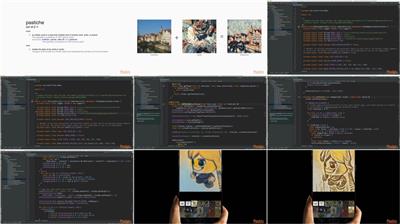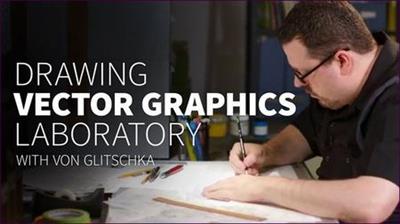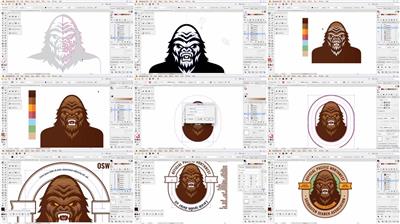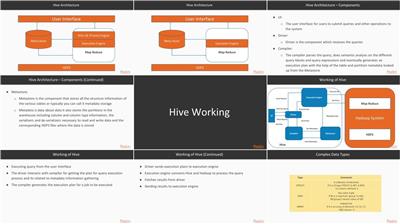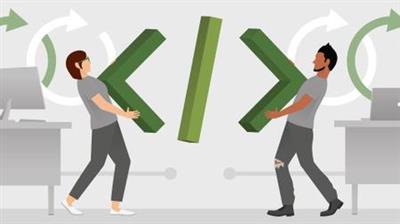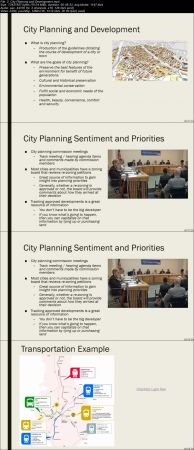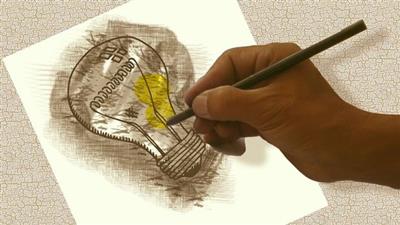Learn Automation Testing with Java and Selenium Webdriver
.MP4 | Video: h264, 1280x720 | Audio: AAC, 44.1 KHz, 2 Ch
Genre: eLearning | Language: English + .VTT | Duration: 39.5 hours | Size: 11.5 GB
Beginner course to Learn Automation Tests with Selenium Webdriver and Java. Build Basic Automation Testing Frameworks.
What you'll learn
You will learn how to think as a Java Programmer
You will learn how to start your journey as a Java Programmer
You will solve a wide variety of hands-on exercises with Java
You will learn to use Selenium IDE and Katalon Studio to Record and Replay Automation Testing Scenarios
You will learn to setup new automation projects with Selenium, Web Driver, JUnit and TestNG Frameworks
You will learn some of the TestNG Advanced Features - XML Suite, Test Reports, Test Parameters and Parallel Execution
You will learn the basics of HTML, CSS and XPath
You will understand all Selenium Locators - By Id, By Name, By Link Text, By Partial Link Text, By Class, CSS Selectors and XPath Expressions
You will learn to play with Form Elements - Text, TextArea, CheckBox , Radio Button, Select Box and Multi Select Box
You will learn to write automation test for wide range of scenarios - Playing with Windows, Modal Windows (Sleep, Implicit Wait and Explicit Waits), Alert Boxes, Window Handles and New Browser Window Launches, Frames, Taking , Executing JavaScript Code, Actions Interface to control mouse and keyboard
You will learn to Set up Automation Testing Frameworks for Form Elements, Tables and Cross Browser Testing
You will learn to write Data Driven Tests with Data Providers, CSV and Excel Spreadsheets
You will learn to implement Page Object Model for a Complex Automation Test Scenario
You will learn to parallelize and scale up Automation Tests with Selenium Standalone and Grid
Requirements
You should have the ability to learn while having fun!
Connectivity to Internet to download various tools listed below
We will help you install Selenium IDE, Katalon Studio, Brackets, Java, NodeJs and Eclipse.
Oracle Solaris or 64 bit Microsoft Windows or Linux or macOS
Java 9+ does NOT work on 32 bit Microsoft Windows! You would need a 64 bit Microsoft Windows if you would want to use Windows.
We will help you download all needed dependencies using Maven and NPM
Description
Writing your first automation test is a lot of fun.
Java is one of the most popular programming languages. Java offers both object oriented and functional programming features. Selenium can be used for screen scraping and automating repeated tasks on browser.
In this course, you will learn the basics of programming with Java and Automation Testing with Selenium.
We take an hands-on approach using Eclipse as an IDE to illustrate more than 200 Java Coding Exercises, Puzzles and Code Examples. We will also write more than 100 Selenium automation tests with Java for a wide variety of scenarios.
In more than 350 Steps, we explore the most important Java Programming Features and Selenium Automation Testing Scenarios
Basics of Java Programming - Expressions, Variables and Printing Output
Using Selenium IDE and Katalon Studio to Record and Replay Automation Testing Scenarios
Learn the basics of Selenium Webdriver
Exporting Automation Tests and Setting up new Maven Project for JUnit and TestNG
TestNG vs JUnit
TestNG Advanced Features - XML Suite, Test Reports, Running Tests with Parameters defined in XML and Running Tests in Parallel
Basics of HTML, CSS and XPath
Selenium Locators - By Id, By Name, By Link Text, By Partial Link Text, By Class, CSS Selectors and XPath Expressions
Setting and Reading values from Form Elements - Text, TextArea, CheckBox , Radio Button, Select Box and Multi Select Box
Advanced Selenium Automation Testing Scenarios - Playing with Windows, Modal Windows (Sleep, Implicit Wait and Explicit Waits), Alert Boxes, Window Handles and New Browser Window Launches, Frames, Taking , Executing JavaScript Code, Actions Interface to control mouse and keyboard
Set up Automation Testing Frameworks - Tables
Important Interfaces - WebDriver
Introduction to Cross Browser Automation Testing, Headless Testing and Setting up a Basic Cross Browser Automation Testing Framework
Writing Data Driven Testing with Data Providers, CSV and Excel Spreadsheets
Implementing Page Object Model for a Complex Test Scenario
Scaling up with Selenium Standalone and Grid
Java Operators - Java Assignment Operator, Relational and Logical Operators, Short Circuit Operators
Java Conditionals and If Statement
Methods - Parameters, Arguments and Return Values
An Overview Of Java Platform - java, javac, bytecode, JVM and Platform Independence - JDK vs JRE vs JVM
Object Oriented Programming - Class, Object, State and Behavior
Basics of OOPS - Encapsulation, Abstraction, Inheritance and Polymorphism
Basics about Java Data Types - Casting, Operators and More
Java Built in Classes - BigDecimal, String, Java Wrapper Classes
Conditionals with Java - If Else Statement, Nested If Else, Java Switch Statement, Java Ternary Operator
Loops - For Loop, While Loop in Java, Do While Loop, Break and Continue
Java Array and ArrayList - Java String Arrays, Arrays of Objects, Primitive Data Types, toString and Exceptions
Java Collections - List Interface(ArrayList, LinkedList and Vector), Set Interface (HashSet, LinkedHashSet and TreeSet), Queue Interface (PriorityQueue) and Map Interface (HashMap, HashTable, LinkedHashMap and TreeMap() - Compare, Contrast and Choose
Generics - Why do we need Generics? Restrictions with extends and Generic Methods, WildCards - Upper Bound and Lower Bound.
Introduction to Exception Handling - Your Thought Process during Exception Handling. try, catch and finally. Exception Hierarchy - Checked Exceptions vs Unchecked Exceptions. Throwing an Exception. Creating and Throwing a Custom Exception - CurrenciesDoNotMatchException. Try with Resources - New Feature in Java 7.
You will be using Eclipse and Brackets as the IDE. You will be using Maven, npm (Dependency Management), TestNG (XML Test Suite, Parallel, Multiple Browsers), JUnit, Selenium IDE, Katalon Studio, Selenium Standalone and Selenium Grid. We will help you set up each one of these.
Step Wise Details
Introduction to Java Programming with Jshell using Multiplication Table
Step 00 - Getting Started with Programming
Step 01 - Introduction to Multiplication Table challenge
Step 02 - Launch JShell
Step 03 - Break Down Multiplication Table Challenge
Step 04 - Java Expression - An Introduction
Step 05 - Java Expression - Exercises
Step 06 - Java Expression - Puzzles
Step 07 - Printing output to console with Java
Step 08 - Printing output to console with Java - Exercise Statements
Step 09 - Printing output to console with Java - Exercise Solutions
Step 10 - Printing output to console with Java - Puzzles
Step 11 - Advanced Printing output to console with Java
Step 12 - Advanced Printing output to console with Java - Exercises and Puzzles
Step 13 - Introduction to Variables in Java
Step 14 - Introduction to Variables in Java - Exercises and Puzzles
Step 15 - 4 Important Things to Know about Variables in Java
Step 16 - How are variables stored in memory?
Step 17 - How to name a variable?
Step 18 - Understanding Primitive Variable Types in Java
Step 19 - Understanding Primitive Variable Types in Java - Choosing a Type
Step 20 - Java Assignment Operator
Step 21 - Java Assignment Operator - Puzzles on Increment, Decrement and Compound Assignment
Step 23 - Java Conditionals and If Statement - Introduction
Step 24 - Java Conditionals and If Statement - Exercise Statements
Step 25 - Java Conditionals and If Statement - Exercise Solutions
Step 26 - Java Conditionals and If Statement - Puzzles
Step 27 - Java For Loop to Print Multiplication Table - Introduction
Step 28 - Java For Loop to Print Multiplication Table - Exercise Statements
Step 29 - Java For Loop to Print Multiplication Table - Exercise Solutions
Step 30 - Java For Loop to Print Multiplication Table - Puzzles
Step 31 - Programming Tips : JShell - Shortcuts, Multiple Lines and Variables
Step 32 - Getting Started with Programming - Revise all Terminology
Introduction to Method with Multiplication Table
Step 00 - Section 02 - Methods - An Introduction
Step 01 - Your First Java Method - Hello World Twice and Exercise Statements
Step 02 - Introduction to Java Methods - Exercises and Puzzles
Step 03 - Programming Tip - Editing Methods with JShell
Step 04 - Introduction to Java Methods - Arguments and Parameters
Step 05 - Introduction to Java Method Arguments - Exercises
Step 06 - Introduction to Java Method Arguments - Puzzles and Tips
Step 07 - Getting back to Multiplication Table - Creating a method
Step 08 - Print Multiplication Table with a Parameter and Method Overloading
Step 09 - Passing Multiple Parameters to a Java Method
Step 10 - Returning from a Java Method - An Introduction
Step 11 - Returning from a Java Method - Exercises
Step 99 - Methods - Section Review
Introduction to Java Platform
Step 00 - Section 03 - Overview Of Java Platform - Section Overview
Step 01 - Overview Of Java Platform - An Introduction - java, javac, bytecode and JVM
Step 02 - Java Class and Object - First Look
Step 03 - Create a method in a Java class
Step 04 - Create and Compile Planet.java class
Step 05 - Run Planet calss with Java - Using a main method
Step 06 - Play and Learn with Planet Class
Step 07 - JDK vs JRE vs JVM
Introduction to Eclipse - First Java Project
Step 01 - Creating a New Java Project with Eclipse
Step 02 - Your first Java class with Eclipse
Step 03 - Writing Multiplication Table Java Program with Eclipse
Step 04 - Adding more methods for Multiplication Table Program
Step 05 - Programming Tip 1 : Refactoring with Eclipse
Step 06 - Programming Tip 2 : Debugging with Eclipse
Step 07 - Programming Tip 3 : Eclipse vs JShell - How to choose?
Introduction To Object Oriented Programming
Step 00 - Introduction to Object Oriented Programming - Section Overview
Step 01 - Introduction to Object Oriented Programming - Basics
Step 02 - Introduction to Object Oriented Programming - Terminology - Class, Object, State and Behavior
Step 03 - Introduction to Object Oriented Programming - Exercise - Online Shopping System and Person
Step 04 - Create Motor Bike Java Class and a couple of objects
Step 05 - Exercise Solutions - Book class and Three instances
Step 06 - Introducing State of an object with speed variable
Step 07 - Understanding basics of Encapsulation with Setter methods
Step 08 - Exercises and Tips - Getters and Generating Getters and Setters with Eclipse
Step 09 - Puzzles on this and initialization of member variables
Step 10 - First Advantage of Encapsulation
Step 11 - Introduction to Encapsulation - Level 2
Step 12 - Encapsulation Exercises - Better Validation and Book class
Step 13 - Introdcution to Abstraction
Step 14 - Introduction to Java Constructors
Step 15 - Introduction to Java Constructors - Exercises and Puzzles
Step 16 - Introduction to Object Oriented Programming - Conclusion
Primitive Data Types And Alternatives
Step 00 - Primitive Data Types in Depth - Section Overview
Step 01 - Basics about Java Integer Data Types - Casting, Operators and More
Step 02 - Java Integer Data Types - Puzzles - Octal, Hexadecimal, Post and Pre increment
Step 03 - Java Integer Data Types - Exercises - BiNumber - add, multiply and double
Step 04 - Java Floating Point Data Types - Casting , Conversion and Accuracy
Step 05 - Introduction to BigDecimal Java Class
Step 06 - BigDecimal Puzzles - Adding Integers
Step 07 - BigDecimal Exercises - Simple Interest Calculation
Step 08 - Java Boolean Data Type - Relational and Logical Operators
Step 09 - Java Boolean Data Type - Puzzles - Short Circuit Operators
Step 10 - Java Character Data Type char - Representation and Conversion
Step 11 - Java char Data Type - Exercises 1 - isVowel
Step 12 - Java char Data Type - Exercises 2 - isDigit
Step 13 - Java char Data Type - Exercises 3 - isConsonant, List Upper Case and Lower Case Characters
Step 14 - Primitive Data Types in Depth - Conclusion
Conditionals
Step 00 - Conditionals with Java - Section Overview
Step 01 - Introduction to If Else Statement
Step 02 - Introduction to Nested If Else
Step 03 - If Else Statement - Puzzles
Step 04 - If Else Problem - How to get User Input in Java?
Step 05 - If Else Problem - How to get number 2 and choice from user?
Step 06 - If Else Problem - Implementing with Nested If Else
Step 07 - Java Switch Statement - An introduction
Step 08 - Java Switch Statement - Puzzles - Default, Break and Fall Through
Step 09 - Java Switch Statement - Exercises - isWeekDay, nameOfMonth, nameOfDay
Step 10 - Java Ternary Operation - An Introduction
Step 11 - Conditionals with Java - Conclusion
Loops
Step 00 - Java Loops - Section Introduction
Step 01 - Java For Loop - Syntax and Puzzles
Step 02 - Java For Loop - Exercises Overview and First Exercise Prime Numbers
Step 03 - Java For Loop - Exercise - Sum Upto N Numbers and Sum of Divisors
Step 04 - Java For Loop - Exercise - Print a Number Triangle
Step 05 - While Loop in Java - An Introduction
Step 06 - While Loop - Exericises - Cubes and Squares upto limit
Step 07 - Do While Loop in Java - An Introduction
Step 08 - Do While Loop in Java - An Example - Cube while user enters positive numbers
Step 09 - Introduction to Break and Continue
Step 10 - Selecting Loop in Java - For vs While vs Do While
Reference Types
Step 00 - Java Reference Types - Section Introduction
Step 01 - Reference Types - How are they stored in Memory?
Step 02 - Java Reference Types - Puzzles
Step 03 - String class - Introduction and Exercise - Print each word and char on a new line
Step 04 - String class - Exercise Solution and Some More Important Methods
Step 05 - Understanding String is Immutable and String Concat, Upper Case, Lower Case, Trim methods
Step 06 - String Concatenation and Join, Replace Methods
Step 07 - Java String Alternatives - StringBuffer and StringBuilder
Step 08 - Java Wrapper Classes - An Introduction - Why and What?
Step 09 - Java Wrapper Classes - Creation - Constructor and valueOf
Step 10 - Java Wrapper Classes - Auto Boxing and a Few Wrapper Constants - SIZE, BYTES, MAX_VALUE and MIN_VALUE
Step 11 - Java Dates - Introduction to LocalDate, LocalTime and LocalDateTime
Step 12 - Java Dates - Exploring LocalDate - Creation and Methods to play with Date
Step 13 - Java Dates - Exploring LocalDate - Comparing Dates and Creating Specific Dates
Step 14 - Java Reference Types - Conclusion
Arrays and ArrayLists
Step 00 - Introduction to Array and ArrayList - Section Introduction with a Challenge
Step 01 - Understanding the need and Basics about an Array
Step 02 - Java Arrays - Creating and Accessing Values - Introduction
Step 03 - Java Arrays - Puzzles - Arrays of Objects, Primitive Data Types, toString and Exceptions
Step 04 - Java Arrays - Compare, Sort and Fill
Step 05 - Java Arrays - Exercise - Create Student Class - Part 1 - Total and Average Marks
Step 06 - Java Arrays - Exercise - Create Student Class - Part 2 - Maximum and Minimum Mark
Step 07 - Introduction to Variable Arguments - Need
Step 08 - Introduction to Variable Arguments - Basics
Step 09 - Introduction to Variable Arguments - Enhancing Student Class
Step 10 - Java Arrays - Using Person Objects and String Elements with Exercises
Step 11 - Java String Arrays - Exercise Solutions - Print Day of Week with Most number of letters and more
Step 12 - Adding and Removing Marks - Problem with Arrays
Step 13 - First Look at ArrayList - An Introduction
Step 14 - First Look at ArrayList - Refactoring Student Class to use ArrayList
Step 15 - First Look at ArrayList - Enhancing Student Class with Add and Remove Marks
Step 16 - Introduction to Array and ArrayList - Conclusion
Object Oriented Programming Again
Step 00 - Object Oriented Programming - Level 2 - Section Introduction
Step 01 - Basics of Designing a Class - Class, Object, State and Behavior
Step 02 - OOPS Example - Fan Class - Deciding State and Constructors
Step 03 - OOPS Example - Fan Class - Deciding Behavior with Methods
Step 04 - OOPS Exercise - Rectangle Class
Step 05 - Understanding Object Composition with Customer Address Example
Step 06 - Understanding Object Composition - An Exercise - Books and Reviews
Step 07 - Understanding Inheritance - Why do we need it?
Step 08 - Object is at top of Inheritance Hierarchy
Step 09 - Inheritance and Overriding - with toString() method
Step 10 - Java Inheritance - Exercise - Student and Employee Classes
Step 11 - Java Inheritance - Default Constructors and super() method call
Step 12 - Java Inheritance - Puzzles - Multiple Inheritance, Reference Variables and instanceof
Step 13 - Java Abstract Class - Introductio
Step 14 - Java Abstract Class - First Example - Creating Recipes with Template Method
Step 15 - Java Abstract Class - Puzzles
Step 16 - Java Interface - Example 1 - Gaming Console - How to think about Intefaces?
Step 17 - Java Interface - Example 2 - Complex Algorithm - API defined by external team
Step 18 - Java Interface - Puzzles - Unimplemented methods, Abstract Classes, Variables, Default Methods and more
Step 19 - Java Interface vs Abstract Class - A Comparison
Step 20 - Java Interface Flyable and Abstract Class Animal - An Exercise
Step 21 - Polymorphism - An introduction
Collections
Step 01 - Java Collections - Section Overview with Need For Collections
Step 02 - List Interface - Introduction - Position is King
Step 03 - List Inteface - Immutability and Introduction of Implementations - ArrayList, LinkedList and Vector
Step 04 - List Inteface Implementations - ArrayList vs LinkedList
Step 05 - List Inteface Implementations - ArrayList vs Vector
Step 06 - List Inteface - Methods to add, remove and change elements and lists
Step 07 - List and ArrayList - Iterating around elements
Step 08 - List and ArrayList - Choosing iteration approach for printing and deleting elements
Step 09 - List and ArrayList - Puzzles - Type Safety and Removing Integers
Step 10 - List and ArrayList - Sorting - Introduction to Collections sort static method
Step 11 - List and ArrayList - Sorting - Implementing Comparable Inteface in Student Class
Step 12 - List and ArrayList - Sorting - Providing Flexibility by implementing Comparator interface
Step 13 - List and ArrayList - A Summary
Step 14 - Set Interface - Introduction - No Duplication
Step 15 - Understanding Data Structures - Array, LinkedList and Hashing
Step 16 - Understanding Data Structures - Tree - Sorted Order
Step 17 - Set Interface - Hands on - HashSet, LinkedHashSet and TreeSet
Step 18 - Set Interface - Exercise - Find Unique Characters in a List
Step 19 - TreeSet - Methods from NavigableSet - floor,lower,upper, subSet, head and tailSet
Step 20 - Queue Interface - Process Elements in Order
Step 21 - Introduction to PriorityQueue - Basic Methods and Customized Priority
Step 22 - Map Interface - An Introduction - Key and Value
Step 23 - Map Interface - Implementations - HashMap, HashTable, LinkedHashMap and TreeMap
Step 24 - Map Interface - Basic Operations
Step 25 - Map Interface - Comparison - HashMap vs LinkedHashMap vs TreeMap
Step 26 - Map Interface - Exercise - Count occurances of characters and words in a piece of text
Step 27 - TreeMap - Methods from NavigableMap - floorKey, higherKey, firstEntry, subMap and more
Step 28 - Java Collections - Conclusion with Three Tips
Generics
Step 01 - Introduction to Generics - Why do we need Generics?
Step 02 - Implementing Generics for the Custom List
Step 03 - Extending Custom List with a Generic Return Method
Step 04 - Generics Puzzles - Restrictions with extends and Generic Methods
Step 05 - Generics and WildCards - Upper Bound and Lower Bound
Introduction to Exception Handling
Step 01 - Introduction to Exception Handling - Your Thought Process during Exception Handling
Step 02 - Basics of Exceptions - NullPointerException and StackTrace
Step 03 - Basics of Handling Exceptions - try and catch
Step 04 - Basics of Handling Exceptions - Exception Hierarchy, Matching and Catching Multiple Exceptions
Step 05 - Basics of Handling Exceptions - Need for finally
Step 06 - Basics of Handling Exceptions - Puzzles
Step 07 - Checked Exceptions vs Unchecked Exceptions - An Example
Step 08 - Hierarchy of Errors and Exceptions - Checked and Runtime
Step 09 - Throwing an Exception - Currencies Do Not Match Runtime Exception
Step 10 - Throwing a Checked Exception - Throws in method signature and handling
Step 11 - Throwing a Custom Exception - CurrenciesDoNotMatchException
Step 12 - Write less code with Try with Resources - New Feature in Java 7
Step 13 - Basics of Handling Exceptions - Puzzles 2
Step 14 - Exception Handling - Conclusion with Best Practices
Java Tips
Java Tip 01 - Imports and Static Imports
Java Tip 02 - Blocks
Java Tip 03 - equals method
Java Tip 04 - hashcode method
Java Tip 05 - Class Access Modifiers - public and default
Java Tip 06 - Method Access Modifiers - public, protected, private and default
Java Tip 07 - Final classes and Final methods
Java Tip 08 - Final Variables and Final Arguments
Java Tip 09 - Why do we need static variables?
Java Tip 09 - Why do we need static methods?
Java Tip 10 - Static methods cannot use instance methods or variables
Java Tip 11 - public static final - Constants
Getting Started with Selenium, JUnit and TestNG
Step 01 - Getting Started with Selenium - An Overview
Step 02 - Installing Selenium IDE
Step 03 - Recording and Replaying Google Search with Selenium IDE
Step 04 - Exercise - Recording Facebook Login
Step 05 - Advanced Features in Selenium IDE
Step 06 - Alternative for Selenium IDE - Katalon Studio
Step 07 - Installing and Recording Tests with Katalon Studio
Step 08 - Advanced Features of Katalon Studio
Step 09 - Export Unit Tests and Set up new Maven Project
Step 10 - Adding Maven Dependencies for JUnit, Web Driver Manager and Web Driver
Step 11 - Fixing Driver Error with ChromeDriverManager
Step 12 - Exercise - Run Facebook JUnit Test
Step 13 - Running a Selenium Automation Test - What is happening in Background
Step 14 - Install TestNG Plugin and Create New Project with TestNG
Step 15 - Export and Run TestNG Test for Google and Facebook
Step 16 - Comparing TestNG and JUnit Tests and Course Overview
TestNG vs JUnit
Step 01 - Introduction to TestNG vs JUnit
Step 02 - Creating a Unit Test for SimpleClass
Step 03 - Adding Asserts to Unit Test
Step 04 - Exercise - Write more unit test Scenarios
Step 05 - Writing Selenium JUnit Automation Test for Google - Part 1
Step 06 - Writing Selenium JUnit Automation Test for Google - Part 2
Step 07 - Exploring WebDriver Interface
Step 08 - Writing Selenium JUnit Automation Test for Google - Part 3
Step 09 - Reducing Duplication with @Before and @After JUnit Annotations
Step 10 - Time for TestNG - Convert Unit Test to TestNG
Step 11 - TestNG Advanced Features - XML Suite and Test Reports
Step 12 - TestNG Advanced Features - Running Tests with Parameters defined in XML
Step 13 - TestNG Advanced Features - Running Tests in Parallel
Getting Started with HTML, CSS and XPath
Step 01 - Why should you learn HTML and CSS
Step 02 - How does Web Work - Request, Response, HTML and Browser
Step 03 - Installing Web Editor - Brackets
Step 04 - First HTML File - Tags, HTML, Head and Body
Step 05 - Basic HTML Tags - Paragraph, Div, Heading - H1 to H6
Step 06 - Formatting Tags - Bold, Italicized and Quotes
Step 07 - Using Tags without closing tag - BR and HR
Step 08 - W3C Standards for HTML
Step 09 - Creating List of elements with UL LI and OL
Step 10 - Organizing Your Data Using Tables
Step 11 - Organizing Your Data Using Tables - Exercise Solutions
Step 12 - HTML Attributes and Links - Absolute and Relative
Step 13 - Image Tag in HTML - Local and Internet Links
Step 14 - Introduction to Live Preview Feature in Brackets
Step 15 - Nesting of Divs and Understanding align Attribute
Step 16 - Getting Data from User using Forms - Text and TextArea
Step 17 - Attributes on Text Elements - Size, maxlength, value
Step 18 - Choosing among multiple options using Radio Buttons
Step 19 - Choosing among multiple options using Select Box
Step 20 - Choosing Yes or No with Check Box
Step 21 - Submitting a Form and Understanding GET and POST
Step 22 - Introduction to Frames
Step 23 - Miscellaneous - Password Fields, File Input and Multi Select Box
Step 24 - Introduction to CSS
Step 25 - CSS for input, select and text area
Step 26 - CSS attributes with color, background color
Step 27 - Grouping Form Elements with fieldset
Step 28 - Styling Fieldsets with CSS
Step 29 - Exercise - Styling Lists
Step 30 - Using an External CSS File
Step 31 - Understanding Class in CSS
Step 32 - Making best use of Class in CSS and Multiple Classes
Step 33 - Using id with CSS
Step 34 - Understanding CSS Selectors and Testing using $$ function
Step 35 - CSS Selectors - Identifying Input Element
Step 36 - Introduction to XPath Expressions - Absolute and Relative
Step 37 - Using id and class in XPath Expressions
Step 38 - Using XPath on the Forms Page
Step 39 - A Review of XPath Expressions and CSS Selectors
Setting up First Web Application
Step 01 - Setting up First Web Application
Step 02 - Refactoring Shortcuts To Learn
Step 03 - My Favorite Shortcuts - Ctrl + 1 and Ctrl + Space
Selenium Automation - Locators
Step 01 - Introduction to the Section
Step 02 - Setting up New Project with TestNG
Step 03 01 - Selenium Locators - Locate Elements By Id and WebElement Interface
Step 03 02 - Exercise - Selenium Locators - Locate Elements By Id
Step 04 - Selenium Locators - Locate Elements By Name - Part 1
Step 05 - Selenium Locators - Locate Elements By Name - Part 2
Step 06 - Abstracting @BeforeTest and @AfterTest to common super class AbstractChromeWebDriverTest
Step 07 - Debugging Errors - Element Not Found Exception
Step 08 - Selenium Locators - Locate Elements By Tag Name
Step 09 - Finding Multiple Matching Elements with findElements
Step 10 - Finding Multiple Matching input Elements
Step 11 - Slowing Tests using sleep for visualizing
Step 12 - Automation Test for Entering UserId and Password and Logging in from Login Page
Step 13 - Exercise - Create Automation Test fo Login Static Page
Step 14 - Selenium Locators - Locate Elements By Link Text
Step 15 - Selenium Locators - Locate Elements By Partial Link Text
Step 16 - Selenium Locators - Locate Elements By Class
Step 17 - Exercise - Selenium Locators - Locate Elements By Class
Step 18 - Selenium Locators - Locate Table Element
Step 19 - Exercise - Selenium Locators - Locate and Click Table Element
Step 20 - Understanding CSS Selectors for Table Data - td
Step 21 - Using XPath Expressions to Locate Table Elements
Step 22 - Choosing among multiple Selenium Locator Options
Step 23 - Improving Performance By Caching WebElements
Step 24 - Conclusion
Selenium Automation - Playing with Form Elements
Step 01 - Introduction to Section
Step 02 - Reading and Setting values into Text Elements using Selenium Web Driver Interface
Step 03 - Reading and Setting values into TextArea Elements using Selenium Web Driver Interface
Step 04 - Reading value of CheckBox in Automation Tests
Step 05 - Setting value of CheckBox in Automation Tests
Step 06 - Creating Framework Utility Method for CheckBox in Automation Tests
Step 07 - Reading value of Radio Button in Automation Tests
Step 08 - Setting value of Radio Button in Automation Tests
Step 09 - Reading value of Select Box
Step 10 - Reading value of Multi Select Box
Step 11 - Setting value of Select Box in Automation Test
Step 12 - Conclusion
Selenium Automation - Advanced Testing Scenarios
Step 01 - Introduction and Setting up New Project with TestNG and Selenium
Step 02 - Reading CSS Styles
Step 03 - Exercise - Reading CSS Styles
Step 04 - Checking if an element is enabled using isEnabled and Exploring WebDriver Interface
Step 05 - More methods in WebDriver Interface - getAttribute, getLocation and getSize
Step 06 - Accessing Window Information using WebDriver manage window method
Step 07 - Window Navigation in Selenium Automation Test with WebDriver navigate method
Step 08 - Automation Testing Modal Windows using Sleep
Step 09 - Automation Testing Modal Windows with Implicit Wait
Step 10 01 - Automation Testing Modal Windows with Explicit Waits
Step 10 02 - Automation Testing Modal Windows with Explicit Waits - Events
Step 11 - Testing Alert Boxes with Selenium
Step 12 - Window Handles and Basics of Testing New Browser Window Launch
Step 13 - Finding the Handle of Newly Launched Window
Step 14 - Switching to Newly Launched Window
Step 15 - Writing Automation Tests for Frames
Step 16 - Taking Screenshot during Automation Test
Step 17 - Executing JavaScript Code in Selenium Test
Step 18 - Reviewing WebDriver Interface
Step 20 - Writing Automation Tests for Tables
Step 21 - Designing a basic framework for Tables
Step 22 - Using Actions Interface for Basic Actions with Keyboard and Mouse
Step 23 - More Actions Interface - Drag, Drop, Hold and Release
Introduction to Cross Browser Automation Testing
Step 01 - Introduction to Cross Browser Automation Testing
Step 02 - Setting up a New Project and Running Tests in Chrome and Firefox
Step 03 - Running Automation Tests in Other Browser - Safari, Internet Explorer and Edge
Step 04 - Running Headless Automation Test with PhanthomJS
Step 05 - Running Automation Tests with Chrome and Firefox Browsers in Headless mode
Step 06 - Designing Cross Browser Automation Test Framework - Part 1
Step 07 - Designing Cross Browser Automation Test Framework - Part 2
Data Driven Testing with Data Providers, CSV and Excel Spreadsheets
Step 01 - Section Overview
Step 02 - Understanding Prerequisites and Login Test Scenario
Step 03 - Setting up a new Project with Hardcoded Login Scenario
Step 04 - Writing Automation Test for Unsuccessful Login
Step 05 - Data Driving Unsuccessful Login Automation Test with DataProvider
Step 06 - Adding Passwords to DataProvider
Step 07 - Adding Expected Test Result to Data Provider
Step 08 - Reading Test Data From CSV File
Step 09 - Connecting Test Data Provider to CSV File
Step 10 - Setting up Excel File with Google Spreadsheets
Step 11 - Reading Test Data From Excel using POI and ExcelReadUtil
Step 12 - Understanding ExcelReadUtil
Step 13 - Connecting Test Data Provider to Excel File
Implementing Page Object Model for Update Todo Scenario
Step 01 - Introduction - Objectives and Prerequisites
Step 02 - Setting up a New Project and Creating an outline for the Update Todo Test
Step 03 - Writing First Version of Update Todo Automation Test
Step 04 - First Working Version of Update todo Test and a Discussion on Maintainability
Step 05 - Introduction to Page Object Model
Step 06 - Creating Your first Page Object
Step 07 - Updating the Automation Test to use Login Page Object
Step 08 - Creating Action Methods in Login Page Object
Step 09 - Creating Todo Page Object
Step 10 - Creating List Todo Page Object
Scaling up with Selenium Standalone and Grid
Step 01 - Selenium Standalone and Grid - An Introduction
Step 02 - Intallation Step I - NPM using Node JS
Step 03 - Intallation Steps II and III - Installing and Launching Selenium Standalone Server
Step 04 - Setting up an Automation Project and Creating a Simple Test
Step 05 - Creating a New Test to run using Selenium Standalone Server
Step 06 - Introduction to Selenium Grid - Hub and Nodes
Step 07 - Setting up Selenium Grid with a Hub and 2 Nodes
Step 08 - Setting up different browser capabilities for the Nodes in the Selenium Grid
Who is the target audience?
You want to learn Programming
You want to learn Automation Testing
You want to learn how Selenium Web Driver Works
You are a beginner and want to explore Java further
You want to learn the basics of Object Oriented Programming with Java
You want to learn the basics of Functional Programming with Java
You want to write great Automation test for your web applications in Java
Recommend Download Link Hight Speed | Please Say Thanks Keep Topic Live