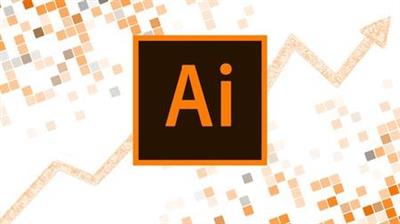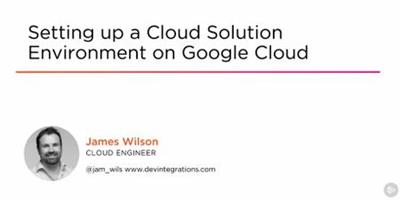Live Streaming your Podcast - Building a Podcasting Studio
MP4 | Video: h264, 1280x720 | Audio: AAC, 48 KHz, 2 Ch
Genre: eLearning | Language: English | Duration: 1.5 hours | Size:1.72 GB
Get started with a podcast and learn how to leverage live streaming on Facebook & YouTube
What Will I Learn?
Start a professional podcast
Tune a Podcasting System
Quote out and build a professional audio equipment for podcasting
Understand the introductory and advanced audio engineering as it applies to podcasting
Requirements
Audio Equipment
Access to the Internet
Topic for Podcast
Willingness to lear
Description
Welcome to our brand new course on how to create a professional podcasting system for your business. My name is Paul Richards and I have been in the audiovisual technology industry for over 10 years. I have taught over 15,000 students with over 20 online courses focusing on live streaming, video production and online marketing. By taking one of my courses you will learn in depth how our company uses live streaming video production and podcasting technologies to enhance our presence online. Our company has been podcasting for over year now and has recently decided to invest in a brand new podcasting studio. This course will include technical learning and marketing focused content to provide you with an actionable pathway forward to creating an amazing podcast for your business.
This course will start with a brief introduction to our brand new podcasting studio. When we set out to build our podcasting studio system we had several goals in mind for business. The podcasting system first and foremost had to create high-quality audio for our recordings. We need to build a system that we could configure for our space but also "set and forget" for on-demand use with minimal technical support. We also wanted to minimize or eliminate all post production required for podcasting allowing us to streamline our content production workflow. We also need the ability to bring in remote guests into our podcast for interviews from around the world. Finally our team had a goal to keep the podcast find it include some intuitive audio sound effects control system like you may have seen on television or heard in radio.
Podcast System Goals
1. Create High Quality Audio Recordings
2. Easy to use "Set & Forget"
3. Minimize or eliminate post production
4. Accommodate Remote Guests
5. Include intuitive sound effect control system
6. Ability to live stream video and audio
As we take you on behind-the-scenes tour of our brand new podcasting studio, this course will take time detail why we have selected specific hardware and how we tune the selected software for optimal performance. We will explain how we have achieve the goals set for podcasting studio so that you can easily set up your own podcast for your business. If you would like to set up an easy to use podcasting system that will sound professional this course is for you.
Who is the target audience?
Anyone interested in professional podcasting
Someone interested in online marketing
Anyone thinking about setting up a podcasting system
\
Recommend Download Link Hight Speed | Please Say Thanks Keep Topic Live