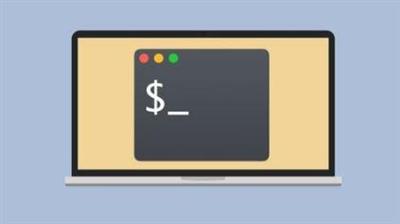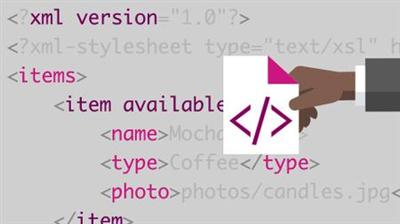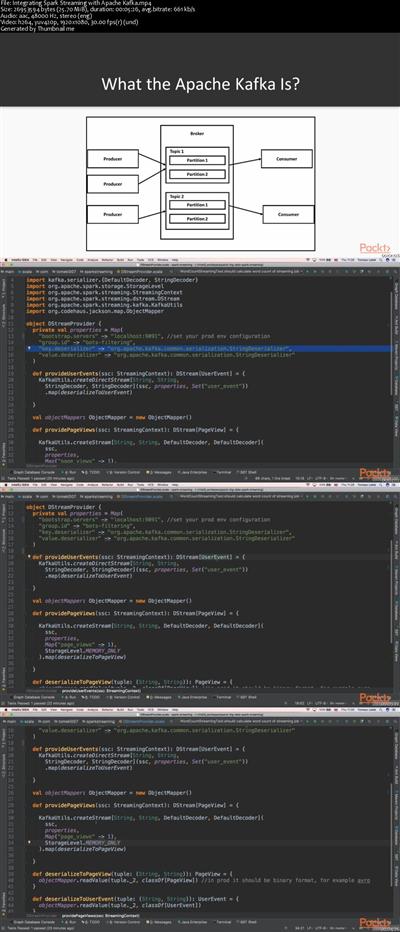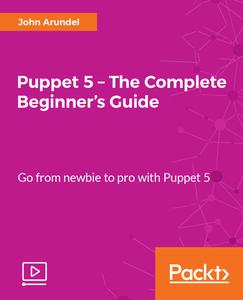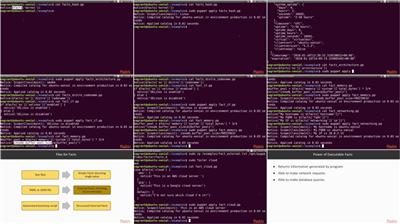Foundr - Influencer Magnet
English | MP4 | 1.78 GB
Genre: Net Business / Marketing / Traffic
A step-by-step online course that will take you through the whole process from identifying the right influencers, crafting the perfect pitch that actually gets you a response, all the way to building a relationship with that person.
So if you've ever wanted to connect with an influencer, and you're tired of receiving rejection after rejection.
What Makes influencer magnet worth my money?
REAL ACTION PLANS - GET STARTED FAST: Tells you exactly what to do, without the fluff. Everything broken down into chunks and explained step-by-step so it's easy to follow.
PROVEN RESULTS: Many courses are created by "educators" who haven't achieved success themselves. This is different because we've put this to the test ourselves and have seen nothing but success. Whether it's asking for an interview, personal mentorship, or pitching journalists and editors. We know this works because we do it every day.
ACTIONABLE WORKBOOKS AND TEMPLATES: Get exclusive access to the exact templates we use to pitch A-listers and influencers. Along with comprehensive workbooks designed to help you take immediate action.
YOU'LL NEVER SEE THIS DEAL AGAIN: This offer is limited to this week only and once it's gone you'll never be able to access this course again. We have no idea when, or if, it'll ever ben open to the public again. But you can be sure you'll never see such a low price ever again.
HERE'S WHAT YOU'LL GET BY JOINING INFLUENCER MAGNET TODAY
LIFETIME ACCESS TO THE ONLINE MEMBERS SITE
4 X MODULES BREAKING DOWN OUR ENTIRE SYSTEM STEP-BY-STEP
VIDEO LESSONS YOU CAN ACCESS ANYTIME YOU WANT (SO YOU CAN LEARN AT YOUR OWN PACE)
DOWNLOADABLE WORKBOOKS (SO YOU CAN FOLLOW ALONG AND GET INSTANT RESULTS)
TEMPLATES AND SCRIPTS (ALL YOU HAVE TO DO IS COPY AND PASTE!)SUPPORT FROM THE FOUNDR TEAM
AND SO MUCH MORE.
WHY YOU WANT TO CONNECT WITH INFLUENCERS
#1 BUILD YOUR NETWORK
Your "net worth is your network" or so they say. As an entrepreneur the connections you have are as good as gold. Your network can open up new opportunities, help you open doors, and building a strong network can be one of the most powerful things you can do as an entrepreneur.
#2 LAND HIGH-PROFILE INTERVIEWS
Whether you have a podcast, a magazine, a web-series, or just a blog, landing high-profile guests is a guaranteed way to take your brand to the next level. Immediately boost your own credibility and reputation by featuring your name and an A-lister's side by side.
#3 INFLUENCER MARKETING IS WHERE IT'S AT
Traditional advertising is dead. Want to find new customers, better leads, and increase your revenue? Then you need to tap into the power of influencer marketing. Remember that 92% of people trust peer recommendations over anything else, if you're not tapping into that, then you're leaving money on the floor.
Recommend Download Link Hight Speed | Please Say Thanks Keep Topic Live