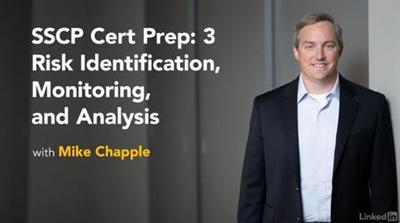Microsoft Certifications: Exams, Paths, Certifications, and Resources
MP4 | Video: 720p | Duration: 1:24:41 | English | Subtitles: VTT | 228.3 MB
For the last 22 years, the Microsoft certification program has helped IT pros enhance their careers in technology. With different levels of certifications, dozens of exams, and several different technology tracks, it can be difficult to navigate between the options. This course helps you explore the following MCSA (Microsoft Certified Solutions Associate) and MCSE (Microsoft Certified Solutions Expert) tracks: Mobility, App Builder, Cloud Platform and Infrastructure, Data Management and Analytics, and Productivity. Join instructor David Elfassy and learn how to advance your career through certification.
Explore the different question types that exam takers will encounter, and then dive into the details of sample questions. David also introduces study methods and the best test preparation tools out there for Microsoft certification candidates. Plus, learn what career opportunities and next steps await you after you pass the exams.
Topics include:
Microsoft certification levelsMicrosoft certification pathsExam question types and samplesDetails about the examsExam preparation resources
Recommend Download Link Hight Speed | Please Say Thanks Keep Topic Live