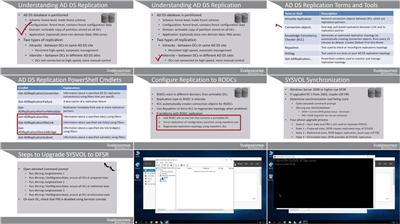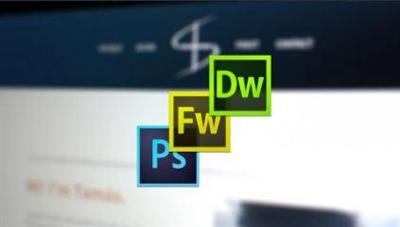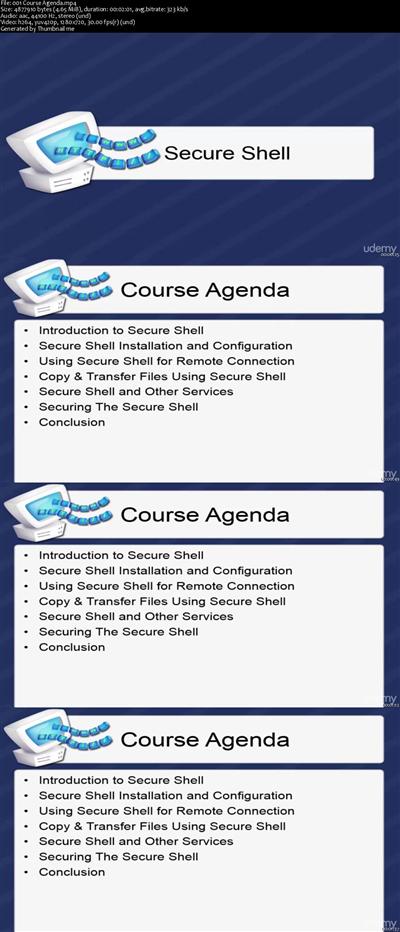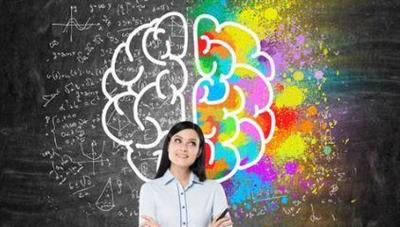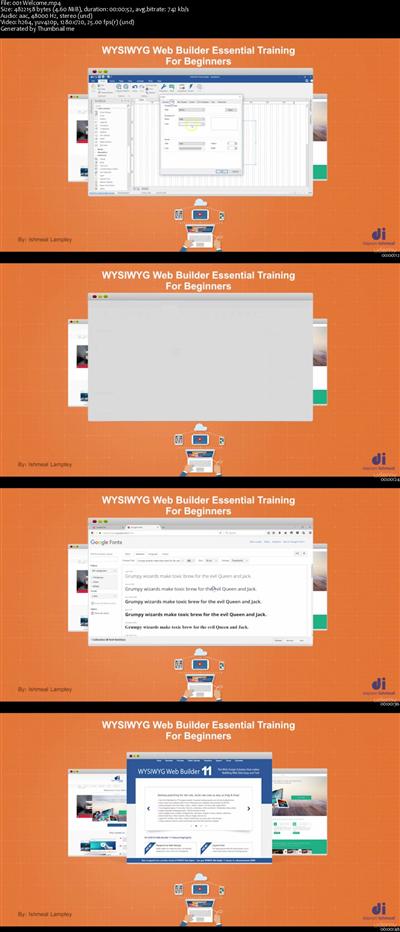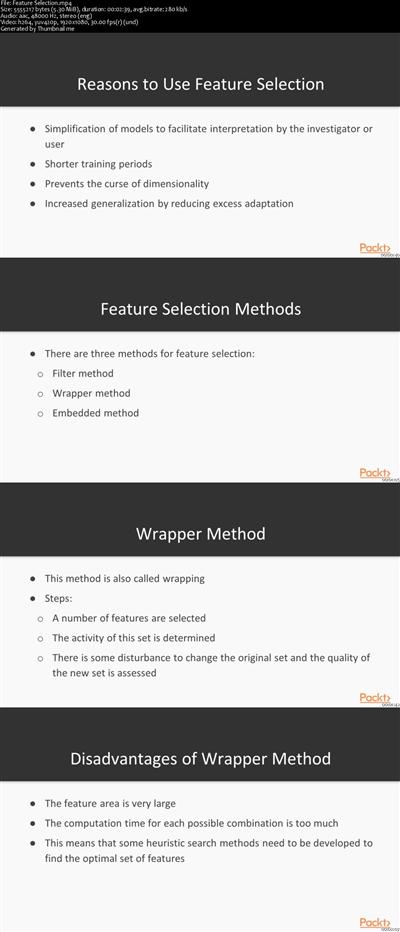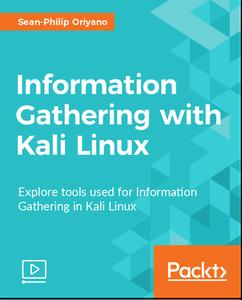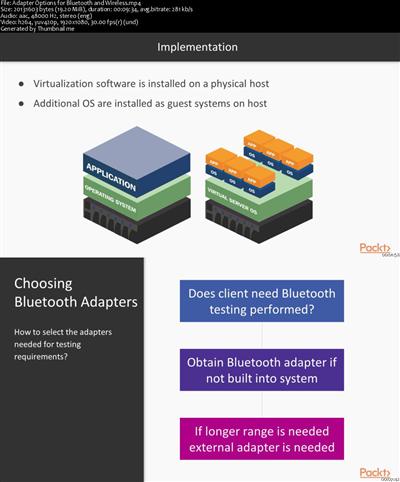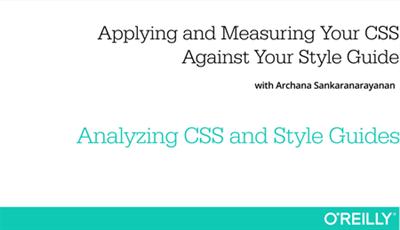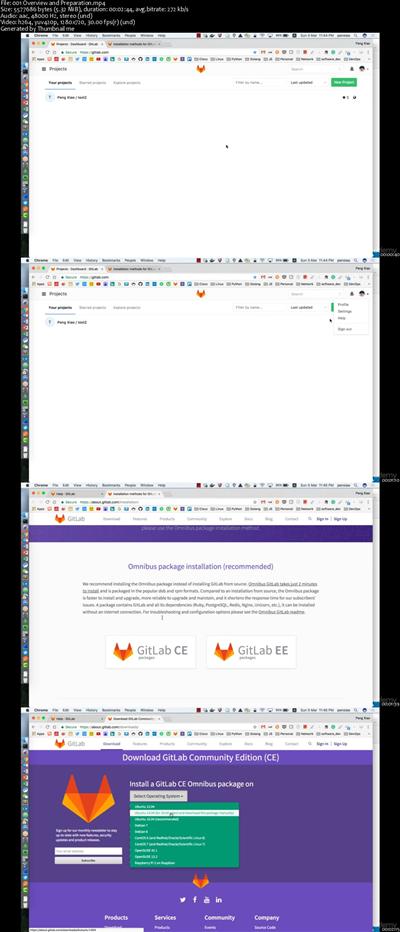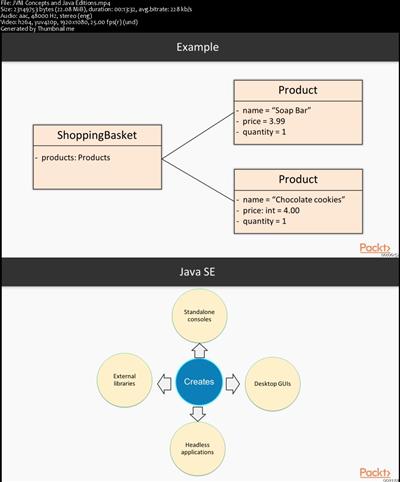Mental Maths Whiz -Become a Human Calculator
MP4 | Video: AVC 1280x720 | Audio: AAC 44KHz 2ch | Duration: 2 Hours | Lec: 25 | 230 MB
Genre: eLearning | Language: English
The Only Mental Math Course To Do Math In Your Head Faster Than A Calculator, Turning You into a Mental Math Genius
The Only Mental Math Course Created by a Mathematics Teacher
Are you looking for the ultimate mental math course with all the tips and tricks required to perform any math calculation like a superhero? You're in the right place.
Have you always wanted to make calculations in your head really fast without having to reach for a calculator ? Do you brain freeze and feel frustrated when you see a calculation with larger numbers but you really want to answer it mentally? Do you want to learn the secrets and strategies to make any calculation really quickly mentally? Then this course has been designed just for you.
Mental Maths Whiz is for anyone wanting to master mental mathematics and learn all the secret tips, tricks and strategies to add, subtract, multiply, divide, square and square root, super fast and with ease! Become a Human Calculator and Impress your Friends and Family!
Feeling of Confidence
By the end of this course you will be feeling confident to use your brain instead of your calculator to make any type of calculation. Mental Maths is something that anyone can learn. The strategies that you need to compute are often not taught in school and the ones that are taught in early years are very easily forgotten in later years.
The benefits of taking Mental Maths Whiz is a feeling of confidence and intelligence. You'll also be connecting neural pathways for mental fitness and neuroplasticity.
Mental Super Powers
In this course you'll learn the three main addition and subtraction strategies- the jump, split and compensation strategy. You'll also learn how to multiply, square and square root large numbers in a really quick and simple way with some terrific tricks. At the end of each video, take the test yourself quiz, to improve and cement your abilities for each strategy, one at a time.
You can learn anything, even mental maths! You'll be feeling confident, you'll be lightning fast at making any calculation, even with large numbers, and you'll be strengthening the neural pathways involved in everyday problem solving required for life and work.
Here's What you'll Get Out of the Course:
Lesson 1 -Two Digit Multiplication In this lesson you'll learn how to Multiply any Two Digit with another Two Digit Number regardless of what the digits are. By the end of this lesson you'll be confident and fast at multiplying any two x two digit numbers.
Lesson 2 - Three by Two Digit Multiplication Learn how to Multiply any Three Digit with any Two Digit Number regardless of what the digits are. By the end of this lesson you'll be confident and super quick and multiplying any three x two digit numbers.
Lesson 3 -Three by Three Digit Multiplication In this lesson you will learn how to Multiply any Three Digit with another Three Digit Number regardless of what the digits are. By the end of this lesson you'll be confident and fast and multiplying any three x three digit numbers.
Lesson 4 - Multiply by 11 Learn the trick to multiply any number by 11 regardless of what the number is. You'll be so super fast at this by the end, it will be unbelievable.
Lesson 5 - Large Advanced Addition using the Jump Strategy Learn the jump strategy to add any large digits at lightning speed.
Lesson 6 -Large Advanced Addition using Split Strategy In this lesson you'll learn another addition strategy- the split strategy to break apart numbers and put them back together again super fast and very easily.
Lesson 7 - Large Advanced Addition using Compensation Learn another trick to perform super fast addition using compensation, rounding up numbers and then adjusting them by rounding down to make 'easy numbers' and make any addition calculation with a number that ends in 8 or 9.
Lesson 8 - Large Advanced Subtraction using the Jump Strategy In this lesson you'll learn how to use the jump strategy this time with subtraction of large numbers to subtract numbers rapidly and easily.
Lesson 9 - Subtraction of Large numbers using Split Strategy The split strategy for subtraction will be taught in this lesson, breaking apart numbers and putting them back together again easily and rapidly.
Lesson 10 - Subtraction of Large Numbers with Compensation Strategy Here you'll learn the compensation strategy to make fast subtraction calculations involving any large numbers that end in an 8 or 9.
Lesson 11 - Complements & Counting Up Strategy In this lesson you'll learn another trick with subtraction, this one's called complements and involves counting up this time to reach the answer at super fast speed.
Lesson 12 - Mental Maths Game Once you've completed the addition and subtraction lessons, have a go at this terrific fast Mentals Game. This is fun to do, shout out your answers as quickly as possible within 8 seconds to prove your newfound mental abilities and superpowers!
Lesson 13 - Squaring Two Digit Numbers You'll learn how to square any two digit number at lightning speed by quickly picking up this squaring trick.
Lesson 15 - Squaring using Squares for Three Digit Numbers Use the geometry of squares, but this time to square any three digit number. Super easy and fun to do.
Lesson 16 - Squaring numbers ending in 5 Learn how to square any number ending in 5 at a ridiculously fast pace.
Lesson 17 - Square Root any Number Learn how to mentally take the square root of any number using a fast strategy to get the answer in no time at all.
Lesson 18 - 6 x Tables There is no need to learn the times tables. Wha?! That's right, easily work out the 6 x tables, all you need to do is use your hands, no memorising required!
Lesson 19 - 7 x Tables Learn how to easily work out the 7 x tables using your hands, no memorising required!
Lesson 20 - 8 x Tables Learn how to rapidly answer the 8 x tables using your hands once again without memorising.
Lesson 21 - The entire 9 x Tables In this lesson you'll learn the entire 9 x tables without memorising, once again only using your hands. Forget hard memorisation when you have the hands strategy.
Lesson 22- A Few Multiplication Facts There are only a few tiny multiplication facts you will ever need to commit to memory. Learn the few facts you need to recite any of the 1 - 12 x tables super fast.
Lesson 23 - Mental Division Learn how to split a bill fast, or share an amount between friends with this really quick division strategy.
Lesson 24 - Recap of the Course Learnings
Valued at $345 for one year access from Maths Whiz Academy. You will have lifetime access with this course for only $65. This includes 20 whiz quizzes, 23 video lessons and One Fun Fast Mental Math Game.
Who is the target audience for Mental Maths Whiz?
Math Teachers and Math Tutors will benefit from this program, learning many new strategies to teach their students mental math
This course is perfect for those who currently have no arithmetic ability
Anybody dealing with numbers including Finance Professionals, Investment Bankers, Stock Brokers, Market Researchers, Scientists, Researchers and Engineers will find value in this Speed Math program that will help them forge ahead in their careers
Advanced learners who go through this course will not only be able to do well in math but their problem solving abilities will increase as they learn new ways to solve any problem and access new parts of the brain for neuroplasticity, connecting new neural pathways
Students preparing for GRE, GMAT, SAT, GSCE and other exams will benefit from this course
Recommend Download Link Hight Speed | Please Say Thanks Keep Topic Live