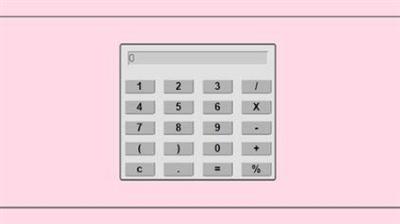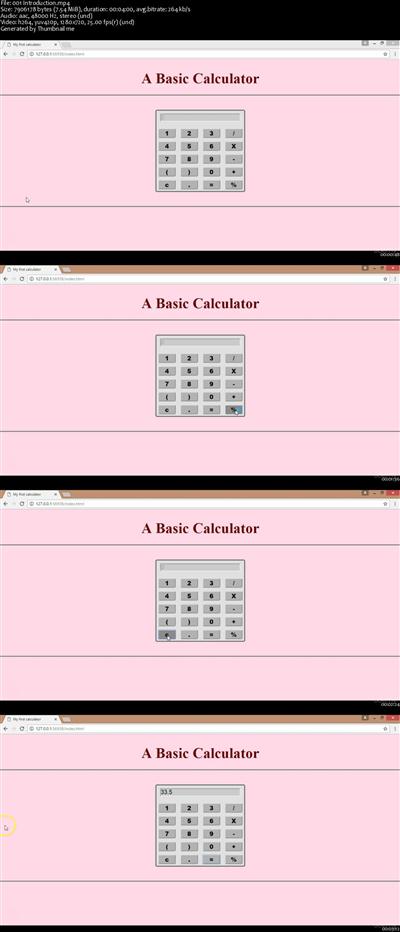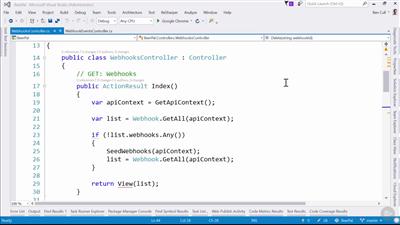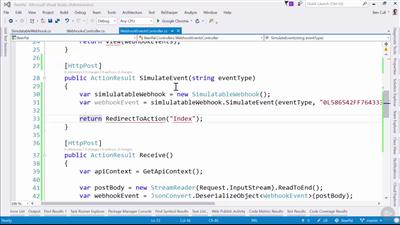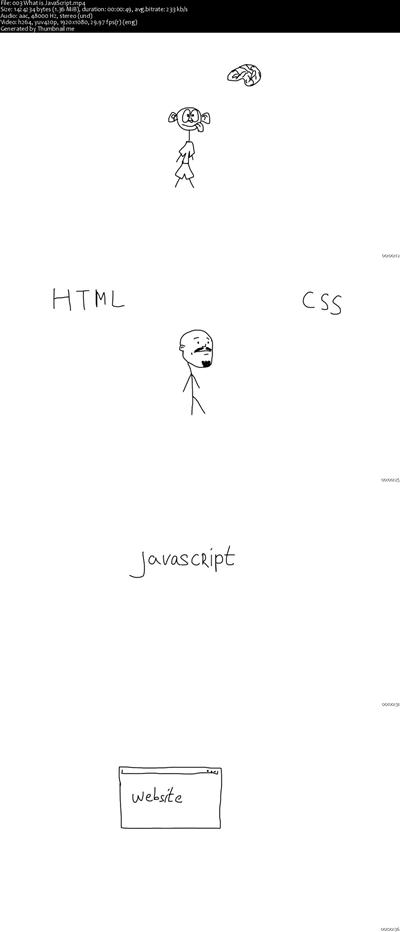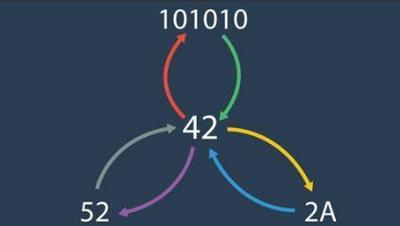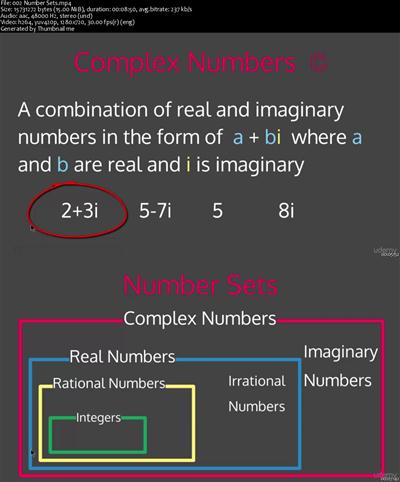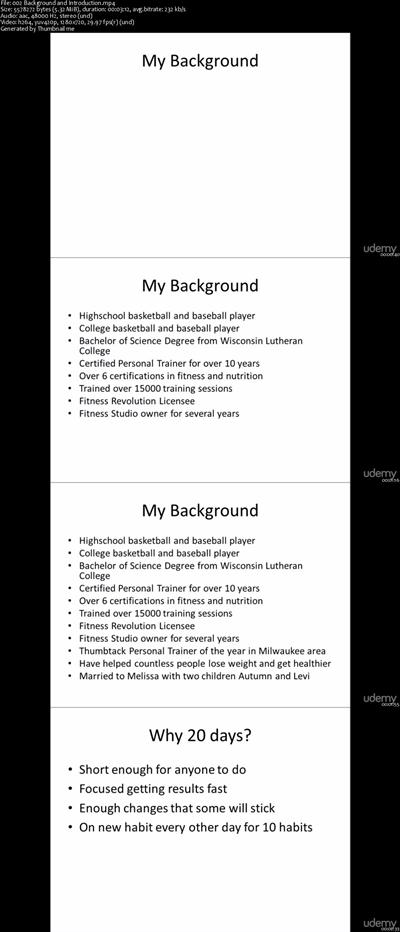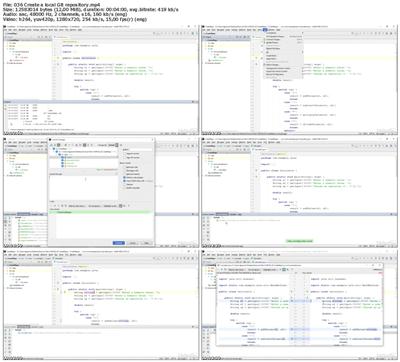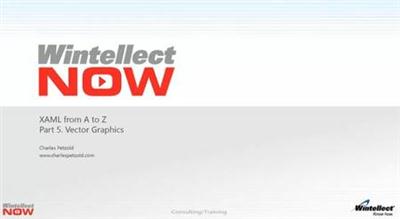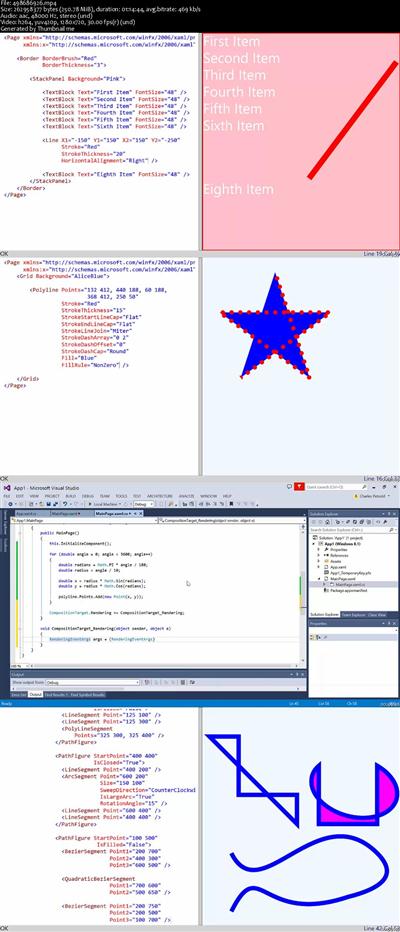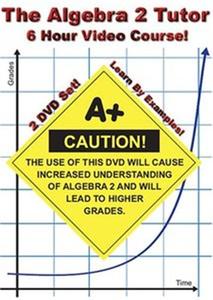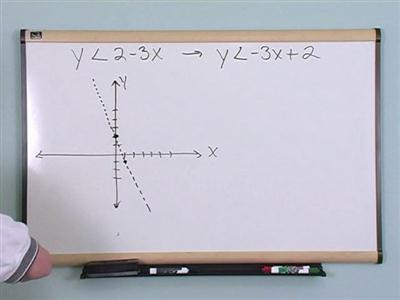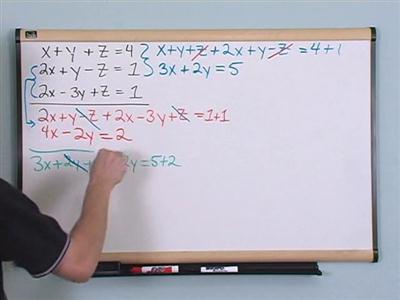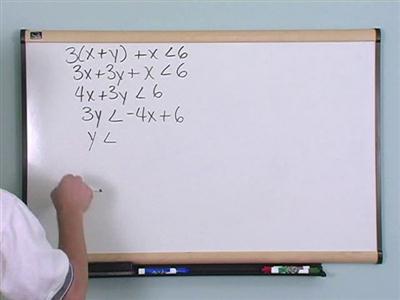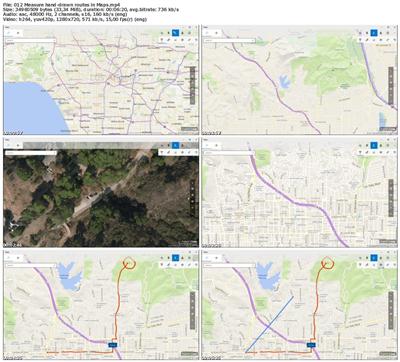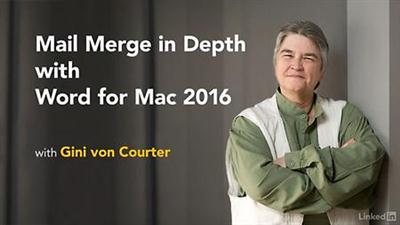
Lynda - Mail Merge in Depth with Word for Mac 2016
Size: 276 MB | Duration: 1h 39m | Video: AVC (.mp4) 1280x720 15&30fps | Audio: AAC 48KHz 2ch
Genre: eLearning | Level: Intermediate | Language: English
The mail merge feature in Microsoft Word can make tedious, time-consuming tasks-such as creating invitations in bulk-more manageable.
The mail merge feature in Microsoft Word can make tedious, time-consuming tasks-such as creating invitations in bulk-more manageable. You can create multiple documents at once that are largely identical, and save personalized sections. In this course, discover how to use this popular feature to quickly build customized documents. Gini von Courter takes a deep dive into mail merge, showing how to efficiently create personalized letters, envelopes, labels, and even email messages. She explains how to connect to data sources in Excel, create new data sources, and add attachments to merged email messages. Plus, she covers how to troubleshoot mail merge issues, use rules like If...Then...Else for advanced mail merges, and more.
* Selecting recipients from Outlook and Apple contacts
* Selecting recipients from FileMaker Pro data
* Mail merging data from an Excel spreadsheet
* Filtering recipients
* Inserting merge fields
* Sending merged email
* Troubleshooting mail merged letters
* Creating personalized email messages
* Creating envelopes, labels, and directories
* Using rules for customized merges
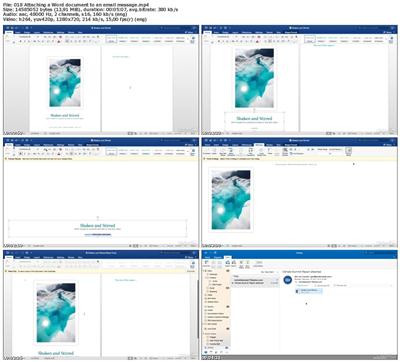
Recommend Download Link Hight Speed | Please Say Thanks Keep Topic Live