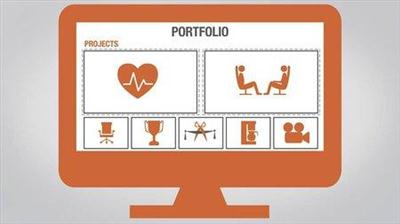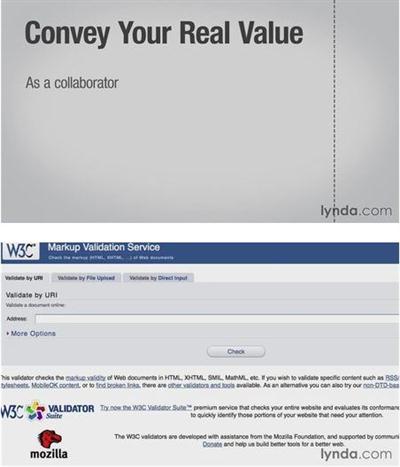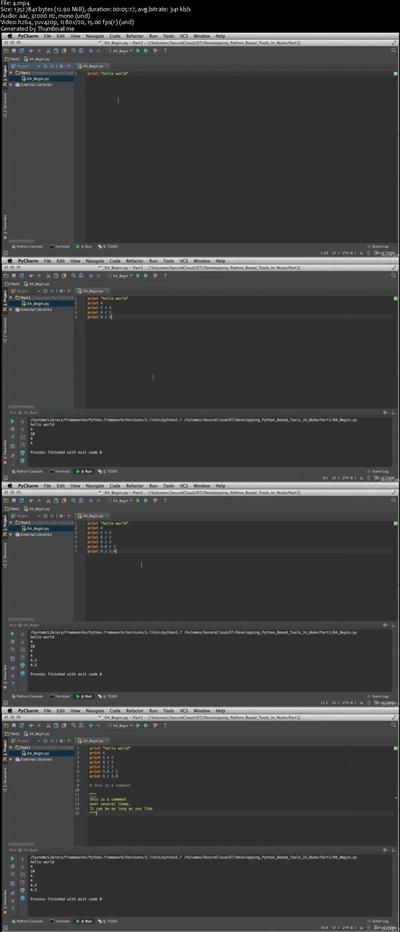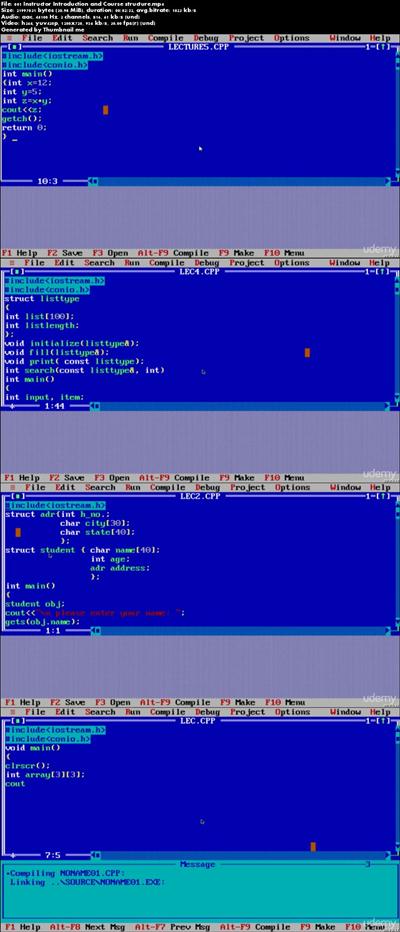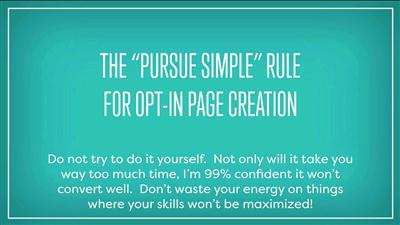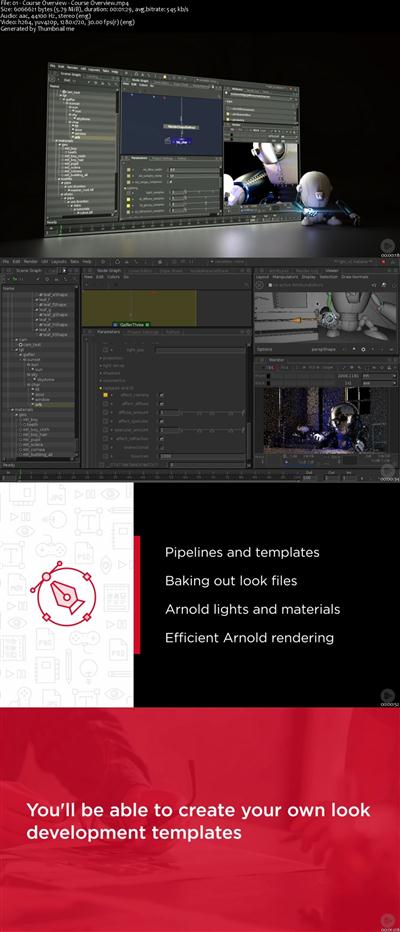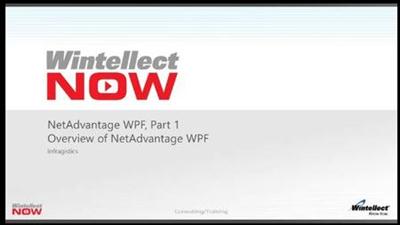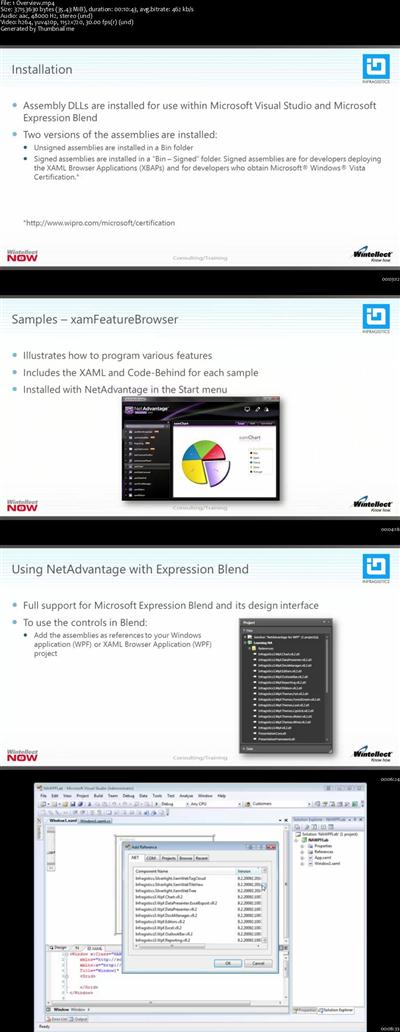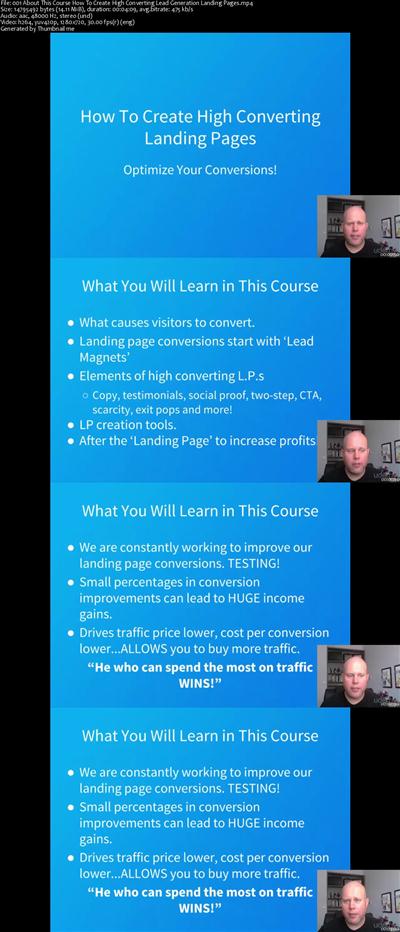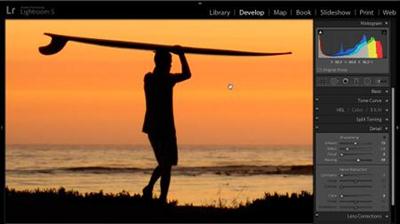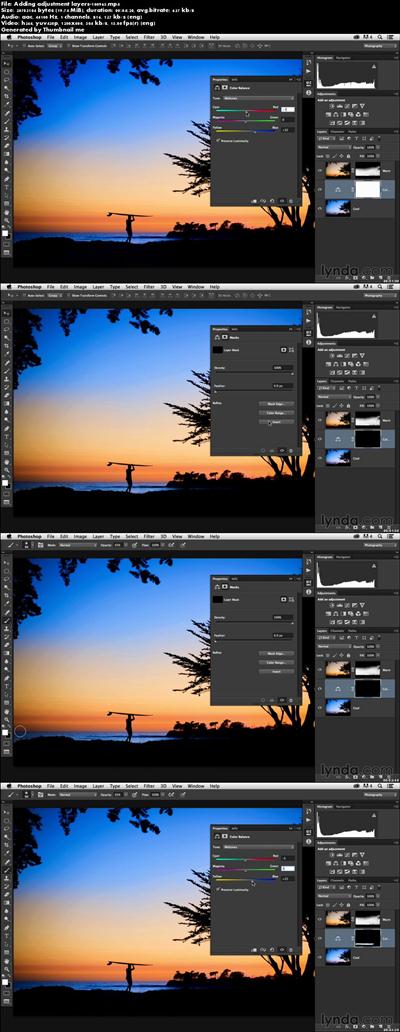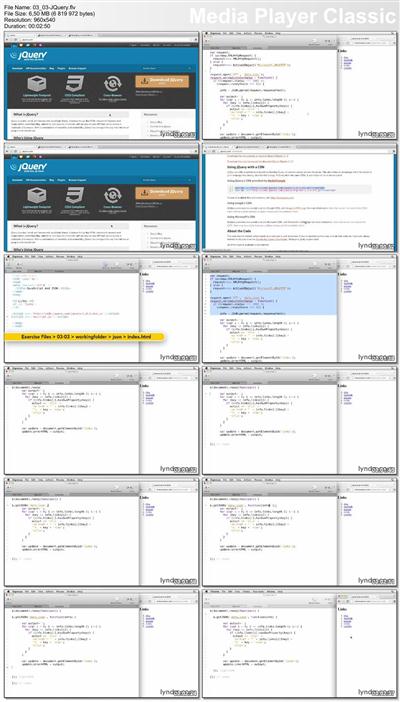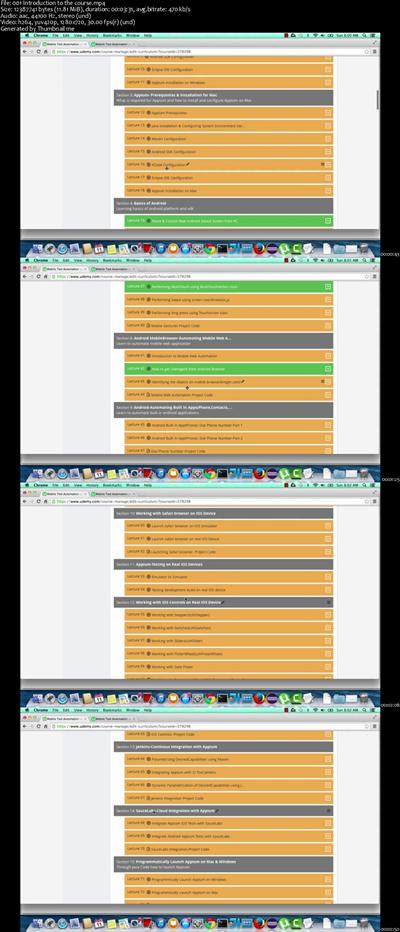Amy Porterfield - List Builders Lab (2016)
WEBRip | English | MP4 + MP3 + PDF Guides | 1280 x 720 | AVC ~62 kbps | 23.976 fps
AAC | 96 Kbps | 44.1 KHz | 2 channels | 10:18:30 | 2.31 GB
Genre: eLearning Video / Business, Sales, Marketing
Question is...
Are they opting into YOURS?
And whether you've created an online course, or have plans to create one in the near future,
the success of your coaching, consulting, or training business rests heavily on your answer to this question.
If you know without a doubt
that you're not reaching as many QUALIFIED, ready-to-buy subscribers
as you should.
***** or *****
Your current list building tactics feel random-at-best, draining your energy while failing to provide a steady stream of leads and income into your business every single day...
Keep reading
Because what follows could EASILY be the most pivotal moment you look back on 90 days from now when your email list is flushed with 1500+ super engaged leads ready and willing to INVEST in your product.
Yellow arrow
The million dollar question
(And Why I Still Cringe When I Hear It)
You've probably been asked this dozens of times.
Maybe even HUNDREDS.
By business coaches, potential partners, mastermind groups and concerned spouses.
They ask it with the best of intentions.
But even still, it can land like an A-bomb to an entrepreneur's fragile psyche.
Especially when you're already skating on thin ice... unsure how many more hits you can take before the ice cracks and you have to fall back into whatever world you just left behind.
So whats the question
How many people do you have on your list?
UGH.
Still makes me want to slip on my invisible cloak and dig myself a deep digital hole.
And maybe you can relate.
Because in my mind, there's no question more anxiety provoking for an online business owner in their first few years than this one.
It's a question that can make you feel like a total fraud.
(or in my case, a flat out failure).
And I still remember the first time I got asked it.
It was almost a year after I left my job as the head of content for Tony Robbins to go off and do this whole "online business thing".
And despite coming from such a great "traditional" background... one which people always seemed impressed by, I was a total amateur at online marketing.
And my list of just 600 subscribers (mostly concerned friends and family) confirmed it.
Even the few people I DID have on my list were unengaged at best and freebie seekers.
Swiping my free report then disappearing before I even had a chance to say "hello".
But the most painful part about it wasn't the fact that I was spending long nights working my butt off with no results to show for it...
It was that my number of subscribers (or lack thereof) served as a such a constant, clear-cut indicator of my failed efforts.
It was like a calling card for my failure.
But even still....
I'm grateful people asked it.
Grateful that people are asking it to YOU.
Because that single question... and the ACTIONS you take to finally be able to answer it with unshakable confidence, holds the key to your flourishing online business.
But before I could take those actions in my own business
(and grow my list to over 200,000), I had to learn the hard way why building a big
email list of engaged leads and eager buyers was so damn difficult.
Let me know if this sounds familiar...
You labor for days creating the "perfect" lead
magnet...
One you believe your audience will absolutely love.
Throw it onto a simple landing page (maybe you
have Leadpages)...
... and then do your best to channel your
inner-copywriter without sounding like some late
night infomercial guy who speaks in a steady stream
of call-to-actions.
You type up your copy and maybe even feel sorta OK about it.
Who knows... it might actually convert??
And then...
Traffic.
You wait for inspiration to hit - write an epic article - post it to your blog and then throw it up on Facebook, Twitter, Instagram...
Anyone who will have it.
You beg for likes... comments... shares.
And if you're feeling particularly brave, maybe even tag an influencer or two with the hopes they'll take notice and wave their magic wand to make it go viral.
Maybe you get a few bites. A slow trickle of opt-ins.
Enough to count on one hand, but that's OK.
Progress is progress, right?
But you find that the people who DO end up on your list are a strange bunch.
Oh... they LOVE getting that free report you spent days creating.
But your other emails?
You know... the ones where you're actually trying to build a relationship or make an offer?
Nope. Not such a big fan of those.
They disengage. Drop-off.
And you're stuck having to upgrade your email service provider to act as an expensive parking lot for all that digital dust.
Wash, rinse, repeat.
Until you burn out and "pivot" thinking that people just aren't interested in your thing.
And while it's true that a pivot may be what's needed... after working with over 20,000+ students across my programs, I can tell you that in over 90% of the cases, it's not a pivot that's needed... but a better strategy.
Because as popular as list building has become, it's still super hard to get right, and most people who struggle have fallen for one of these 6 deadly mistakes.
MISTAKE #1: BUILDING AN "EMAIL LIST"
Line
I'm going to come right out and say it.
There's a HUGE difference between building an email list and building an email list of soon-to-be buyers.
And being aware of this crucial distinction informs every decision you make.
From the type of lead magnet you create to how you engage with your new leads in the days and weeks following the opt-in.
Most gurus will tell you "the money is in the list".
Better-informed experts will correct them and say "the money is your relationship to the list".
But the truth is...
The money is in your subscriber's relationship to the problem they're trying to solve.
And unless your lead magnet and subsequent messaging confirms and reinforces that relationship, chances are it won't lead to money changing hands.
So to summarize: your job isn't to build an email list. It's to build a list of future buyers.
If you're reading this, then you probably ALREADY know that building a powerful email list of eager buyers is crucial to the success of your business.
No need to remind you of that

But maybe you didn't know that by building your list using the system I'm about to share with you (and hitting the crucial tipping point of 1,500 subscribers), you'll also have the power to:
Quickly validate new products BEFORE spending hundreds of hours creating it.
Enjoy substantial cash windfalls just by matching your audience to existing solutions that match their needs (otherwise known as Joint Venture partnerships)
Have the right foundation to start profiting from all those powerful intermediate strategies you keep hearing about. (webinars, sales funnels, surveys, joint ventures, etc.)
Attract higher profile guests and influencers for your podcast or blog that help you grow your reach even faster.
Possess a powerful and consistently growing asset (1,500+ engaged leads) that can literally generate revenue on demand.
Answer with confidence when potential partners and collaborators ask you: "How many people do you have on your list?"
YES, these outcomes are totally within reach for you and your business (even if you're starting from scratch)...
... but they DO depend on you taking a straight line,
step-by-step approach.
One that leverages only the most proven list building strategies available while dodging all those sharp shiny objects that constantly rip a hole through your momentum.
And if you're still with me, then I couldn't be more excited to introduce you to my brand new signature list building system...
I've spent nearly 5 years developing, testing and optimizing the most
complete, proven and FREE methods for generating a consistent flow of
qualified, ready-to-buy email subscribers.
Plus a treasure trove of checklists, cheat sheets and swipe files that hold your hand through every step needed to hit your first 1,500 email subscribers in just 12 short weeks...
... while developing the deliverables and automated systems to add 500 new subscribers each month with almost NO EXTRA EFFORT.
Which as you'll soon see, beats the heck out of the 5K, 10K and even 25K "subscriber" lists that other people in your industry boast about.
Because with List Builder's Lab, we're talking exclusively about engaged, QUALIFIED leads.
People who:
Light up every time your name appears in their inbox.
Become your brand evangelists, championing your material to everyone else they know who shares their problem.
Eagerly pull out their credit card the second you announce a new product launch.
Simple...it's a realistic and highly achievable tipping point.
And since you'll be using some of the most powerful strategies that I've personally used to grow my list to over 200,000 subscribers in a HIGHLY competitive market, you know it works.
List Builder's Lab is the VERY FIRST training of its kind that:
Treats list building as a holistic, integrated process... not just the 'thing" you do to get someone to opt-in.
Takes you step-by-step through the foundational stages of your business so that your messaging is strategically optimized to attract ONLY eager buyers (not freebie seekers).
Gives you a CLEAR strategy for how to continuously engage your subscribers AFTER they opt-in (so that they stick around and become lifelong customers).
Assumes nothing. Quickly takes you from knowing absolutely nothing about list building to generating an email list that makes long time vets of your industry jealous.
STEP #1: DESIGN A SOLUTION-DRIVEN CONTENT STRATEGY
Line
Building a Bulletproof Foundation: Whether you're just getting started or your business is in full swing, you'll finally have a chance to lay down the powerful groundwork that makes list building & selling an absolute BREEZE.
Identify & Implement the SUBTLE differences that separate a cold, unresponsive list of "contacts" and a warm, hyper-responsive list of "will-be" buyers.
The 3 Methods for QUICKLY validating demand: You'll learn how to make absolute certain that there's a market for "your thing" without spending more time than necessary with your "research cap" on.
How to Authentically Position Yourself as the "Expert" and how to communicate the path that got you there in an authentic, sincere way that builds trust and likability.
The 7 Things You MUST Know About Your Audience BEFORE you get started: This is where I take your hand and lead you through some advanced (yet simple) strategies that go beyond just psychographic/demographics. Follow my lead, do the work, and you'll be armed with a highly-actionable audience profile that magnetizes your audience to your brand, makes writing your copy much faster and easier, and allows you to quickly make up for any lost ground to competitors.
Regular Price $297
More Info: Salepage
Recommend Download Link Hight Speed | Please Say Thanks Keep Topic Live