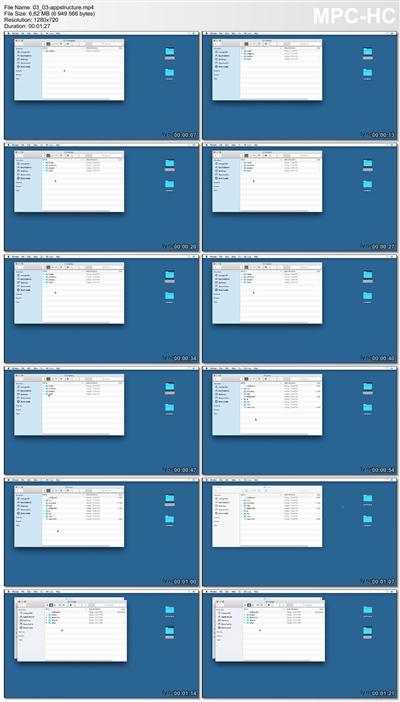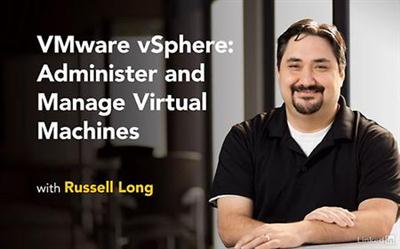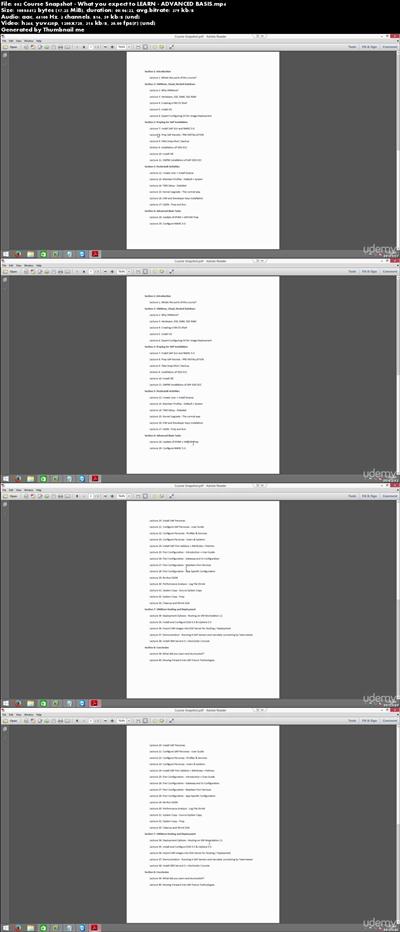Business Analysis: Developing Requirements
MP4 | Video: AVC 1280x720 | Audio: AAC 44KHz 2ch | Duration: 5 Hours | 1.39 GB
Genre: eLearning | Language: English
Master the methods involved in planning and gathering requirements and framing input into requirements documents.
Developing Requirements aims to help you advance your business analysis career by giving you the skills needed to elicit the best requirements.
Get to the Next Step as a Business Analyst by Mastering Requirements Elicitation
Learn how to start your project on the right foot by planning an effective analysis phase
Learn how to uncover requirements that stakeholders don't volunteer (or might not even be aware of)
Learn how to effectively interview and observe your stakeholders
Learn the basics of Joint Requirements Planning (JRP) sessions to accelerate the pace of requirements development
Learn how to develop requirements that accurately match the needs of your organization, so you can find the best solutions
Business analysis is easy, right? You just ask your stakeholders what they want and write down their responses... No! Experienced Business Analysts know that real requirements development is a challenging endeavor, requiring a number of interviewing, observation, group facilitation, and documentation skills.
In this course, we'll step through how to plan effective requirements development phases for your project, cover the skills you need to run them effectively, and set you up for success in developing solutions to your organization's problems.
In this course, we'll cover:
How to plan your project's analysis phase. Determine where your requirements input should come from. Learn how best to gather requirements from those sources. Choose the best form of plan for your project.
How to gather requirements. Learn how to interview and observe stakeholders. Run effective brainstorming and group interview sessions. Learn the basics of JRP Session facilitation. Run surveys and focus groups. Gather requirements from documents and systems.
How to document requirements. Learn how to organize and categorize your notes into tangible requirements input. Streamline it to avoid duplication and bad requirements. Frame it all into a coherent document.
Throughout the course, you'll also see how the course material works in the real world through a series of scenarios
Recommend Download Link Hight Speed | Please Say Thanks Keep Topic Live