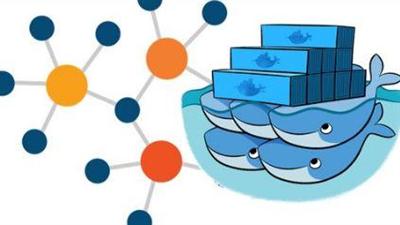iCollege - Microsoft 70-346: Managing Office 365 Identities and Requirements
Duration: 6h 18m | Video: h264, yuv420p, 1280x720 | Audio: aac, 44100 Hz, 1 ch | 521 MB
Genre: eLearning, Programming | Language: English
This course is intended for IT professionals who take part in evaluating, planning, deploying, and operating the Office 365 services, including its dependencies, requirements, and supporting technologies.
This course provides the knowledge and understanding for some of these important job functions:
Provision Office 365
Provision tenants
Add and configure custom domains
Plan a pilot
Plan and implement networking and security in Office 365
Configure DNS records for services
Enable client connectivity to Office 365
Administer rights management (RM)
Manage administrator roles in Office 365
Manage cloud identities
Configure password management
Manage user and security groups
Manage cloud identities with Windows PowerShell
Implement and manage identities by using DirSync
Prepare on-premises Active Directory for DirSync
Set up DirSync [WAAD sync tool]
Manage Active Directory users and groups with DirSync in place
Implement and manage federated identities (single sign-on [SSO])
Plan requirements for Active Directory Federation Services (AD FS)
Install and manage AD FS servers
Install and manage AD FS proxy servers
Monitor and troubleshoot Office 365 availability and usage
Analyze reports
Monitor service health
Isolate service interruption
Module 1 - Provision Office 365
Section 1-1 - Overview of Office 365
Section 1-2 - Provision tenants
Looking around Office 365 - Admin Center
Finalize Office 365 Setup
Manage Tenant Subscriptions
Manage the Licensing Model
Section 1-3 - Add and Configure Custom Domains
Specify Domain Purpose
Move Ownership of DNS to Office 365
Section 1-4 - Plan a Pilot
Run the Office 365 Health-Readiness and Check Tool
Module 2 - Plan and Implement Networking and Security in Office 365
Section 2-1 - Creating DNS Records for Exchange - Lync and SharePoint
Section 2-2 - Enable Client Connectivity to Office 365
Testing for Connectivity
Section 2-3 - Administer Rights Management
Office Integration with Rights Management and How to Protect a Document
Section 2-4 - Manage Administrator Roles in Office 365
Create or Revoke Assignment of Administrative Roles or the Administrative Model
Module 3 - Manage Cloud Identities
Section 3-1 - Configure Password Management
Password Complexity
Password Resets and Administration Center
Section 3-2 - Manage User and Security Groups - Bulk Import
Administration Center - Security Groups
Soft Delete
Multi-Factor Authentication
Section 3-3 - Manage Cloud Identities with Windows PowerShell
Configure Passwords To Never Expire
Create An Account
Bulk User Creation
Bulk Update Of User Properties
Assigning A License To One User
Bulk Assignment Of Licenses
Azure Active Directory cmdlets and Hard Delete Users
Module 4 - Implement And Manage Identities By Using DirSync
Section 4-1 - Prepare On-Premises Active Directory for DirSync
Enable DirSync
Section 4-2 - Setting Up DirSync
Soft Filtering and Password Synchronization
Section 4-3 - Manage Active Directory Users And Groups With DirSync In Place
Demo - Installing DirSync
Module 5 - Implement And Manage Federated Identities - Single Sign-On
Section 5-1 - Plan Requirements For Active Directory Federation Services
Getting Started with Active Directory Federation Services
Namespaces and Certificates
Plan AD FS Internal Topologies and Dependencies
AD FS Proxy Servers
Network Requirements
Multi-Factor Authentication
Section 5-2 - Install and Manage AD FS Servers
Convert From Standard To Federated Domain and Certificate Lifecycle
Demo - Install AD FS
Section 5-3 - Install and Manage AD FS Proxy Servers
Install Required Windows Roles and Features
Demo - Install AD FS Proxy Servers
Module 6 - Monitor and Troubleshoot Office 365 Availability and Usage
Section 6-1 - Monitor and Troubleshoot Office 365
Demo - Reports
Section 6-2 - Service Health Monitoring
RSS Feed
Office 365 Management Pack for System Center Operations Manager - SCOM
Windows PowerShell cmdlets
Section 6-3 - Isolate Service Interruption
Create a Service Request
Microsoft Connectivity Analyzer Tools
Transport Reliability IP Probe - TRIPP
Hybrid Free/Busy Troubleshooter
Microsoft Online Services Diagnostics and Logging - MOSDAL
Course Ending
Recommend Download Link Hight Speed | Please Say Thanks Keep Topic Live