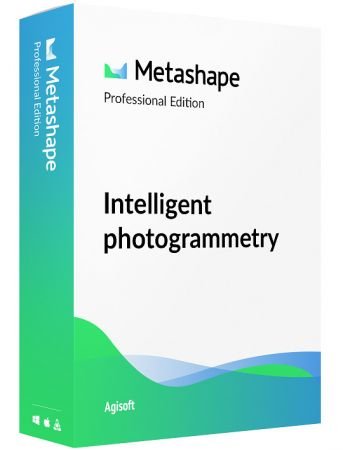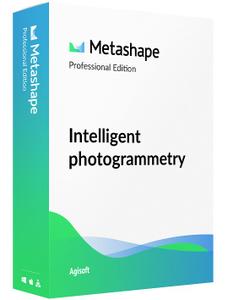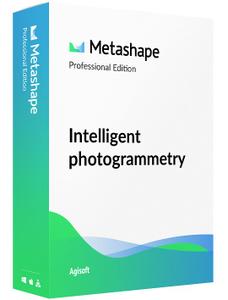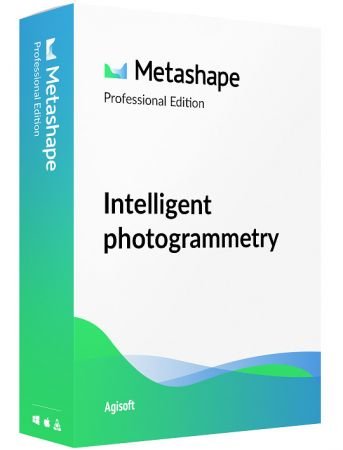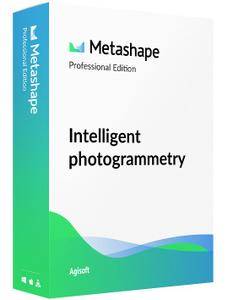tim2009
MyBoerse.bz Pro Member
Agisoft Metashape Pro v1.7.2 Build 11965 (x64)
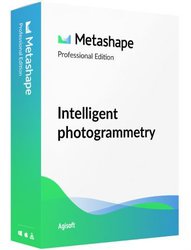
Agisoft Metashape Pro v1.7.2 Build 11965 (x64)
Größe: 185 MB
Sprache: Multi/Deutsch
Format: Exe/ISO
Plattform: Windows
Medizin: Crack/Patch
Agisoft Metashape (ehemals PhotoScan) ist ein eigenständiges Softwareprodukt, das die photogrammetrische Verarbeitung digitaler Bilder durchführt und 3D-Geodaten generiert, die in GIS-Anwendungen, in der Dokumentation des kulturellen Erbes und in der Produktion visueller Effekte sowie für indirekte Messungen von Objekten verschiedener Art verwendet werden Waage.
Eine klug implementierte digitale Photogrammetrietechnik, die mit Computer-Vision-Methoden erzwungen wird, führt zu einem intelligenten automatisierten Verarbeitungssystem, das einerseits von einem Neuling auf dem Gebiet der Photogrammetrie verwaltet werden kann, andererseits aber viel zu bieten hat Ein Spezialist, der den Workflow an zahlreiche spezifische Aufgaben und verschiedene Datentypen anpassen kann. In verschiedenen Fallstudien zeigt Metashape, dass es qualitativ hochwertige und genaue Ergebnisse liefert.
Photogrammetrische Triangulation
- Verarbeitung verschiedener Arten von Bildern: Antenne (Nadir, Schräg) und Nahbereich.
- Automatische Kalibrierung: Rahmen (inkl. Fischauge), sphärische und zylindrische Kameras.
- Unterstützung für Projekte mit mehreren Kameras.
Dichte Punktwolke: Bearbeitung und Klassifizierung
- Aufwändige Modellbearbeitung für genaue Ergebnisse.
- Punktklassifizierung zum Anpassen der Geometrierekonstruktion.
- .LAS-Export, um vom klassischen Workflow der Punktdatenverarbeitung zu profitieren.
Digitales Höhenmodell: DSM / DTM-Export
- Digitales Oberflächen- und / oder digitales Geländemodell je nach Projekt.
- Georeferncing basierend auf EXIF-Metadaten / Flugprotokoll: GPS / GCPs-Daten.
- Unterstützung von EPSG-Registrierungskoordinatensystemen: WGS84, UTM usw.
Uploaded.net
Rapidgator.net
DDownload.com

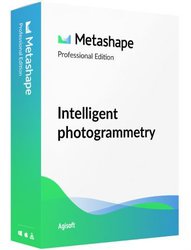
Agisoft Metashape Pro v1.7.2 Build 11965 (x64)
Größe: 185 MB
Sprache: Multi/Deutsch
Format: Exe/ISO
Plattform: Windows
Medizin: Crack/Patch
Agisoft Metashape (ehemals PhotoScan) ist ein eigenständiges Softwareprodukt, das die photogrammetrische Verarbeitung digitaler Bilder durchführt und 3D-Geodaten generiert, die in GIS-Anwendungen, in der Dokumentation des kulturellen Erbes und in der Produktion visueller Effekte sowie für indirekte Messungen von Objekten verschiedener Art verwendet werden Waage.
Eine klug implementierte digitale Photogrammetrietechnik, die mit Computer-Vision-Methoden erzwungen wird, führt zu einem intelligenten automatisierten Verarbeitungssystem, das einerseits von einem Neuling auf dem Gebiet der Photogrammetrie verwaltet werden kann, andererseits aber viel zu bieten hat Ein Spezialist, der den Workflow an zahlreiche spezifische Aufgaben und verschiedene Datentypen anpassen kann. In verschiedenen Fallstudien zeigt Metashape, dass es qualitativ hochwertige und genaue Ergebnisse liefert.
Photogrammetrische Triangulation
- Verarbeitung verschiedener Arten von Bildern: Antenne (Nadir, Schräg) und Nahbereich.
- Automatische Kalibrierung: Rahmen (inkl. Fischauge), sphärische und zylindrische Kameras.
- Unterstützung für Projekte mit mehreren Kameras.
Dichte Punktwolke: Bearbeitung und Klassifizierung
- Aufwändige Modellbearbeitung für genaue Ergebnisse.
- Punktklassifizierung zum Anpassen der Geometrierekonstruktion.
- .LAS-Export, um vom klassischen Workflow der Punktdatenverarbeitung zu profitieren.
Digitales Höhenmodell: DSM / DTM-Export
- Digitales Oberflächen- und / oder digitales Geländemodell je nach Projekt.
- Georeferncing basierend auf EXIF-Metadaten / Flugprotokoll: GPS / GCPs-Daten.
- Unterstützung von EPSG-Registrierungskoordinatensystemen: WGS84, UTM usw.
Uploaded.net
Rapidgator.net
DDownload.com