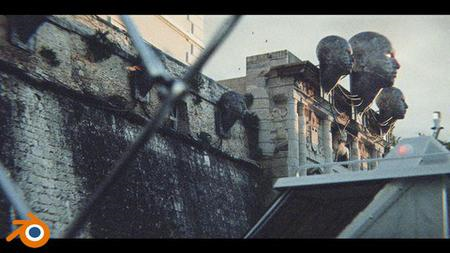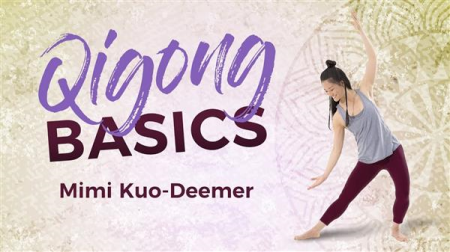Master Web Scraping With Scrapy & Python Step-By-Step
MP4 | Video: h264, 1280x720 | Audio: AAC, 44.1 KHz, 2 Ch
Genre: eLearning | Language: English + srt | Duration: 96 lectures (7h 32m) | Size: 3.53 GB
Learn and Master Web Scraping using Scrapy Framework with this Step-By-Step Guide and In-Depth Guide
What you'll learn
Define the Steps Involved in Web Scraping and Creating Web Crawlers
Install and Setup Scrapy in Windows, Mac OS, Ubuntu (Linux) & Anaconda Environments
Send Request to a URL to Scrape Websites Using Scrapy Spider
Get the HTML Response From URL and Parse it for Web Scraping
Select Desired Data From Websites Using Scrapy Selector, CSS Selectors & XPath
Scrapy Crawl Spiders to Get Data From Websites And Extract it to JSON, CSV, XLSX ( Excel ) and XML Files
Use Scrapy Shell Commands to Test & Verify CSS Selectors or XPath
Export and Save Scraped Data to Online Databases Like MonogoDB Using Scrapy Item Pipelines
Define Scrapy Items to Organize Scraped Data And Load Items Using Scrapy Itemloaders with Input & Output Processors
Scrape Data From Multiple Web Pages Using Scrapy Pagination And Extract Data From HTML Tables
Login Into Websites Using Scrapy FormRequest With CSRF Tokens
Scrape Dynamic/JavaScript Rendered Websites Using Scrapy-Playwright And Interact With Web Elements, Take Screenshot of Websites or Save as PDF
Identify API Calls From a Website and Scrape Data From API Using Scrapy Request
Requirements
Python Programming
HTML Basics (+point)
Description
Web scraping is the process of scraping websites and extracting desired data from the same, and in this course, you'll learn and master web scraping using python and scrapy with a step-by-step and in-depth guide.
A Step-By-Step Guide
Assuming that you don't know anything about web scraping, scrapy python web scraping, or even web scraping meaning - we will start from the complete basics. In the first section, you'll learn about the web scraping process step-by-step (with infographics - no code), how to scrape data from websites and how to use scrapy for the same (i.e. scrapy meaning).
After getting the basics clear and having an idea of how web scraping works, we will start web scraping using python & scrapy framework! Again, we'll move step-by-step and perform each step learned in the basics with bite-sized lessons. We'll take it slow so that it's easier for you to understand each and every step involved in scraping and extracting data from websites.
Web Scraping & Scrapy Essentials
Having built an actual web scraper, you'll get an idea of how web scraping works firsthand. Now it's crucial to cover the essential concepts of web scraping and scrapy, which we will do next.
CSS Selectors to select web elements
XPath to select web elements
Scrapy Shell to test & verify selectors
Items to organize extracted data
Load Items with ItemLoaders with input & output Processors
Export data to JSON, CSV, XLSX (Excel) & XML file formats
Save extracted data to online databases like MongoDB using ItemPipelines
Master Web Scraping In-Depth
Learning how to scrape websites and the essentials already makes you a complete web scraper but, we'll take this even further and learn the advanced web scraping techniques to become an expert!
Follow links in a webpage to another page
Crawl multiple pages and extract data i.e. Pagination
Scrape data using Regular Expressions (RegEx)
Extract Data From HTML Tables
Login Into Websites Using Scrapy FormRequest
Bypass CSRF protected Login forms
Scrape Dynamic or JavaScript Rendered Websites using Scrapy Playwright
Interact with web elements like fill forms, click buttons, etc.
Handle Infinite Scroll websites
Wait For Elements when contents/data takes time to load
Take Screenshot of websites
Save websites as PDF
Identify API calls from websites and scrape data from APIs
Use middleware in a scrapy project
Configure settings in a scrapy project
Use and Rotate User-Agents & Proxies
Web scraping Best Practices
Real-World Projects
After master web scraping, we need projects to get started! That's why you'll perform three projects as well
Champions League Table[ ESPN ]
Product Tracker[ Amazon ]
Scraper Application[ GUI ]
Join us in this in-depth course where you'll learn about web scraping from scratch and master the process of extracting data from websites step-by-step. Check out the preview lessons to get started and learn how web scraping works! See you there~
Who this course is for
Beginner Python Developers Who Wants to Master Web Scraping
Freelancer Web Scrapers Looking To Polish Their Skills
Homepage