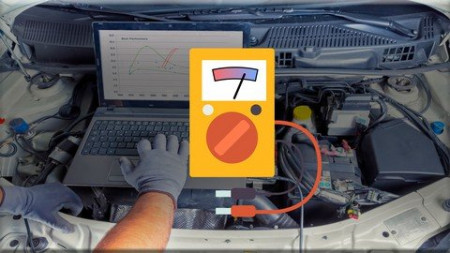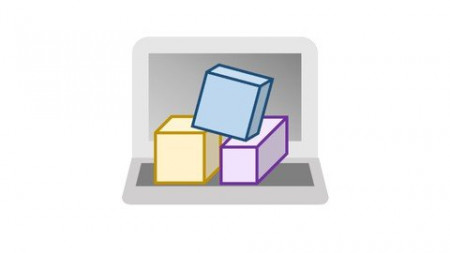The Complete and Special Bitcoin Trading Course In The World
Instructors: Thomas Boleto
12 sections • 39 lectures • 4h 57m
Video: MP4 1280x720 44 KHz | English + Sub
Updated 1/2022 | Size: 3.5 GB
The Complete Cryptocurrency and Bitcoin Trading Course 2021 from basics till most advanced tips Trading Crypto & Altcoin
What you'll learn
Learn what its Bitcoin
Learn all the basics about bitcoin what its bitcoin when it start and the future of bitcoin etc..
Learn everything about Bitcoin like Bitcoin Wallet, Bitcoin Mining ,How to get Bitcoins , ho is Satoshi Nakamoto and the History of Bitcoin
Learn why all the Cryptocurrency and Altcoin they follow Bitcoin
Learn how to open Binance Account to start Bitcoin Trading
Learn How to Buy Bitcoin using your debit card or visa card or bank transfer
Learn How to Deposit Bitcoin and Withdraw it from your Bitcoin Trading Account
Learn How to use Tradingview and how to open Tradingview account for free
Learn a highly Profitable Trading Strategy to start Bitcoin Trading
Learn How to Open a Demo Account in Tradingview and start practice to get familiar with the Trading Strategy
Learn highly Money Management Strategy to be always Profitable and never ever Loss
Learn when to Buy Bitcoin and when to Sell the Bitcoins you have
Learn how to trading bitcoins for beginners
Learn all the bitcoin trading tips
Learn all the bitcoin trading sites you need to know
Learn a day-trading strategy to trade bitcoin
Learn how to be always profitable from trading bitcoin USD (BTCUSDT)
Learn how to investing in bitcoin
Learn how to make investment safely with high return in bitcoin
Learn how to invest in bitcoin 2021
Learn bitcoin investment strategy
Learn how to investing in cryptocurrency 2021
Requirements
No prior knowledge required. This course will teach you all you need to know about Bitcoin Trading
Just open your mind and cup of coffee or tea and watch all the Course
Most of all you need a strong desire to learn the Bitcoin Trading
Description
Bitcoin Trading: Trade Bitcoins & Cryptocurrency course 2021 PAID VERSION
In this Bitcoin Trading Course, you gone to learn what it's Bitcoin, and the History of Bitcoin, when it start and why people they using Bitcoin WHO is Satoshi Nakamoto.
And you gone to understand all the basics about Bitcoin Wallet and what its the types of Bitcoins wallets you can use, plus How to get Bitcoin and and how to change Bitcoin to usd and what its Bitcoin Mining
And you gone to learn why all the Cryptocurrency and Altcoin they follow Bitcoin and what its the Market Cap of Bitcoin plus the Daily Trading Volume in Bitcoin.
- If you are looking to Start Bitcoin Trading , I will show how to open Binance Account to start Bitcoin Trading and i will teach you How to Buy Bitcoin using your Debit Card , Visa Card or Bank Transfer and you gone to Learn How to Deposit Bitcoin and Withdraw it from your Bitcoin Trading Account.
- And you gone to Learn a Highly Profitable Trading Strategy to start Bitcoin Trading, And you gone to learn how to Study the charts and Use Candlestick Trading,
- And understand the bitcoin trading strategy I will teach you how it work to be a Better Trader and start be profitable from bitcoin trading , And for practice i will teach how How to Open a Demo Account in Tradingview and start practice to get familiar with the Bitcoin Trading Strategies i teach you
- And you gone to Learn highly Money Management Strategy to be always Profitable and never ever Loss, And you to Learn when to Buy Bitcoin and when to Sell the Bitcoins you have
- And i will teach how to change Bitcoin to USD and get paid to your PayPal account and profit even from change Bitcoin to usd so you always will be profitable.
Whether you are a Beginner, a regular investor or an Experienced market player, I know many people who even after working in the Industry for their whole life could not determine the correct ways to invest. This course is for all of those who want to Get the Essence of investing & trading in Cryptocurrency and Altcoin Market.
- so in this Udemy course you gone to Learn how to trading bitcoins for beginners, regular investor or an Experienced it suitable for all levels.
In this course In Udemy you gone to learn very very highly information from a Pro Trader not just someone who just want to make money from Selling courses here in Udemy .
And you gone to learn all the Bitcoin Trading Tips you need to start today Investing in Cryptocurrency and Altcoin Market ,
And i will show you all the bitcoin trading sites you need to know to start your Investment in Cryptocurrency and Bitcoin Trading today!
- Thank you very much for reading so much of the description for this course! The fact that you have spent some of your very valuable time here already reading this course leads me to believe that you will enjoy being a student in the course a lot! Find the "take this course" or "start free preview" button up on the page to give the course a try today!
Moreover You get lifetime access to this course which already has 4K video tutorials sharing everything you need to be a Bitcoin Trading and Start Making Money in the Best way!
If you are still not sure, here are three questions you can use to make the final decision!
Do you want to learn how to invest in Cryptocurrency market, Bitcoin, BTC the Most Safest way via Technical Analysis?
Do you want to use the valuable skills to work for clients who want to invest their money?
Do you want to learn the Essence of Trading which people even after spending years don't know?
- If you answered yes to any of these questions, I would guess based on my experience after working for 20+ years in the Investment and Finance Industry that you might enjoy this course. If for any reason I am wrong, you have 30 days to ask Udemy for a refund. I can guess the odds of you enjoying this course are very high! Thank you very much for reading all of this!
I hope to see you as a student in the course when we next meet .
cheer
Thomas Boleto
Who this course is for
Beginner or Advanced traders that wish to spend less time in front of the trading screen
Traders that are interested in Bitcoin trading and wish to expand their knowledge
Open minded people that wish to take the things in their hands and depend on themselves
Traders that wish to grow they portfolio and diversification using Bitcoin
Traders who want to hedge the risk using Bitcoin
Anyone who interesting to invest in Bitcoin in 2020 and 2021
Anyone who want to start Bitcoin Trading today
Anyone who want to investing in cryptocurrency 2021
Anyone who want to Learn how to investing in bitcoin
Anyone who want to Learn how to make investment safely with high return in bitcoin
Anyone who want to Learn how to be always profitable from trading bitcoin USD (BTCUSDT)
Anyone who want to Learn bitcoin investment strategy
Anyone who want to Learn how to invest in bitcoin 2021