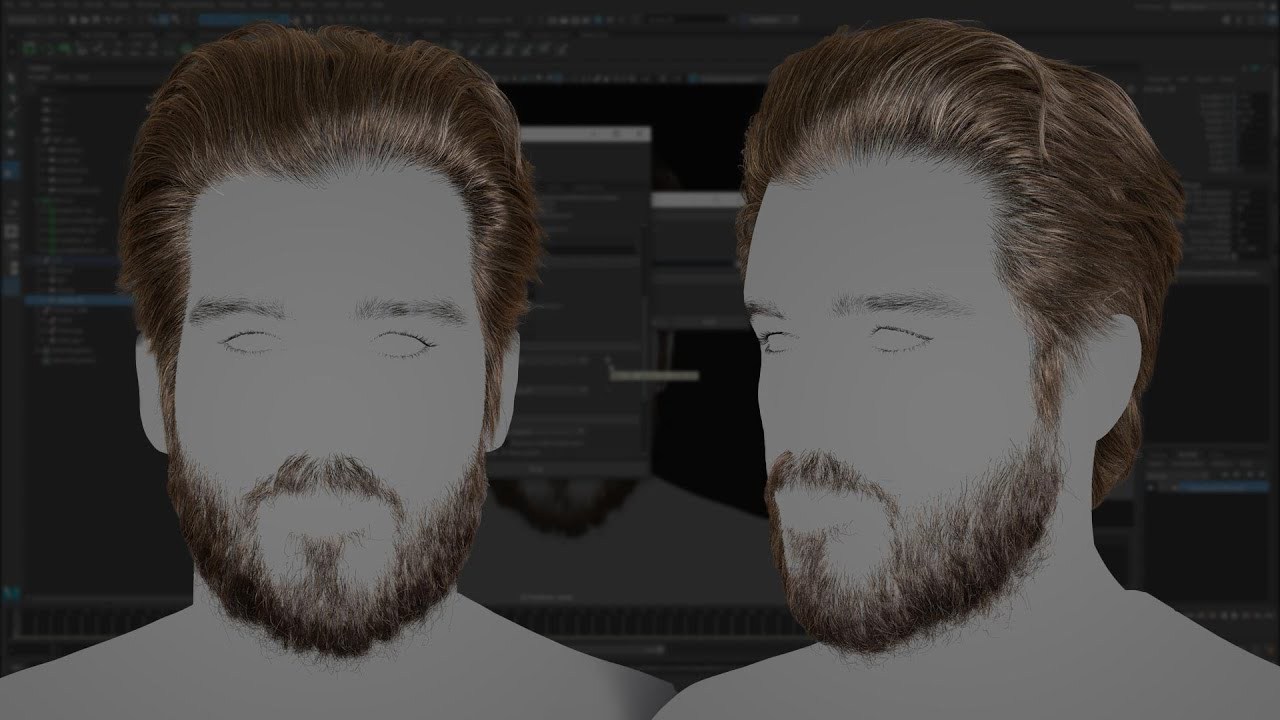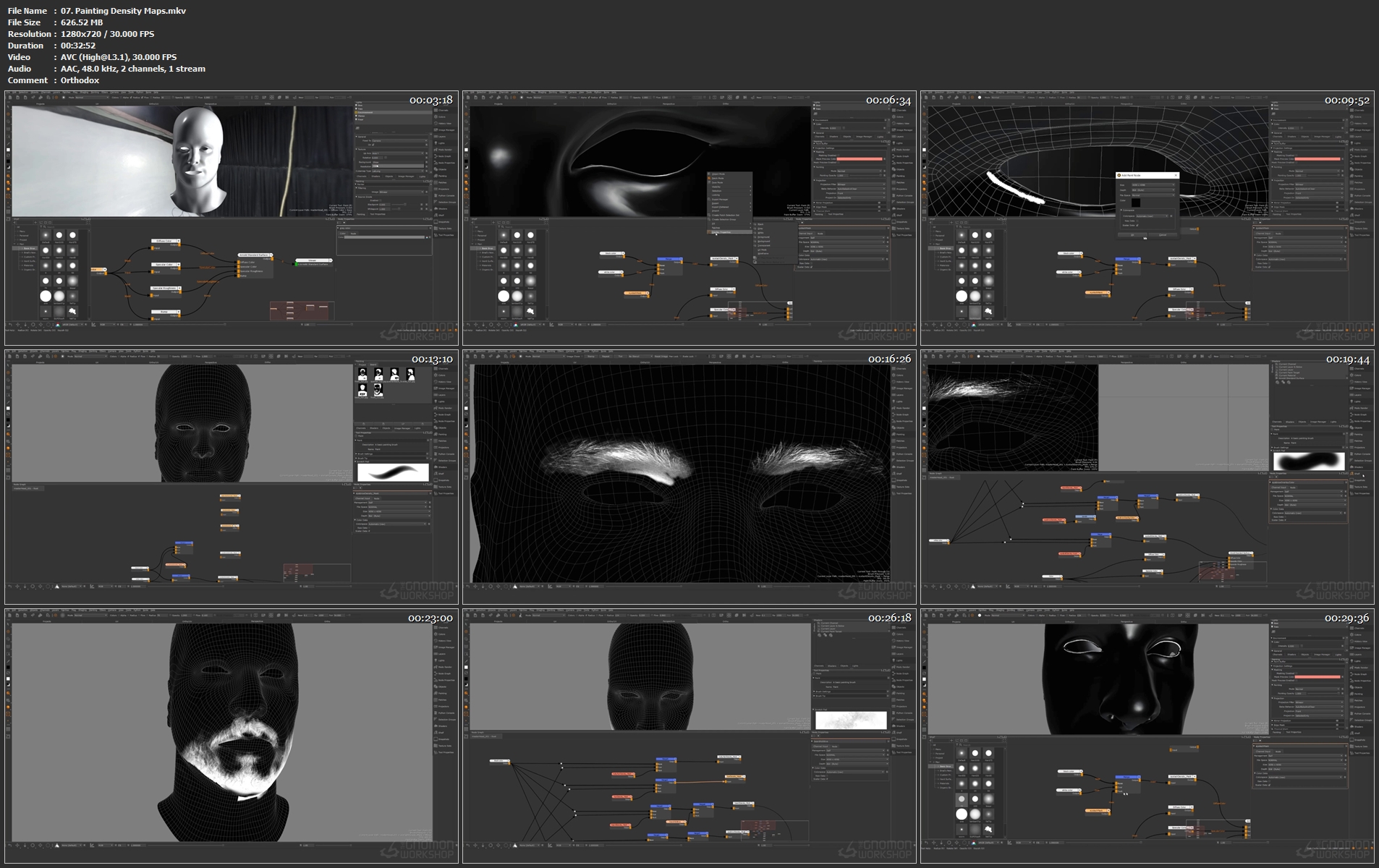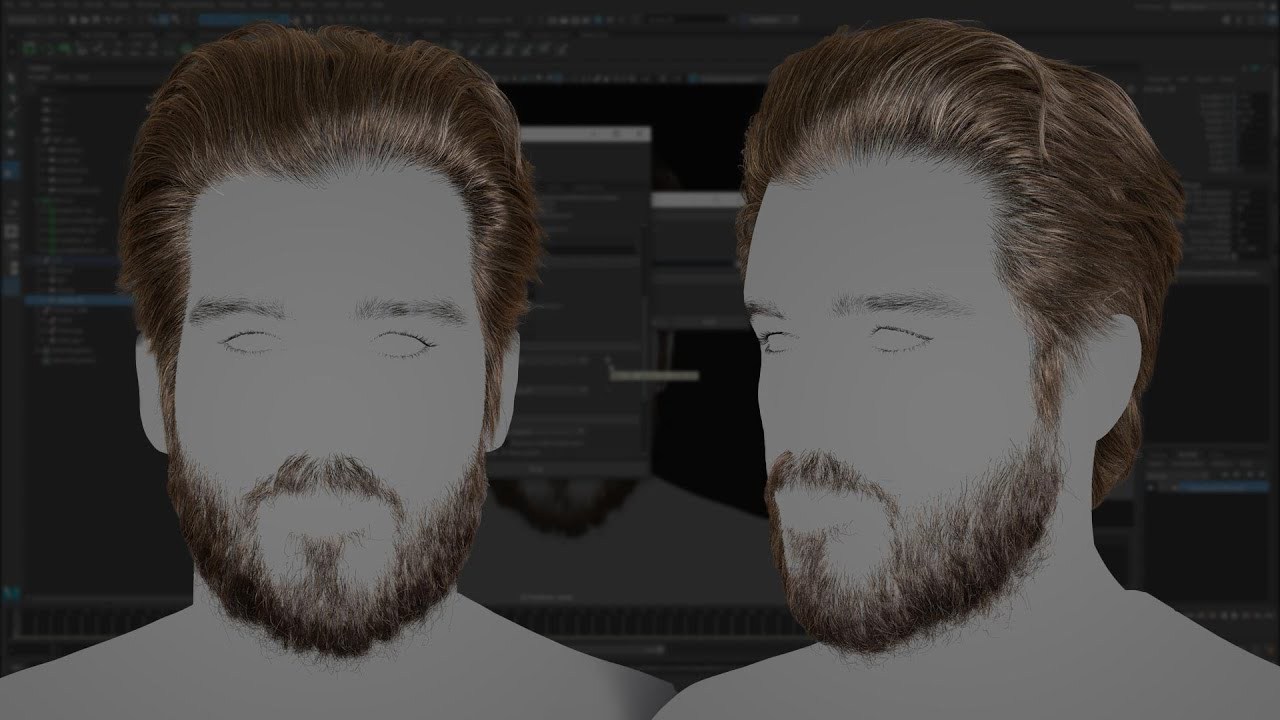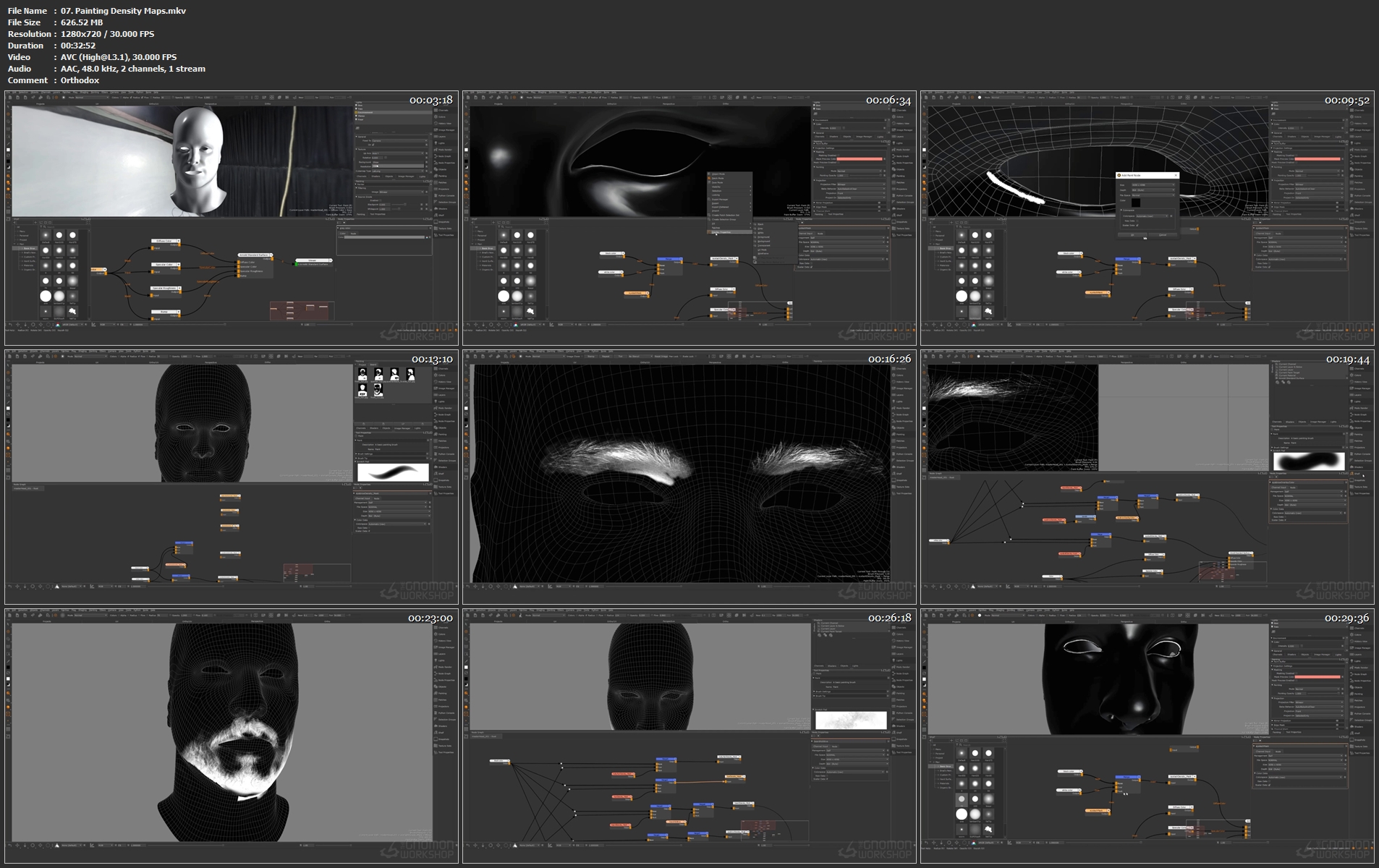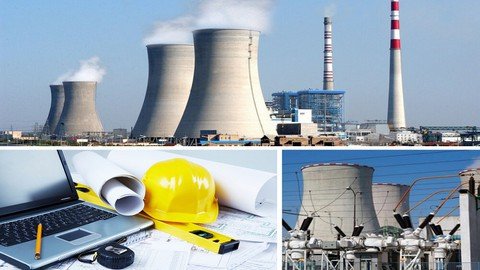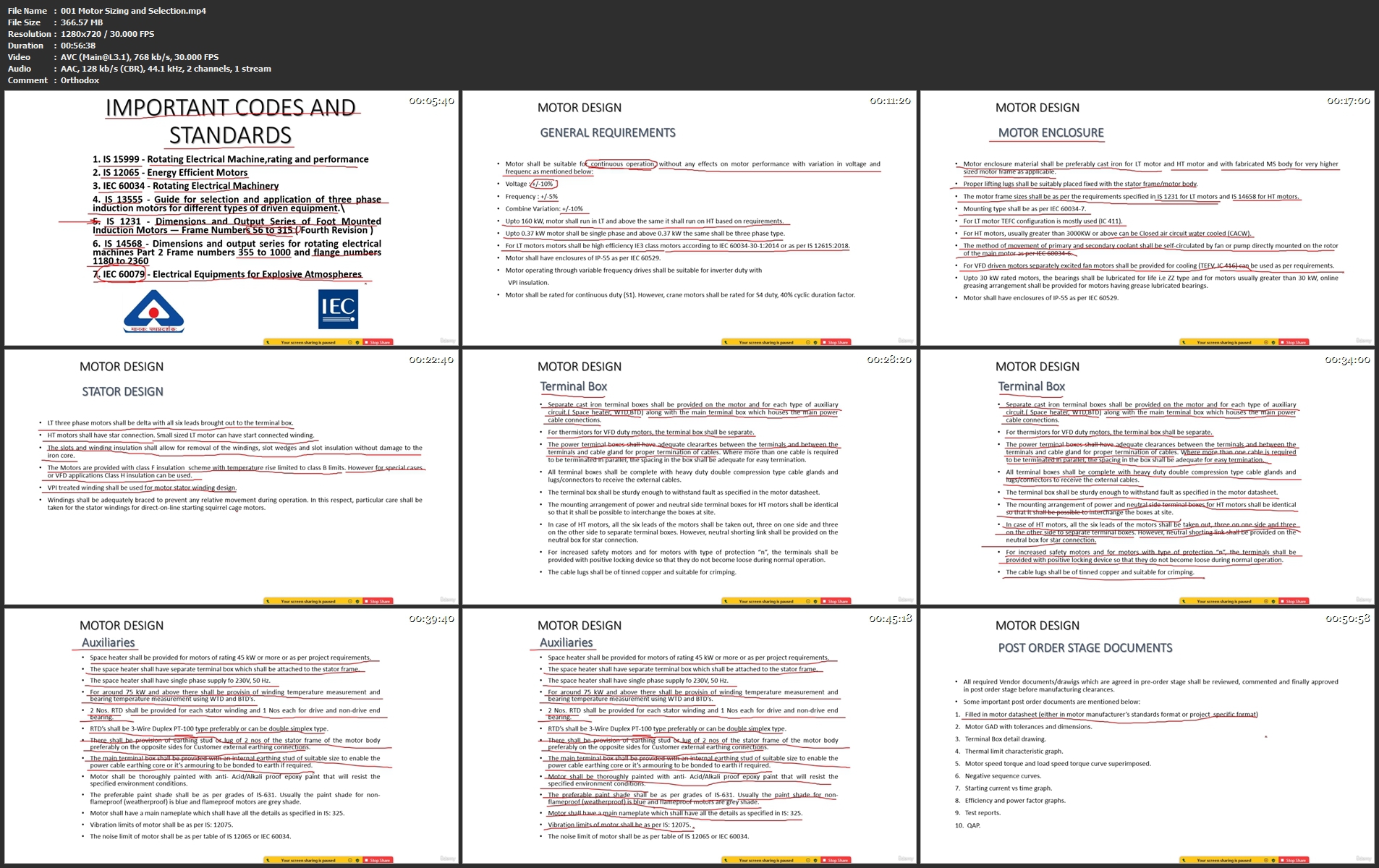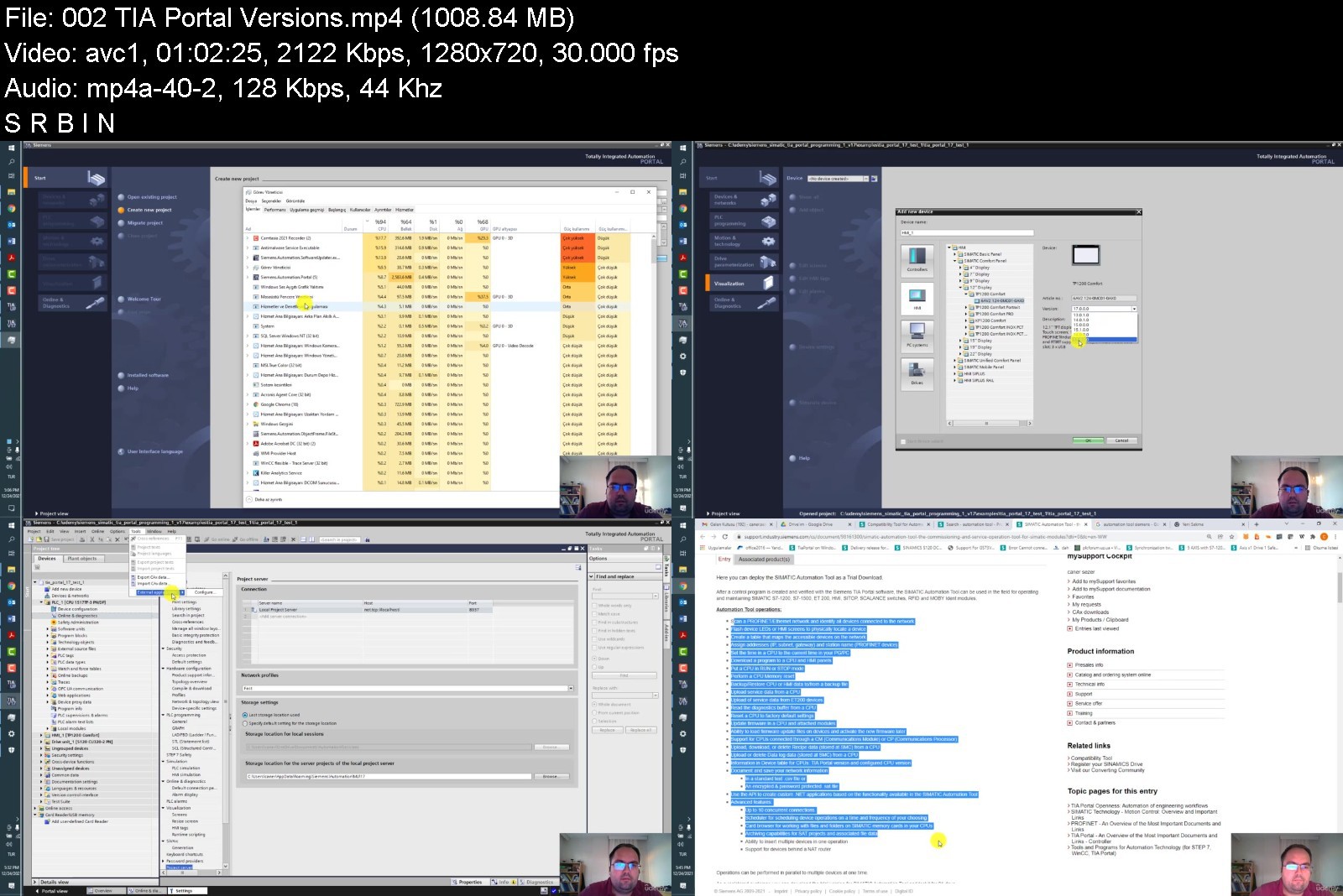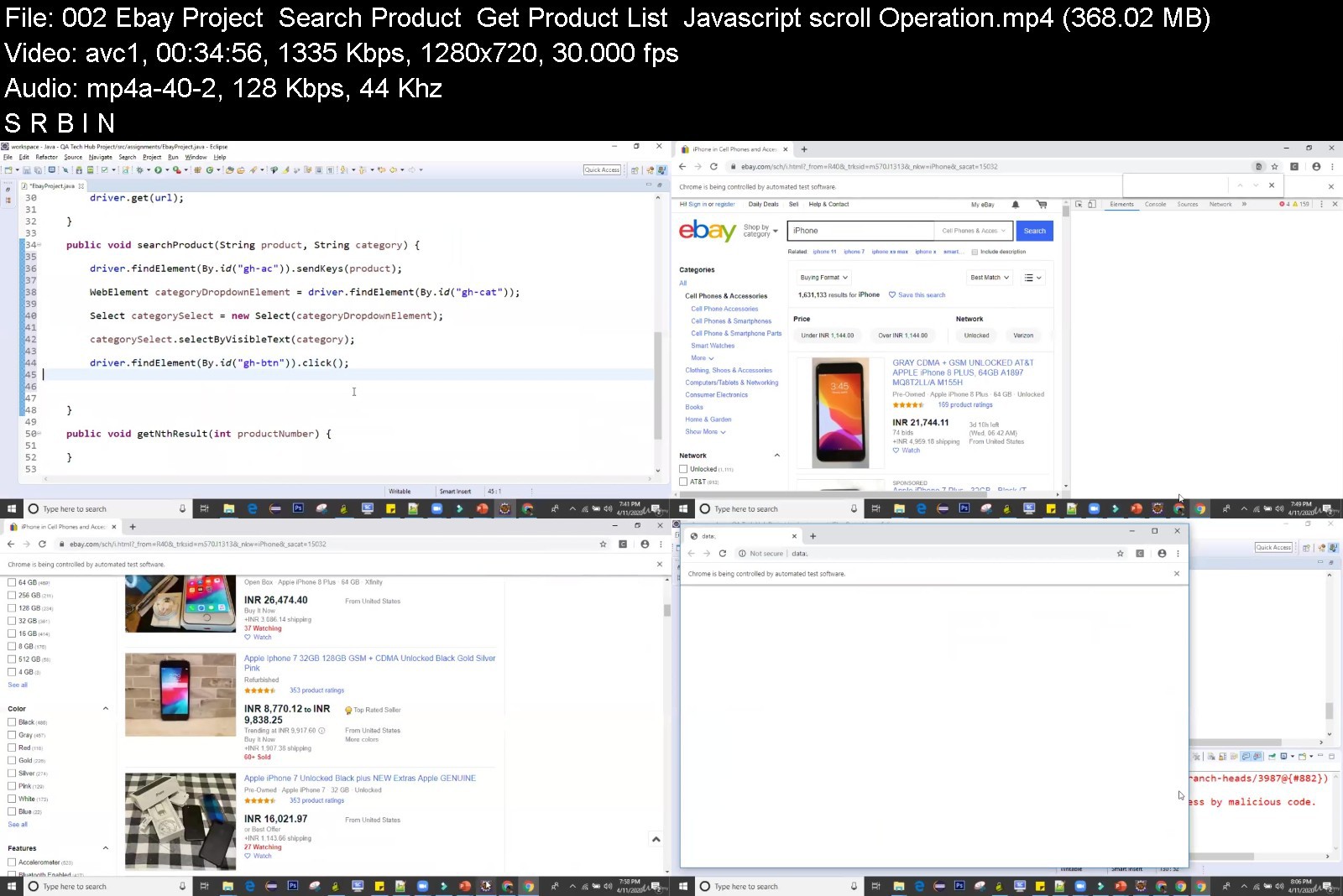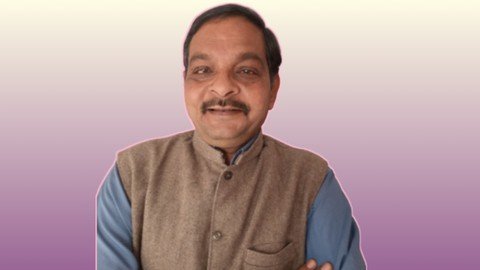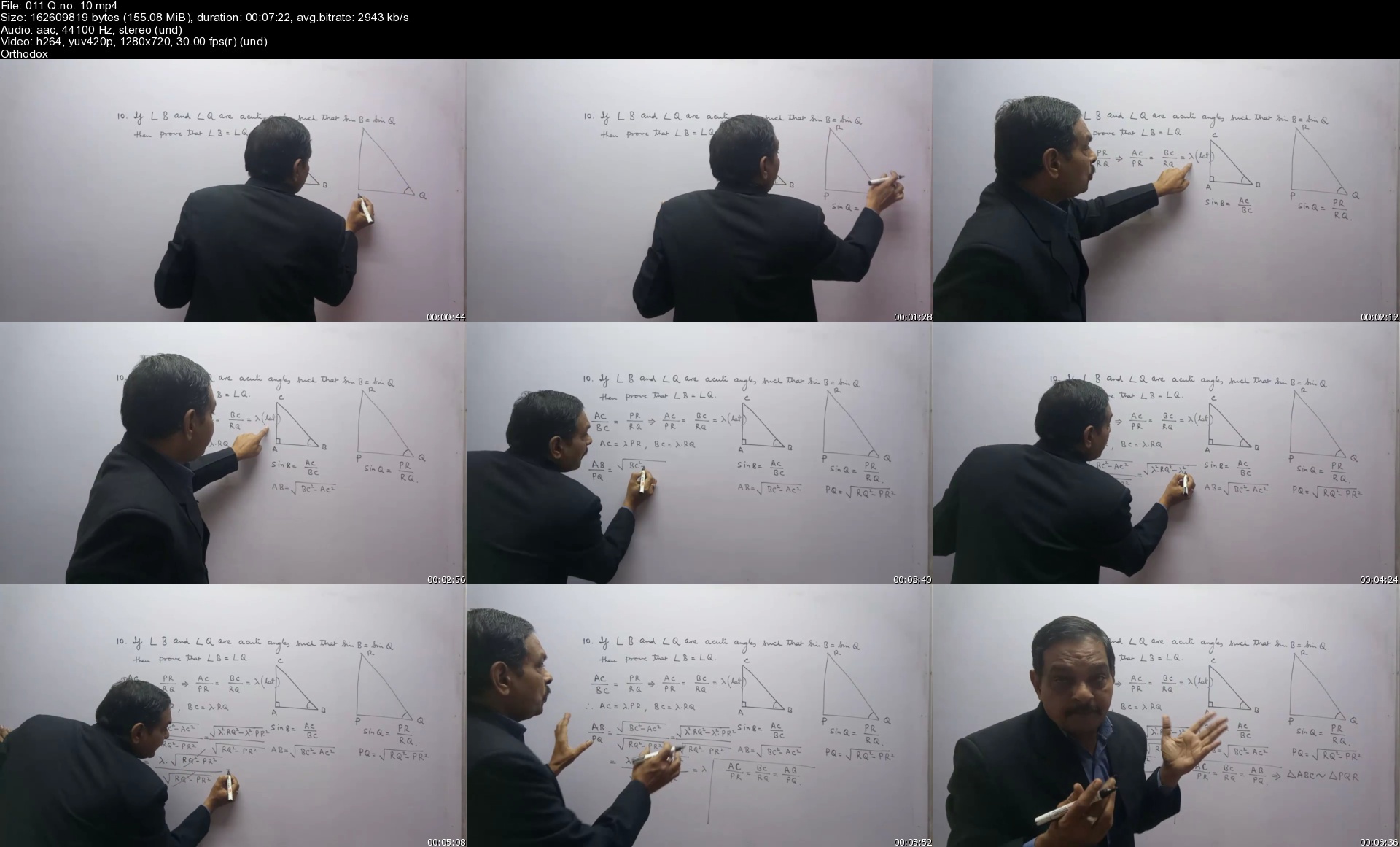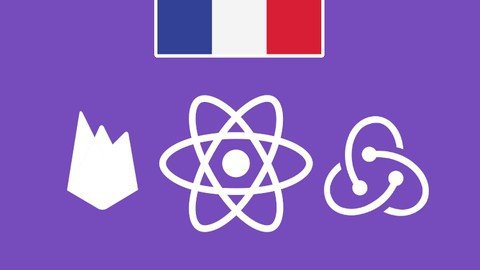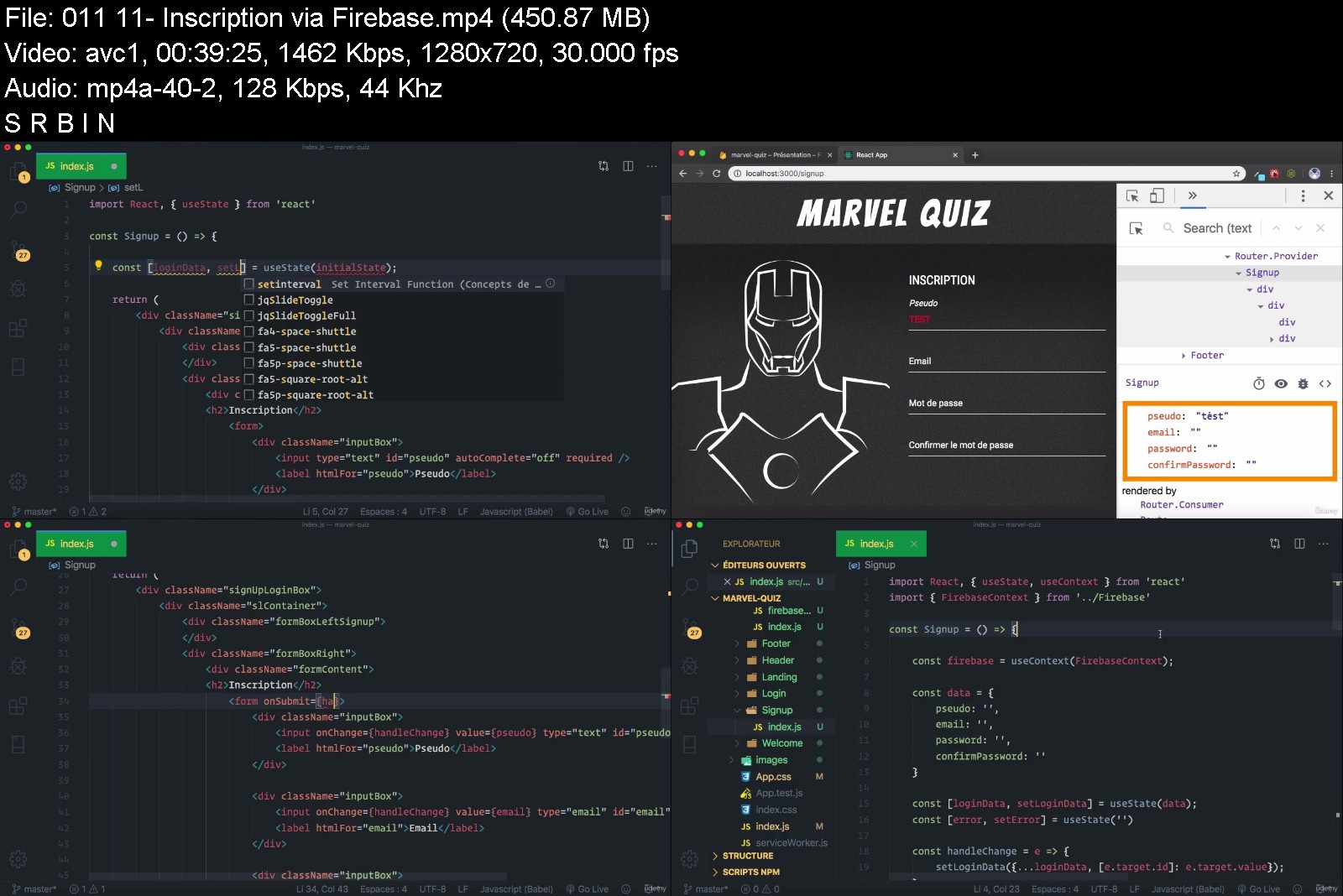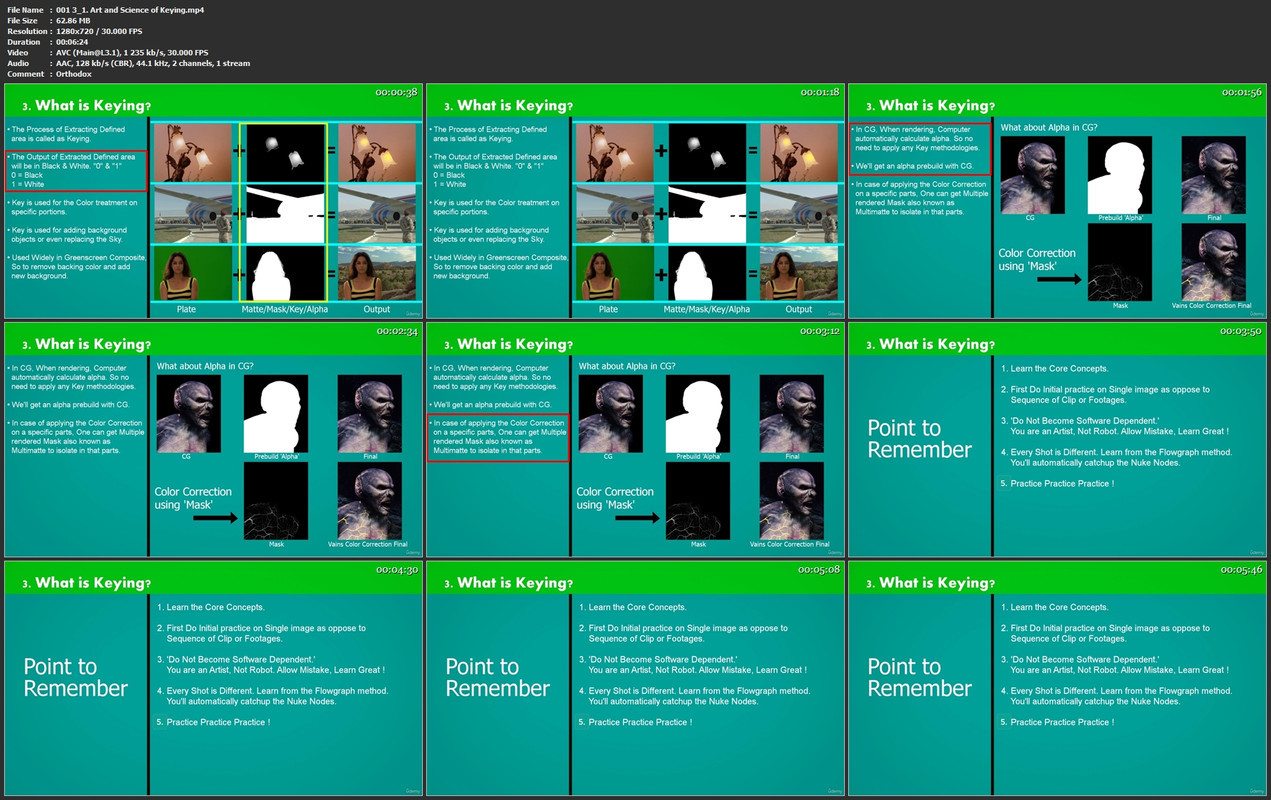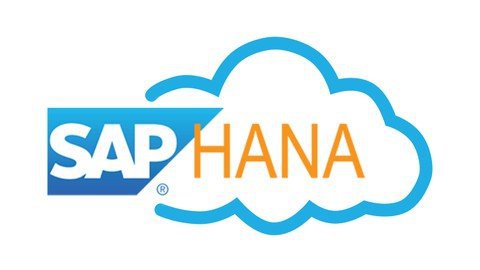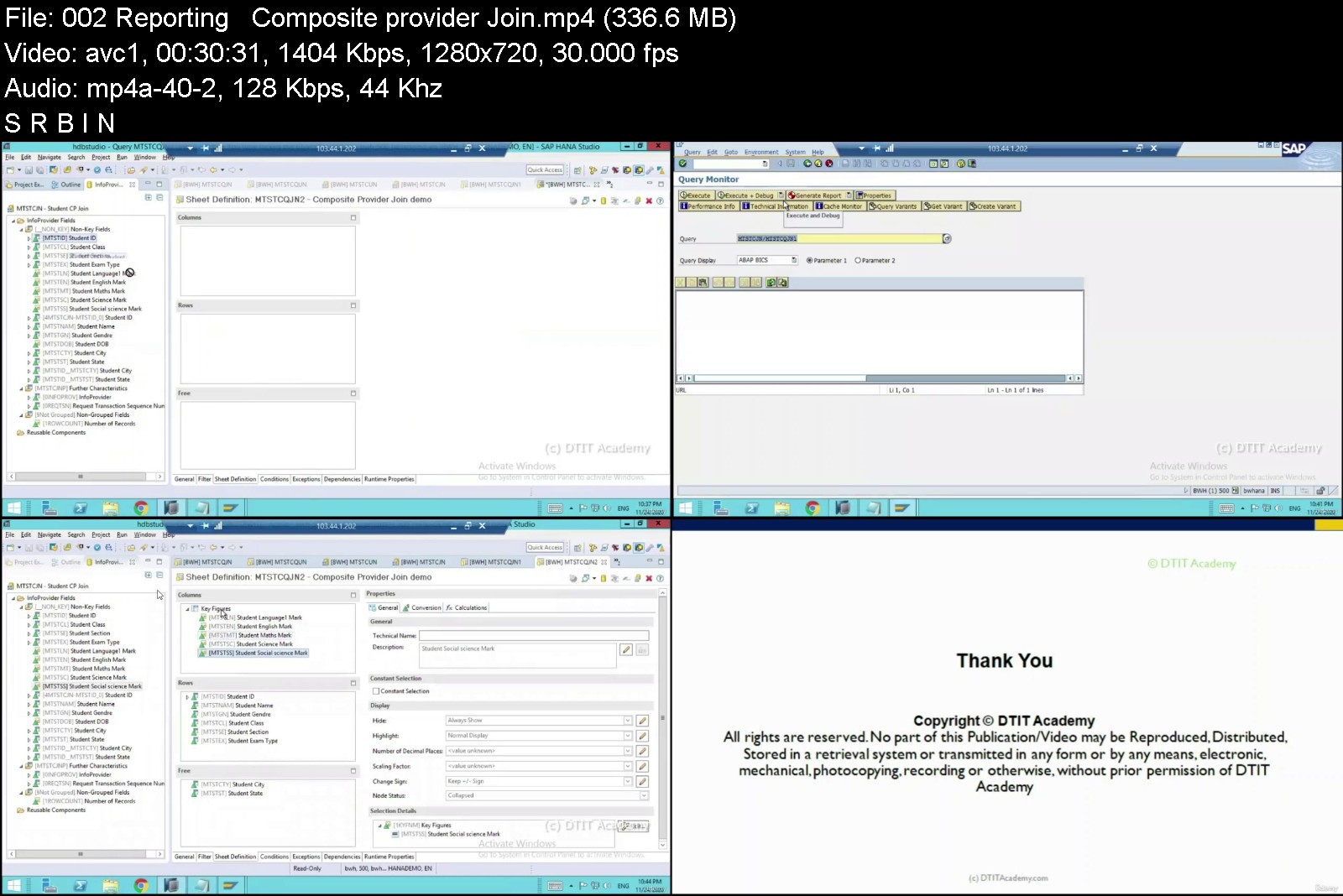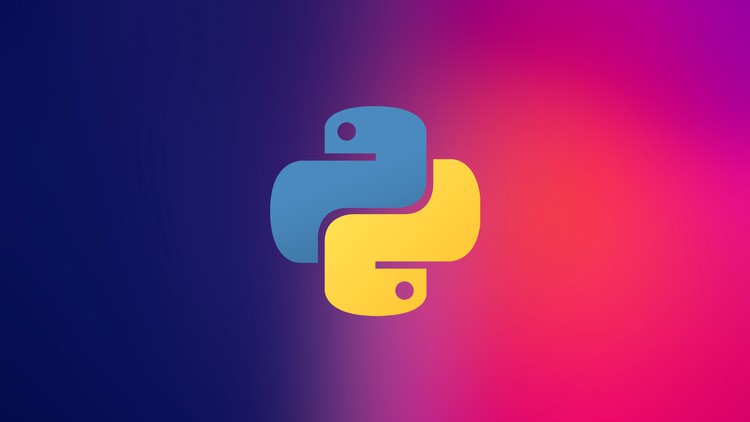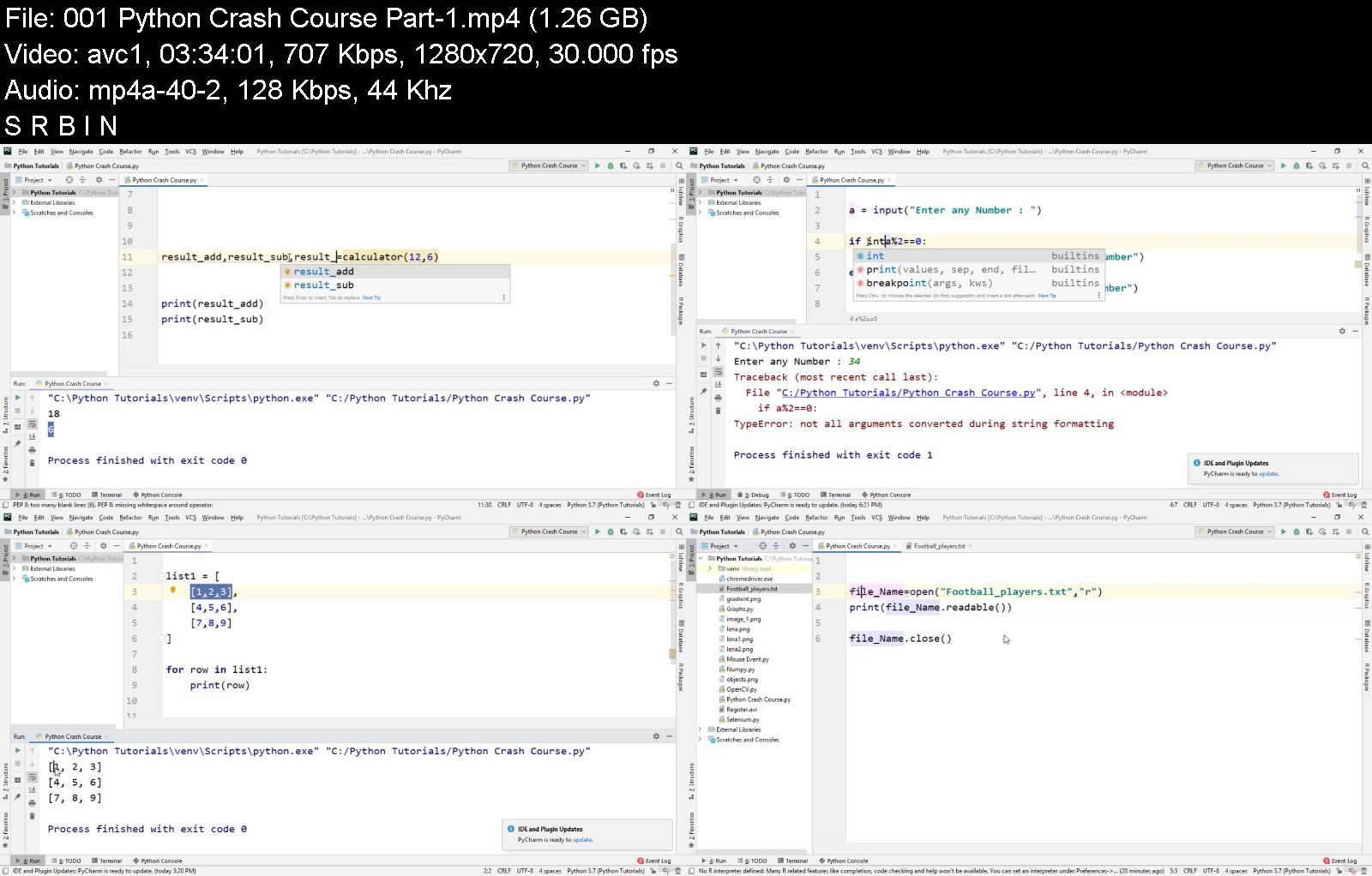Digital Marketing Course as Project & Fun: 88 Days Challenge
Digital Marketing Course as Project & Fun: 88 Days Challenge
MP4 | Video: h264, 1280x720 | Audio: AAC, 44.1 KHz
Language: English | Size: 38.5 GB | Duration: 69h 33m
Digital Marketing EASY & FUN: Copywriting, Ads, Facebook, Instagram, YouTube, Email Marketing, SEO, WordPress, Analytics
What you'll learn
Learn Digital Marketing EASY & FUN in 88 Days: Copywriting, Content Marketing, SEO, Local SEO, Facebook Ads, LinkedIn Ads, Google Ads, Retargeting on Google.
Learn Google Ads. You will Walk-through Setup, Configuration, Creating Ad Copy, Adding your Keywords, and Optimising your Ads to Drive Traffic to your Website.
Upskill and use your Knowledge to Boost Your Business or Switch Careers. Become a Digital Marketing Expert - Work as Freelancer or Land that Highly Paid Job.
Handy Walkthroughs to Adobe Premier Pro, DJI Osmo, and Rode Microphone to Help you Produce Smooth, and Crystal Clear Video Content Only With your Smartphone.
Learn Facebook Ads & Instagram Ads After Apple iOS 14.5+ Recent Restrictions. Optimise your Facebook Ads Budget. Boost E-commerce Sales. Enjoy Hot Leads.
Learn SEO Strategies - Including Proceed On-Page, Content & Image SEO, Featured Snippets, and E-Commerce SEO. Increase C-T-R. Learn Voice SEO & Local SEO.
Learn the Importance of the Customer Journey, the Number 1 Reason So Many People Fail on Social - Avoid most Common Mistake & Achieve Many More Conversions.
Expand your Customer Reach with Facebook Marketing & Facebook Ads Insider Knowledge that you Can Use to Boost your Marketing Results. Sell More.
Requirements
An Internet Connection. No Previous Knowledge of Marketing is Required at All. Only Determination and a Hunger to Learn. We Will Teach you the Rest.
Description
PLEASE, ACCEPT OUR 88 DAYS DIGITAL MARKETING CHALLENGE & LEARN DIGITAL MARKETING WITH OUR EASY & FUN LEARNING SYSTEM - HQ VIDEO ANIMATED EXPLAINERS, SCREEN RECORDINGS, OVER MY SHOULDER EXPLANATIONS, QUIZZES, & ASSIGNMENTS THAT MAKE LEARNING FUN, FAST, & EASY!!! GET PRO 23 CONTENT CREATION TEMPLATES YOU CAN CUSTOMISE!!! MAX LEADS & SALES, BOOST SEARCH RANKING, OR LAND YOUR DREAM MARKETING JOB!!! BECOME DIGITAL MARKETING NOMAD AND ATTRACT HIGH VALUE CLIENTS!!!
In this crash course, we'll be covering the basics of Digital Marketing, so you get a complete overview of what you must do to promote successfully online. These are the core skills you MUST master, if you want to thrive in today's highly competitive marketplace. We'll be looking at some of the MOST CRUCIAL areas, including Website Creation, Video Marketing, Email marketing, Social media marketing, Facebook Ads, SEO, Local SEO, Copywriting, Podcasting, Email Marketing, Instagram Ads, and YouTube, so you can jump in quickly and set yourself up for success. We'll also be covering the major platforms your business NEEDS to be on if you want to reach people and get new customers, like Twitter, Instagram, Facebook, LinkedIn, YouTube, and TikTok.
DIGITAL MARKETING MADE EASY & FUN
Enjoyed the combination of animated videos, face2face explanations & screen recordings.
Have fun with quizzes: 53 interactive quizzes with more than 2 000+ questions A, B, C, D.
Practice your skills in 23 enjoyable assignments. Stay motivated & Progress every day.
Clear curriculum organised in 88 days makes the complete course easy to follow.
Big resource centre with many detailed guides, listenings and step by step To-Do lists.
Cut through from all of our best videos. You get the selection of our best of the best content.
YOU WILL LEARN FAST & FUN WITH OUR 3-PART FAST LEARN COURSE STRUCTURE - JOIN OVER 600,000+ SATISFIED STUDENTS BY ENROLLING AND ENJOY THE EASIEST WAY TO GO FROM BEGINNER TO PRO
1. Animations with interactive quizzes - We've made learning fun and organic - with animated explainers and and interactive quizzes throughout the course! You learn quickly and retain what you learn!
2. Practical screen recordings with step-by-step explanations - Watch as I show you exactly how to do it - then immediately apply the knowledge. Plus, get proven success Blueprints you can follow - for every key topic I cover. Use our easy to modify professional content templates, detailed to-do lists and guides.
3. Careers & Freelancing Kickstart Guide- Discover how to start using your new skillset to make money. Land your first job in Digital Marketing or begin a thriving freelance business. Become digital marketing nomad. Attract high value clients. Use our easy to use professional cheatsheets, templates and guides.
LEARN COPYWRITING
Copywriting is a crucial skill in today's content hungry economy. Information has never been more valuable and the huge surge in demand for digital based brands makes online content a valuable commodity. Copywriting skills are needed in almost every area of marketing. Even if you produce mostly video content, you still need an engaging description that tells potential viewers what your clip is all about. Copywriting can boost your search engine results, help you build trust with your followers, and can convert your subscribers into active buyers.
LEARN WEBSITE CREATION
Optimising your website is still an essential step you must take, to show people that your business is reliable and reputable. Luckily, these days you don't have to understand complex coding or pay someone an exorbitant fee to enhance your website, so it loads fast and is optimised for mobile devices. Now, with easy-to-navigate interfaces you can get your website sleek and streamlined, all by yourself. There's also no need to pay anyone to create a website for you, unless you want to. Remarkable platforms like WordPress and Wix enable you to launch a professional looking website in just a few clicks.
LEARN CONVERSION RATE OPTIMISATION
Conversion Rate Optimisation (CRO) refers to the process of optimising your website to maximize the amount of people that take the desired action you want, like signing up for your newsletter or making a purchase on your website. As you might have guessed, the "Conversion" part happens whenever people take the specific action you desire. If you run an E-Commerce site for example, a conversion would be when people buy one or more of your products. If you're a blogger, a conversion could be a sign up to your email newsletter.
LEARN VIDEO MARKETING
Do you find you're creating great content but still not getting the audience you want? If so, it's highly likely you're not creating the right sort of content, as the way people consume content, and the type of content they consume is changing rapidly. To survive, you must evolve your own content creation strategy, to make sure you're using the right tools, and using them correctly, and in all the right places.
LEARN YOUTUBE MARKETING
YouTube is a vital tool for your brand, as over 80% of all shared online content is now in the video format. One of the first things you can do to optimise your YouTube views is to customize your video thumbnail. According to YouTube's own statistics, 9 out of 10 of the most-viewed videos on YouTube used a bespoke thumbnail. Thumbnails are BIG, but not just any thumbnails. For maximum results, use BOGY thumbnails, made up of four colours, Blue, Orange, Green, and Yellow.
LEARN TIKTOK MARKETING
TikTok's users typically spend around 52 minutes per day on the app, which boasts an average engagement rate of 29%. TikTok is solely video focused, and the platform allows users to post short clips, edit them, then post them to their followers. With more than 90% of users logging in multiple times a day and sky-high user engagement levels, TikTok is rapidly becoming a platform that marketers need to target.
LEARN EMAIL MARKETING
Email Marketing is a vital part of any online marketer's toolkit. This is because email marketing provides you with a direct link to an already interested, targeted subscriber base. However, it's important to do it right, as if you spam your potential customers they'll switch off and quickly unsubscribe. To retain as many subscribers as possible and turn them into paying customers, you need to give them valuable content they want to help them gain trust in your brand.
LEARN SEO (SEARCH ENGINE OPTIMISATION)
SEO is critically important to your online marketing success, as nearly 60% of all traffic on the web starts with a Google search. If you add in the traffic originating from other major search engines, like YouTube, Facebook Bing, and Yahoo!, this figure is even higher, with 71% of all traffic coming from search! Search engine optimisation (SEO) is the art of getting targeted traffic to a website or page, from a search engine's organic rankings. SEO includes creating high-value content, optimising that content around specific keywords, and building high authority backlinks. The trick to winning with SEO is to optimise your site for the search engine you want to rank highly on, whether that's Google, Bing, Amazon, or YouTube. You must make sure a search engine sees your site as the best answer to a person's search. How the different search engines determine the "best" result is based on a unique algorithm that evaluates several different factors, including quality of content, backlinks, uptime, traffic, and speed.
LEARN GOOGLE SEARCH CONSOLE
Improve your performance on Google Search. Search Console tools and reports help you measure your site's Search traffic and performance, fix issues, and make your site shine in Google Search results. Optimise your content with Search Analytics. See which queries bring users to your site. Analyze your site's impressions, clicks, and position on Google Search. Submit sitemaps and individual URLs for crawling. Review your index coverage to make sure that Google has the freshest view of your site. Receive email alerts when Google identifies issues on your site. See which URLs are affected by these issues and tell Google when you've fixed them. Understand how Google Search sees your pages.
LEARN LOCAL SEO (LOCAL SEARCH ENGINE OPTIMISATION)
Local SEO is becoming an increasingly important factor, as 46% of all searches in Google have a "local intent". According to Google, "Near me" searches have grown at an even faster rate, 150% more than normal, local-based searches. With 74% of all consumers who search for a local product or service going on to visit a store that day, you'll want to get in on the action.
LEARN GOOGLE MAPS RANKING
Google's MAP pack is a set of 3 local business results with a map of their locations pulled from Google Maps, that's given to users who search for a business near them. It's also displayed when Google thinks it's relevant, even when users haven't used a local search location, so it is an important factor you need to consider.
LEARN FACEBOOK MARKETING
Facebook's best use for digital marketers is as a platform to raise awareness of your brand, build followers, and boost customer loyalty. Make sure all your content is carefully targeted to your main follower demographic, so you are posting only what people want to read about and learn about. Use visual or video to compliment your text posts and make sure you use a killer cover photo of your local business. Try posting competitions and fun polls to up follower engagement and consider using your Facebook Timeline to share your brand's history and tell your story.
LEARN CUSTOMER JOURNEY ON SOCIAL MEDIA
Another factor you must consider is the 3 Stage Customer Journey to Purchase. The Customer Journey can be compared to a relationship, in a relationship the goal is to get commitment, but in this case the commitment you are seeking is to get the customer to buy.
CREATE FACEBOOK BUSINESS PAGE
First, make sure your Facebook Business Page cover stands out with an appealing picture or engaging video. Use your page to tell a story about your brand and state what you're offering and what you do clearly. Make sure you've connected your Facebook Business Page to your Instagram Profile, so you can harness the full power of both platforms.
SETUP FACEBOOK BUSINESS MANAGER ACCOUNT
In Business Manager you'll find Facebook Ads Manager, catalogue feeds, and the Facebook Pixel events manager. Here you'll also be able to set up and control custom and lookalike audiences for smarter targeting and retargeting.
SETUP FACEBOOK PIXEL CORRECTLY (READY FOR iOS 14.5+ RESTRICTIONS)
Setting up the Facebook Pixel correctly on your website is critical if you want to convert, but though many websites offer full Facebook Pixel integration, most people still fail to do a complete setup. It's not enough to just copy and paste the Facebook Pixel code, you also need to use the Event tool on Google Chrome to get the maximum out of this Facebook feature. Mark customer events like clicking on the Contact button, searching for a product or location, or initiating checkout. In later videos, you'll learn how to correctly setup the Facebook Pixel in easy-to-follow step by step detail.
LEARN FACEBOOK ADS
Facebook is a vital tool for your brand, but it's no good just jumping on and posting away or chucking money at Facebook Ads and hoping for the best. The secret of Facebook success is having great content combined with precise targeting and smart retargeting. There are some crucial things you must do to position your brand to thrive on Facebook, or you'll just be wasting your time, or throwing money away on Ads that won't perform.
LEARN DYNAMIC RETARGETING
The most powerful types of Facebook Ads are Dynamic Ads, also known as catalogue sales. These allow you to retarget your website visitors dynamically, according to the content they've been viewing on your website. They also enable you to retarget people who've begun but not finished the checkout process. Dynamic Ads are an incredibly potent retargeting tool and require automated synchronisation with E-Commerce platforms like Shopify.
LEARN INSTAGRAM MARKETING
If you have products or services you'd like to promote, Instagram marketing can help you grow your following and get more custom. The site is the world's most popular photo sharing platform but to get the most out of it, you need to know what kind of posts your target audience prefers. Instagram offers you different types of marketing approaches, from paid sponsored ads to free user generated content. Before you post anything, choose the approach that best fits your budget, the size of your audience, and the goals you want to reach for each post.
LEARN INSTAGRAM ADS
Now you can advertise on Instagram through Facebook's advertising platform, which gives you total control over your Insta ads. You can target how they appear, and who views them, and post directly from your own Instagram account. There are five types of Instagram Ads you can run through the Facebook platform and these include
Photo Ads
Video Ads
Slideshow Ads
Story Ads
Carousel Ads
LEARN MESSENGER ADS
Messenger ads work just like ads across other Facebook platforms. Facebook automatically deliver ads to the placement that's most likely to drive campaign results at the lowest possible cost. The best part? You can use the same creative for Messenger that you're already using for Facebook and Instagram.
LEARN INFLUENCER MARKETING
Use the power of popularity to turbocharge your brand. Influencers carry serious weight on social and in the blogosphere, with the most popular celebrity influencers like Kylie Jenner enjoying followers in the 100's of millions. Not all influential people on Twitter, Facebook, and Instagram are celebrities though, yet their endorsement could be just as, if not more valuable to your brand.
LEARN CHATBOT MARKETING
Chatbots can help you save time, money, and precious staff resources, and can be deployed to assist with nearly everything, from online commerce to customer service. You might worry that directing your customers to a bot instead of a live person may put them off, but bots can actually be a great way of keeping users on your site and retaining their interest. Research has discovered that 69% of customers favour talking to a chatbot over a real person, primarily because of speed and efficiency.If you want to use bots to your best advantage though, you first need to make a structured plan which addresses key elements you must assess before you can create a bot users will engage with.
LEARN LINKEDIN MARKETING
LinkedIn is a vital platform for marketing because its members typically drive 4 out of 5 of all business decisions taken. The most-used social media platform amongst Fortune 500 companies, LinkedIn's audience has double the buying power of normal web audiences, making it a crucial place for B2B lead generation. You can use LinkedIn in a targeted way to promote awareness of your brand to key decision makers. To get started, you'll need to sign up and create an account, optimise your profile, and create an effective company profile.
LEARN PINTEREST MARKETING
Pinterest's active user base grew by 26% to in the past year with 77% of weekly pinners now saying they've discovered a new brand or product on the platform. Pinterest is a useful platform you can use to promote any sort of content, including text-based articles, providing they have an image you can pin. It also has its own loyal user base, who frequently use the platform to make purchasing decisions. 90% of Pinterest users say they search out content on the platform before they make a commitment to purchase.
LEARN TWITTER MARKETING
You can use Twitter to achieve a variety of objectives, whether you want to humanise your brand, build buzz, expand your reach, or provide fast customer support. Before you do anything on Twitter, you need to lay out a clear plan. You need to decide what you want to achieve and make sure all your content on the platform aligns with this objective.
LEARN QUORA MARKETING
Quora is primarily a question and answer platform but it's also a social network where users discuss a huge variety of topics. It offers a great, if overlooked marketing opportunity, which many people aren't aware of. Users on Quora can manage their profiles and connect with others with common interests, but the main idea behind the site is for people to get expert answers to their questions.
LEARN REDDIT MARKETING
Reddit can be a difficult platform to crack if you're marketing a product, brand, or service but if you can do well, there are some very worthwhile great benefits. The platform is super-hot on banning accounts that over-promote, and major brands such as Business Week have been banned from the Platform for promotion by moderators. The primary reason to use Reddit to promote is for Brand Building, as the platform is a highly effective way of using word of mouth to introduce a new concept, idea, or hot topic. If you can provide valuable information, an expert view, or are doing something differently you could use this to stimulate discussion.
LEARN PODCAST MARKETING
The popularity of Podcasts is growing fast, with an average of 32% of adults in the US alone, listening to at least one podcast in the past month. This percentage has grown by 10% compared to a decade ago. Research conducted by Nielsen shows that podcast listeners come from an ideal consumer demographic for many marketers, as they tend to be relatively affluent, young, and highly educated. Advertising via podcasts is extremely cheap, especially when compared to radio ads or TV. This makes it a great way to promote your own content, attract a bigger following, or get the word out about your business, product, or service.
LEARN GOOGLE ADS, YOUTUBE ADS, & GOOGLE RETARGETING
Google Ads are a great way to boost your brand profile, generate more leads and traffic, and gain more conversions. The Google Ads platform focuses on Pay Per Click (PPC) ads, where advertisers pay per impression on an ad. PPC marketing is a tailorable, affordable form of web marketing, but to succeed, and not waste money, you must take the right approach. Typically, it takes many years of experience to gain the in-depth knowledge necessary to get the most out of your PPC campaign. With this course, we aim to get you on the road to success faster, and as long as you are willing to put the work in, and apply our techniques and strategies, you'll be well equipped with everything you need to succeed.
LEARN GOOGLE SHOPPING (GOOGLE MERCHANT CENTRE)
Another thing you want to make the most of is the suite of tools offered by Google Merchant Centre, which allows you to upload and update your product information, including images and pricing. This information will then be displayed in relevant Google Shopping searches. Merchant Centre is integrated into other Google services, like Google My Business, giving you the opportunity to completely control all your Google-based marketing and E-Commerce. To sign up for Google Merchant Centre, you need a Google Account, and a verified website and business verified by Google My Business. Your e-commerce platform must also offer the ability to sync data with Google Merchant Centre.
LEARN GOOGLE ANALYTICS
Google Analytics is an absolutely essential tool if you're promoting an e-commerce site or running any kind of business online. With Google Analytics dashboard, you can view all your data including traffic stats in one spot. This is one of the most vital tools in your marketing armory as you can discover so much useful information that will allow you to optimise, adjust, and improve.
With Google Analytics you can
See how people visit your website and where your visitors are located in the world
Discover if your website is mobile optimised and how many of your visitors are discovering your site from mobile devices
Find out which websites are sending traffic to your page
Discover which of your marketing campaigns are driving the most traffic to your website
Learn which pages on your website are the most viewed
See how many of your site visitors have converted into leads or customers
Find out where converting visitors came from and where they go after visiting your site
Learn how to improve and optimise your website's speed
See what blog content your visitors like the most
LEARN HEAT MAPS
Heat Map tools like Crazy Egg and Hot Jar allow you to easily visualise complex statistical data. They show you one image that encapsulates everything you need to know about where visitors are clicking on your webpage, what actions they are taking, how long they spend on your page, and with what content. This is great for discovering strong and weak points of your site and can also help you identify hard-to-navigate areas that you can change.
LEARN BRAND BUILDING
Brand Building is the process of establishing a solid brand identity, that evokes a set of values people instantly connect with your business. It also includes raising consumer awareness of your company and what you do, as well as reaching out to expand your audience. You can enhance your brand's equity, or value, by creating promotional strategies and campaigns that raise your company profile. One of the best tactics for growing a brand is repetition, showing up in front of the right people helps solidify you as a viable choice for consumers.
LEARN GROWTH HACKING
Growth Hacking refers to strategies that expand your company's influence, sales, and reach. Typically, Growth Hacking techniques are used by start-ups on limited budgets, who want to achieve significant brand growth over a short period of time. The ultimate purpose of any Growth Hacking strategy is to get as many new customers or users as fast as possible, while spending a minimum amount.
LEARN PRODUCT MARKETING
Product Marketing differs from conventional marketing because it focuses on the lifecycle of a product as well as the product user, whereas conventional marketing's goal is to drive conversions and generate sales. Product Marketing is also used to generate new product pipelines by identifying consumer demand and interest. The two can complement each other, as conventional marketing can help you get more exposure, while product marketing helps make your product more appealing.
GET YOUR FIRST DIGITAL MARKETING JOB
In this complete section, we've outlined the most effective actions you can take to secure your first paid digital marketing assignment if you want to work as an SEO consultant, Facebook or Instagram Ads Consultant, content creator, copywriter, or in other related roles. Whether you're seeking your first SEO gig, want to carve out a successful career as a Facebook Ads Consultant, or need to get your foot in the door in media, if you follow our advice, you will quickly achieve RAPID success in the lucrative field of Digital Marketing.
LEARN DIGITAL NOMAD LIFESTYLE
From leaving behind the corporate life of a consistent and often capped salary, saying goodbye to cubicles, a regular work commute and the "daily grind"... to waking up to the sweet, thrilling taste of freedom. Being fully nomadic means being able to work when you want, where you want and how you want - on a business that fuels you, drives you and is usually tied to a deeper passion within you rather than working for someone else's dream. Being fully nomadic means being able to live and work from anywhere, and getting to sample tastes of the world and immerse yourself in cultures, traditions, new places and experiences that can evolve your soul exponentially more in one year abroad than five years staying in the same place. There is no one definition of nomadic lifestyle because it's something that can only be determined by the person living it. Maybe you want to travel the world full-time as a digital nomad, or maybe you want to have a home base and travel a few times a year.
FIND HIGH VALUE CLIENTS
You won't only get clients, but you'll learn how to value yourself and demonstrate this so that you can charge way more for what you do. Distinguish yourself from the competition so that even if there's plenty of people offering a similar service to yours you always stay on top. Once you learn to acquire amazing clients, you'll be able to produce unique projects that make your portfolio stand out. Our course is packed with downloadable material that will help you along the way and will upgrade your offer immensely.
START USING OUR EASY ADJUSTABLE CONTENT MARKETING TEMPLATES
Facebook Ad Template 1
Facebook Ad Template 2
Landing Page Template
Mini Story Email
Email Teaser
Email Welcome Template
Sales Letter Template
The Detailed Listicle (Blogging)
The Product Comparison (Blogging)
The How-to Comprehensive Guide (Blogging)
Guest Blog Outreach Template
LinkedIn Ad Template
Outreach template for LinkedIn
Twitter Ad Template
Twitter Post Template
YouTube Video Description Template
Instagram Post Template
Instagram Ad Template
Press Release Template
Influencer Outreach Template
Backlink Outreach Template 1
Backlink Outreach Template 2
Template to ask for Social Shares from Influencers
WHETHER YOU NEED TO CREATE HIGH CONVERSION LANDING PAGES, REACH OUT TO INFLUENCERS TO GET MORE PUBLICITY, OR SEND EMAIL MARKETING THAT CONVERTS - YOU'LL FIND OUR EASY-TO-FOLLOW TEMPLATES BREAK IT ALL DOWN FOR YOU.
You'll see what you need to do - and why - and can tweak our practical samples so they suit your own needs exactly. Make sure you're sitting comfortably, as it's time to see how to put all the information you've learned on copywriting into practice. From your sales pages to your press releases, video scripts, blog post headlines meta descriptions, and email campaigns to your Facebook posts and Press releases, knowing how to create great copy will help your marketing efforts enormously. When you learn how to do it right, you'll be able to get higher conversion rates on key pages, improve the structure of your blogs, get more engagement in social media, and have many more people share your content.
WHEN YOU ENROL, YOU ALSO GET
COURSE MATERIALS AND TUITION Worth AT LEAST $1080 - you get it all - for a tiny fraction of the cost!!!
23 PRO CONTENT MARKETING TEMPLATES ready for download
Handy PDF & MP3 packed with useful and FREE EXTRA RESOURCES you can download from our Resource Centre
Quizzes & Assignments
Lifetime access & Lifetime updates
Udemy certificate of completion - ready for download
30-day money back guarantee
Fast & friendly support in the Q&A section - ask me a question ANYTIME
PDF 10 lessons to quit your job and become a digital nomad
PDF 10 reasons to become a digital nomad today
PDF Digital Nomad Secrets
PDF Starter pack for digital nomads
PDF 157 questions that will help you raise your prices dramatically
PDF Ebook-Side Hustle Secrets
PDF Create a photography landing page that turns visitors in to clients
PDF Find photography clients before travelling to your next destination
PDF Presentation template: Attracting high value clients whilst travelling
PDF Pricing Strategies and Adding Value
WE LOOK FORWARD TO WELCOMING YOU ON BOARD AS OUR NEWEST STUDENT,
Yours,
Ing. Tomas Moravek & the whole TEAM
Who this course is for
B2B, B2C, Entrepreneurs, Start-ups, Marketers, Influencers, Facebook Admins, Facebook Editors, Social Media Marketers, Facebook Marketers, Content Creators, Creatives, Copywriters, Graphic Designers, Advertisers, Real Estate Agents, Job Seekers, Local Businesses, Website Owners, Website Admins, SEO Help Seekers, SEO Content Creators, Website Creators, Bloggers, Etc.