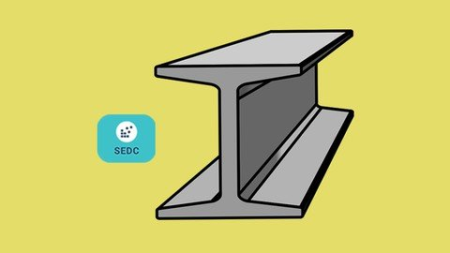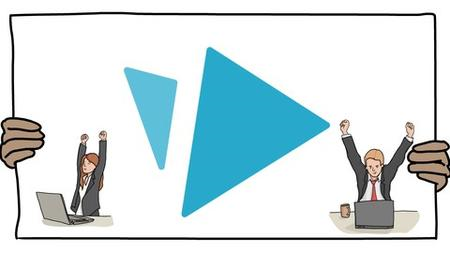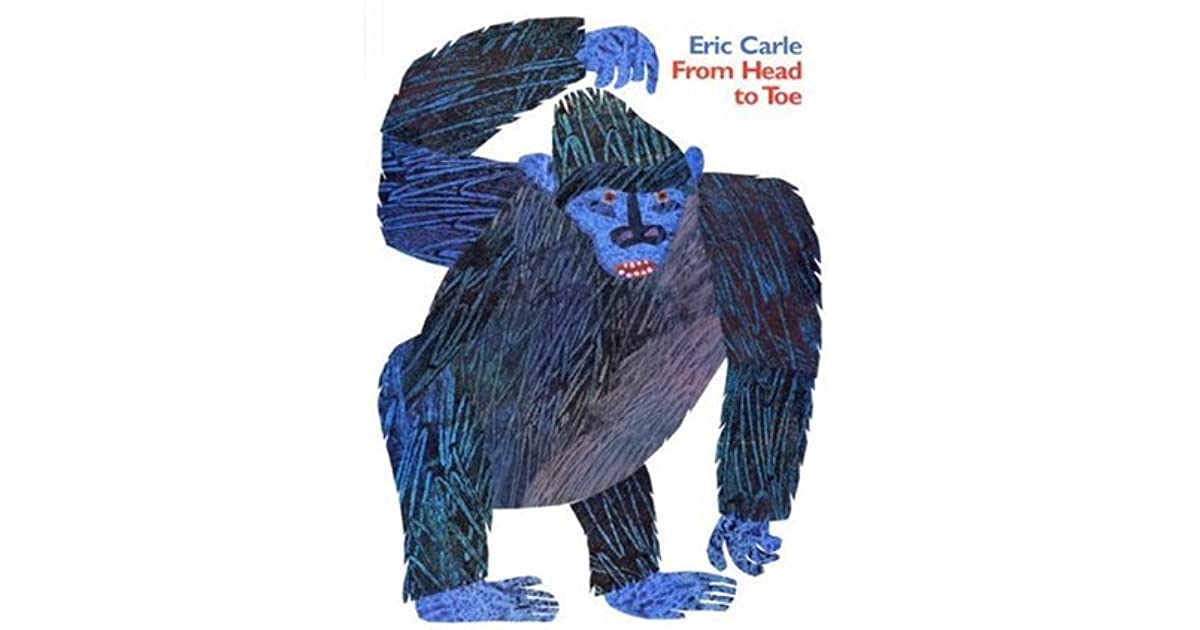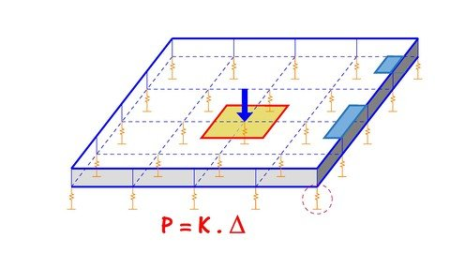Mastering Azure Virtual Desktop (WVD - Advanced Training)
Last Update: 11/2021
Duration: 5h 37m | Video: .MP4, 1280x720 30 fps | Audio: AAC, 48 kHz, 2ch | Size: 2.13 GB
Genre: eLearning | Language: English
Deliver a full AVD remote working solution including designing, scoping, planning, optimizing, sizing, and costing, more
What you'll learn:
Design a remote work environment solution using AVD
Demonstrate and provide Windows Virtual Desktop POCs for your customers
Understand Azure Virtual Desktop Pricing and Estimate the Cost using Azure calculator
Create a full desktop virtualization environment in your Azure subscription
Deliver Azure Virtual Desktop Projects from A to Z
Golden Image Preparation and Install FSLogix components
Set up a multi-session Windows 10 deployments
Virtualize LOB and Microsoft 365 Apps then optimize it to run in multi-session
Applying FSLogix Best Practice as profile delivery solution
Use conditional access to manage AVD Access risks and Apply MFA
Reduce costs with multi-session pooled resources and automation
Optimize AVD Session Host to boost VM Speed and minimize unused services
Securely store all employee and company data in Azure
Create an Azure Shared Image Gallery (SIG) for Master Image Versioning
Customize the Azure Virtual Desktop Workspace
Enable and Configure Azure Network security and Azure Security
Enable and Configuration log Analytic and Reporting
Requirements
Requirements are optional for Hands-on lab
An Azure subscription (Trial Version would be OK)
Microsoft 365 Business Premium or higher (Trial Version would be OK)
Custom domain name registered with any domain service provider (Optional)
Basic Knowledge of Windows AD and GPOs, Azure AD, and PowerShell.
Knowledge of Azure networking and IaaS servers
Description
Here's what you will learn in this AZ-140 Azure Virtual Desktop (AVD) Course
Introduction and Quick Start
What is Microsoft Azure Virtual Desktop (Introduction)
Highlight business needs and use case scenarios
Explore Microsoft Azure Virtual Desktop formerly (Windows Virtual Desktop) benefits
Understand Azure Virtual Desktop Pricing and Estimate the Cost using Azure Pricing Calculator
Understanding Azure Virtual Desktop Licenses requirement and covered by Microsoft 365 License
Infrastructure Preparation and AVD Prerequisites.
Deploy and Configure Azure Infra (Subscription, vNETs, sNETs, and NSGs)
Implement Virtual Network Peering and routing between vNETS
Implement and Configure Azure Storage for AVD
Deploy new Azure VM for Active Directory in Azure
Configure a Custom Domain for Azure AD
Azure Virtual Desktop Creation with different Authentication Methods
Option 1: Create a host pool with Active Directory Domain Services
Option 2: Create a host pool with Azure AD Joined-VM
Azure Virtual Desktop Golden image Customization
Create a Virtual Machine for Master Image
Install Microsoft Teams on AVD
Customize windows Configurations and settings
Configure Windows Defender extension exclusions
Install Line-of-business Applications - Sample
Azure Virtual Desktop Provisioning and Deployment
Provision File Share for Profile Storage
Create an Azure Compute Galleries
Applying FSLogix Best Practice as a profile delivery solution
Perform a Windows Virtual Desktop Deployment
Provision Azure Virtual Desktop Host pool
Provision Azure Virtual Desktop Application Group
Provision Virtual desktops for Windows 10 and 11
Customize Desktop and remote Apps properties
Configure redirection from Custom DNS Name
Assign relevant permissions to users.
Azure Virtual Desktop - Pricing and Cost Estimation
AVD Cost Estimation - Customer Use Case Overview
Deep dive into AVD Cost Estimation - Multi-session vs. Single-session
How to Use Azure Calculator to Estimate Cost for Azure Virtual Desktop
Soon - Azure Virtual Desktop Optimization
Optimize your images with the Virtual Desktop Optimization tool
Create and Configure AVD Auto-scaling using Azure Automation
Soon - Azure Infrastructure tuning and additional services configuration.
Enable and Configure Azure Network security and Azure Security
Enable and Configuration log Analytic and Reporting
Enable and Configure Azure Backup
Set up service alerts
Extra and More Cool Stuff...
WARNING: You may have to go back and watch several of the videos 2, 3, 4, or 5 even times over again. Why? because some of the concepts are quite advanced.
Who this course is for
Students who are interested in learning how to deploy and configure Virtual Desktop and remote working solutions in Microsoft Azure
Complete beginners, This course contains a unique combination of basic level insights, meshed with very advanced tactics.
People that are looking to modernize their infrastructure following the Digital transformation for higher security and a cost-effective approach
Homepage
Screenshots