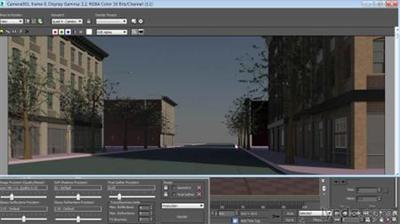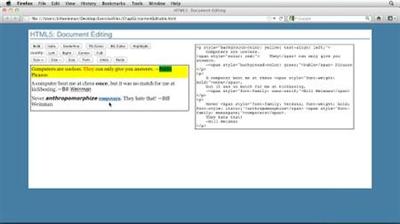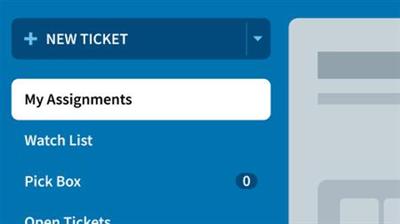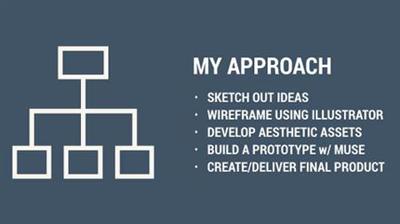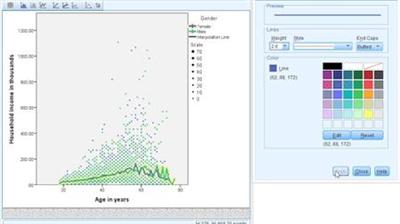Digital Illustration: Sketching Tips and Tricks for Digitizing your Creative Process
MP4 | Video: AVC 1280x720 | Audio: AAC 44KHz 2ch | Duration: 1 Hour | 316 MB
Genre: eLearning | Language: English
Are you curious about getting into digital illustration but don't where to start? Are you a seasoned artist wanting to streamline your workflow by completely digitizing your process? Whether you're a beginner or a pro, I can teach you some new tips and tricks. This is just the class for you!
In this class I will explain my process on how to transform a digital sketch into a refined line art ready for color. We will start by going over useful tools that make digital sketching easier, then we will dive into the ways that make the illustration process a lot smoother. We will explore new ways to generate ideas, create inspiration boards, take references, refine composition and safely edit your refined piece.

Recommend Download Link Hight Speed | Please Say Thanks Keep Topic Live