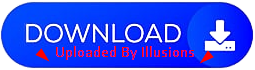XtraTools Professional 24.1.1 Multilingual
File size: 3.0 MB
XtraTools an universal tool for optimizing the MS Windows system that takes care of all aspects of your computer - from optimizing the registry and removing unnecessary programs to setting up network connections and increasing the speed of RAM. It is a compact tool with an intuitive interface that gives you complete control over the startup process, memory monitoring, and a huge set of system settings that control your computer. The current version of the software offers the following tools: Scan Folders, Scan Files, Scan Registry, Startup Manager, System Tweaker, Xtra Start, System Monitor.
XtraTools: Monitor
Used to monitor the MS Windows operating system CPU and RAM usage and control the state of folders, files and registry of the system.
XtraTools: Xtra Start
An easy-to-use tool that is used to easily scan and clean folders, files and registry of the MS Windows operating system.
XtraTools: Scan Folders
Used for periodic cleaning of temporary folders of MS Windows operating system. Not deleted files in temporary folders slow down the access time to files on the hard disk.
XtraTools: Scan Files
Used for periodic cleaning of your hard drive from dead references, junk and obsolete files produced by different software. These files and references remain on the hard disk and increase drive access time.
XtraTools: Scan Registry
Used for periodic cleaning of the MS Windows registry from unused applications remaining after uninstallation and from invalid references which decrease system speed and system loading time.
XtraTools: Startup Manager
This tool allows you to monitor, add, remove, enable and/or disable individual startup items. Adjust applications initialized during the loading process of the operating system.
XtraTools: Tweak PC
This is a set of additional adjustments related to safety, system capacity and user preferences and which are not included in the basic components of MS Windows.
XtraTools: Objects Eraser
Removes traces of activity on your computer. Cleans the history of started programs, search history, history of last opened documents and history of various Internet browsers.
XtraTools: File Encryptor
Designed for fast processing of extremely large files. It can encrypt or decrypt files, contents of folders and have flexible user interface with detailed messages about all operations.
XtraTools: Tweak PC - This is a set of additional adjustments related to safety, system capacity and user preferences and which are not included in the basic components of MS Windows.
+ Confirmation has been added for the Apply button of the System Tweaker tool
+ An Update button has been added for the System Tweaker tool
+ A Reboot button has been added for the System Tweaker tool
+ A Refresh button has been added for the OEM Drivers list
+ A Refresh button has been added for the Screen Savers list
+ A Refresh button has been added for the Control Panel list
+ Minor changes have been made to the interface design of the System Tweaker tool
+ polish.lng has been added
Homepage