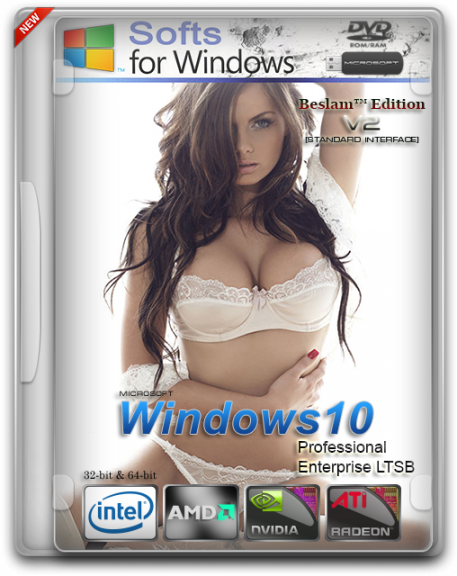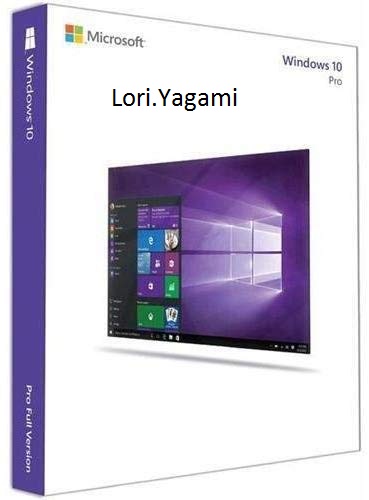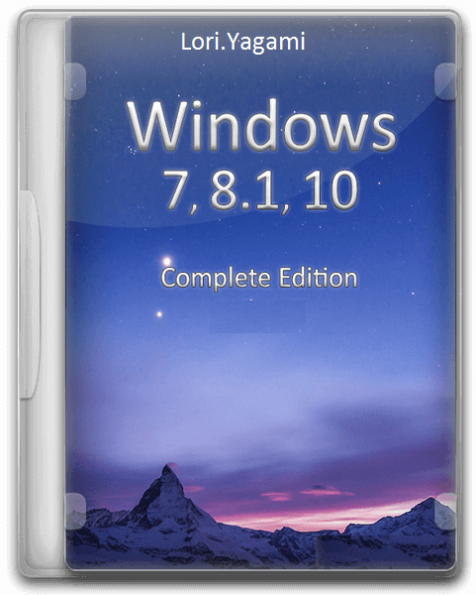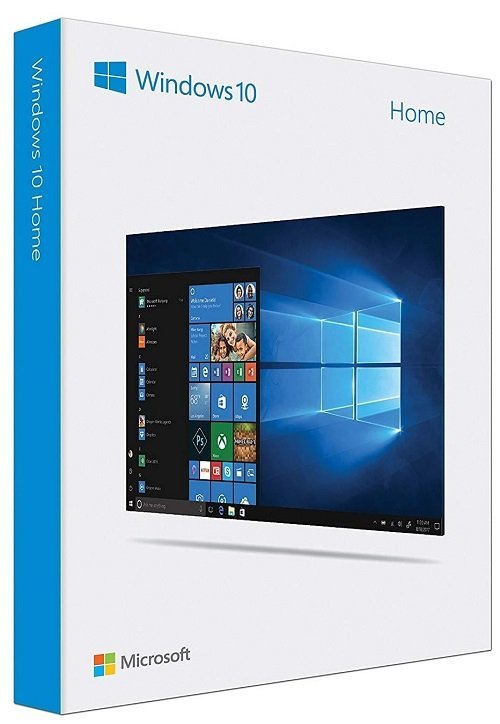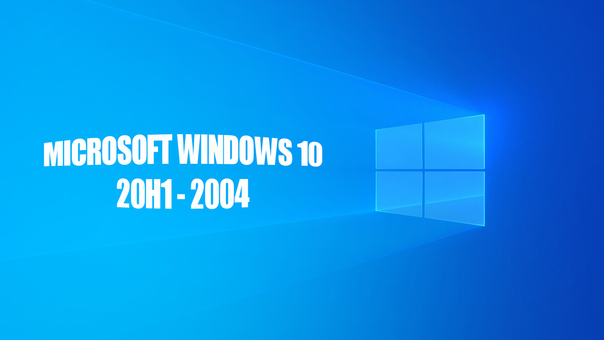KAMAL
MyBoerse.bz Pro Member
Windows ALL (7,8.1,10) All Editions With Updates AIO 54 in1 (x86/x64) July 2020
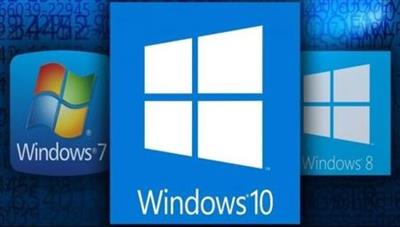
Windows ALL (7,8.1,10) All Editions With Updates AIO 54 in1 (x86/x64) July 2020 | 12.15 GB | Language: Multilanguage
This is Full Iso With All Windows 10 And 8.1 And 7 in One With July 2020 Updates.
List of windows editions available for installation:
Windows 7 Starter (x86)
Windows 7 Starter N (x86)
Windows 7 Home Basic (x86-x64)
Windows 7 Home Basic N (x86-x64)
Windows 7 Home Premium (x86-x64)
Windows 7 Home Premium N (x86-x64)
Windows 7 Professional (x86-x64)
Windows 7 Professional N (x86-x64)
Windows 7 Ultimate (x86-x64)
Windows 7 Ultimate N (x86-x64)
Windows 7 Enterprise (x86-x64)
Windows 7 Enterprise N (x86-x64)
Windows 8.1 Single Language (x86/x64)
Windows 8.1 (x86/x64)
Windows 8.1 N (x86/x64)
Windows 8.1 Pro (x86/x64)
Windows 8.1 Pro N (x86/x64)
Windows 8.1 Enterprise (x86/x64)
Windows 8.1 Enterprise N (x86/x64)
Windows Embedded 8.1 Industry Pro (x86/x64)
Windows Embedded 8.1 Industry Enterprise (x86/x64)
Windows 10 Home(x86/x64)
Windows 10 Pro(x86/x64)
Windows 10 Home Single Language(x86/x64)
Windows 10 Pro Education(x86/x64)
Windows 10 Pro for Workstations(x86/x64)
Windows 10 Education(x86/x64)
Windows 10 Enterprise (x86/x64)
System Requirements:
Processor: 1 gigahertz (GHz) or faster.
RAM: 1 gigabyte (GB).
Free space on hard disk: 16 gigabytes (GB).
Graphics card: DirectX 9 graphics device or a newer version.
Additional requirements to use certain features.
To use touch you need a tablet or monitor that supports multitouch.
To access the Windows store to download and run apps, you need an active Internet connection and a screen resolution of at least 1024 x 768 pixels
HomePage -

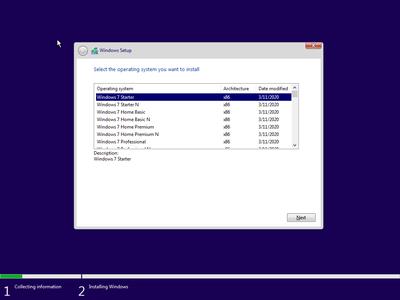
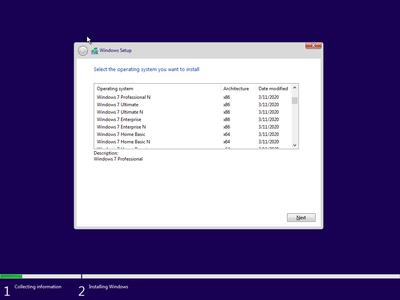
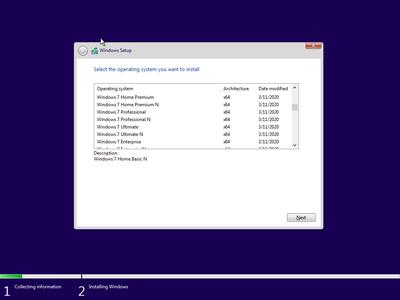
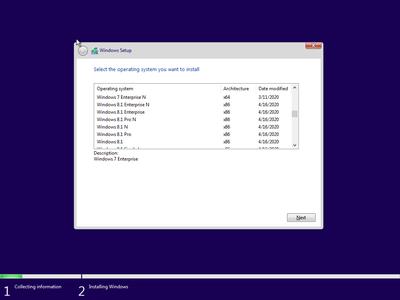
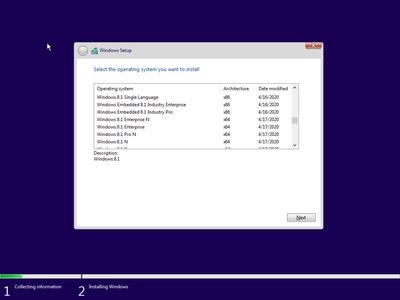
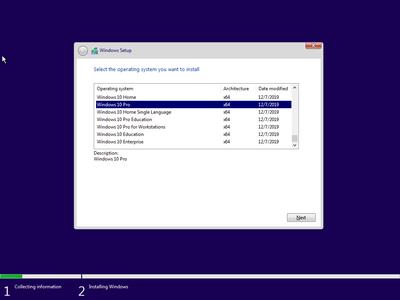
DOWNLOAD LINKS:
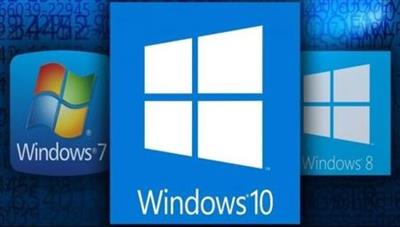
Windows ALL (7,8.1,10) All Editions With Updates AIO 54 in1 (x86/x64) July 2020 | 12.15 GB | Language: Multilanguage
This is Full Iso With All Windows 10 And 8.1 And 7 in One With July 2020 Updates.
List of windows editions available for installation:
Windows 7 Starter (x86)
Windows 7 Starter N (x86)
Windows 7 Home Basic (x86-x64)
Windows 7 Home Basic N (x86-x64)
Windows 7 Home Premium (x86-x64)
Windows 7 Home Premium N (x86-x64)
Windows 7 Professional (x86-x64)
Windows 7 Professional N (x86-x64)
Windows 7 Ultimate (x86-x64)
Windows 7 Ultimate N (x86-x64)
Windows 7 Enterprise (x86-x64)
Windows 7 Enterprise N (x86-x64)
Windows 8.1 Single Language (x86/x64)
Windows 8.1 (x86/x64)
Windows 8.1 N (x86/x64)
Windows 8.1 Pro (x86/x64)
Windows 8.1 Pro N (x86/x64)
Windows 8.1 Enterprise (x86/x64)
Windows 8.1 Enterprise N (x86/x64)
Windows Embedded 8.1 Industry Pro (x86/x64)
Windows Embedded 8.1 Industry Enterprise (x86/x64)
Windows 10 Home(x86/x64)
Windows 10 Pro(x86/x64)
Windows 10 Home Single Language(x86/x64)
Windows 10 Pro Education(x86/x64)
Windows 10 Pro for Workstations(x86/x64)
Windows 10 Education(x86/x64)
Windows 10 Enterprise (x86/x64)
System Requirements:
Processor: 1 gigahertz (GHz) or faster.
RAM: 1 gigabyte (GB).
Free space on hard disk: 16 gigabytes (GB).
Graphics card: DirectX 9 graphics device or a newer version.
Additional requirements to use certain features.
To use touch you need a tablet or monitor that supports multitouch.
To access the Windows store to download and run apps, you need an active Internet connection and a screen resolution of at least 1024 x 768 pixels
HomePage -

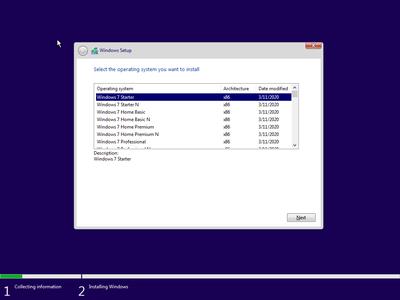
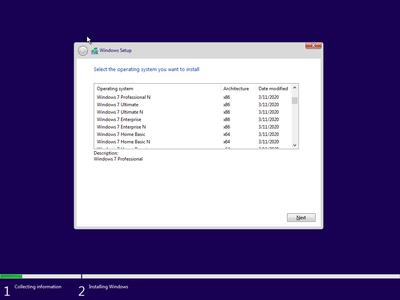
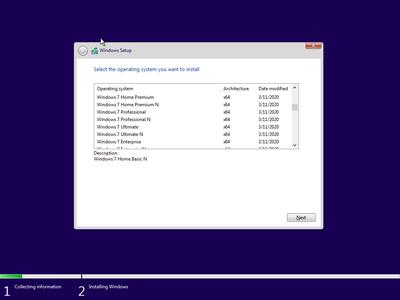
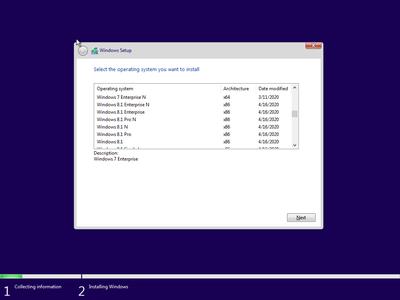
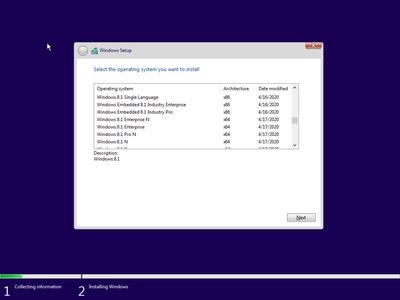
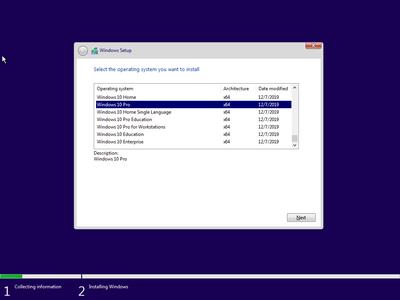
DOWNLOAD LINKS: