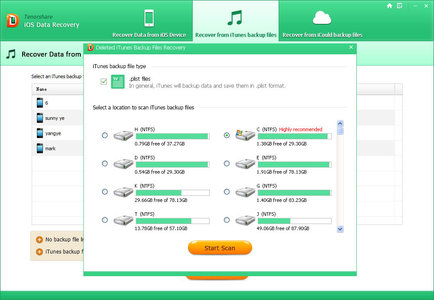NetBerserker
MyBoerse.bz Pro Member
Tenorshare iOS Data Recovery 6.6.0
incl. Serial | Sprache: englisch


Beschreibung
Tenorshare iOS Data Recovery enables iOS device users to recover text messages (including WhatsApp messages), contacts, notes, photos and other files. It provides 3 ways to retrieve iOS data: recover directly from iPhone, iPad and iPod, recover from iTunes backup and recover from iCloud backup. It's a life saver for those who lost data on iOS devices after jailbreak, iOS upgrade, factory settings reset, error deletion, etc.
- Retrieve data from iOS devices, iTunes backup and iCloud backup.
- Regain access to as much as 16 types of contents from iPhone, iPad and iPod.
- Restore deleted iTunes backup & import iTunes backup manually.
- Supports all iOS devices, including 6/6 plus/5S/5C/5/4S/4, iPad Air/4/mini 2 and iPod touch 5/4.
- Preview and backup important contacts, SMS, voice memos, etc. to computer.
- Compatible with the latest iOS 7/8/8.1.
Recover Up to 20 Types of Files
Recover text contents: Text Messages, Contacts, Notes, Safari bookmarks & history, Calendar, and Call History to text files or Excel spreadsheets. Contacts can also be saved as a VCF/vCard file.
Restore media contents: Voice Memos, Camera Roll, Photos and SMS Attachments and Videos will be saved to their original format.
Recover app data: WhatsApp/Tango messages, Viber messages and call, videos, audios and other attachments can be recovered.
Details:
incl. Serial | Sprache: englisch


| 
|

Beschreibung
Tenorshare iOS Data Recovery enables iOS device users to recover text messages (including WhatsApp messages), contacts, notes, photos and other files. It provides 3 ways to retrieve iOS data: recover directly from iPhone, iPad and iPod, recover from iTunes backup and recover from iCloud backup. It's a life saver for those who lost data on iOS devices after jailbreak, iOS upgrade, factory settings reset, error deletion, etc.
- Retrieve data from iOS devices, iTunes backup and iCloud backup.
- Regain access to as much as 16 types of contents from iPhone, iPad and iPod.
- Restore deleted iTunes backup & import iTunes backup manually.
- Supports all iOS devices, including 6/6 plus/5S/5C/5/4S/4, iPad Air/4/mini 2 and iPod touch 5/4.
- Preview and backup important contacts, SMS, voice memos, etc. to computer.
- Compatible with the latest iOS 7/8/8.1.
Recover Up to 20 Types of Files
Recover text contents: Text Messages, Contacts, Notes, Safari bookmarks & history, Calendar, and Call History to text files or Excel spreadsheets. Contacts can also be saved as a VCF/vCard file.
Restore media contents: Voice Memos, Camera Roll, Photos and SMS Attachments and Videos will be saved to their original format.
Recover app data: WhatsApp/Tango messages, Viber messages and call, videos, audios and other attachments can be recovered.
Details:

|
| Parts: 1 Archivformat: RAR 
Size: 13.8 MB |

|