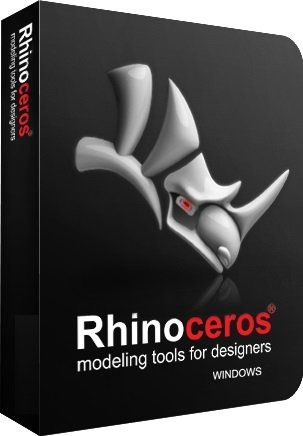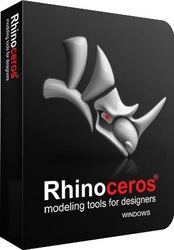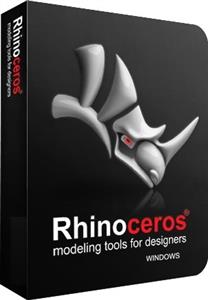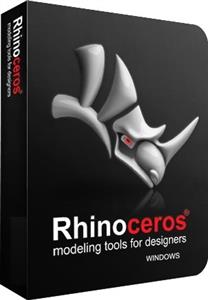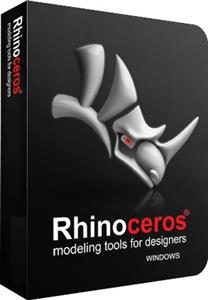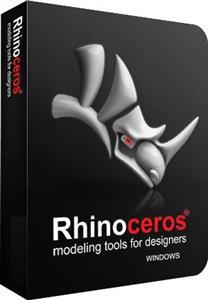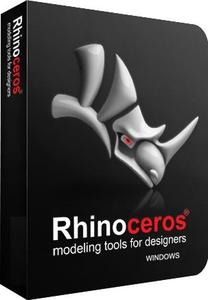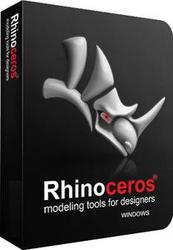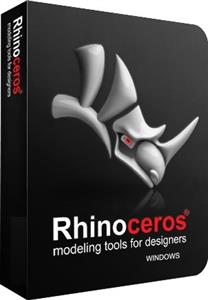Rhinoceros v7.8.21196.05001 (x64) + Activator
Plattform: windows 10 , 8.1 (64-Bit)
Größe: 284.64 MB
Sprache -> englisch
-> englisch
Format: rar / exe
Hoster: rapidgator / nitroflare
Rhino kann NURBS*-Kurven, Oberflächen und Volumenkörper, Punktwolken und Polygonnetze erstellen, bearbeiten, analysieren, dokumentieren, rendern, animieren und übersetzen. Hinsichtlich Komplexität, Grad oder Größe sind keine Grenzen gesetzt, die über die Ihrer Hardware hinausgehen.
Besondere Merkmale sind:
Uneingeschränkte Freiform-3D-Modellierungswerkzeuge, wie sie nur in Produkten zu finden sind, die 20- bis 50-mal teurer sind. Modellieren Sie jede beliebige Form, die Sie sich vorstellen können.
Genauigkeit, die erforderlich ist, um alles zu entwerfen, zu prototypisieren, zu konstruieren, zu analysieren und herzustellen, von einem Flugzeug bis hin zu Schmuck.
Kompatibilität mit all Ihren anderen Design-, Entwurfs-, CAM-, Engineering-, Analyse-, Rendering-, Animations- und Illustrationssoftwares.
Lesen und reparieren Sie Netze und extrem anspruchsvolle IGES-Dateien.
Zugänglich. So einfach zu erlernen und zu bedienen, dass Sie sich auf Design und Visualisierung konzentrieren können, ohne von der Software abgelenkt zu werden.
Schnell, sogar auf einem gewöhnlichen Laptop. Es wird keine spezielle Hardware benötigt.
Entwicklungsplattform für Hunderte von 3D-Spezialprodukten.
Erschwinglich. Gewöhnliche Hardware. Kurze Lernkurve. Erschwinglicher Kaufpreis. Keine Wartungsgebühren.
Neu in Rhino 6
Der Entwicklungsprozess von Rhino 6 begann mit dem vorrangigen Ziel, so viele Ihrer Workflow-Engpässe wie möglich zu beseitigen und Tausende von großen und kleinen Verbesserungen vorzunehmen. Das bedeutete, dass Rhino schneller wurde und in der Lage war, mit viel größeren Modellen und Projektteams umzugehen.
Dank Tausenden von Pre-Release-Benutzern konnten wir Rhino 6 im Feld testen und verfeinern, sodass es die schnellste und stabilste Version aller Zeiten ist.
Werkzeuge zur Modellerstellung
Punkte: Punkte, Punktwolken, Punktraster, Auszug aus Objekten, Markierung (Schnittpunkt, Teilung, Schräge, Enden, Naheliegend, Brennpunkte)
Kurven: Linie, Polylinie, Polylinie auf Netz, Freiformkurve, Kreis, Bogen, Ellipse, Rechteck, Polygon, Helix, Spirale, Kegelschnitt, TrueType-Text, Punktinterpolation, Kontrollpunkte (Scheitelpunkte), Skizze.
Download: