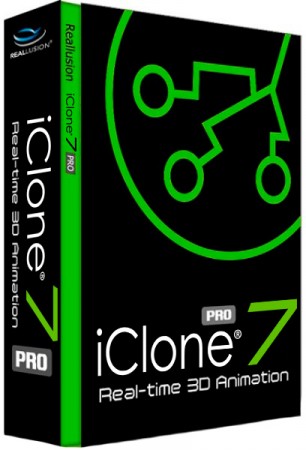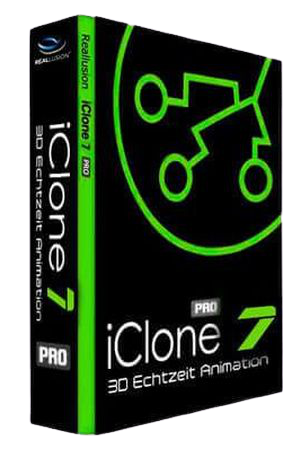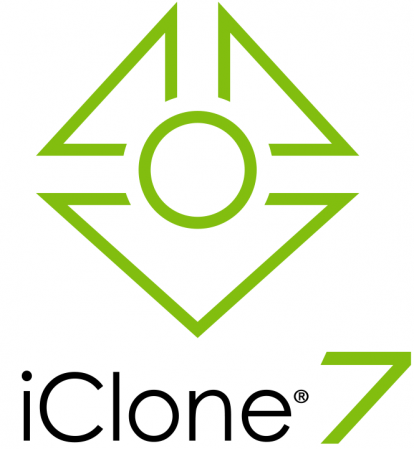KAMAL
MyBoerse.bz Pro Member
Reallusion iClone Pro v7.81.4501.1 (x64)
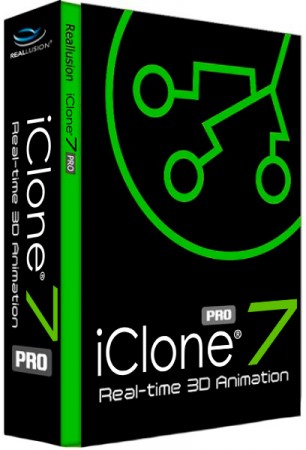
Reallusion iClone Pro v7.81.4501.1 (x64) | 1.4 GB | Language: English
Designed for ease of use and integrating the latest real-time technologies, iClone 7 unifies the world of 3D Animation in an all-in-one production tool that blends character creation, animation, scene design and story direction into a real-time engine with artistic visual quality for unparalleled production speed and rendering power.
The iClone Animation Pipeline seamlessly connects industry-standard 3D applications and game-engines for games, film & virtual production. iClone is ideal for indie filmmakers or pro studio crews with tools designed for writers, directors, animators or anyone to turn their vision into a reality.
What's New in iClone Pro 7:
Intuitive Character & Motion Workflow
Freeform body morphing and fashion layering design for custom character creation. Fully-rigged for body motion, mocap, lip-synch and facial animation.
Quintessential Animation with Professional Power
Advanced tools for curve editing, PhysX simulating natural rigid body dynamics and soft cloth behavior, organic morphs, collision and constraints.
Active Directing with Camera, Lights and Props
Command and control the production with real multi-camera system, cinematic timeline editing, complete lighting and scene setup.
Cinematic Real-time Visuals
Encompassing artistic real-time 3D Visuals including PBR, IBL, and Global Illumination to achieve ultimate quality for speedy production.
Pipeline to 3D Tools and Game Engines
Complete workflow to import and export rigged 3D characters, motions, camera, scenes and props.
Unlimited Expansion with Industry-Leading Plugins
Powerful partner technologies incorporated to innovate rendering, dynamic materials, mocap and more.
On-demand Content & Community Assets
Access to ready-to-animate characters, motions, accessories & props from branded content partners and featured artists.
Enhanced:
- FBX asset renaming is now structurally compatible with Unreal.
Fixed:
- Unable to pick bones in the viewport under Edit Motion Layer mode.
- Picking a Substance material causes some projects to crash.
- iClone and Character Creator crashes from repetitive docking and undocking of the Smart Gallery, Curve Editor, and Live Link panels.
- Some projects lag on playback.
- UV adjustments not taking effect for some props.
- Some characters exported in FBX fail to load into Blender.
- $time variable not working for Substance materials in iClone.
- Displacement channels can't utilize Substance materials and Bake Substance Texture is disabled.
- Sbsar blurriness caused by failure to set the output size.
Operating System:
- Win 7 SP1 / Win 8 / Win 10
- Support for 64-bit operating system only
Minimum System Requirements:
- Dual core CPU or higher
- 4GB RAM
- 5GB free hard disk space
- Display Resolution: 1024 x 768
- Color Depth: True Color (32-bit)
- Graphics Card: NVidia Geforce GTX 400 Series/ AMD Radeon HD 5000 Series
- Video Memory: 1GB RAM
Homepage:
DOWNLOAD LINKS:
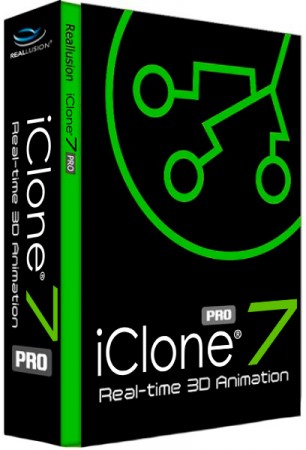
Reallusion iClone Pro v7.81.4501.1 (x64) | 1.4 GB | Language: English
Designed for ease of use and integrating the latest real-time technologies, iClone 7 unifies the world of 3D Animation in an all-in-one production tool that blends character creation, animation, scene design and story direction into a real-time engine with artistic visual quality for unparalleled production speed and rendering power.
The iClone Animation Pipeline seamlessly connects industry-standard 3D applications and game-engines for games, film & virtual production. iClone is ideal for indie filmmakers or pro studio crews with tools designed for writers, directors, animators or anyone to turn their vision into a reality.
What's New in iClone Pro 7:
Intuitive Character & Motion Workflow
Freeform body morphing and fashion layering design for custom character creation. Fully-rigged for body motion, mocap, lip-synch and facial animation.
Quintessential Animation with Professional Power
Advanced tools for curve editing, PhysX simulating natural rigid body dynamics and soft cloth behavior, organic morphs, collision and constraints.
Active Directing with Camera, Lights and Props
Command and control the production with real multi-camera system, cinematic timeline editing, complete lighting and scene setup.
Cinematic Real-time Visuals
Encompassing artistic real-time 3D Visuals including PBR, IBL, and Global Illumination to achieve ultimate quality for speedy production.
Pipeline to 3D Tools and Game Engines
Complete workflow to import and export rigged 3D characters, motions, camera, scenes and props.
Unlimited Expansion with Industry-Leading Plugins
Powerful partner technologies incorporated to innovate rendering, dynamic materials, mocap and more.
On-demand Content & Community Assets
Access to ready-to-animate characters, motions, accessories & props from branded content partners and featured artists.
Enhanced:
- FBX asset renaming is now structurally compatible with Unreal.
Fixed:
- Unable to pick bones in the viewport under Edit Motion Layer mode.
- Picking a Substance material causes some projects to crash.
- iClone and Character Creator crashes from repetitive docking and undocking of the Smart Gallery, Curve Editor, and Live Link panels.
- Some projects lag on playback.
- UV adjustments not taking effect for some props.
- Some characters exported in FBX fail to load into Blender.
- $time variable not working for Substance materials in iClone.
- Displacement channels can't utilize Substance materials and Bake Substance Texture is disabled.
- Sbsar blurriness caused by failure to set the output size.
Operating System:
- Win 7 SP1 / Win 8 / Win 10
- Support for 64-bit operating system only
Minimum System Requirements:
- Dual core CPU or higher
- 4GB RAM
- 5GB free hard disk space
- Display Resolution: 1024 x 768
- Color Depth: True Color (32-bit)
- Graphics Card: NVidia Geforce GTX 400 Series/ AMD Radeon HD 5000 Series
- Video Memory: 1GB RAM
Homepage:
DOWNLOAD LINKS: