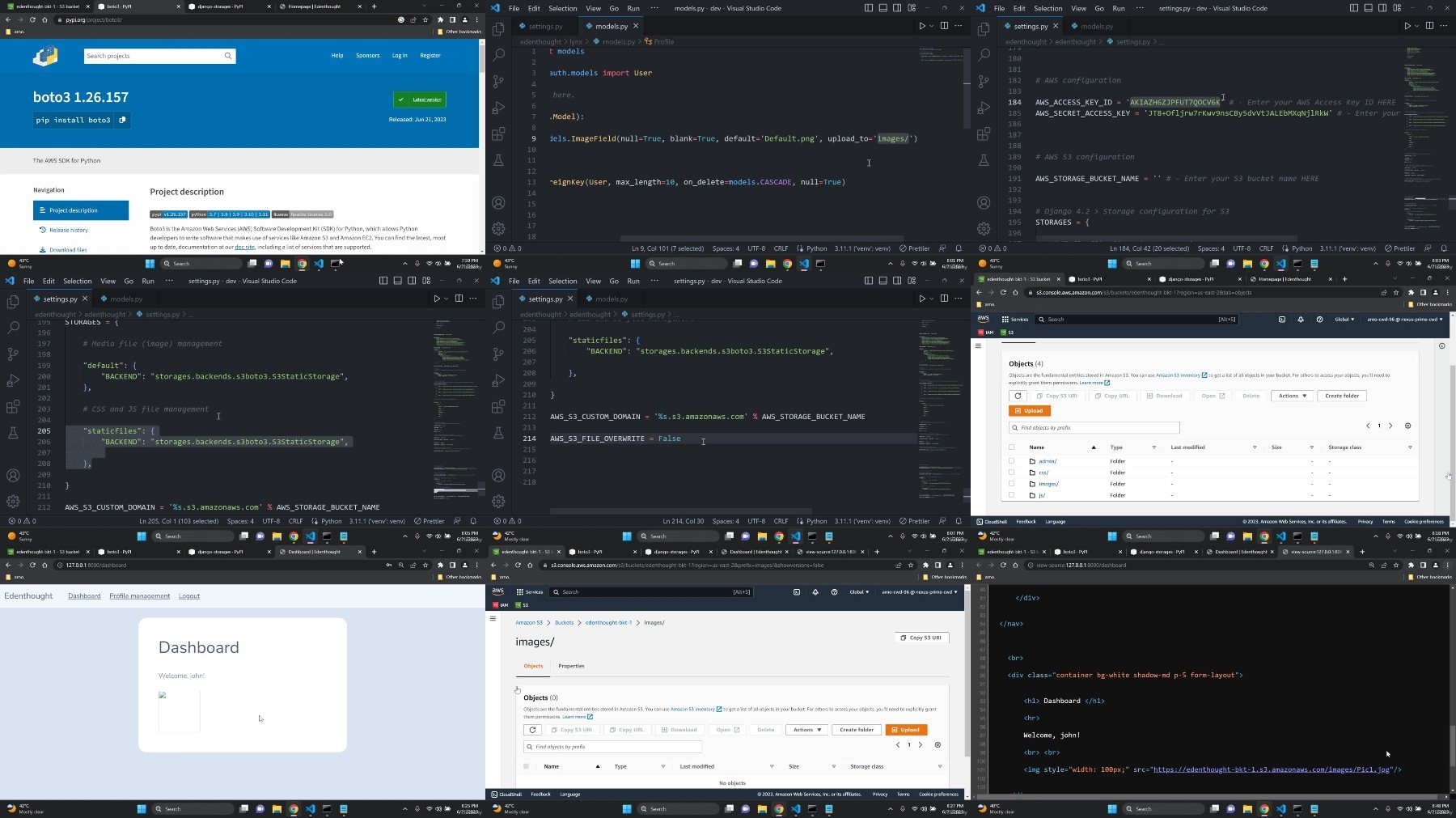Python Django For Aws Development - Mastery Course - Part 1
Published 3/2023
MP4 | Video: h264, 1280x720 | Audio: AAC, 44.1 KHz
Language: English
| Size: 4.78 GB[/center]
| Duration: 11h 52m
Master the fundamentals of AWS development with Python Django | Hands-on demonstrations
What you'll learn
Learn how to integrate various AWS services within Django
Orchestrate a CI/CD pipeline with CodeCommit, CodeBuild and CodeDeploy
How to make use of fundamental AWS services
Make use of several DevOps services in AWS
Learn how to manage the basic CI/CD process in AWS
Deploy your Django application by following a PaaS and IaaS approach
How to make use of Amazon S3 buckets
Create docker images and transform them to run as docker containers
Learn how to dockerize your Django application
Create and connect to an Amazon RDS postgres database
Design an architecture in AWS that is well-structured and designed
Make use of monitoring tools such as AWS CloudWatch
Learn how to Register a domain name and provision an SSL certificate
Requirements
You need to have a basic knowledge of Django and AWS
You need to have fundamental knowledge of HTML, CSS and JavaScript
Knowledge of DevOps would be advantageous
A strong and stable internet connection with no network configuration issues in terms of restrictions or limitations
Description
Welcome! I'm here to teach you how you to master the fundamentals of AWS development with Python Django. There are many sections in this course, but some of the key ones include the following: Create a basic CRUD application in Django- The first thing that we will do is create a simple CRUD application in Django - [Optional]Docker with Django- We will learn how to build docker images and transform them to run as docker containers with Docker Desktop. Django + AWS Integration: Phase I- The first phase will be very beginner friendly as we start to set up our AWS infrastructure.AWS services used:- AWS Identity and Access Management (IAM)- AWS Budgets- Amazon Simple Storage Service (Amazon S3)- Amazon Relational Database Service (Amazon RDS)- Amazon Route 53- AWS Certificate Manager (ACM)Django + AWS Integration: Phase II- The second phase will be very beginner friendly and prove to be beneficial to all levels as we start to set up our AWS infrastructure.AWS services used:- Amazon Simple Email Service (Amazon SES)- AWS Elastic BeanstalkDjango + AWS Integration: Phase III- The third phase explores more intermediate concepts AWS services used:- Amazon Elastic Container Registry (Amazon ECR)- Amazon Elastic Container Service (Amazon ECS)- AWS CodeCommit- AWS CodeBuild- AWS CodePipelineDjango + AWS Integration: Phase IV- The fourth phase explores more intermediate concepts AWS services used:- Amazon Elastic Container Registry (Amazon ECR)- Amazon Elastic Container Service (Amazon ECS)- AWS CodeCommit- AWS CodeBuild- AWS CodeDeploy- AWS CodePipelineFinal CI/CD demonstration- A final demonstration on the basic CI/CD process of AWS - Amazon CloudWatchI want to help YOU to master the fundamentals of AWS development with Python Django.The Python Django for AWS Development - Mastery course - Part 1 - course has been structured in a simple and logical order. Everything that has been designed from the styling to the graphics and topics covered is crafted with the absolute duty of care towards the student. It covers all the concepts that you need to be aware of, in order to deploy your application.The course is structured in a logical and cohesive way - not just random lectures plastered everywhere.It starts off very simple and then builds on gradually throughout the course.This course is jam-packed with code snippets/references and with the full project source code (as a zip file).The Python Django for AWS Development - Mastery course - Part 1 is a highly practical course and allows you to apply your knowledge:There is a wealth of hands-on lectures throughout this course.--------------------------Your instructor:My name is Arno Pretorius. I'm a qualified IT teacher who has taught programming both in-person and online. My main passions are teaching and technology, so I thought why not just combine the best of both worlds to create something truly amazing and valuable. Over the years, I have created and deployed many real-world Django-based applications, including a job portal for university graduates and an exclusive social network. I'm a Django developer, an AWS Certified Cloud Practitioner, Solutions Architect, and Developer. I have a keen interest in everything that relates to web development, Django web application security, and cloud computing.So, let's go and become fluent in AWS + Django development.Trust me you are in good hands!--------------------------This course also comes with:- 11 + hours of on-demand video- Full lifetime access - A Udemy certificate of completion - Access on mobile and TV
Overview
Section 1: Course Introduction
Lecture 1 Course welcome!
Lecture 2 Course prerequisites
Lecture 3 Course overview
Lecture 4 Thought process
Lecture 5 Q/A forums
Section 2: Final project code
Lecture 6 Final project code - download
Section 3: Baseline Installation and setup
Lecture 7 Python installation and setup
Lecture 8 Visual Studio Code installation and setup
Lecture 9 Visual Studio Code extensions
Section 4: Create a basic Django app - [Recommended]
Lecture 10 Introduction - A simplified approach
Lecture 11 Django project setup
Lecture 12 Configure the python interpreter
Lecture 13 VS code terminal / Command prompt
Lecture 14 Django app setup
Lecture 15 Templates, URL's and Views - Pt. 1
Lecture 16 Templates, URL's and Views - Pt. 2
Lecture 17 App-level templates - Namespace protection
Lecture 18 Configure static files
Lecture 19 How to refresh static files
Lecture 20 Styling our web app - Pt. 1
Lecture 21 Styling our web app - Pt. 2
Lecture 22 Create a profile model
Lecture 23 Configure Django to allow file uploads
Lecture 24 User registration - Pt. 1
Lecture 25 Django Crispy Forms - [Important]
Lecture 26 Styling our user registration page - Pt. 2 - EDIT
Lecture 27 User registration - Pt. 3
Lecture 28 User authentication - Pt. 1
Lecture 29 User authentication - Pt. 2
Lecture 30 Protecting our account views
Lecture 31 Profile management: Updating our username and email
Lecture 32 Profile management: Deleting an account
Lecture 33 Upload and render a file in Django
Lecture 34 Design and styling - Pt. 1
Lecture 35 Design and styling - Pt. 2
Section 5: Network configuration - [Important]
Lecture 36 Device network configuration
Section 6: AWS integration - Phase I
Lecture 37 Section structure -
Lecture 38 Create an AWS account
Lecture 39 AWS CLI setup - [Important]
Lecture 40 Set the AWS Region - [Important]
Lecture 41 Amazon Budgets - (Theory review)
Lecture 42 Create a budget with AWS Budgets
Lecture 43 Amazon IAM - (Theory review)
Lecture 44 Create an IAM user group and user
Lecture 45 Alternate IAM sign-in method
Lecture 46 Generate access keys
Lecture 47 Enable MFA for your accounts
Lecture 48 Amazon S3 - (Theory review)
Lecture 49 Amazon S3 configuration and setup
Lecture 50 Deploy our static files to Amazon S3
Lecture 51 Deploy and render image files in Amazon S3
Lecture 52 Amazon RDS - (Theory review)
Lecture 53 Create an Amazon RDS database - Pt. 1
Lecture 54 Create an Amazon RDS database - Pt. 2
Lecture 55 Amazon Route 53 - (Theory review)
Lecture 56 Register a domain name with Route 53
Lecture 57 Amazon Certificate Manager - (Theory review)
Lecture 58 Provision and assign an SSL certificate
Section 7: AWS integration - Phase II
Lecture 59 AWS credentials setup - [Important]
Lecture 60 Amazon SES - (Theory review)
Lecture 61 Send emails with Django and Amazon SES - Pt. 1
Lecture 62 Send emails with Django and Amazon SES - Pt. 2
Lecture 63 Amazon SES - Production access
Lecture 64 Amazon ElasticBeanstalk - (Theory review)
Lecture 65 AWS EB CLI setup - Option 1
Lecture 66 AWS EB CLI setup - Option 2
Lecture 67 Installing Gunicorn
Lecture 68 Securing our app with environment variables
Lecture 69 Deployment preparation for EB
Lecture 70 Deploy our app to AWS Elastic Beanstalk - Pt. 1 - (HTTP)
Lecture 71 Deploy our app to AWS Elastic Beanstalk - Pt. 2 - (HTTPS)
Lecture 72 Debugging errors with EB logs
Lecture 73 What are sticky sessions?
Lecture 74 How to enable sticky sessions?
Lecture 75 Section cleanup
Section 8: Dockerize a Django app
Lecture 76 What is Docker?
Lecture 77 Managing docker containers on AWS - Theory overview
Lecture 78 Running docker containers on Amazon ECS
Lecture 79 What is serverless computing?
Lecture 80 Installing and setting up Docker
Lecture 81 Examine Docker desktop
Lecture 82 Create a Docker file
Lecture 83 Build a docker image
Lecture 84 Run our docker container
Lecture 85 Docker cleanup
Lecture 86 Creating a docker image for production
Section 9: AWS integration - Phase llI
Lecture 87 Section requirements - PLEASE READ
Lecture 88 Assigning permission policies
Lecture 89 Amazon ECR - (Theory review)
Lecture 90 Amazon ECR push issues - [Important]
Lecture 91 Push a docker image to Amazon ECR
Lecture 92 ECR and Docker desktop cleanup
Lecture 93 Create a new ECR Repo
Lecture 94 What is CI/CD?
Lecture 95 AWS CodeCommit - (Theory review)
Lecture 96 AWS CodeBuild - (Theory review)
Lecture 97 AWS CodeDeploy - (Theory review)
Lecture 98 How to manage the CI/CD process in AWS
Lecture 99 Define a Task Definition on ECS
Lecture 100 Modifying your Task size - [Important]
Lecture 101 How to create a docker-compose file - [Optional]
Lecture 102 Create a buildspec.yml file - Pt. 1
Lecture 103 Create a buildspec.yml file - Pt. 2
Lecture 104 Integrate an appspec.yml file
Lecture 105 Create a taskdef.json file
Lecture 106 Pre-code cleanup
Lecture 107 Deployment preparation for ECS
Lecture 108 Install and setup Git
Lecture 109 Connect to AWS CodeCommit
Lecture 110 An important note on packages
Lecture 111 Push our source code to AWS CodeCommit
Lecture 112 Build our project with AWS CodeBuild
Lecture 113 Assign permissions to our CodeBuild Role
Lecture 114 Creating our Pipeline - Part. 1
Lecture 115 Task Definition analysis - Deep dive
Section 10: AWS integration - Phase lV
Lecture 116 Create an ECS - Fargate cluster
Lecture 117 Setup our load balancer and target groups
Lecture 118 Create a CodeDeploy - ECS Role
Lecture 119 Configure our DNS records and port listeners
Lecture 120 Create our ECS service and tasks
Lecture 121 Test our application
Lecture 122 Analysing and configuring CodeDeploy
Section 11: CI/CD - Final demonstration
Lecture 123 Appending our Pipeline - Part. 2
Lecture 124 Pipeline analysis
Lecture 125 Final demonstration - CI/CD - Pt. 1
Lecture 126 Final demonstration - CI/CD - Pt. 2
Lecture 127 Basic application monitoring
Lecture 128 AWS resource cleanup
Section 12: Additional resources
Lecture 129 Monitoring your application
Lecture 130 The CI/CD process
Lecture 131 AWS Fargate security
Section 13: Thank you!
Lecture 132 THANK YOU! - A final message
Lecture 133 Bonus lecture
Intermediate or advanced Django developers who want to learn about DevOps,Junior DevOps developers looking to expand their skills,Developers or System administrators that are looking to expand their skills into DevOps,Django developers who want to learn how to make use of various AWS services
Free search engine download: Udemy Python Django for AWS Development Mastery course Part 1