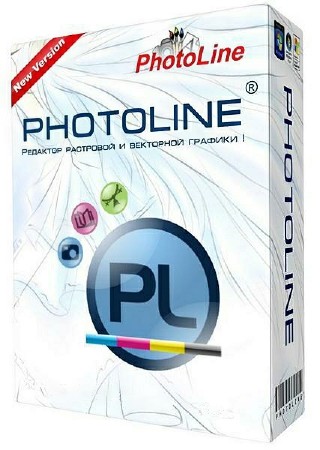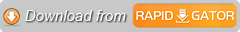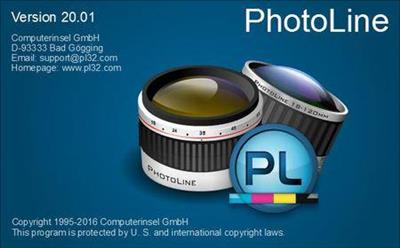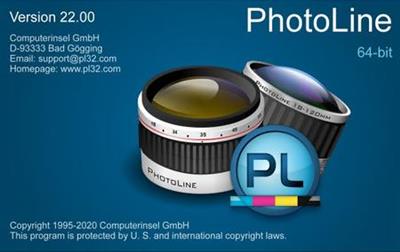Pentium
Warez Pro Upper
PhotoLine v22.00
Multilingual/Deutsch // 32 + 64-Bit // Crack // 28.02.2020
Home:
Beschreibung:
PhotoLine 21 bringt verlustfreie Filter
Die Bildbearbeitung PhotoLine wendet beliebige Funktionen als dynamische Filter verlustfrei an.
Neben Pixelbearbeitung bietet das Programm auch Funktionen für Vektorzeichner wie verbesserte Farbverläufe und Musterwerkzeuge.
Ab sofort steht das Bildbearbeitungsprogramm PhotoLine in Version 20 für Windows und macOS zum Download bereit.
Zu den Neuerungen zählen verlustfreie Filter, vereinfachte Invertierung von Masken für Arbeits- und Beschnittebenen sowie verbesserte Farbverläufe und Vektormuster.
Features
Bild-/Photobearbeitung
Bis zu 32 Bit pro Farbkanal, CMYK, Lab
Farbverwaltung mit ICC-Profilen
Verlustfreie Bildbearbeitung
Digitalphotobearbeitung
Retusche, Korrektur, ...
Features
Bild-/Photobearbeitung
Bis zu 32 Bit pro Farbkanal, CMYK, Lab
Farbverwaltung mit ICC-Profilen
Verlustfreie Bildbearbeitung
Digitalphotobearbeitung
Retusche, Korrektur, ...
Bildübersicht
IPTC- und EXIF-Daten verwalten
Bilder verlustfrei drehen
Bilder umbenennen, Übersichten anlegen
HTML-Kataloge erstellen
Stichwörter zuweisen und ändern
Leistungsfähige Suchfunktion
DTP/Layout/Text
"Richtiger" PDF-Import und Export (kein großes Bild)
Dokumente mit mehreren Seiten
Kalender- und Barcodeerstellung
Umfangreiche Textfunktionen
Internet/Animationen
Animationen im Flash- und GIF-Format
Webexport
Bild aufteilen, Knopferzeugung, Imagemaps
Hoster:
Uploaded
Größe
42 Mb (RAR/EXE)
Sprache
Deutsch/Englisch
Plattform
Microsoft Windows Vista/7/8/8.1/10 (32 oder 64-Bit)
Multilingual/Deutsch // 32 + 64-Bit // Crack // 28.02.2020
Home:
Beschreibung:
PhotoLine 21 bringt verlustfreie Filter
Die Bildbearbeitung PhotoLine wendet beliebige Funktionen als dynamische Filter verlustfrei an.
Neben Pixelbearbeitung bietet das Programm auch Funktionen für Vektorzeichner wie verbesserte Farbverläufe und Musterwerkzeuge.
Ab sofort steht das Bildbearbeitungsprogramm PhotoLine in Version 20 für Windows und macOS zum Download bereit.
Zu den Neuerungen zählen verlustfreie Filter, vereinfachte Invertierung von Masken für Arbeits- und Beschnittebenen sowie verbesserte Farbverläufe und Vektormuster.
Features
Bild-/Photobearbeitung
Bis zu 32 Bit pro Farbkanal, CMYK, Lab
Farbverwaltung mit ICC-Profilen
Verlustfreie Bildbearbeitung
Digitalphotobearbeitung
Retusche, Korrektur, ...
Features
Bild-/Photobearbeitung
Bis zu 32 Bit pro Farbkanal, CMYK, Lab
Farbverwaltung mit ICC-Profilen
Verlustfreie Bildbearbeitung
Digitalphotobearbeitung
Retusche, Korrektur, ...
Bildübersicht
IPTC- und EXIF-Daten verwalten
Bilder verlustfrei drehen
Bilder umbenennen, Übersichten anlegen
HTML-Kataloge erstellen
Stichwörter zuweisen und ändern
Leistungsfähige Suchfunktion
DTP/Layout/Text
"Richtiger" PDF-Import und Export (kein großes Bild)
Dokumente mit mehreren Seiten
Kalender- und Barcodeerstellung
Umfangreiche Textfunktionen
Internet/Animationen
Animationen im Flash- und GIF-Format
Webexport
Bild aufteilen, Knopferzeugung, Imagemaps
Hoster:
Uploaded
Größe
42 Mb (RAR/EXE)
Sprache
Deutsch/Englisch
Plattform
Microsoft Windows Vista/7/8/8.1/10 (32 oder 64-Bit)
Zuletzt bearbeitet: