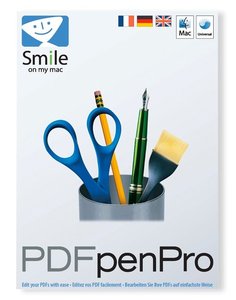PDFpenPro 7.0.2

PDFpenPro allows users to edit PDF's easily. Add text, images and signatures. Fill out PDF forms. Merge or split PDF documents. Reorder and delete pages. Create fillable forms and tables of content with PDFpenPro! Even correct text and edit graphics!
The Pro version adds three additional features that the regular version does not:
Coverts websites into multi-page PDF documents
Creates PDF forms that can be shared with both Mac and PC users
Organizes PDF's with an easy Table of Contents feature
Features of PDFpenPro:
Replace text in original PDF with editable text blocks
Move, resize, copy and delete images in original PDF
Overlay text and images onto PDF (for example, sign purchase orders by applying signature image)
Perform Optical Character Recognition (OCR) on scanned documents
Insert and remove pages; re-order pages in a PDF by drag-and-drop
Copy and paste rich text; retain fonts and formatting when copying from PDF's
Select and copy text across multiple columns
Fill out and save PDF forms
Add (and print) notes and comments
Markup documents with highlighting, underscoring and strike-through
Save frequently-used images, signatures, objects and text in the Library
Use with PageSender for a complete fax turn-around solution
Automate PDF manipulations with AppleScript
Available in English, Japanese, and German, with French and Italian coming soon!
Format: .app
OS: MacOSX
Lang: Multi
Size: 55 MB
Directload