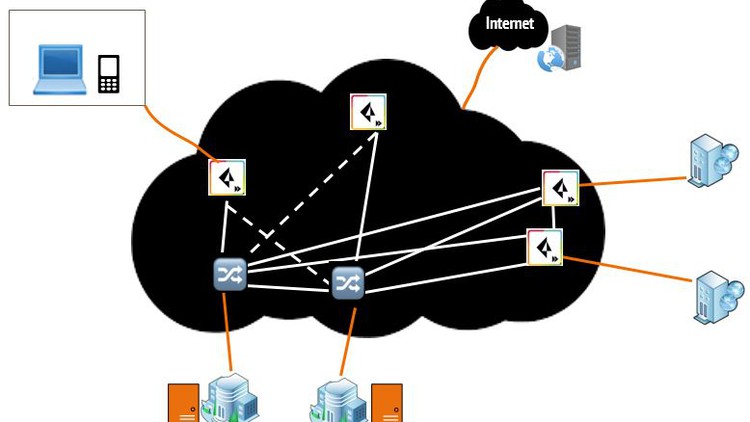Free Download PaloAlto Prisma Access for Mobile Users and Remote Networks
Published 10/2023
Created by Your Technical Academy
MP4 | Video: h264, 1280x720 | Audio: AAC, 44.1 KHz, 2 Ch
Genre: eLearning | Language: English | Duration: 51 Lectures ( 8h 25m ) | Size: 3.24 GB
#Panorama Managed PrismaAccess #SSE #Palo Alto SASE component #PaloAlto #NetworkSecurity #Theory and Labs #Panorama
What you'll learn
Introduction to SASE & SSE
Palo Alto Prisma Access Solutions
Prisma Access Architecture & Components
Prisma Access Routing Scenarios
Prisma Access Licenses
Configure Prisma Access for Mobile Users i.e. Global Protect VPN
Configure Prisma Access for Remote Networks i.e. Branch office
Policy Creation
Troubleshooting
Panorama Managed Prisma Access
Routing options with Prisma Access
Requirements
Basics of Palo Alto Panorama, Basics IP Networking, OSI Model, IP Routing, IPSec VPNs overview
Good to have- basic knowledge of Palo Alto firewalls
Description
Learn about PaloAlto's Prisma Access which is a leading Security Solution for corporate adopting cloud and/or adopting hybrid working models. Prisma Access is a component of Palo Alto SASE portfolio. We will cover the different Prisma Access solutions i.e. Prisma Access for Mobile Users and Prisma Access for Remote Networks. We will go through below topics using Theory and Labs-Introduction to SASE and need of cloud delivered securityIntroduction to Prisma AccessPrisma Access ArchitecturePrisma Access ComponentsLicenses required with Prisma Access Mobile Users, Remote Networks and add-ons like CASBRouting options with Prisma Access, including a lot of routing scenariosTypes of Prisma Access Nodes, which enforce security and which don'tOnboarding Prisma Access Portal & locations for Mobile users to provide secure connectivity to Data Center applications and Secure Internet accessOnboarding Remote Network Connections to connect corporate branch offices securely to Data Centers and InternetNAT with Prisma Access for traffic going to Internet or internal appsHow DNS and Prisma Access relate with each other for the different componentsCheck availability of Prisma Access Infrastructure and configure notifications to stay updated about incidents, issues or planned maintenanceCortex Data Lake which is Palo Alto's cloud logging service - theory onlyTroubleshooting steps
Who this course is for
#Network/Security Architects #Network Security Administrators/Engineers
#SOC Analysts #Firewall Engineers
#Anyone who wants to learn SASE/Security Service Edge technologies and need a starting point
Homepage
Recommend Download Link Hight Speed | Please Say Thanks Keep Topic Live
No Password - Links are Interchangeable