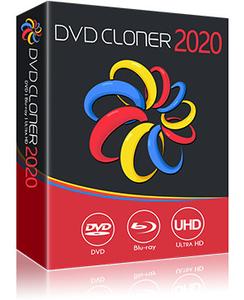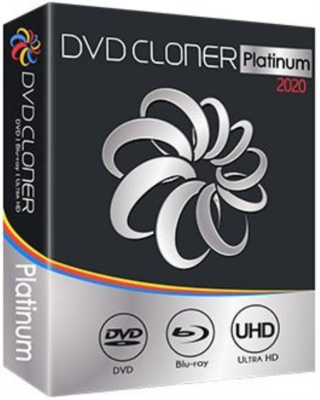KAMAL
MyBoerse.bz Pro Member
DVD-Cloner Gold 2020 17.50 Build 1459 Multilingual
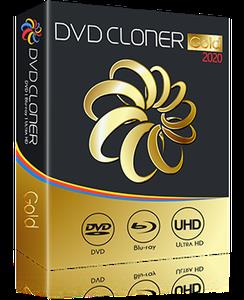
DVD-Cloner Gold 2020 17.50 Build 1459 Multilingual | 124 MB | Language: Multilanguage
DVD-Cloner 2020 is a widely-acclaimed professional DVD copy software with perfect output image quality. It can decrypt DVD and clone DVD to any blank disc with diverse copy modes for playback on many media devices including PS4, Xbox, Blu-ray player, etc. Besides, it can copy DVD to your Windows computer as an ISO file or DVD folders. With DVD-Cloner 2020, you can also copy Blu-ray/4K UHD Blu-ray movies to BD-R/REs or your computer and rip DVD/Blu-ray/UHD movies to MKV format for easy storage. The upgraded module allows you to make a DVD copy within half an hour.
Features:
Lightning Copy Speed
The new upgraded engine allows you to copy a DVD movie in less than half an hour. Just enjoy a cup of coffee or a short afternoon tea and then your DVD copy will be done.
Easy To Use, Just As Easy As ABC
Whether you are a novice or experienced user, DVD-Cloner 2020 has you covered. Under the Express mode, DVD-Cloner automatically recognizes your disc type and provides suitable ways for you to make one-click copies. The Expert mode provides you with a variety of copy modes, which is a good choice if you want to make custom DVD copies with intuitive titles.
Express mode (One-click copy):
Copy DVD/Blu-ray/4K UHD to blank disc or rip them to MKV format
6 diverse copy modes
Lightning copy speed
Remove various DVD/Blu-ray/UHD copy protections
Easy to use, just as easy as ABC
Output lossless quality
Expert mode (Professional copy):
Perfect 1:1 DVD Copy
Without any third party DVD decrypters, this best DVD copying software has unlimited access to all region codes and copy protection systems. It removes all known DVD copy protections.
Copy a DVD-5 movie to a blank DVD-5 DVD±R/RW disc in 1:1 ratio.
Copy a DVD-9 movie to a blank DVD-9 DVD±R/RW disc in 1:1 ratio.
Backup DVD movie to a DVD movie folder for playback on the player software or TV and a DVD player is not needed anymore.
Backup DVD movie to an ISO image file on the hard disk for later burning, which can also be uploaded to the Internet easily.
Movie Complete Copy
Compress one DVD-9 movie to a blank DVD-5 disc, keeping menus and special features.
Select to keep all audio tracks and subtitles or remove unwanted ones.
Manually define the compression rate to define the picture quality of your DVD copies.
Movie-Only Copy
Copy the main movie of a DVD-9/DVD-5 to a DVD-5 disc, omitting menus and special features, thus to improve the picture quality of the main movie.
Intelligently recognize the main movie from the source DVD to avoid copying a fake main movie.
Audio tracks and subtitles are selective to make a special copy of DVD movie.
System requirements (recommended):
Intel i5 or a faster processor
8GB of RAM
500GB free hard disk space (NTFS partition)
A Blu-ray burner
Windows 10
A UHD friendly drive
Home Page -
DOWNLOAD LINKS:
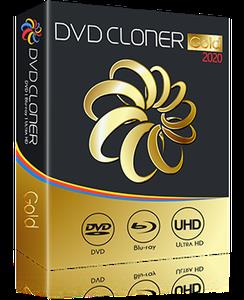
DVD-Cloner Gold 2020 17.50 Build 1459 Multilingual | 124 MB | Language: Multilanguage
DVD-Cloner 2020 is a widely-acclaimed professional DVD copy software with perfect output image quality. It can decrypt DVD and clone DVD to any blank disc with diverse copy modes for playback on many media devices including PS4, Xbox, Blu-ray player, etc. Besides, it can copy DVD to your Windows computer as an ISO file or DVD folders. With DVD-Cloner 2020, you can also copy Blu-ray/4K UHD Blu-ray movies to BD-R/REs or your computer and rip DVD/Blu-ray/UHD movies to MKV format for easy storage. The upgraded module allows you to make a DVD copy within half an hour.
Features:
Lightning Copy Speed
The new upgraded engine allows you to copy a DVD movie in less than half an hour. Just enjoy a cup of coffee or a short afternoon tea and then your DVD copy will be done.
Easy To Use, Just As Easy As ABC
Whether you are a novice or experienced user, DVD-Cloner 2020 has you covered. Under the Express mode, DVD-Cloner automatically recognizes your disc type and provides suitable ways for you to make one-click copies. The Expert mode provides you with a variety of copy modes, which is a good choice if you want to make custom DVD copies with intuitive titles.
Express mode (One-click copy):
Copy DVD/Blu-ray/4K UHD to blank disc or rip them to MKV format
6 diverse copy modes
Lightning copy speed
Remove various DVD/Blu-ray/UHD copy protections
Easy to use, just as easy as ABC
Output lossless quality
Expert mode (Professional copy):
Perfect 1:1 DVD Copy
Without any third party DVD decrypters, this best DVD copying software has unlimited access to all region codes and copy protection systems. It removes all known DVD copy protections.
Copy a DVD-5 movie to a blank DVD-5 DVD±R/RW disc in 1:1 ratio.
Copy a DVD-9 movie to a blank DVD-9 DVD±R/RW disc in 1:1 ratio.
Backup DVD movie to a DVD movie folder for playback on the player software or TV and a DVD player is not needed anymore.
Backup DVD movie to an ISO image file on the hard disk for later burning, which can also be uploaded to the Internet easily.
Movie Complete Copy
Compress one DVD-9 movie to a blank DVD-5 disc, keeping menus and special features.
Select to keep all audio tracks and subtitles or remove unwanted ones.
Manually define the compression rate to define the picture quality of your DVD copies.
Movie-Only Copy
Copy the main movie of a DVD-9/DVD-5 to a DVD-5 disc, omitting menus and special features, thus to improve the picture quality of the main movie.
Intelligently recognize the main movie from the source DVD to avoid copying a fake main movie.
Audio tracks and subtitles are selective to make a special copy of DVD movie.
System requirements (recommended):
Intel i5 or a faster processor
8GB of RAM
500GB free hard disk space (NTFS partition)
A Blu-ray burner
Windows 10
A UHD friendly drive
Home Page -
DOWNLOAD LINKS: