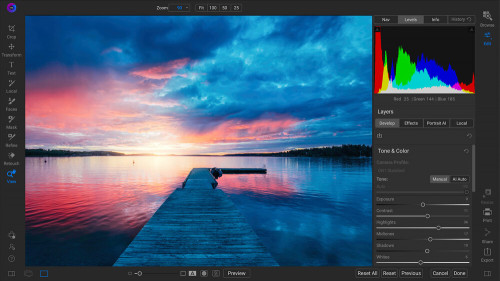finding_nimo
MyBoerse.bz Pro Member
ON1 Photo RAW 2021.1 v15.1.0.10148 (x64) Multilingual

ON1 Photo RAW 2021.1 v15.1.0.10148 (x64) Multilingual | 1.56 GB | Language: Multilanguage
ON1 Photo RAW version 2021 is THE professional-grade photo organizer, raw processor, layered editor, and effects app. It works where you do; at the center of your workflow or as a plug-in to Adobe Photoshop, Lightroom, Elements, Affinity Photo, Corel Paintshop Pro, and Capture One (coming soon).
What do you photograph?
ON1 Photo RAW 2021 provides the primary photo editing needs for every photographer regardless of what they shoot without having to bounce between multiple pieces of software. Get the professional photo editing tools you need for the professional results you need while keeping your workflow efficient, powerful, and simple.
Power & Speed
At its core, ON1 Photo RAW includes a state-of-the-art image processing engine. Optimized for today's super-megapixel cameras and high-performance computer graphics systems, Photo RAW is the world's fastest, most flexible, and easiest-to-use photo editor on the market.
Unlimited Creativity
Creators want to create and not spend all of their time learning how to use editing tools. Photo RAW is like having Lightroom & Photoshop under one roof. It comes with the tools you need for compositing, hundreds of the hottest presets and filters built-in, and world-class masking tools to make your life easy.
Control of Your Photography
ON1 Photo RAW gives you an open system for complete control over your storage, organization, editing, and method of purchase. No long importing, easy organization, unlimited ways to dial in your style, and ON1 will also never be a subscription-only model.
Plug-in to Your Workflow
ON1 Portrait AI is the perfect fit for almost any workflow. Get amazing retouching results in seconds when using ON1 Portrait AI as a plug-in for:
- Adobe Photoshop
- Adobe Lightroom Classic
- Adobe Photoshop Elements
- Affinity Photo
- Capture One (coming soon)
- Apple Photos
- Corel Paintshop Pro
New Features in ON1 Photo RAW 2021:
- Quickly Add Clouds to Your Dull Skies
- Retouch an Entire Portrait Shoot Automatically
- Create Stunning Sunsets in Seconds
- View Your Photos in All of Their Beauty
- Refresh Smiles in a Few Simple Clicks
- Selectively Edit Like Never Before Using Color Selection
- A Better Way to Erase Away Unwanted Distractions
- Find Your Duplicate Photos in Seconds
- Easily Change Colors of Objects in Your Photos
- Quickly Find All Photos from Your Favorite Location
- Make the Eyes Pop in Seconds
- The Best Photoshop Plugin for Editing Portraits
- Presenting Photos for Your Clients
Feature List:
New ON1 Portrait AI
Flawless retouching is just a click away with the new Portrait AI tab inside of Edit. It uses machine learning to find every face in your photo and make them look great, automatically. It analyzes each face and adds just the right amount of retouching to the skin, eyes, and mouth, giving you professional results in no time at all.
New Smart Organize
The New Smart Organize mode in Browse lets you take control over your cluttered photo archive. Not only can it find duplicates, but it can find and group photos that have similar appearance, location or time. It can help you cull your library to find just the best photos in a series.
New Spot Healing Brush
A new modern approach to removing distractions like dust spots, power-lines and unwanted people from your photos. The Spot Healing Brush is not only faster than current tools, it maintains full non-destructive adjustments for each spot you remove.
New Custom Brush Shapes
Brushing has taken a quantum-leap in control and creativity. Now you can choose from a variety of custom brush shapes or even import your own.
New Plug-in Support for Affinity Photo and Corel PaintShop Pro
Now you can extend your workflow in Affinity Photo and Corel PaintShop Pro by access Develop, Effects, and Portrait right inside the apps you use. Capture One support coming soon!
New Quick Slideshow
Need to quickly show a client their photos? With the Quick Slideshow you are only a click away from a full-screen slideshow complete with user adjustable delay and an elegant dissolve transition.
New Camera Based Presets
Now you can automatically apply a preset to any new photos from a specific camera. If you always find yourself making the same adjustments, just make a preset and apply it automatically to photos from that camera. This is super handy if you have created a custom camera profile or if you have converted a camera to infrared.
New Color-Sensitive Gradient Masks
Everyone knows how powerful the gradient mask tool is. You can quickly create straight, reflected or round radiant masks that are re-editable and blendable with brush masks. Now you can combine the color-sensitive power we created for the Perfect Brush with the gradient masks. When enabled, it detects the color under the gradient and applies the mask to only that adjustable color range. It makes it a breeze to mask areas like skies while maintaining things like buildings or trees that go into the sky.
New Batch HDR and Pano
Save time by batch processing your HDR brackets or panoramas. Simply organize your brackets into sub-folders, then let Browse build your new HDR and panos for you. This is a life-saver for real estate shooters.
New User Interface Improvements
We have taken a measured approach to updating the user interface. Based on user feedback we have improved common controls like sliders to have more precision and a longer area for labels so we can be more descriptive. We have also made sure that Layers and the Edit module tabs don't scroll out of view on a small display or when you have a large stack of filters.
New Color Fill Layers
We have brought back color fill layers to the Layers pane. They are a great way to set a background color for a composite layout. They are also handy when used with the new custom brush shapes for painting in objects like grass, trees, and clouds.
New Replace Color Filter
Easily change the color of an object to any new color. It's perfect for tweaking or totally changing the color of eyes, flowers, buildings, and apparel.
Release Notes:
Import Adobe Brush Preset Files Now you can easily import brushes in the common Adobe brush preset file format, or .ABR. Many of the brushes available for download or purchase online use this format.
Improved Face Detection Face detection in Portrait AI now does a better job of finding smaller, tilted, obscured, or poorly-lit faces. It also does a better job of finding the boundaries of eyes and mouths.
Don't Import Suspected Duplicates When you use the Import from Device dialog to import/download your photos from a camera, phone or memory card; Photo RAW keeps track of the photos you have already downloaded and can prevent you from downloading them again, reducing duplicate files.
Improved Localized Date and Number Formats We have improved support for different local preferences for date, time, and number formats.
Slider Control Improvements We made improvements to slider controls based on feedback from our users. Now you can double-click on the slider handle (in addition to the slider label) to reset the slider. You can also click and hold on a slider label to temporarily show the slider at its default, usually off.
New Cameras for RAW Support Nikon Z 6 II, Nikon Z 7 II, Leica SL2-S
New Lens Profiles Canon EF 80-200mm f/4.5-5.6, Canon EF-M 28mm f/3.5 Macro IS STM, Canon RF70-200mm F2.8 L IS USM, LEICA SUMMILUX 1:1.7/28 ASPH, NIKKOR Z 20mm f/1.8 S, NIKKOR Z 24-200mm f/4-6.3 VR, NIKKOR Z DX 16-50mm f/3.5-6.3 VR, Nikon AF Zoom-Nikkor 28-105mm f/3.5-4.5D IF, Nikon AF-S Nikkor 200-500mm f/5.6E ED VR, Nikon AF-S Nikkor 24mm f/1.8G ED, Sony FE 70-200mm f/2.8 GM OSS, Tamron E 20mm F2.8 F050
Bug Fixes:
RAW Proxies shows magenta/green around white backgrounds
Add support for Nikon Z 6 II
GPS coordinates in this format go to the wrong place in Map View
GPS metadata will not accept this format "45.409382N, 122.747687W"
Browse changes on a cataloged sub-folder after restart of the app
Borderless printing with A4 leaves borders at the top and bottom
Crop and Canvas size can show decimal values
Dual display does not redraw correctly when moved between monitors with different resolutions
UI scaling can get reset when program is minimized (4k+ screens)
Lens correction is getting saved to a preset when not checked
Remove Add to New Layer reference in user guide for Gallery Wrap
Lens correction not getting applied to HDR image created from .DNG files
Filmstrip view changes location
Red Overlay While Brushing does not work on Macs w/ Wacom tablets
Levels toggle for clipping is flaky/inconsistent
Reading incorrect colorspace on Z6 compressed .NEF files
Alt+Tab while masking switches brush modes
Lens not correctly identified on attached file
Not recognizing known Canon lens (EF 500mm f/4L IS II USB + 1.4x III)
Not reading aperture value for Leica M Type 240 (Tier 1)
Incorrect lens correction profile applied to .NEF (AF-S Nikkor 200-500mm f/5.6E ED VR)
Other Bug Fixes
System Requirements:
- Windows 10 (current maintenance releases, 64-bit only)
- Processor: Intel Core i5, Xeon, or better
- RAM: 16+ GB
- Disk: 1.5 GB for installation, SSD
- Display: OpenGL 4.2-compatible video card with 2GB dedicated video RAM, 1920x1080 resolution (at 100% scale factor)
Optional Application Integration:
- Photoshop CC 2020
- Photoshop Elements 2020
- Photoshop Lightroom Classic CC 2020
- Affinity Photo
- Corel PaintShop Pro
Supported Languages:
- English, German, Spanish, French, Japanese, Korean, Simplified Chinese, Russian, Portuguese, Italian, Dutch.
Homepage:
Größe: 1.56 GB
Sprache: Multilingual-Deutsch
Format: .rar / .exe
Medizin: Crack / Patch
Plattform: Windows (64 Bit)
HOSTER:
K2s.cc (Keep2Share)
Rapidgator.net
Nitroflare.com
Uploadgig.com
DOWNLOAD